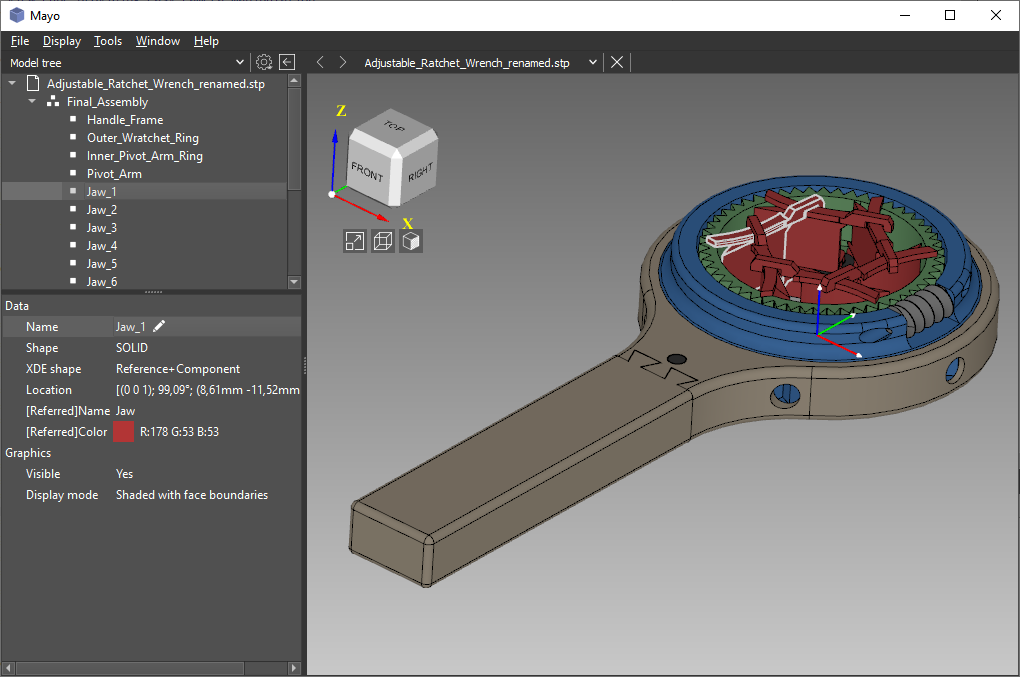Mayo is a 3D viewer and converter inspired by FreeCad
- View and convert 3D files in different formats
- Explore assembly trees and view properties
- Cross platform: runs on Windows and Linux
- Underlying toolkits: OpenCascade and Qt
- Support of multi-documents, user can open many files in the session
- Support of STEP/IGES assemblies(product structure and colors)
- Area and volume properties for meshes and shapes
- Editable name of STEP/IGES entities
- Editable 3D properties of the imported items, eg. material, color, display mode, ...
- 3D clip planes with configurable capping
- 3D view cube providing intuitive camera manipulation
- Perspective/orthographic 3D view projection
- Save image(snapshot) of the current 3D view
3D viewer operations :
- Rotate : mouse left + move
- Pan : mouse right + move
- Zoom : mouse wheel(scroll)
- Window zoom : mouse wheel + move
- Instant zoom : space bar
| Formats | Import | Export | Notes |
|---|---|---|---|
| STEP | ✔ | ✔ | AP203, 214, 242(some parts) |
| IGES | ✔ | ✔ | v5.3 |
| OpenCascade BREP | ✔ | ✔ | |
| OBJ | ✔ | ❌ | Requires OpenCascade ≥ v7.4.0 |
| glTF | ✔ | ❌ | Requires OpenCascade ≥ v7.4.0 (supports 1.0, 2.0 and GLB) |
| VRML | ❌ | ✔ | v2.0 UTF8 |
| STL | ✔ | ✔ | ASCII/binary |
Mayo requires Qt5 and OpenCascade ≥ 7.3.0
It uses the CSF_OCCTIncludePath and CSF_OCCTLibPath environment variables to locate
OpenCascade include and library paths. On Windows these two variables are set by the env.bat
script which can be found within OpenCascade's base folder, it is recommended to run this script
and then build Mayo :
cd .../mayo
qmake
(n)makeIn case you don't want to run OpenCascade env.bat you can use the CASCADE_INC_DIRand CASCADE_LIB_DIR
qmake variables instead :
qmake "CASCADE_INC_DIR=occ_include_dir" "CASCADE_LIB_DIR=occ_library_dir"