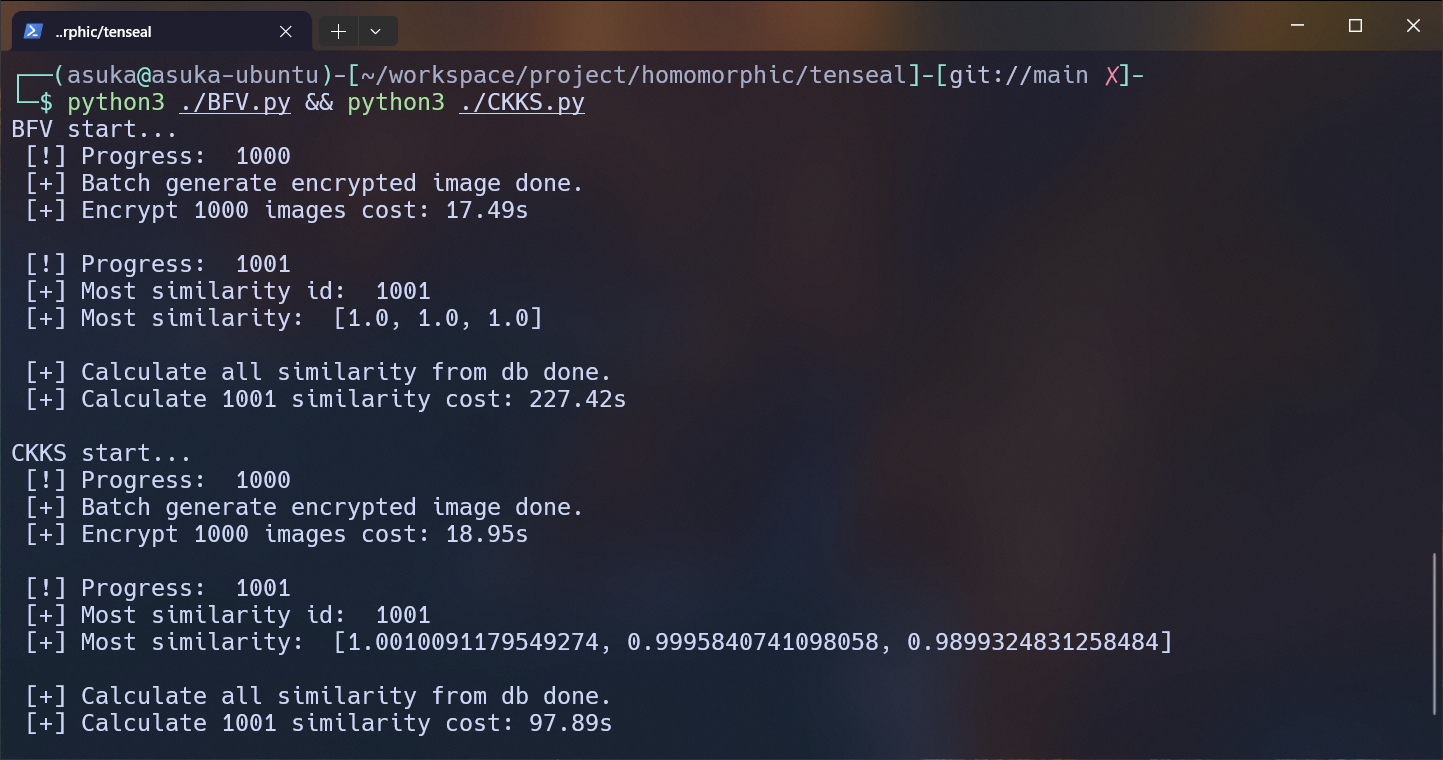This is a simple project that uses TenSEAL for homomorphic encryption and decryption, as well as similarity calculation of images in encrypted form.
Here is the workflow of this project:
- The encrypted images generator encrypt the three channels of 1001 images using the BFV/CKKS scheme with single contexts for each channel. One of the images is encrypted using the client's context.
- Then, client retrieve all the data from SQLite and serialize the BFV/CKKS vector objects and save them in SQLite.
- After that, server deserialize the serialized objects and calculate the squared cosine similarity numerator and denominator between the BFV/CKKS vector of the target image and these vectors in encrypted form.
- Server return the numerator and denominator of all squared cosine similarities in encrypted form and client decrypt them using the client's context.
- Then, client calculate the squared cosine similarity for each channel separately and find the ID of the most similar image, which is returned to the database.
- Finally, the database retrieves the encrypted image vector corresponding to the ID and returns it to the client, who can decrypt and reconstruct the image using their private key.
- Attention: The "client" and "server" mentioned above are actually the same machine in my implementation, but they can be different machines in practice.
- CPU: Intel 13700K
- GPU: NVIDIA RTX 4060 Ti 8G
- Memory: 32GB
- Operating System: Ubuntu 22.04 LTS
- Python Version: 3.10.12
I used anime-faces dataset from huggingface. You can download the dataset from anime-faces, unzip data.zip and put it in the image folder if you like.
Run the following command to compare the time cost of the BFV/CKKS scheme.
python3 BFV.py && python3 CKKS.pyI use the BFV/CKKS scheme to encrypt the three channels of 1001 images and calculate the cosine similarity between the encrypted image vectors. The results are as follows:
poly_modulus_degree = 8192coeff_mod_bit_sizes = [60, 40, 40, 60]
- The decrypted image is not exactly the same as the original image because the CKKS scheme use floating-point numbers to represent the encrypted data, which will cause some precision loss. But the decrypted image is still very similar to the original image.
Running time of the BFV/CKKS scheme:
- As you can see, the BFV scheme offers slightly faster encryption compared to the CKKS scheme, while the CKKS scheme offers faster decryption and homomorphic operations compared to the BFV scheme.
- However, the CKKS scheme incurs some precision loss due to the use of floating-point numbers, while the BFV scheme can achieve accurate integer computations.