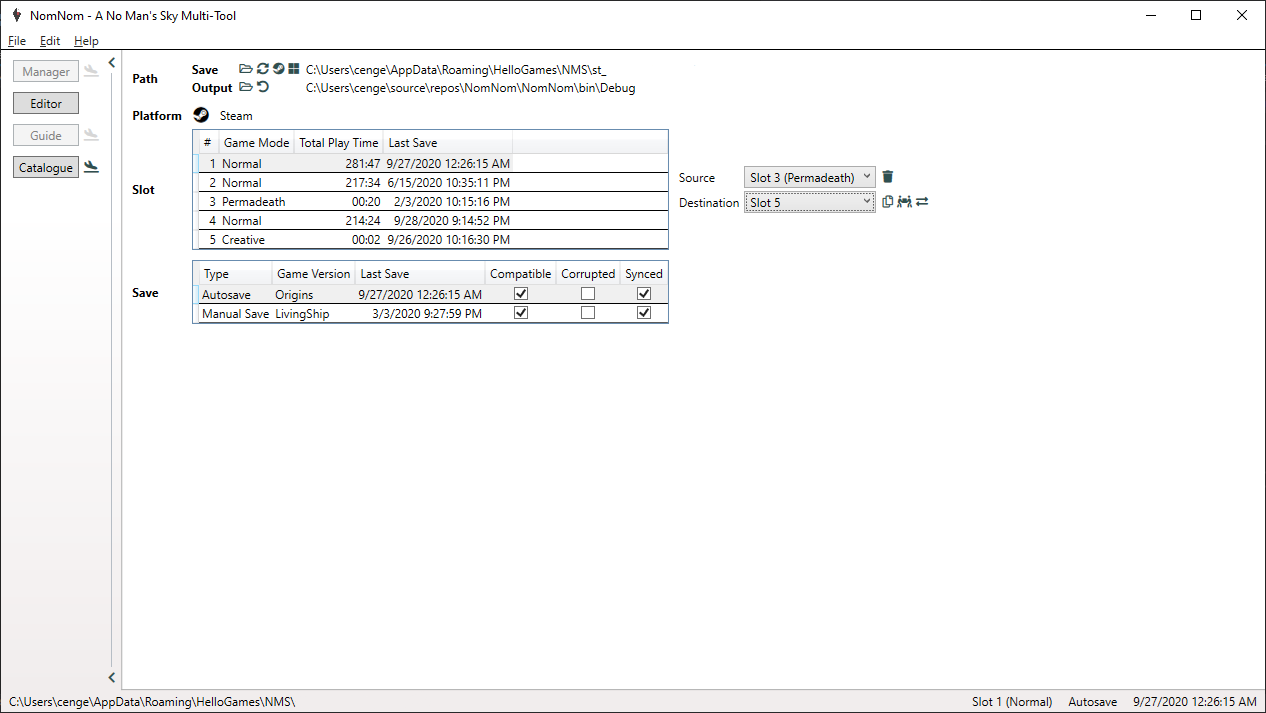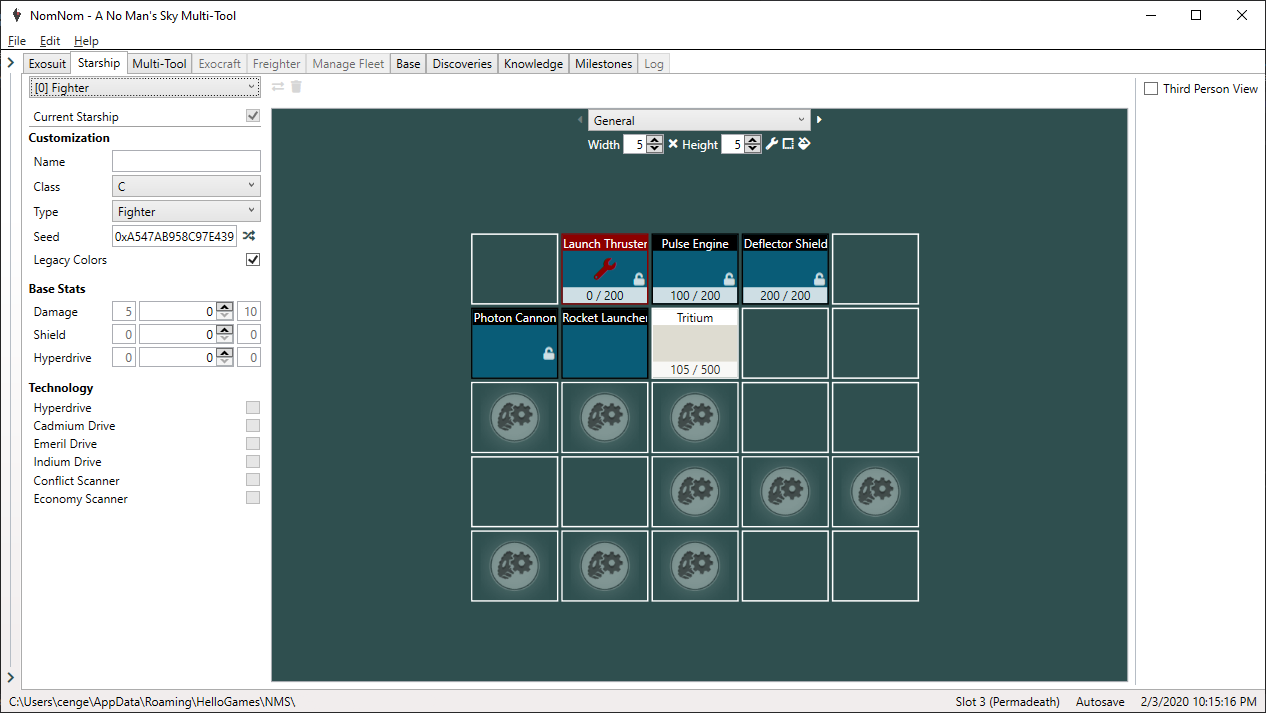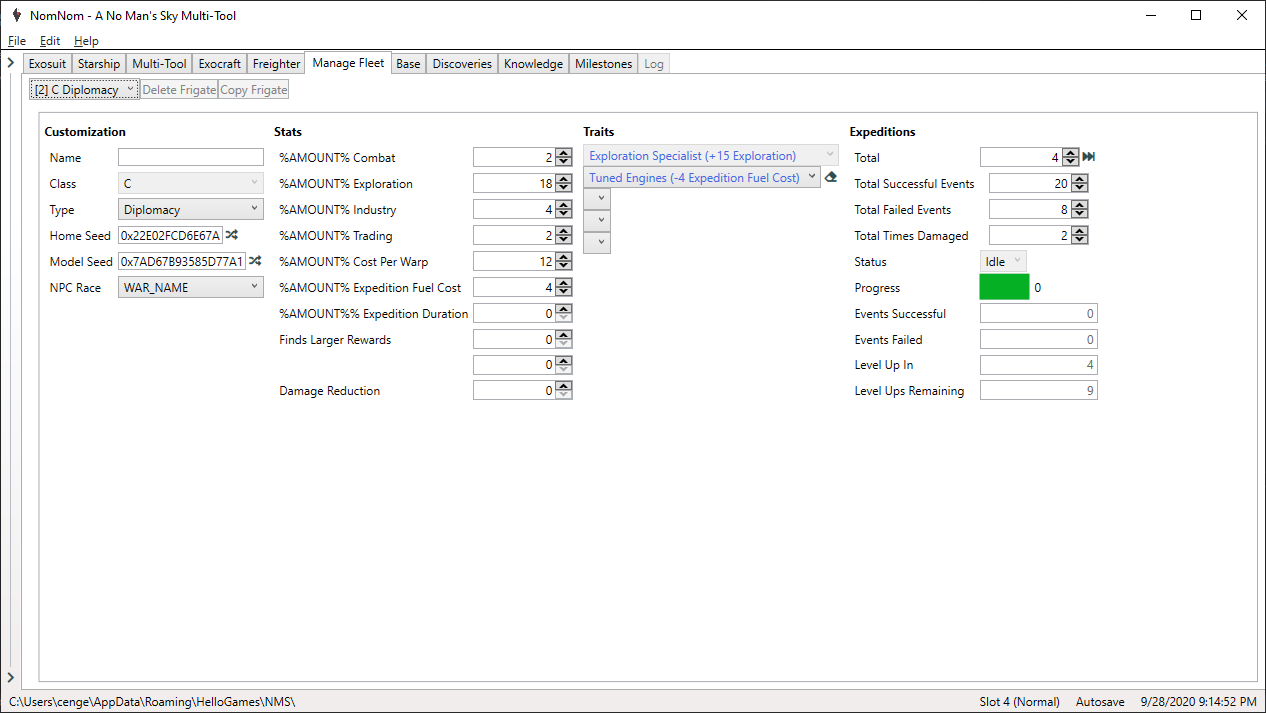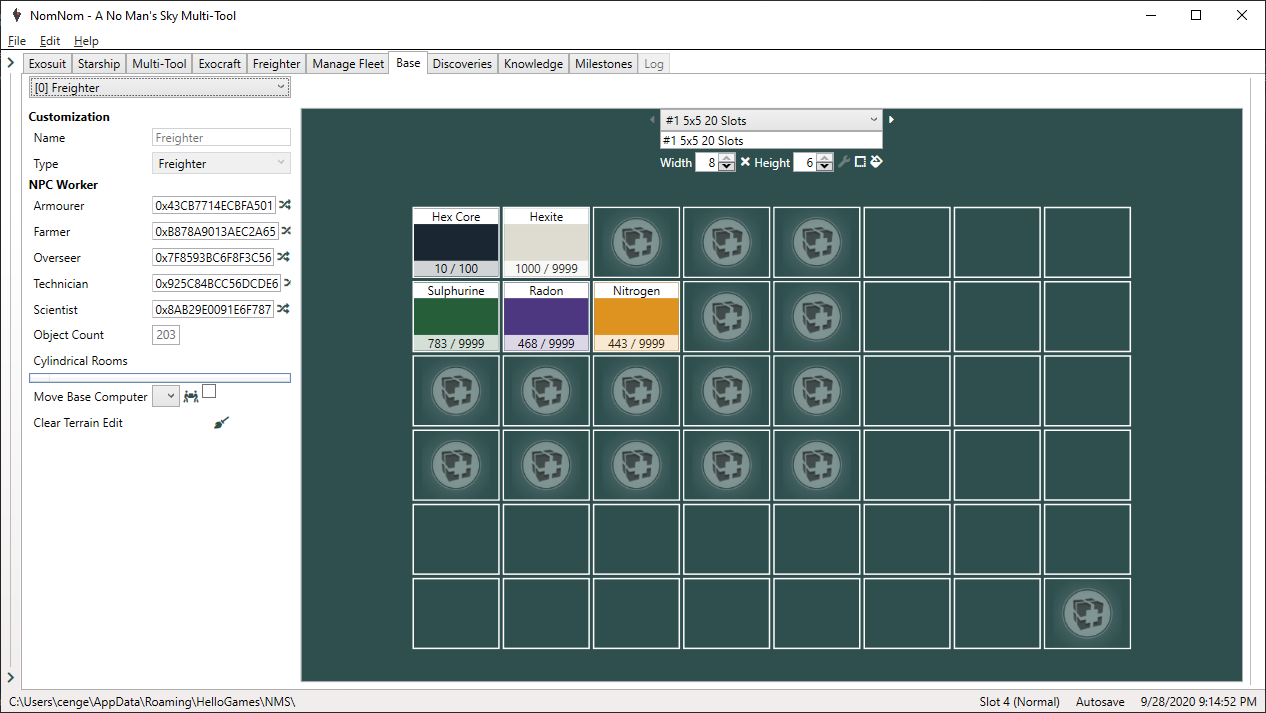NomNom is a savegame editor for No Man's Sky, but also shows you additional information around the data you're about to change. You can also easily look up each item individually to examine its attributes, independently of a savegame, or get other useful information that are not related to a specific one (but enhanced if one is loaded).
You will most certainly notice the similarity to the editor by goatfungus but when this project started it was the only one and the general layout works well, so why reinventing the wheel? But there are features missing I'd like to have and (in my eyes) bad usability in some areas. I also wanted to have a place where I can directly see how good my stats are, without searching through an online wiki or such. Therefore I started my own project for fun and here we are.
The source code will be available at the earliest by moving to the beta state.
NomNom is currently in a alpha state. This means for your that things may be a little buggy and the UI is definitely not final. If you encountered bugs or when you think something doesn't work as expected or could be improved, let me know!
All available features are tested while implemented but mistakes can happen, so be aware of that and backup your saves!
The current roadmap is a mix of feature polishing and some new features. The polishing will be fixes where something is broken, extensions where possible or needed, and of course the UI updated.
Parts of this README might be designed for the final product, so have a look at the FEATURES file if you want to know exactly what's already implemented.
The features of NomNom can be divided into the different main parts you'll see below. A detailed list can be found in the FEATURES file.
- Manager Manage your saves!
- Automatic backup and recovery (in case you screw something up).
- Save your save as human-readable JSON.
- Copy, move, and swap slots to another.
- Transfer your save to another platform you own the game on.
- Delete your save.
- Editor Edit your save for your needs!
- Ability to edit cross-save rewards from Expeditions, Twitch Drops, and Titles.
- Ability to manage fleets, change data values like currencies and stats, and organize inventories.
- Ability to fast travel to any system you like, trigger space battles, and clear portal interference.
- Ability to customize appearances.
- Ability to edit your knowledge and recorded experiences.
- Ability to edit the raw JSON (for advanced users only).
- Guide Useful tips!
- What to expect in systems with specific races, wealth, etc.
- Catalogue Explore all the items!
- Just as in game, look up items and get additional information about it.
The images are from version 3.0.0.8-alpha.8. More and maybe newer can be found here.
-
NomNom is compatible with the following platforms of the game:
Platform Detect Read Write File Pattern Note GOG.com (PC) save*.hg Same file format as Steam. Even though everything in NomNom is labeled with Steam, you can still use it for GOG.com without restrictions. PlayStation 4 memory.dat Tested with SaveWizard and Save Mounter. Results of other tools may or may not work. PlayStation 5 Not directly supported. It can be achieved by modifying at PS4 and then transfering it to PS5. Steam (PC) save*.hg Windows Store (PC) containers.index Reloading of modified saves while the game is running does not work and you do not see an updated timestamp. Xbox One/Series X|S Not directly supported. It can be achieved with cloud sync via the Windows Store. The synchronisation is triggered short after you close the game. Each platform has a anchor file pattern to check whether it's worth to look further into the default directory of a platform (or a selected one) or not. This must be in or one directory below the selected one.
-
The latest version of NomNom is built with Frontiers (3.6) in mind but is compatible with Beyond (2.11) and up. If you use it with a game version branch above (e.g. 4.0), things should work as usual in most cases but there can always be a breaking change. Watch out for notices about new game updates.
-
You need .NET Framework 4.8.
- GitHub (NomNom.zip)
- Nexus Mods
- After downloading and extracting the zip file you'll find a few files. All
you need to care about is the executable (
NomNom.exe) but new folders may be created at runtime (e.g. for backups) that will become relevant to you. - You may want to create a shortcut to the executable for easier access.
- As the tool includes an automatic backup functionality you don't need to do it manually but if you want to be absolutely save, do it.
- At first start the tools tries to locate your saves at the default location of each platform but if that fails, you have to select it manually.
- Select a slot.
- Start tinkering!
- Guide and Catalogue will work without loading a save.
The versioning is oriented on the game version itself:
- Major mirrors the games major version.
- Minor mirrors the games initial minor version of named updates (e.g. NEXT 1.5 or Synthesis 2.2).
- Patch includes new features, bug fixes, updated game assets, and such beside the named game updates.
- Revision serves as public release counter.
The complete history can be found in the CHANGELOG file.
There is also a ROADMAP file with things planned for the future. It's not set in stone but you will get an idea what is coming next.
This project is licensed under the GNU GPLv3 license - see the LICENSE file for details.
If you like NomNom and want to support me in its further development, you can do so here on GitHub, on Buy Me a Coffee or Patreon or via PayPal. I will appreciate it!
There won't be a paywall though. Buy Me a Coffee and Patreon will also be used to keep you updated.
The official Discord server will be the place where you will find all information at one place, first hand. If you need (or want to offer) help, found a bug, have a suggestion, or something else regarding NomNom, you will find, or can post it there.
Issues created here on GitHub, at Nexus Mods, or send to me via another channel will of course also be addressed.
- Christian Engelhardt (zencq) - GitHub - Nexus Mods - Reddit
Thanks to the following people for their help in one way or another.
- Dr. Kaii - Collaboration to create a common import/export format
- goatfungus - Kevin0M16 - Inspiration and verifying my own implementation
- u/Gumsk - Working out how to properly move a save from Windows Store to Steam
- hbouma - Explaining how clearing TerrainEdit works
- jaszhix - rogerhnn - Coordinate conversion
- jeffswt - Algorithm to properly move base computer
- u/_lmonk - Explaining how color customization for Starships and Multi-Tools works
- matthew-humphrey - MetaIdea - Decrypt and encrypt Steam saves
- u/MegaGold_Fighter - Storm21 - Providing valuable data to make PlayStation support possible
- monkeyman192 - MBINCompiler to extract data from the game files
- Moo#6953 - Helping and verifying to make Windows Store support possible
- zousug#0826 - Setting up the Discord server