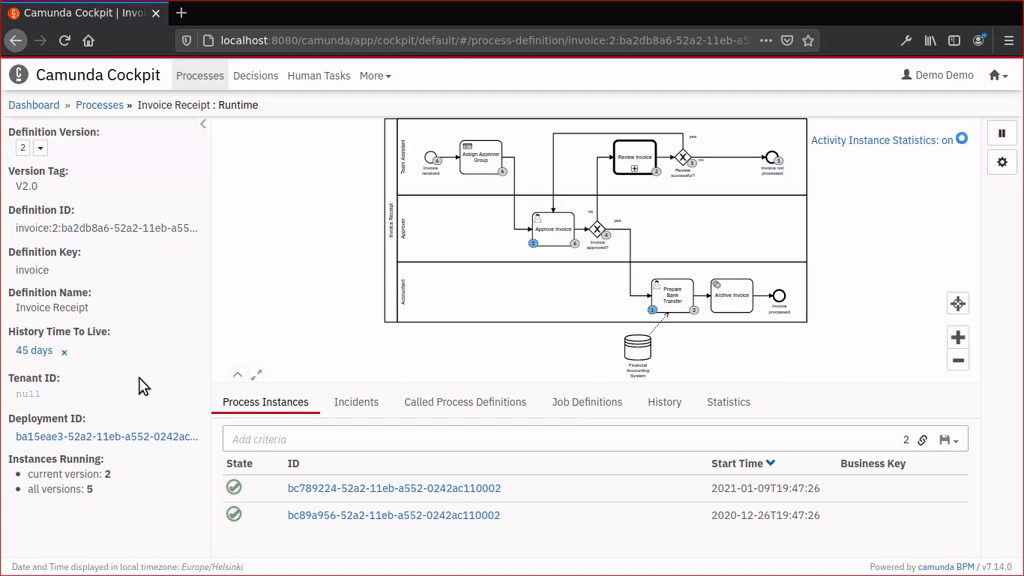With Camunda Platform 7.14.0:
$ git clone https://github.com/datakurre/camunda-cockpit-plugins.git
$ docker run --rm -p 8080:8080 -v $(pwd)/camunda-cockpit-plugins:/camunda/webapps/camunda/app/cockpit/scripts/:ro camunda/camunda-bpm-platform:7.14.0With Camunda Platform 7.15.0:
$ git clone https://github.com/datakurre/camunda-cockpit-plugins.git
$ docker run -d --name mytemp camunda/camunda-bpm-platform:7.15.0
$ docker cp mytemp:/camunda/webapps/camunda/app/cockpit/scripts/camunda-cockpit-ui.js camunda-cockpit-plugins
$ docker rm -vf mytemp
$ docker run --rm -p 8080:8080 -v $(pwd)/camunda-cockpit-plugins:/camunda/webapps/camunda/app/cockpit/scripts/:ro camunda/camunda-bpm-platform:7.15.0If you don't immediately see the plugin, try again with your browser's private browsing mode. It is a common issue browser has cached a previous Cockpit plugin configuration without these plugins.
Note: Trying out the plugins with Camunda Platform 7.15.0 Docker image is more complex than with the previous version 7.14.0, because the new location of camunda-cockpit-ui.js prevents simple override of the scripts folder.
Check the forum discussion on how to package plugins for various alternative Camunda distributions.
$ cd camunda-cockpit-plugins
$ npm install
$ npm run watchWhen the scripts are mounted into running Docker container, development changes are immediately available in the container with page refresh.