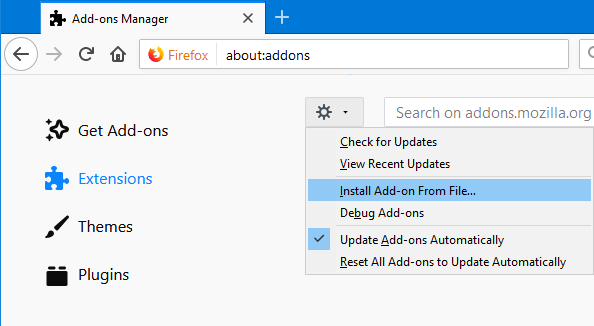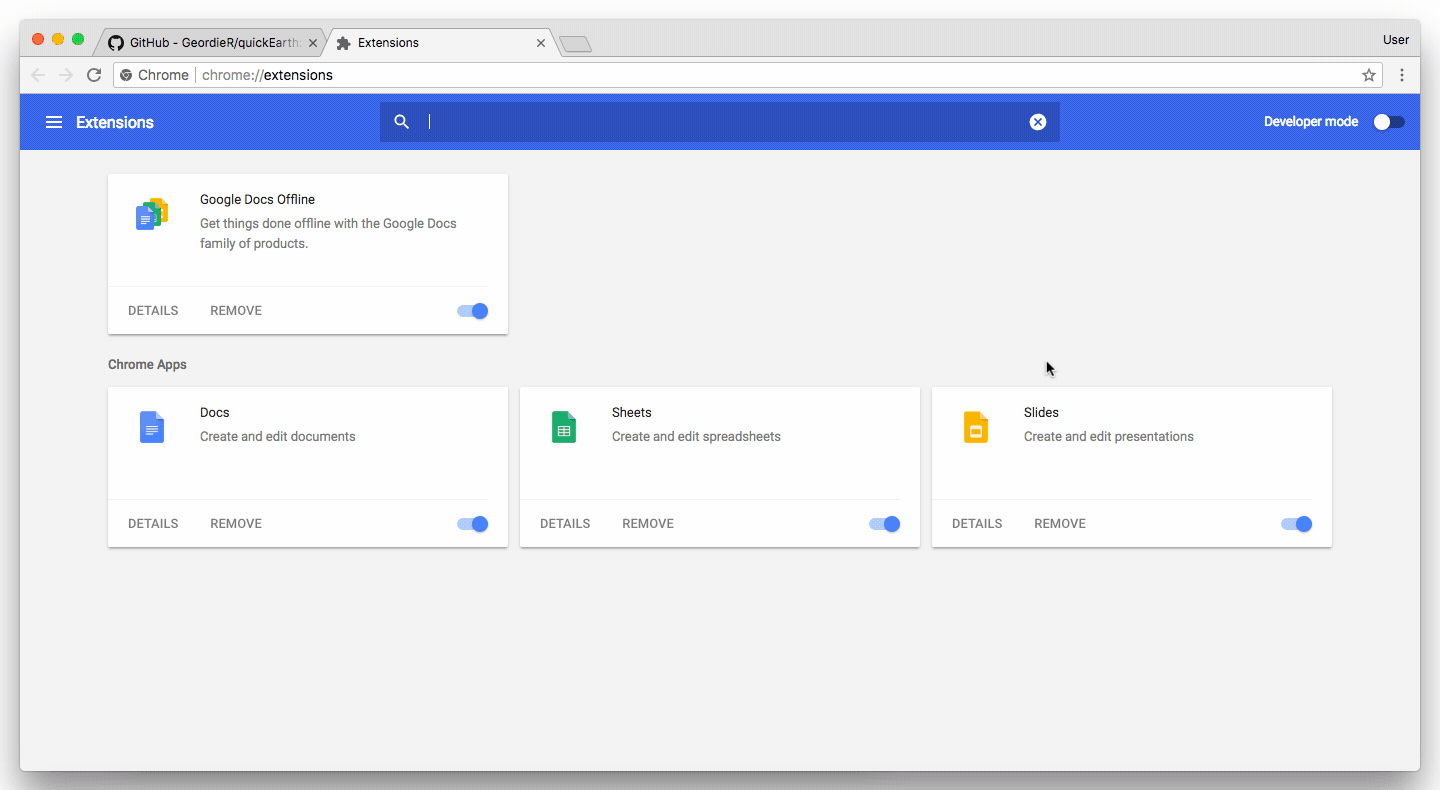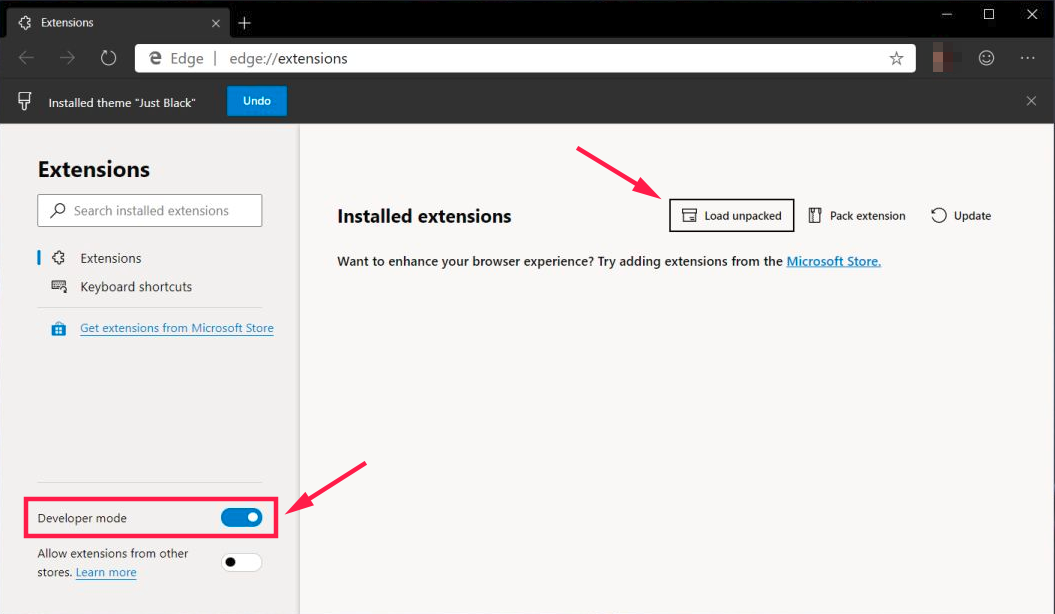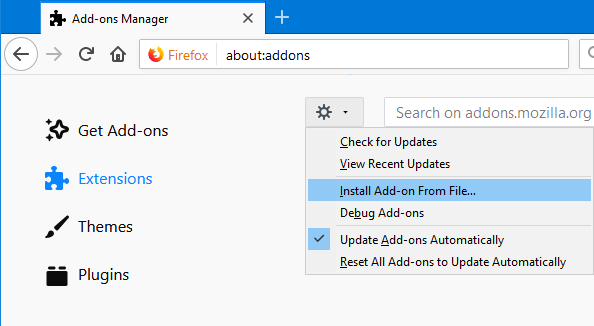- Unzip the downloaded file.
- Activate the developer mode under your extensions settings to be able to load the extension.
- Load the extracted extension folder or the
manifest.json file.
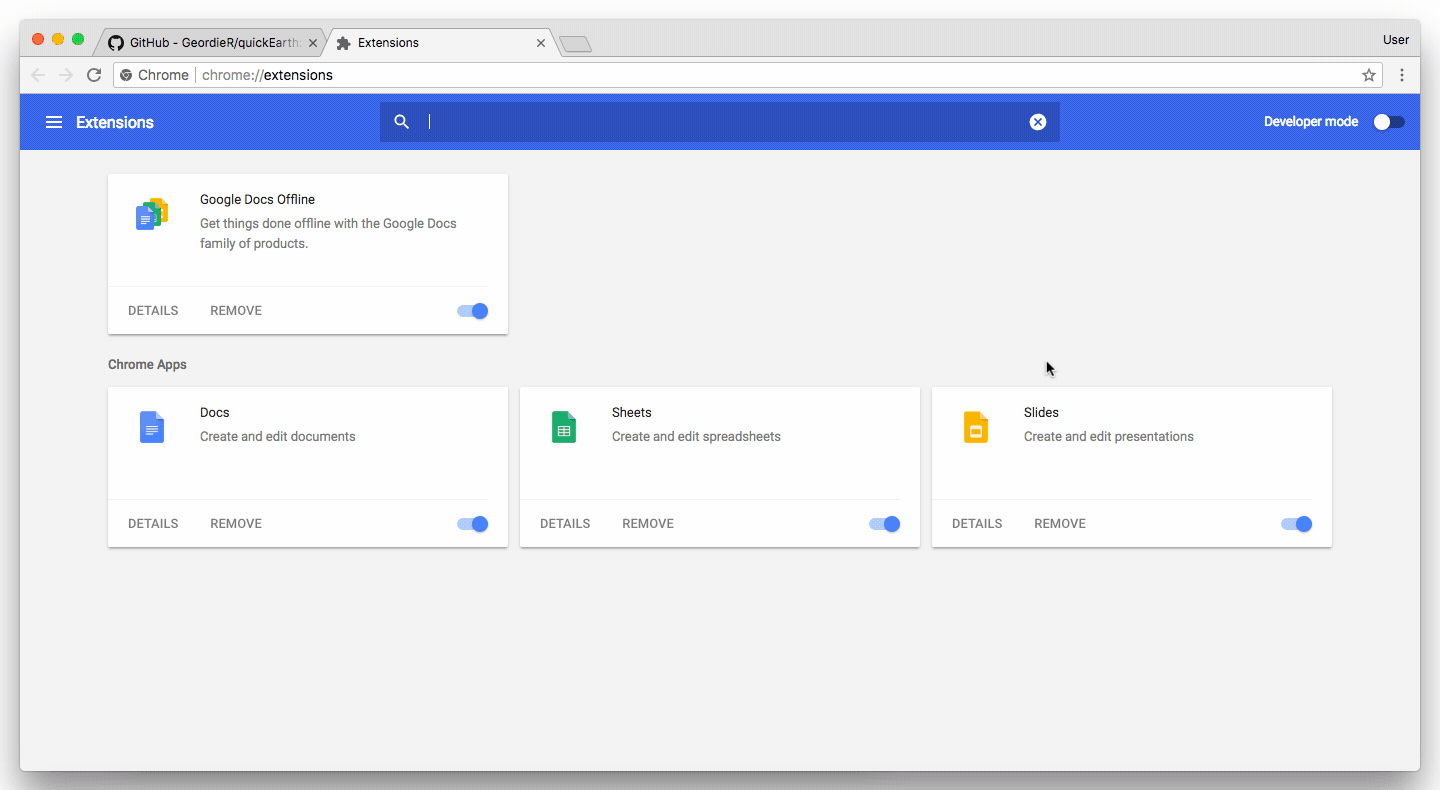
- Unzip the downloaded file.
- Activate the developer mode under your extensions settings to be able to load the extension.
- Load the extracted extension folder or the
manifest.json file.
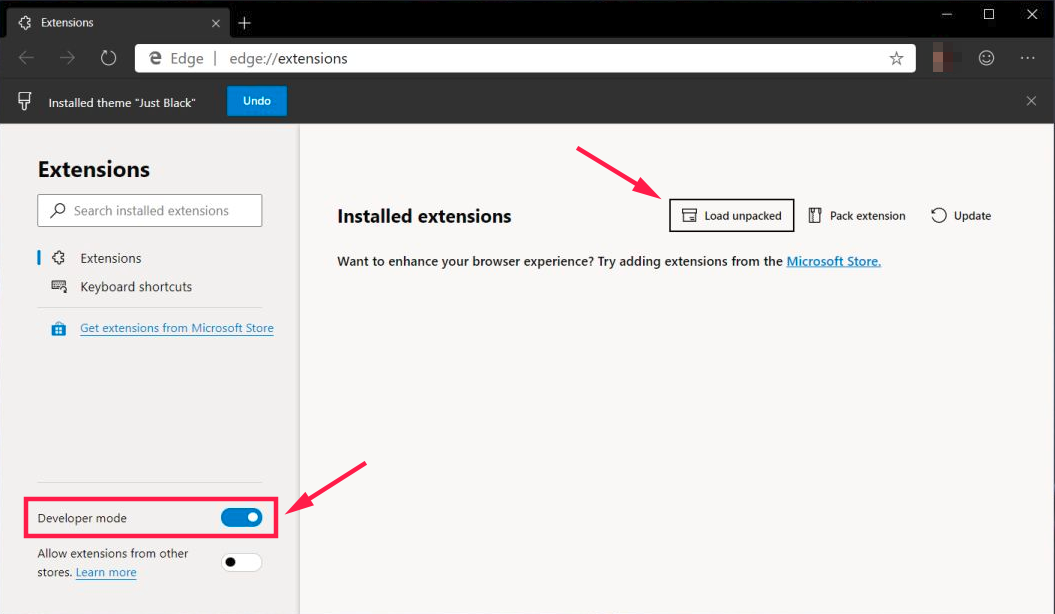
https://docs.microsoft.com/en-us/microsoft-edge/extensions-chromium/getting-started/extension-sideloading
- Go to
about:config (enter it into address bar).
- Set
xpinstall.signatures.required to false.
- Go to
about:addons.
- Drag & drop the extension zip file or click on the
 & choose install add-on from file.
& choose install add-on from file.