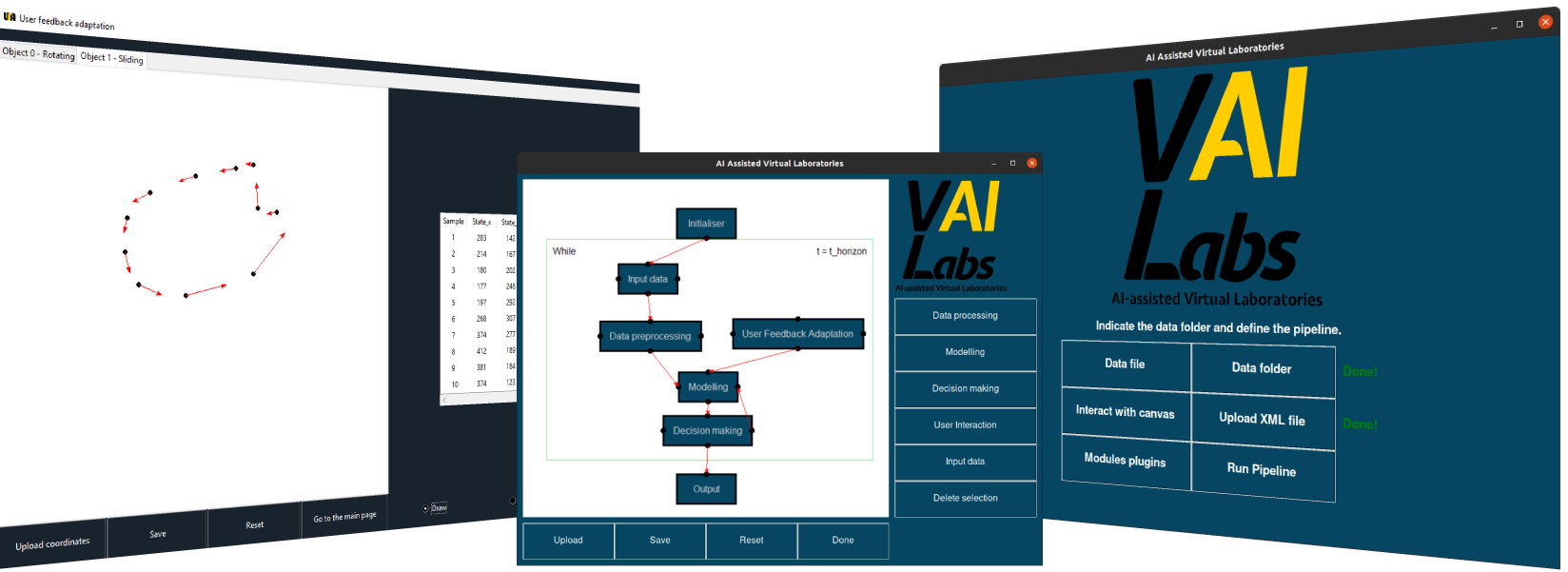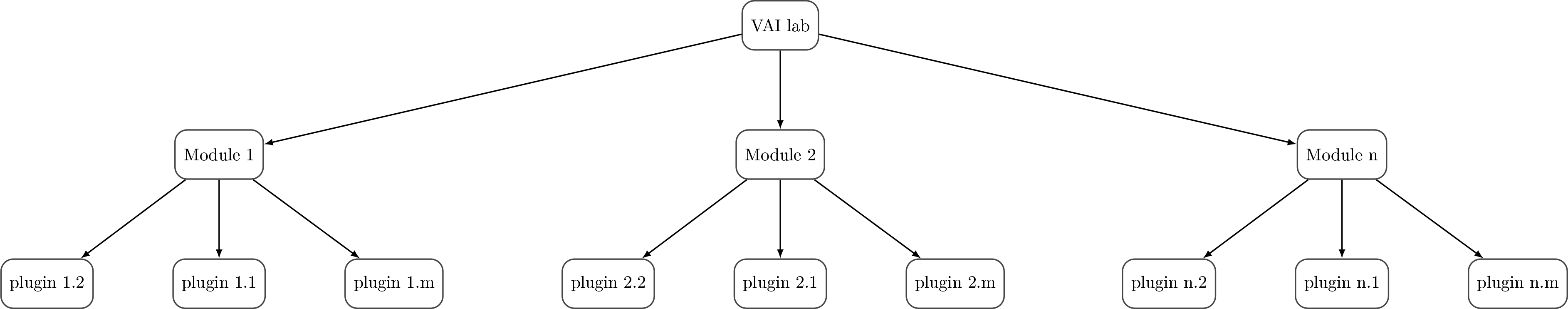VAI-Lab is a modular, easy-to-use framework for Virtual Laboraties for science and design, where Artifical Intelligence assists the user in their goals.
Warning This project is currently a work in progress and is intended for wider use when a full release is made.
Users are welcome to use the software in its current state, but should expect to heavily alter source code until full testing has been done.
Consult the development and release schedule for the intended timeline for this project.
Any contributions, forks, or pull requests are very welcome. Feel free to get in touch
The VAI-Lab framework uses a modular, plugin-based architecture.
Each module represents a process (e.g. Modelling) and each plugin is a specific implementation of that process (e.g. linear regression).
Modules can be chained, looped and modified in real-time to create a highly customisable framework for the user's requirements.
See the documentation for more discussion on the project and usage examples.
- Python 3.10+
Install the latest pip release into a virtual environment
python3 -m venv .venv && source .venv/bin/activate && python3 -m pip install -U pip vai-lab
Alternatively, install the latest pip release into a conda environment
conda env create --name vai-lab python=3.10 pip && conda activate vai-lab && python3 -m pip install vai-lab
Clone this repository and change directory
git clone https://github.com/AaltoPML/VAI-lab.git && cd VAI-labInstall into a virtual environment
python3 -m venv .venv && source .venv/bin/activate && python3 -m pip install -U pip && python3 -m pip install .Alternatively, , install into a conda environment
conda create --file environment.yml && conda activate vai-lab-envIn order to run tests using pytest, install the optional development dependencies.
Clone this repository and change directory
git clone https://github.com/AaltoPML/VAI-lab.git && cd VAI-labInstall into a virtual environment
python3 -m venv .venv && source .venv/bin/activate && python3 -m pip install -U pip && python3 -m pip install ".[dev]"Alternatively, , install into a conda environment
conda create --file dev-environment.yml && conda activate dev-vai-lab-envRun unit tests with pytest
pytest .Documentation is available here. Alternatively, you can build the documentation locally as follows.
Clone this repository and change directory
git clone https://github.com/AaltoPML/VAI-lab.git
cd VAI-labInstall the dependencies into a virtual environment
python3 -m venv .venv && source .venv/bin/activate && python3 -m pip install -U pip && python3 -m pip install -r sphinx-requirements.txtAlternatively, install into a conda environment
conda env create --file sphinx-environment.yml && conda activate sphinx-envBuild the documentation with
sphinx-apidoc --templatedir docs/templates/apidoc -o docs/source src/vai_lab
sphinx-build -M html docs/source docs/build
The generated HTML pages are in docs/build/html. A good place to start is docs/build/html/index.html.
- October/ November 2022: Public repo, API fixing, Testing
- January 2023: Representative use case release
- Spring 2023: Initial full release of manual pipeline
- Fall 2023: Initial release of preliminary AI-Assistance
The aim of this framework is to be a community effort that will benefit science, engineering and more.
We are actively seeking contribution in the form of users, testers, developers, and anyone else who would like to contribute.
- If you have methods which can be added to the framework, get in touch!
- If you think this framework will be useful to your research, get in touch!
- If want to get invovled in development, get in touch!
- Noticed a bug or other issue? get in touch!