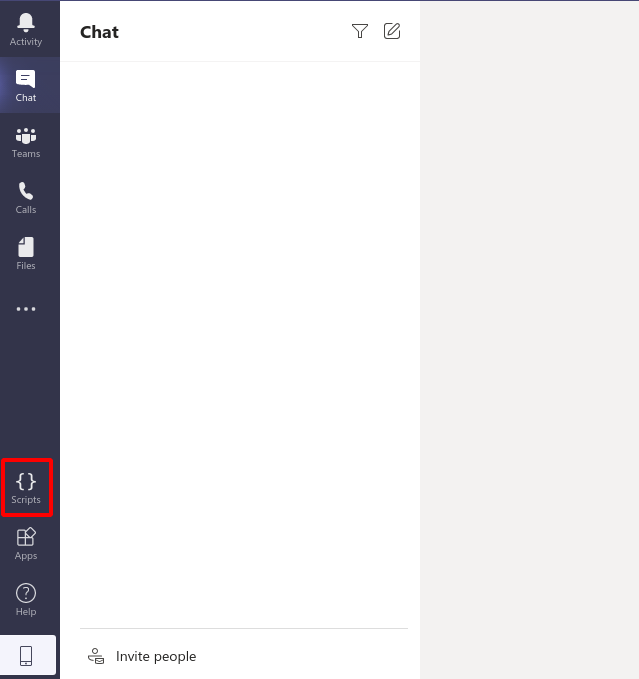This is an extremely experimental project for adding a basic "user script" system to Microsoft Teams, so that you can customise the look, feel and behaviour of Teams as much as you like!
When this connects to Teams, it'll run any of the scripts inside this
repository's scripts directory.
Loaded scripts are shown by clicking "Scripts" in the sidebar:
Teams, as with many Electron apps, can be launched with the a
--remote-debugging-port flag. This enables remote connections of the Chrome
Developer Tools to be made into the running application.
This project uses the Developer Tools connection to execute arbitrary JavaScript within Teams.
Upon connection, the following steps occur:
- Wait for the Teams window to appear
- Run
angular.reloadWithDebugInfo(), which restarts Teams' main window while enabling AngularJS debugging. This allows user scripts to access more information from Teams using Angular'sangular.elementAPI. - Wait for the Teams window to re-appear
- Inject some setup and utility scripts to make the "Scripts" item appear in the sidebar
- Finally, run all of your user scripts
First, npm install.
To use it automatically, use the run-teams shell scripts provided.
Anywhere else:
- Make sure Teams isn't running (not even in the background)
- Start it with the command-line argument `--remote-debugging-port=12345`
- Wait a few seconds
- `node index.js`