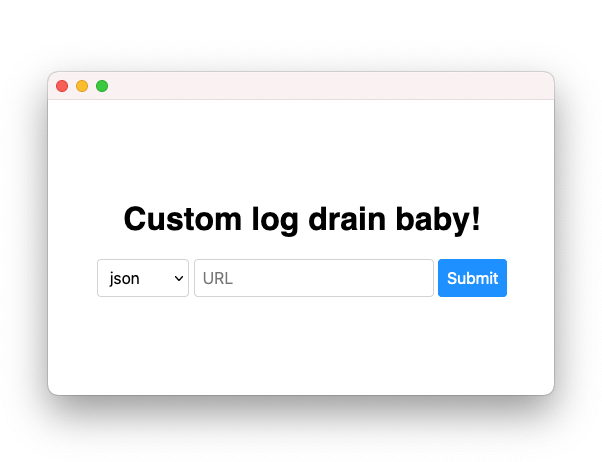Configure a custom log drain on a Vercel app.
Vercel custom log drain is a Vercel integration that allows you to send your Vercel logs to the destinations of your choice.
By default Vercel only allows you to configure external logging services like Datadog, LogDNA and more through the Vercel marketplace, but there's no option to use your own.
Thanks to this generic integration, you can simply configure the log format and URL where you want to send your logs!
Note: if you're looking for a simple way to store logs in text files on a server you control, see making a simple log drain with nginx.
Vercel supports 3 formats: JSON, NDJSON and syslog. See the API documentation for more details.
This integration is hosted on Vercel, on https://custom-drain.vercel.app/.
It uses the log drains API to allow you to configure arbitrary log drains on your apps.
It is designed to be entirely stateless. There's no database and nothing is stored server-side (because I provide this service for free and I'd like to keep hosting it for free too 😏).
Because of that, the token that Vercel provides when you install the integration to call the API is only stored (encrypted) in your browser cookies. You're also given an opportunity to store the (encrypted) token in your password manager, or in your bookmarks using a special link, so that you have the ability to view, add or delete your log drains later on, as well as share it with your team.
Useful read: Vercel integrations.
For local development, you need to create a new Vercel integration to test with. You can do that from the integrations console.
For the logo, I used Apple's wood emoji
and the integration.png image as (mandatory) feature
media.
Redirect URL: http://localhost:3030/install
Configuration URL: http://localhost:3030/configure
git clone https://github.com/valeriangalliat/vercel-custom-log-drain.git
cd vercel-custom-log-drain
npm installCreate a .env file and add the following contents:
VRCL_CLIENT_ID=
VRCL_CLIENT_SECRET=
VRCL_REDIRECT_URI=http://localhost:3030/install
AES_KEY=For VRCL_CLIENT_ID and VRCL_CLIENT_SECRET, put the client ID and
secret that Vercel gave you when you created the integration.
Note: the environment variables use VRCL_ and not VERCEL_ prefix
because the VERCEL_ prefix cannot be used for arbitrary variables when
hosting on Vercel.
The AES_KEY is used to encrypt the Vercel tokens to be stored in the
user's browser. You can generate a key using the following command:
node -p "crypto.randomBytes(32).toString('base64url')"Finally, start the development server:
npm startIf you already have a server running nginx somewhere, you can use it as a very simple log drain that's compatible with Vercel.
In the following examples, merge the http and server blocks to your
existing configuration.
# Make sure this is loaded, method may vary depending on your setup.
load_module modules/ngx_http_echo_module.so;
http {
# Define a log format called `postdata`, that will output just the request body, unescaped.
log_format postdata escape=none $request_body;
}
server {
location /vercel/drain {
access_log off;
if ($request_method = POST) {
# Wherever you want to store your logs.
access_log /path/to/vercel.log postdata;
# Required to force nginx to read the request body,
# otherwise it won't log anything.
echo_read_request_body;
}
}
}Then you can use this integration to configure
https://your.domain/vercel/drain as a log drain. I find that NDJSON
works best with this format.
If you don't want to load ngx_http_echo_module, you can instead use
the native proxy_pass directive to force nginx to read the request
body.
server {
location /vercel/empty {
return 204;
}
location /vercel/drain {
access_log off;
if ($request_method = POST) {
access_log /path/to/vercel.log postdata;
# Adapt this to whatever your server responds to, or
# feel free to use `$scheme`, `$server_name`, `$host`,
# `$server_port` and so on.
proxy_pass http://localhost/vercel/empty;
}
}
}