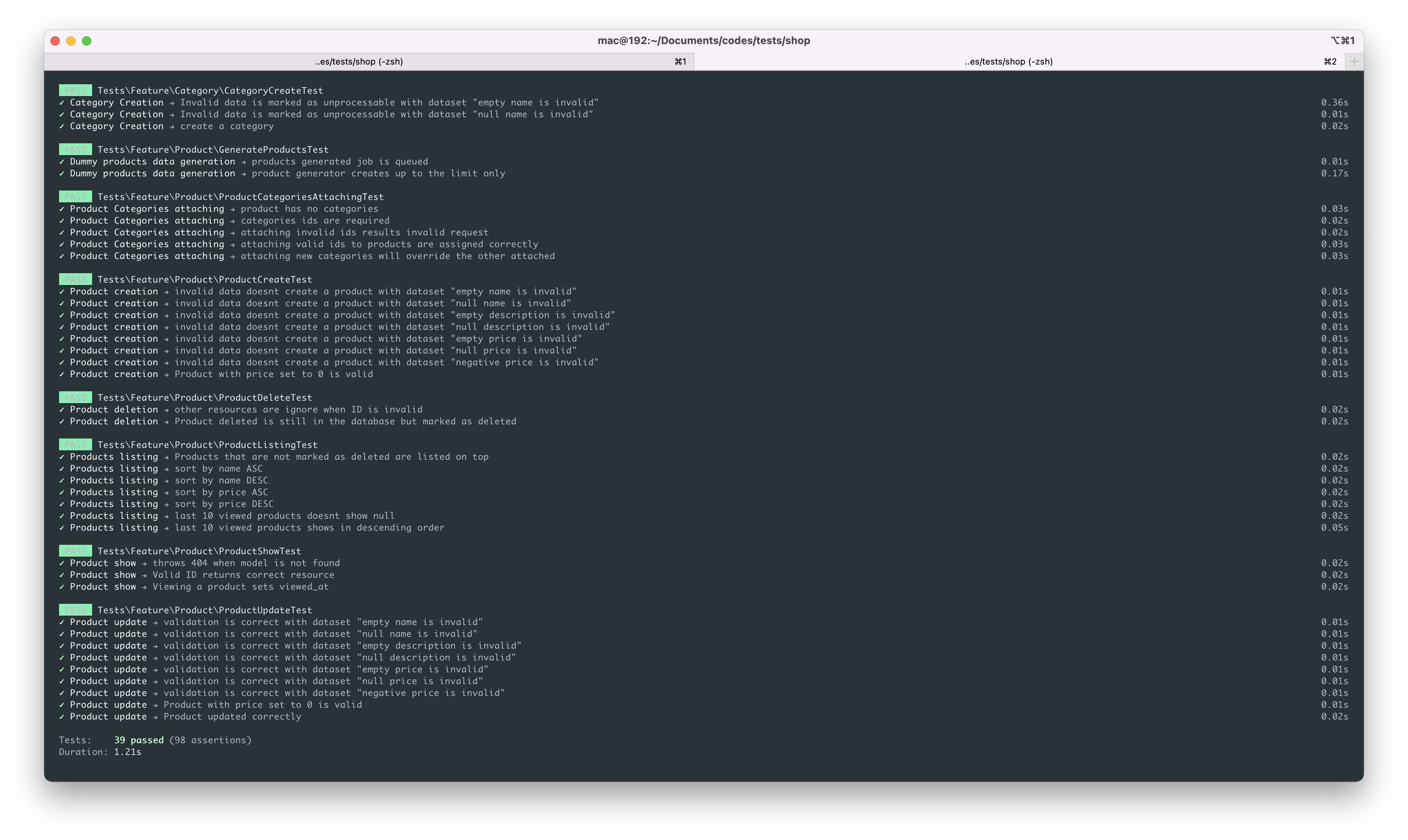In order to install all the project dependencies, please make sure to run composer install.
This project requires PHP ^8.1
Tests can be executed by running the following command php artisan test
.env.testing is the environment responsible for the tests. In case you want to prepare a mysql DB for testing, that can be done from there.
to create a category, you need to send a POST request to /api/categories endpoint. Below are the all the inputs
informations.
| params | required | Description |
|---|---|---|
| name | true | The product name |
Response example:
{
"data": {
"id": 173,
"name": "new category",
"created_at": "2023-12-17 14:40:16",
"updated_at": "2023-12-17 14:40:16"
}
}to create a product, you need to send a POST request to /api/products endpoint. Below are the all the inputs
informations.
| params | required | Description |
|---|---|---|
| name | true | The product name |
| description | true | The product description |
| price | true | The product price |
Response example:
{
"data": {
"id": 173,
"name": "new name",
"price": 100,
"description": "new description",
"viewed_at": null,
"created_at": "2023-12-17 14:40:16",
"updated_at": "2023-12-17 14:40:16",
"deleted_at": null
}
}to show a product, you need to send a GET request to /api/products/{id} endpoint.
Response example:
{
"data": {
"id": 173,
"name": "new name",
"price": 100,
"description": "new description",
"viewed_at": null,
"created_at": "2023-12-17 14:40:16",
"updated_at": "2023-12-17 14:40:16",
"deleted_at": null
}
}to update a product, you need to send a PUT|PATCH request to /api/products/{id} endpoint. Below are the all the
inputs
informations.
| params | required | Description |
|---|---|---|
| name | true | The product name |
| description | true | The product description |
| price | true | The product price |
Response example:
{
"data": {
"id": 173,
"name": "new updated name",
"price": 1000,
"description": "new description description",
"viewed_at": "2023-12-17 14:42:12",
"created_at": "2023-12-17 14:40:16",
"updated_at": "2023-12-17 14:42:58",
"deleted_at": null
}
}to delete a product, you need to send a DELETE request to /api/products/{id} endpoint.
The response will be a 204 with no content.
to generate dummy data for products, you need to send a POST request to /api/products/generate endpoint.
Caution
Generating dummy data requires the queue to be up and running. You can do so by running php artisan queue:work
Response example:
{
"message": "10000000 products will be available in your account shortly."
}to attach categories to products, you need to send a PUT request to api/products/{products-id}/categories/attach
endpoint. Below are the all the inputs
informations.
| params | required | Description |
|---|---|---|
| categories | true | array of categories to attach to the given product |
Response example:
{
"data": {
"id": 173,
"name": "new updated name",
"price": 1000,
"description": "new description description",
"categories": [
{
"id": 17,
"name": "new names",
"created_at": "2023-12-17 14:48:50",
"updated_at": "2023-12-17 14:48:50"
}
],
"viewed_at": "2023-12-17 14:42:12",
"created_at": "2023-12-17 14:40:16",
"updated_at": "2023-12-17 14:44:12",
"deleted_at": "2023-12-17 14:44:12"
}
}to list or filter products, you need to send a GET request to api/products endpoint. Below are the all the inputs
informations. The products are sorted by top to Deleted. Deleted products will appear in the bottom.
| Query param | values | Description |
|---|---|---|
| name | ASC / DESC | Sorts by name |
| price | ASC / DESC | Sorts by price |
| last-viewed | TRUE / FALSE | returns 10 latests viewed products |
Response example without last-viewed param:
{
"data": [
{
"id": 173,
"name": "new name",
"price": 100,
"description": null,
"categories": [],
"viewed_at": null,
"created_at": null,
"updated_at": null,
"deleted_at": "2023-12-17 15:07:50"
},
{
"id": 175,
"name": "new name",
"price": 100,
"description": null,
"categories": [],
"viewed_at": null,
"created_at": null,
"updated_at": null,
"deleted_at": "2023-12-17 15:07:59"
}
],
"links": {
"first": null,
"last": null,
"prev": null,
"next": null
},
"meta": {
"path": "https://shop.test/api/products",
"per_page": 100,
"next_cursor": null,
"prev_cursor": null
}
}Response example with last-viewed param.
{
"data": [
{
"id": 173,
"name": "new name",
"price": 100,
"description": null,
"categories": [],
"viewed_at": "2023-12-17 15:08:50",
"created_at": null,
"updated_at": null,
"deleted_at": "2023-12-17 15:07:50"
},
{
"id": 175,
"name": "new name",
"price": 100,
"description": null,
"categories": [],
"viewed_at": "2023-12-17 15:07:50",
"created_at": null,
"updated_at": null,
"deleted_at": "2023-12-17 15:07:59"
}
]
}You can import the following collection to postman to have everything ready.
Caution
Do not forget to change environment host variable
Definitely the frontend design and UI if there was more time. I tried to reflect a quality backend concentrated work.
Thank you for giving me the chance to apply to this position.