I did build a social media platform for kittens lovers so they can tweet, Create and attend events. The design is a clone of twitter.com with basic mocking of functionalities
- The user logs in to the app, only by typing the username (a properly authenticated login is not a requirement).
- The user is presented with the homepage that includes:
- Left-side menu (includes only links to pages that are implemented).
- Tweets tab in the center (skip Photos and Videos for this MVP).
- Right-side section with *Who to follow (*skip Trending for this MVP).
- The Tweets section includes:
- Simple form for creating a tweet.
- List of all tweets (sorted by most recent) that display tweet text and author details.
- The Who to follow section includes:
- a list of profiles that are not followed by the logged-in user (ordered by most recently added).
- When the user opens the profile page, They can see:
- Left-side menu (includes only links to pages that are implemented).
- Cover picture and Tweets tab in the center (skip other tabs and Tweet to user form).
- Right-side section with Profile detailed info.
- The Profile detailed info section includes:
- User photo.
- Button to follow a user.
- Stats: total number of tweets, number of followers, and number of following users.
- List of people who follow this user.
- I've added features like creating an event with the ability to upload a picture and if not there is an auto default image to take place.
- The user can assign an image and a cover for his profile and if he didn't, I did create an auto default image.
- Ruby v2.5.7
- Ruby on Rails v6.0.3
- bootstrap gem
- fontawesome gem
- Gems used for testing: Capybara, Rspec-Rails, Shoulda-matchers
- Ruby: 2.5.7
- Rails: 6.0.3
- Postgres: >=9.5
- Git
- Fork/Clone this project to your local machine
- Open folder in your local enviroment and run these lines of code to get started:
Open terminal and paste this line
git clone https://github.com/AbdelrhmanAmin/Kwitter.git
go to the folder by writing this line
cd Kwitter
Install gems with:
bundle installSetup database with:
rails db:create
rails db:migrateStart server with:
rails serverOpen in your browser:
http://localhost:3000/
bundle exec rspec
Give a ⭐️ if you like this project!
- You can access all the design info (color, typography, layouts) in this link:
Design idea by Gregoire Vella.
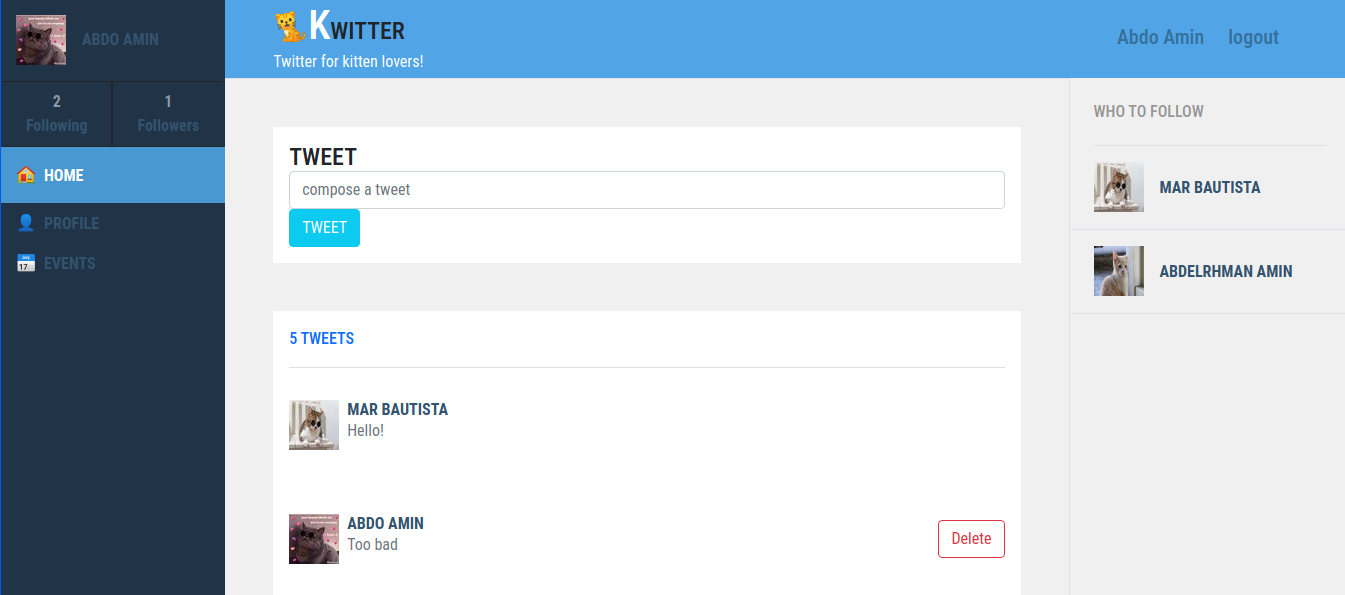
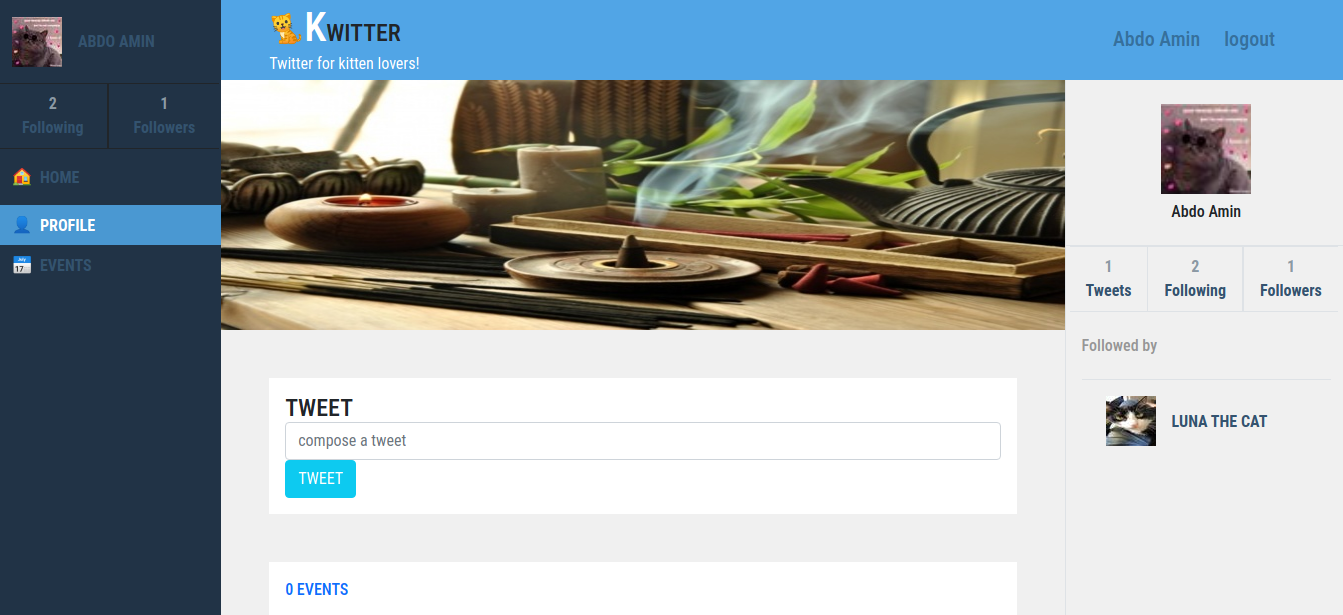
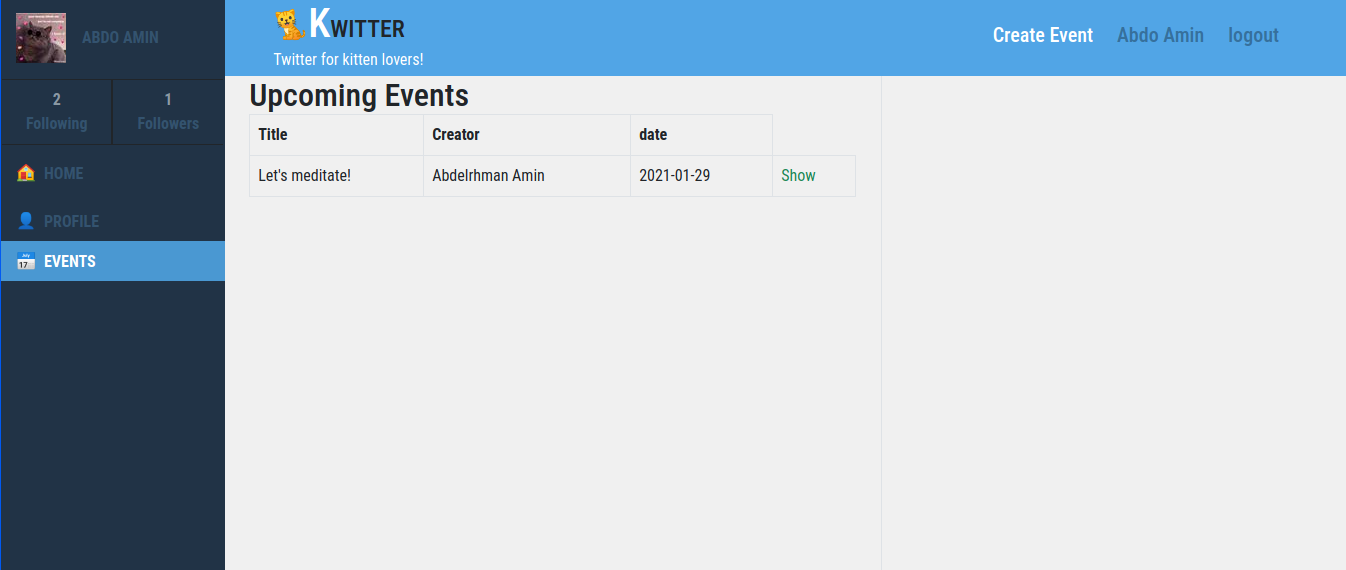
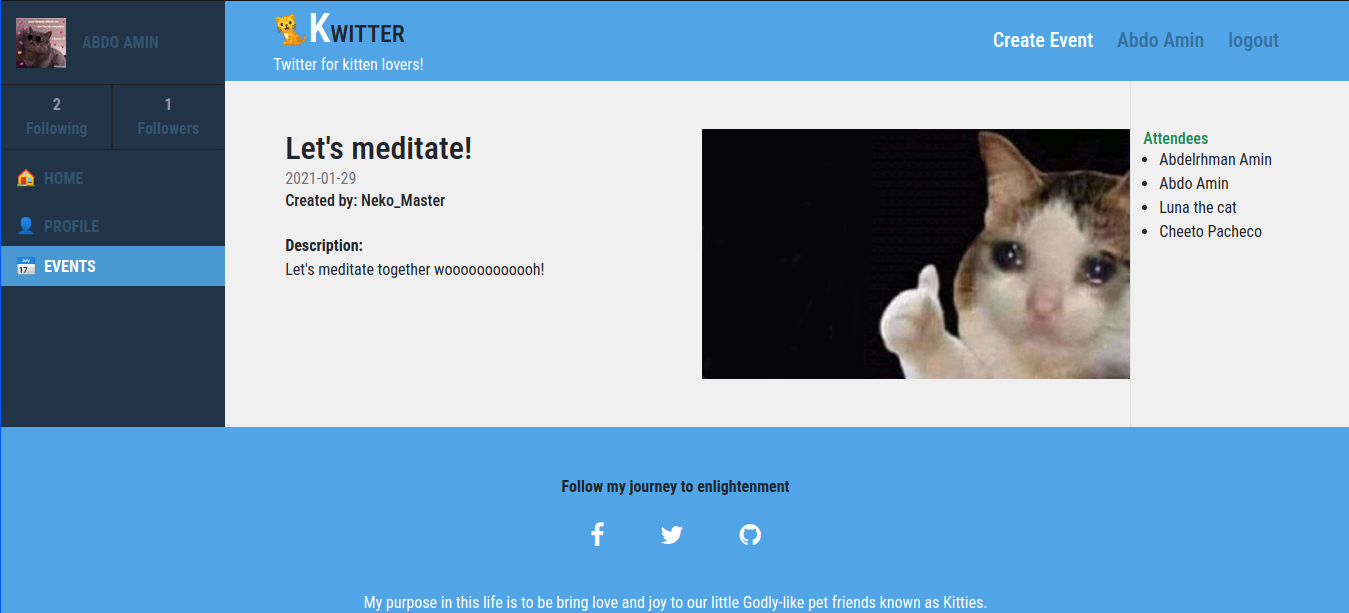
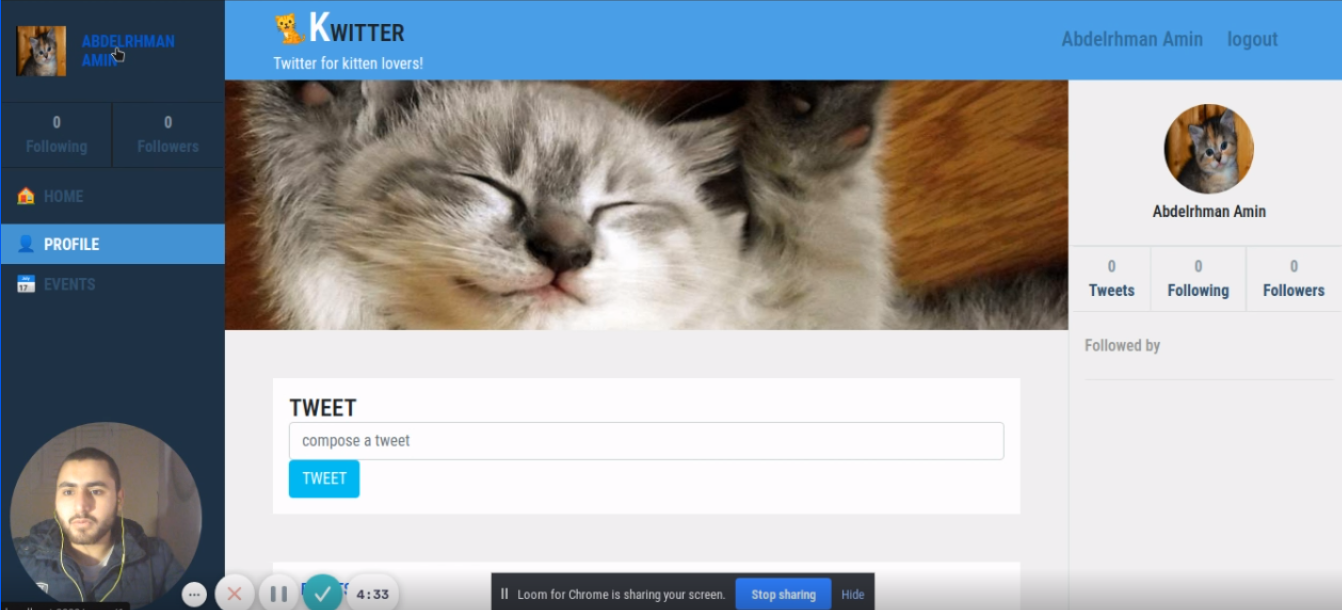
_(2).png?table=block&id=b7bf85fc-00ee-4a6b-a8e4-6326055bc282&width=1060&userId=&cache=v2)