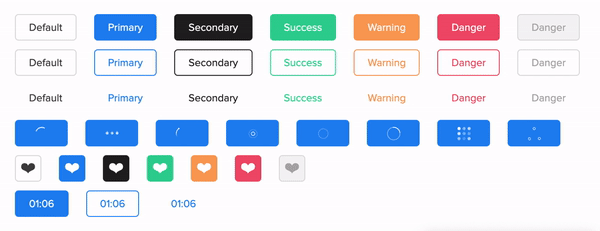Simple, easy button for React
For examples of the react-button in action, go to https://abdilar.github.io/react-button.
OR
To run that demo on your own computer:
- Clone this repository
npm installnpm run storybook- Visit http://localhost:6006/
npm install @sakit-sa/react-buttonimport React from 'react';
import Button, {SPINNER, COLOR, TARGET, ROUNDED, SIZE, TYPE, VARIANT} from '@sakit-sa/react-button';
import '@sakit-sa/react-button/dist/index.css';
const App = () => (
<Button>Button</Button>
);| Name | Type | Default | Description |
|---|---|---|---|
| isLoading | boolean |
false |
Boolean value to control whether the spinner is shown. |
| spinnerClasses | object |
{} |
Apply classes to the control spinner. |
| spinnerName | string |
uikit |
Specifies the name of the spinner (name includes: uikit, puff, grid, oval, rings, ball-triangle, tail-spin, three-dots). |
| spinnerRatio | number |
- |
Specifies the size of the spinner. |
| activeTimer | boolean |
false |
Boolean value to control whether the countdown timer is shown. |
| time | number |
0 |
The value of the timer base on second. |
| timeClasses | object |
{} |
Apply classes to the control countdown timer. |
| timeFormat | string |
MM:SS |
Formats a time value. |
| className | object |
{} |
Apply classes to the control button. |
| size | string |
small |
Specifies the size of the button (size includes: small, medium, large, xlarge). |
| id | string |
react-button-[randomNumber] |
The unique identifier for the component. |
| round | string |
low |
Specifies the round border of the button. (round includes: empty, low, more, fully). |
| type | string |
button |
Specifies the type of the button. (type includes: button, submit, reset). |
| variant | string |
contained |
Specifies the variant of the button. (variant includes: contained, outlined, text). |
| color | string |
primary |
Specifies the color of the button. (color includes: primary, secondary, success, danger, warning, default). |
| href | string |
- |
Sets a hyperlink and uses anchor tag instead of a button. |
| hrefTarget | string |
_blank |
Specifies the target of anchor tag. (hrefTarget includes: _blank, _self, _parent, _top). |
| isIcon | boolean |
false |
Boolean value to control whether is the icon button. |
| disabled | boolean |
false |
Boolean value to control the button is disabled. |
| animatable | boolean |
false |
Boolean value to show an animation effect when clicking on the button. |
| children* | node |
- (Required) |
Contents to be displayed within root element. |
| onClick | function |
- |
Trigger when Clicking on the button. |
| onCompleteTime | function |
- |
Trigger when countdown timer is zero. |
button content
See examples for more information (go to https://abdilar.github.io/react-button/?path=/story/theme-prop--class-name)
wrapper spinner
See examples for more information (go to https://abdilar.github.io/react-spinner/?path=/story/theme-prop--class-name)
wrapperClass symbolClass digitClass hourClass minuteClass secondClass hourWrapperClass minuteWrapperClass secondWrapperClass
See examples for more information (go to https://abdilar.github.io/countdown-timer/?path=/story/theme--class-name)
MIT Licensed. © Copyright Saeed Abdilar