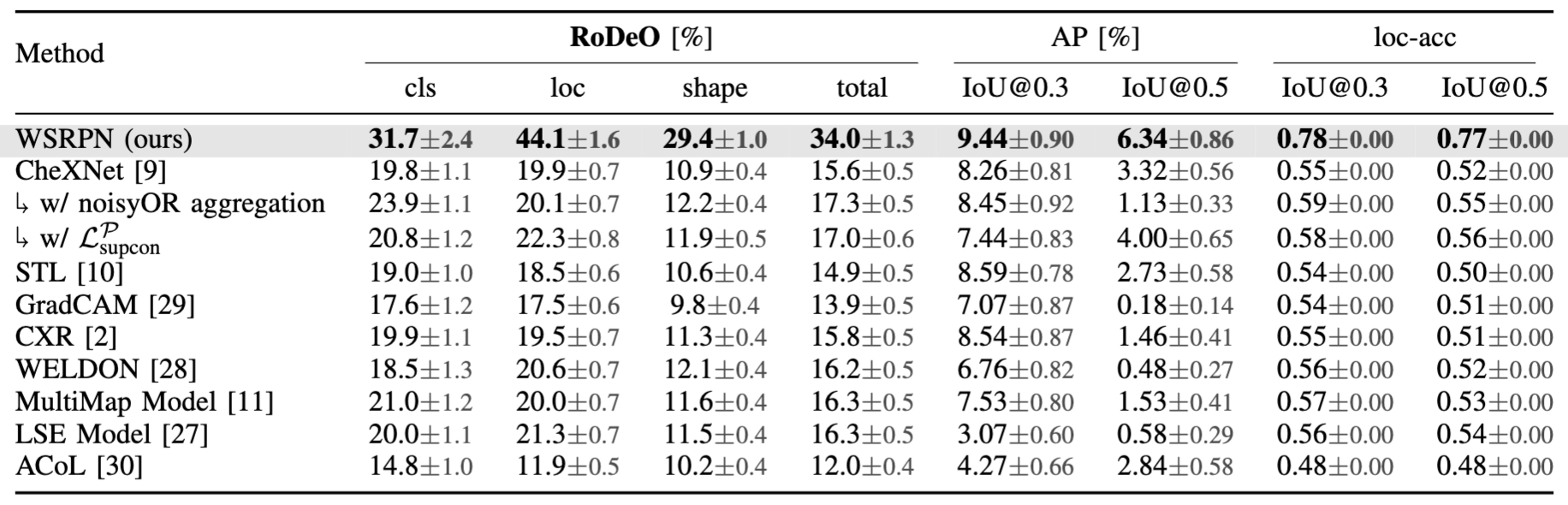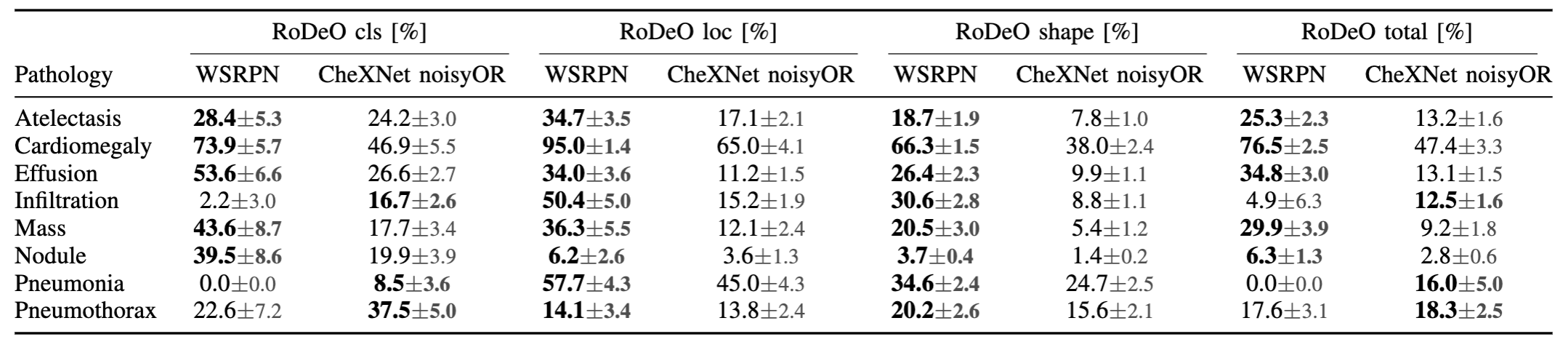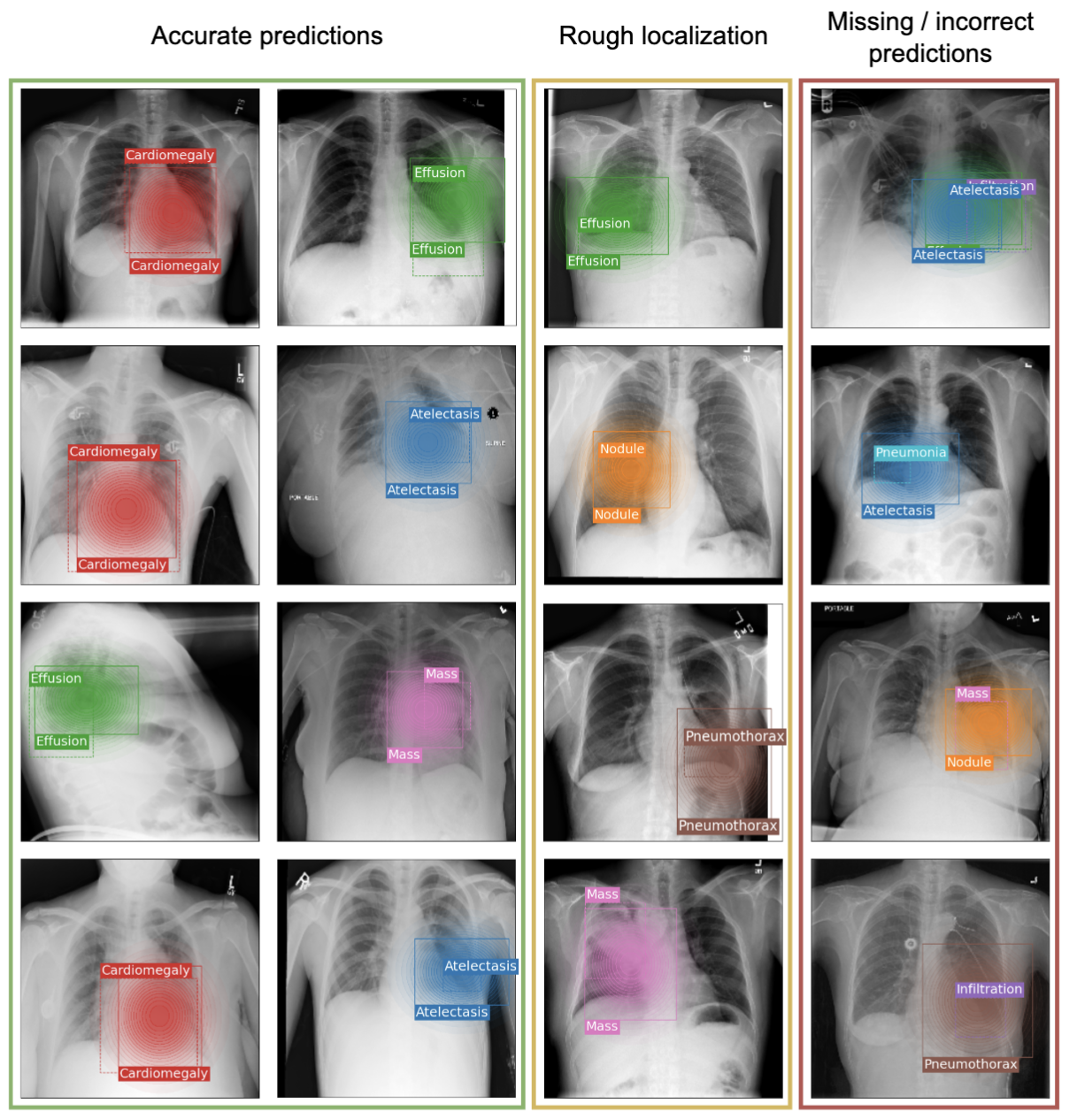Weakly Supervised Object Detection in Chest X-Rays with Differentiable ROI Proposal Networks and Soft ROI Pooling
Weakly supervised object detection (WSup-OD) increases the usefulness and interpretability of image classification algorithms without requiring additional supervision. The successes of multiple instance learning in this task for natural images, however, do not translate well to medical images due to the very different characteristics of their objects (i.e. pathologies). In this work, we propose Weakly Supervised ROI Proposal Networks (WSRPN), a new method for generating bounding box proposals on the fly using a specialized ROI-attention module. WSRPN integrates well with classic backbone-head classification algorithms and is end-to-end trainable with only image-label supervision. We experimentally demonstrate that our new method outperforms existing methods in the very challenging task of disease localization in chest X-ray images.
Setup the conda/python environment by calling the following commands from the root dir of this project:
conda env create -f environment.yml
pip install -e .
Prepare the dataset folder by either creating the folder /datasets/CXR8 or by specifying the path in the environment variable CXR8_DIR. Note that it is enough to create an empty folder, the data will de downloaded automatically.
Optional: Setup W&B by setting the environment variables WANDB_PROJECT (specify the project name here, by default it's set to "WSRPN") and WANDB_ENTITY (by default it's logging directly to your wandb userspace) such that training is logged to the correct project.
To train our model WSRPN with default hyperparameters call
python src/train.py
If you want to adapt hyperparameters of our model, these can be changed in the file src/conf/model/wsrpn.yaml or they can be overwritten using Hydra-style command line arguments. Training details (such as learning rate, etc.) can be specified in the file src/conf/experiment.wsrpn.yaml.
By default the model is tested after training has finished. To manually evaluate the model the following command can be used:
python src/evaluate.py model_name=wsrpn
Baseline models can be trained by specifying the baseline name, i.e.:
python src/train.py experiment=<baseline_name>
where <baseline_name> can be one of the baselines:
- chexnet
- stl_model
- gradcam_model
- cxr_model
- weldon
- multi_map_model
- lse_model
- acol
- wsddn
See the folders src/conf/model and src/conf/experiment for details.
For the WSDDN baseline with Edge Boxes, the OpenCV model must first be downloaded from here and put into .resources/edge_box_model.yml.gz.