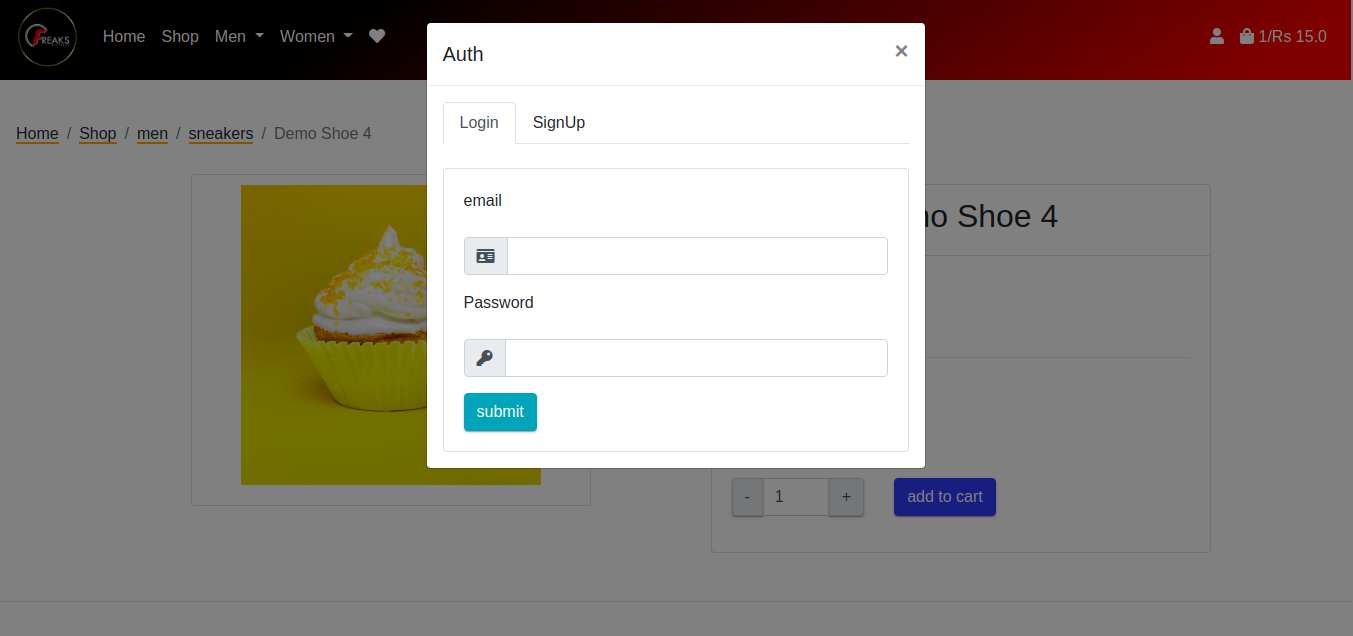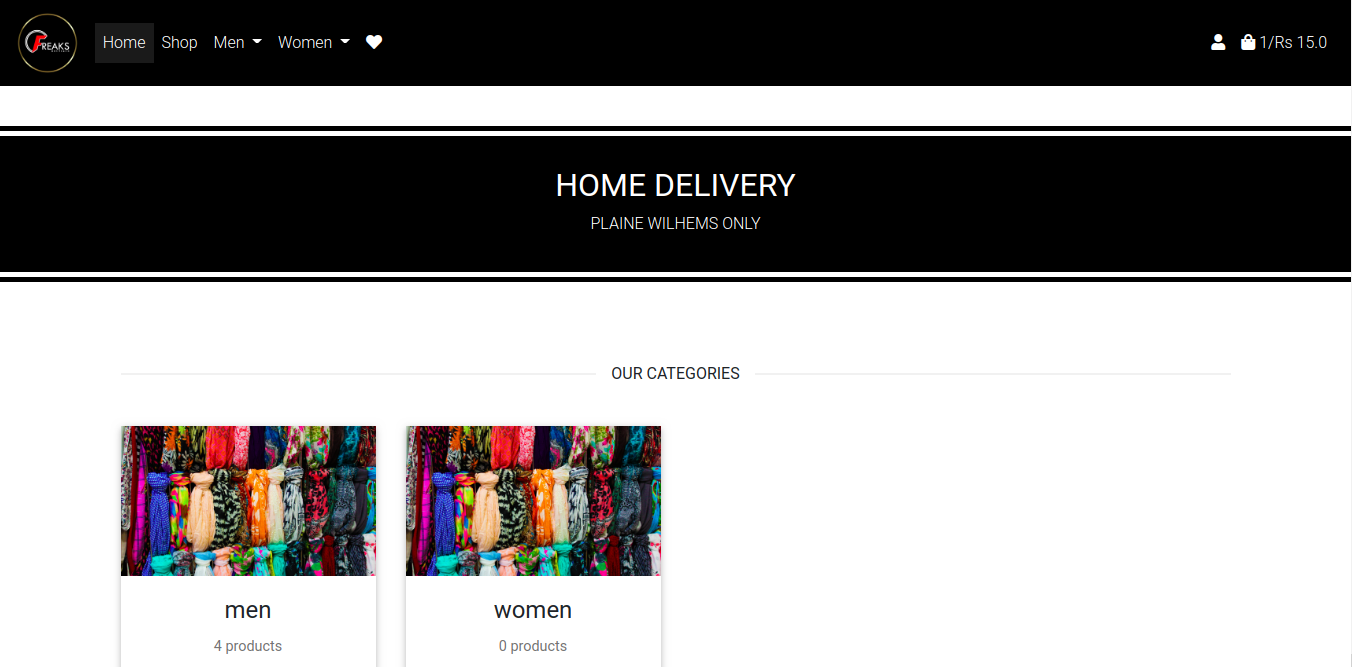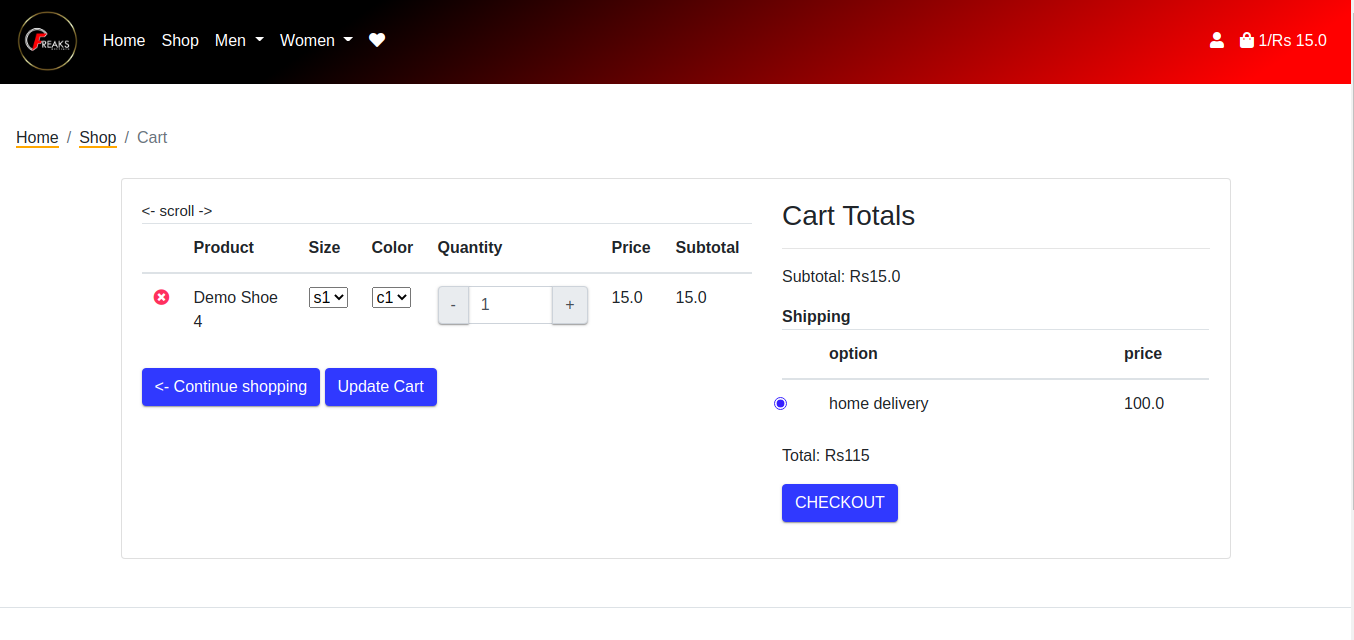shopcube is an e-commerce solution for shops. Complete with
- 🛒 cart
- ⭐ wishlist
- 📑 orders
- 📤 upload by csv
- 📊 charts
- 🖌️ theming
If you want to contribute, go ahead, we ❤️ it. We follow a 💯 % first-timers-friendly policy. Join #shopcube if you get stuck or would just like to chat and say hi.
Powered by Shopyo, a Python web framework built on top of Flask.
This was my first time contributing to an open source project and I struggled quite a bit but Abdur-Rahmaan and shams are responsive , helpful, and welcoming!! I was able to make a small contribution despite having little experience using Flask. Whenever I had questions, they were answered well on discord. I recommend working with Abdur-Rahmaan and shams! If you're nervous about contributing, they make the experience much less intimidating than I had anticipated. --@taanguyen
I'd like to thank @Abdur-rahmaanJ for creating this project! Though I have limited experience working with Flask, and was unable to understand the code and its functioning at first, Abdur-rahmaanJ explained everything very patiently and helped me clear all the doubts! I was able to learn new concepts and it was an amazing experience overall. I'd recommend opensource newbies like me and even experienced contributors to make contributions to this project. 💯 --@geeythree
$ python -m pip install shopcube
$ shopcube initialise
$ shopcube rundebug
Go to http://127.0.0.1:5000
-
Install maildev
-
Run
maildev, go to the webapp url shown -
Download and install the latest version of git.
-
Configure git with your username and email.
$ git config --global user.name 'your name' $ git config --global user.email 'your email' -
Make sure you have a GitHub account.
-
Fork shopcube to your GitHub account by clicking the Fork button.
-
Clone the main repository locally (make sure to have your SSH authentication setup!). Replace
{username}with your username.$ git clone git@github.com:{username}/shopcube.git $ cd shopcube -
Create a virtualenv named env and activate the virtual environment:
Linux/macOS
$ python3 -m venv env $ . env/bin/activateWindows
> py -3 -m venv env > env\Scripts\activate -
Upgrade pip and setuptools:
$ python -m pip install --upgrade pip setuptools -
Install the development dependencies and shopcube requirements:
$ python -m pip install -r reqs/dev.txt $ pre-commit install -
Now initialize the app by running:
$ python -m pip install -e . $ cd src/shopcube $ shopyo initialise -
Run shopcube:
$ flask run -
Go to the link http://127.0.0.1:5000/ and you should see the shopcube app running.
-
Login as administrator by clicking on the login icon on the top right hand side of the screen.
Enter admin@domain.com as the username and 'pass' as the pasword.
After login, you should be directed to http://0.0.0.0:5000/dashboard/.
# see config.json "admin_user": { "email": "admin@domain.com", "password": "pass" }
Shopcube has two modes:
- package mode if you want to just use the app as is
- control mode if you want to see exactly what's going on
Package mode has several commands to manage the json settings file
$ shopcube showjson # show settings
$ shopcube copyjson # copy json file from site-packages in current directory
$ shopcube applyjson # apply json file in current directory
$ shopcube restorejson # restore original json file in site-packages
$ shopcube create # create new project named shopcube in current directory
$ shopcube packageinfo # path of project
Control mode allows you to use Shopyo commands as you would in any project
$ shopcube create
$ ls shopcube/
├── app.py
├── config.example.json
├── config.json
├── config.py
├── conftest.py
├── file.log
├── __init__.py
├── init.py
├── instance
├── __main__.py
├── modules
├── __pycache__
├── pyproject.toml
├── requirements.txt
├── setup.cfg
├── static
├── tests
├── utils
└── wsgi.py
$ cd shopcube
$ shopyo initialise
$ shopyo rundebug # or flask run
--> Add flag to readme
Make sure you have setup the repo as explained in First time setup before making Pull Request (PR)
-
Create a branch for the issue you would like to work on:
$ git fetch origin $ git checkout -b <your-branch-name> origin/devNote
As a sanity check, you can run
git branchto see the current branch you are on in case your terminal is not setup to show the current branch. -
Using your favorite editor, make your changes, committing as you go.
$ git add <filenames to commit> $ git commit -m "<put commit message here>" -
Push your commits to your fork on GitHub. The -u option allows your local branch to be pushed to your GitHub repo.
$ git push -u origin your-branch-name -
Create a pull request. You should see the PR link in the terminal after you successfully push your commits. Link to the issue being addressed with
fixes #123in the pull request. See example PR.
If you need further assistance, ping @contributor on discord.
-
When I initialise the app, I get an error related to MySQL (ie: a Connection Error)
In
instance/config.py, make sure you have a database URISQLALCHEMY_DATABASE_URI = "mysql+pymysql://{username}:{password}@{server_name}/{db_name}".format( username='shopcube', password='pass1234-A', server_name='localhost', db_name='shopcube' )or paste the following into
config.pyinside of theclass DevelopmentConfig(Config):SQLALCHEMY_DATABASE_URI = 'sqlite:///' + os.path.join(base_path, 'app.db') -
I launched the app but nothing shows up in /dashboard.
- Log in as admin@domain.com with the password 'pass'
-
Additional development insights?
- Read the shopyo docs!
$ flask flight-info
Python version: 3.10.7 (main, Sep 7 2022, 15:22:19) [GCC 9.4.0]
Shopyo version: 4.5.8
Shopcube version : 4.2.0
SQLALCHEMY_DATABASE_URI: sqlite:///shopcube.db
In venv
cd src/shopcube
python -m pytest ./