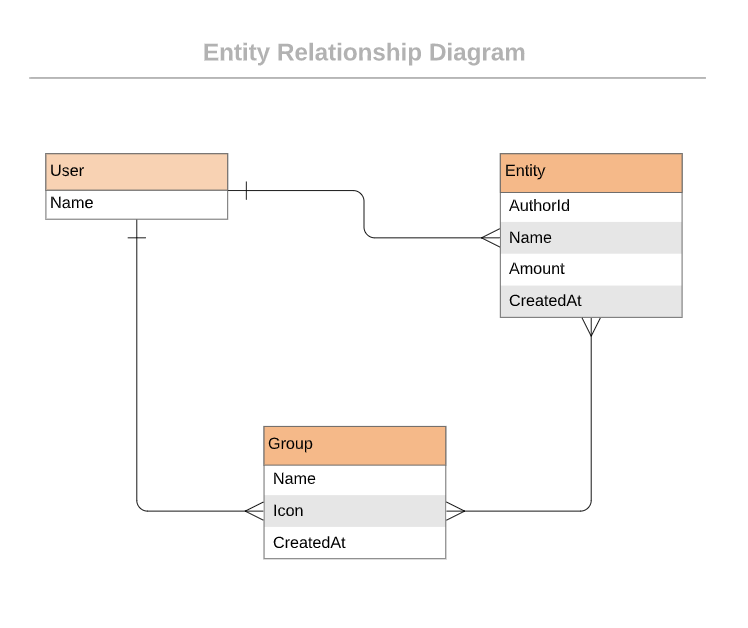Penny Pincher
📗 Table of Contents
- 📖 About the Project
- Diagram
- 💻 Getting Started
- 👥 Authors
- 🔭 Future Features
- 🤝 Contributing
- ⭐️ Show your support
- 🙏 Acknowledgements
- ❓ FAQ
- 📝 License
Penny Pincher
Penny Pincher is a mobile web application where you can manage your budget: There is a list of transactions associated with a category, so that you can see how much money you spent and on what.
🛠 Built With
Tech Stack
Server
ERD Diagram
Live Demo
This is a live demo of the mobile app
Video Demo
This is a video demonstration of the app
Key Features
- User Sign_up and Sign_in
- User can add Categories
- User can add expenditures to Categories
💻 Getting Started
To get a local copy up and running, follow these steps.
Prerequisites
In order to run this project you need:
- Ruby
- Rails
- Postgresql
Setup
Clone this repository to your desired folder:
cd blog-app
git clone https://github.com/abe1able/Penny-Pincher.gitInstall
Install this project with:
- After cloning type 'cd Penny-Pincher'.
- Run 'bundle install' to install all the required dependencies.
Usage
To run the project, execute the following command:
- Run 'rails db:create' to create a new database
- Run 'rails db:migrate' to migrate the db and build the schema
- Run 'rails s' to start the dev server
👥 Authors
👤 Jeremiah Melfah
- GitHub: Abe1able
- LinkedIn: Abel-Seifu
🔭 Future Features
Features to add to the project.
- [ Add Transitions and Animations ]
🤝 Contributing
Contributions, issues, and feature requests are welcome!
Feel free to check the issues page.
⭐️ Show your support
If you like this project...
Acknowledgments
I would like to thank Microverse and all my colleagues there.
- Original design by Gregoire Vella on Behance
❓ FAQ
-
Do I have to have any previous knowledge about ruby to use this project?
- No!
-
How to use this project?
- check the Getting Started section to have a complete guid on how to setup and run the project.
📝 License
This project is MIT licensed.