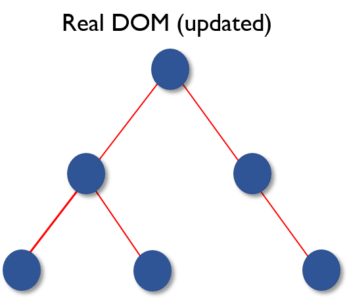-
React is a JavaScript library for building user interfaces especially for single page application (SPA).
-
React is an open source project created and maintained by Facebook.
-
React is used to build dynamic user interfaces.
-
React can be use in the browser and in the server server.
-
You can build very powerful frontend applications using React.
-
You can implement
Routingin the frontend and update certain parts of the UI making the application very dynamic. -
React is Component based. We can reused components in the same or in different applications.
-
Code Organization. Code is organized in components rather than separated files.
-
React makes manipulating the DOM much easier.
-
React is very light and fast.
-
React is the most famous frontend library.
-
Declarative: React makes it painless to create interactive UIs. Design simple views for each state in your application, and React will efficiently update and render just the right components when your data changes. Declarative views make your code more predictable, simpler to understand, and easier to debug.
-
Component-Based: Build encapsulated components that manage their own state, then compose them to make complex UIs. Since component logic is written in JavaScript instead of templates, you can easily pass rich data through your app and keep state out of the DOM.
-
Learn Once, Write Anywhere: We don't make assumptions about the rest of your technology stack, so you can develop new features in React without rewriting existing code. React can also render on the server using Node and power mobile apps using React Native.
-
The Virtual DOM (VDOM) is an in-memory representation of Real DOM.
-
It is lightweight JavaScript object which is copy of Real DOM.
-
The representation of a UI is kept in memory and synced with the "real" DOM.
-
Manipulating the DOM is slow. Manipulating the virtual DOM is much faster.
The Virtual DOM works in three simple steps.
1- Whenever any underlying data changes, the entire UI is re-rendered in Virtual DOM representation.
2- Then the difference between the previous DOM representation and the new one is calculated.
3- Once the calculations are done, the real DOM will be updated with only the things that have actually changed.
Make use you have all these free tools installed:
-
Nodejs, comes with npm
-
React Developer Tools
-
VS Code
-
Git
-
Recommended extensions:
- Live Server
- Bracket Pair Colorizer 2
- Auto Rename Tag
- Prettier-Code Formatter (format code on save)
-
Let's install Create React App using npm
npm install -g create-react-app -
Let's create the app
create-react-app myfirstapp
- CommonJS Modules were created by NodeJS before JavaScript had their own module system.
const MyModule = require('./MyModule.js');
module.exports = MyModule;
- ES6 introduced JavaScript own module system.
import MyModule from './MyModule.js';
export default MyModule; // exports a single value
export { component1, component2 };
-
In its most basic definition, a Component is a React class or function that returns some HTML or (JSX).
-
Components allow you to create individual elements of a page.
-
Components can have their own logic, style, props and state.
-
Components can be nested inside of another.
-
We want to create Components that can be easily reused.
-
Components can be configure e.g. by using the props system.
-
JSX is a XML-like syntax extension to ECMAScript (the acronym stands for JavaScript XML).
-
Basically it just provides syntactic sugar for the React.createElement() function, giving us expressiveness of JavaScript along with HTML like template syntax.
-
JSX use different syntax for adding styling to a component.
-
Instead of
class='container', JSX usesclassName='container' -
JSX inline styling:
<div> style={{ backgroundColor: 'blue' }}> </div> -
For any JSX property use double quotes:
<input id="name" type="text"/> -
JSX can reference JavaScript variables:
const myVariable = 'Click me!'<button>{myVariable}</button> -
Entire objects are NOT valid as a React child.
-
We can use any JavaScript expression inside { } curly brackets.
-
We can use regular if statements or ternary expression to show different data.
const name = 'React'; //variable
const sayHello = () => 'Hello World!'; // function
const loading = true; // Boolean
const nextStep = true; // Boolean
return (
<div className="App">
<h1>Hello { name }</h1>
{ loading ? <h3>Loading...<h3> : <h2>{sayHello()}</h2> }
{ loading ? <h4>Loading...</h4> : <h4>Hello {admin && name}</h4> }
</div>
);
}
-
propsis short forproperties. -
The
propssystem, is a system for passing data from a parent component to a child or nested component. -
The goal of the
propssystem is to customize or configure a child component.
` class Useritem extends Component { // constructor fires off when the component loads. constructor() { super(); // we need to call super in order to all the parent class constructor
this.state = {
id: "id",
login: "mojombo",
avatar_url: "https://avatars.githubusercontent.com/u/1?v=4",
html_url: "https://github.com/mojombo",
};
} render().... `
-
A component lifecycle is a function that we can define in our component class.
-
These functions are called automatically by React, during the lifecycle of a component.
-
The lifecycle methods are:
-
constructor: the constructor function is called every time we create a new instance of our component. It's good for doing one time setup like declaring state. (is not best practice to do data loading here but it's possible)
-
render: the render method is NOT optional, it is called after the creation of our component, and it shows some JSX on the screen.
-
componentDidMount: it's called right after a component shows (mount) on the browser. One use case of this method is to fetch some data right after a component shows up in the browser.
-
componentDidUpdate: it's called every time our component gets an update. One use case can be to do more data loading or when we the state or props change.
-
componentWillUmount: it's called when we want to stop showing (unmount) a component on the screen, this method is useful for doing some cleanup after our component.
-
-
Other infrequently used lifecycle methods are : shouldComponentUpdate, getDerivedStateFromProps, getSnapshotBeforeUpdate.
- Read more at React Docs
-
Ex. form and input tags.
-
Use arrow functions, or bind the this keyword.
-
You can pass a callback func from the parent (App) to a child (SearchBar) and the child will call that callback. That way we can pass data from child to parent.
-
When we need to reach to the DOM we have to use REFS, since we are using JSX we need to work with REFS. (see below)
Refs provide a way to access DOM elements or React elements created in the render method.
- Create a Refs inside the constructor and then wired it to an individual element by passing it down as a ref property (ref={this.imageRef}). Later to can access the ref and get a handle on the actual DOM node.
React Refs
- it allows you to use state in a functional component.
-
it allows you to use something like lifecycle methods.
- The first parameter is a function, the second one is an optional array:
useEffect(() => { console.log('Hello from use effect'); });
-
We can configure useEffect to run some code automatically in one of three scenarios:
-
When the component is rendered for the first time.
useEffect(() => { console.log('Runs only for the first time.'); }, []); -
When the component is rendered for the first time and the component whenever it rerenders.
useEffect(() => { console.log('Runs for the first time and whenever the component rerenders.'); }); -
When the component is rendered for the first time and (whenever it rerenders and some piece of data has changed).
useEffect(() => { console.log('Hello from use effect'); }, [someVariableThatChanged]);
-
-
UseEffect Clean UP function: this function it's call right before the next time useEffect runs again or when we're about to stop showing a component on the screen.
- See Search.js and Dropdown.js in the Widgets project.
useEffect(() => { const timerId = setTimeout(() => { }, 1000); // useEffect Clean Up function return () => { clearTimeout(timerId); } }, [term]);
- It allows you to create a reference some other element in a function component.
- A ref allows a component to listen to an event on a different component. Ex. Check Widgets/Dropdown:
` useEffect(() => { document.body.addEventListener("click", (e) => { // The contains() method returns a Boolean value indicating whether a node is a descendant of a specified node. if (ref.current.contains(e.target)) { return // if it's contained we return early } setOpen(false); }, { capture: true } ); }, []);
return (
ui selection dropdowm ${open ? "visible active" : ""}}
>
menu ${open ? "visible transition" : ""}}>
{renderedOptions}
Install npm i react-router-dom
- Router Component: tracks the URLs and passes the information to all the other React Router components to work. Router is a Provider, to give the whole app access to the Router wrap the App component in Router.
import { BrowserRouter as Router } from "react-router-dom";
ReactDOM.render( <Router> <App /> </Router>, document.getElementById("root) )
-
Route Component: defines a route and will render JSX only if the URL matches the path specified.
-
Three ways to write your routes:
-
JSX as child of Route Component: <Route path="/home" /> Pro: Can pass props to component. Con: Doesn't receive the Router props -> history, Location, Match.
-
Using the Component Prop:
- Passing a Function to the Render Prop: <Route path="/home" render={routerProps => <Home {...routerProps} /> } /> Pro: Can receive custom props and router props.
-
SemanticUI
- Handle Input Change
onInputChange = (e) => { this.setState({ [e.target.id]: e.target.value }); };
- Function Component with useState
`const Search = () => { const [term, setTerm] = useState("");
return (
- Reducers must return some value, besides "undefined".
- Reducers produce "state", or data to be used inside of your app using only previous state and the action (reducers are pure).
- Must not return reach out of its function or "its self" to decide what value to return.
- Must not directly mutate its input "state" argument. (We return a new "state to let React knows that we have updated our state and we should re-render")
-
Removing an element from an array.
- Bad
state.pop(); - Good
state.filter(post => post !== postToRemove);
- Bad
-
Adding an element to an array.
- Bad
state.push(newPost); - Good
[...state, newPost];
- Bad
-
Replacing an element in an array.
-
Bad
state[0] = newPost -
Good
state.map(post => post === postToReplace ? newPost: post);
-
Removing an property from an object.
- Bad
delete state[user].age - Good
{state[user], state[user].name: undefined}
- Bad
-
Adding an property to an object.
- Bad
state[user].location = newLocation; - Good
{...state[user], location: newLocation}
- Bad
-
Replacing an property from an object.
-
Bad
state[user].name = newName; -
Good
// Evaluated from left to right {...state[user], name: newName}; current name property will be overwritten with newName
// Async Action Creator export const fetchPosts = () => async dispatch => { const res = await jsonPlaceholder.get('/posts'); dispatch({type: 'FETCH_POSTS', payload: res}); };
` import React from 'react'; import ReactDOM from 'react-dom'; import { Provider } from 'react-redux'; import { createStore, applyMiddleware } from 'redux'; import thunk from 'redux-thunk';
import App from './components/App'; import reducers from './reducers';
// change your store and Provider setup to look like this:
const composeEnhancers = window.REDUX_DEVTOOLS_EXTENSION_COMPOSE({trace:true}); const store = createStore(reducers, /* preloadedState, */ composeEnhancers( applyMiddleware(thunk) ));
ReactDOM.render( , document.querySelector('#root') ); `
Interview Questions: https://github.com/sudheerj/reactjs-interview-questions#what-is-jsx
Github Markdown: https://github.com/adam-p/markdown-here/wiki/Markdown-Cheatsheet