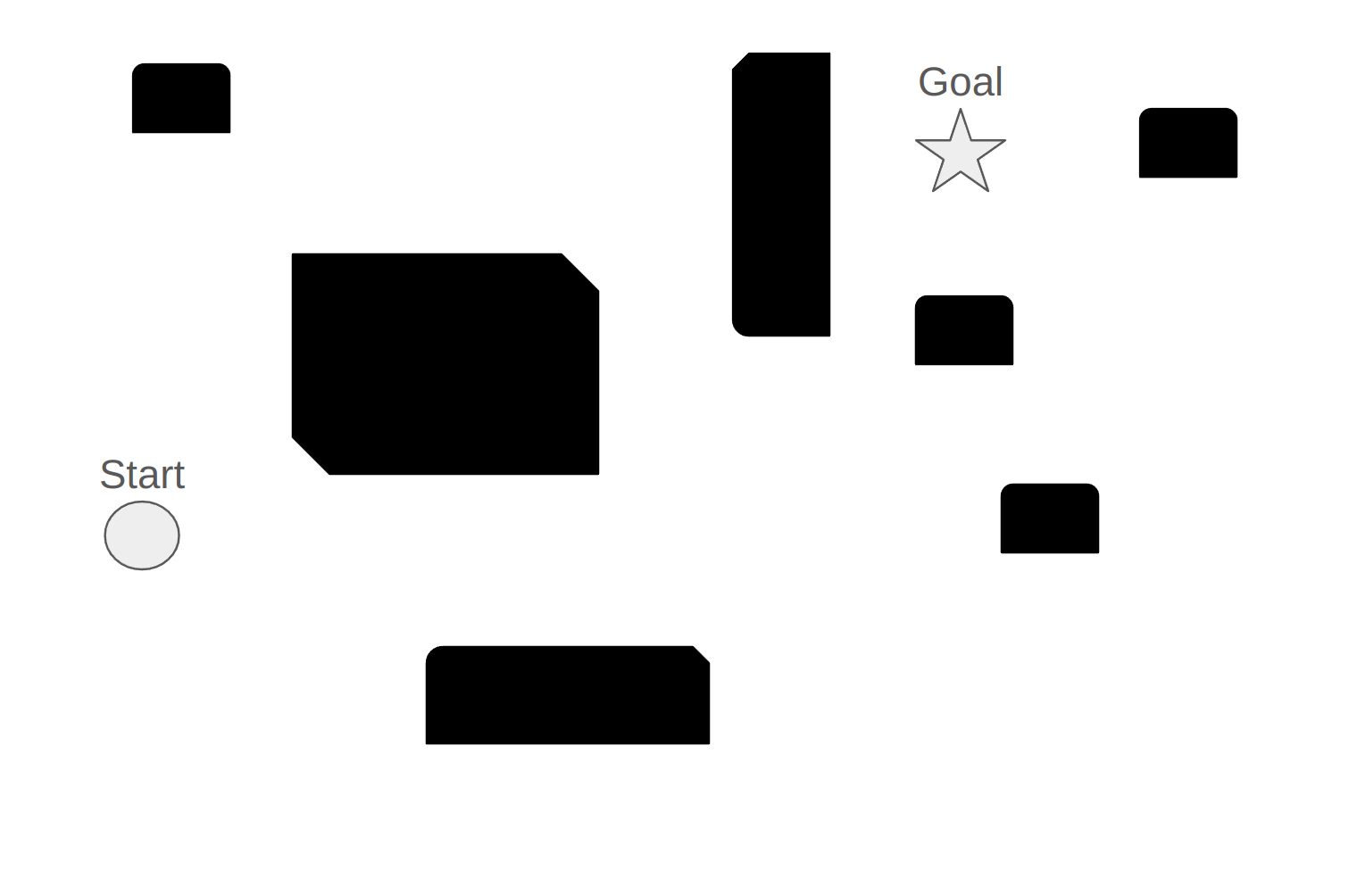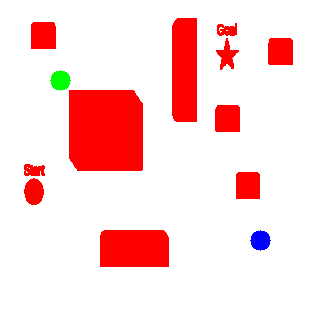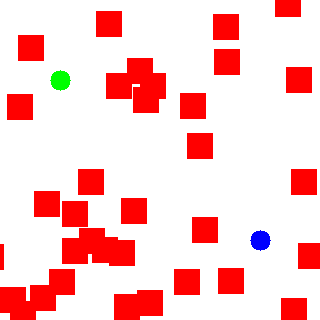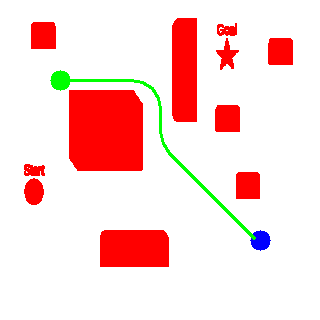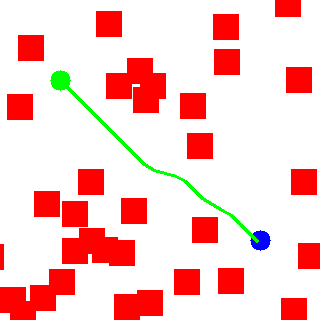This project simulates pathfinding for a Roomba-like robot in a pre-mapped environment. The environment is represented by an occupancy grid where each cell indicates the presence of an obstacle or free space. The program calculates a collision-free path from a starting position to a goal position.
The origin of the occupancy grid is at the top left of the image. The positive x-axis is to the right and the positive
y-axis is downward. The grid is of size 320 x 320 with a resolution of 0.05 m(resolution can be adjusted). The OccupancyGrid class has methods to set occupancy for a given coordinate.
There are two ways to generate the grid. You could use an image of a grid with generateOccupancyGridFromImage. For example
Image Used for Generating the Grid
Generated Grid
Or you can use the GenerateGrid function to generate a random grid which generates a grid similar to this
Randomly Generated Grid
They both generate a grid that can be used to simulate a real-world grid
The robot is a spherical robot of diameter 0.6m(the diameter can be adjusted) and it operates with a 2d coordinate system with
The PathPlanner I have implemented uses the A* method to find a path in a grid. In this approach, the neighbors are selected based on whether the robot could travel to the neighbor point (by doing a robot size projection).
This problem has mainly three subproblems that need addressing
- Path Planning in a grid
- How to deal with the mismatch in grid resolution and robot diameter
- Smoothning the generated path
For this part, I decided to assume that the current Occupancy Grid is a 2D graph, and any Single Source Shortest Path algorithm will technically work. I decided to go with A*, as A* combines features of Dijkstra's Algorithm (which is efficient but can be slow because it explores all directions equally) and the Greedy Best-First-Search (which is fast but can be inaccurate).
There were two approaches available to me for solving this problem, The first one was inflating the obstacles in the grid; after iterating through the entire grid and inflating the obstacles by marking the cells which are a diameter radius away from them as occupied. This approach although promising will be very compute expensive as it will scale directly with grid size, sometimes we only have partial information and we only know some parts of the grid. The second approach that I finally decided to go with is projecting a robot size square in front of the robot and then rotating that square to 360 degrees to calculate 8 neighbors and make sure they are traversable, if even a single point in the project square is not traversable it is considered as not traversable. This approach has a constant time addition cost and does not add an O(NM) overhead to A.
I am using a simple line smoother technique to make sure that the robot can traverse the path without needing to take any unreasonable sharp turns.
Various utility functions can be used to visualize the grid and trajectory. The trajectory for the above two cases can be seen below
Trajectory for Image-based Grid Generation
Trajectory for Randomly Generated Grid
Eigen is a linear algebra library. Documentation to use Eigen is present here. A cheat sheet with quick usages for Eigen Data structures and functions can be found here
To install Eigen, run the following command:
sudo apt install libeigen3-dev
OpenCV is an open-source computer vision and machine learning software library. Documentation for OpenCV can be found here. Tutorials and guides for various OpenCV functions are available here.
To install OpenCV on Ubuntu, you can use the following command:
sudo apt install libopencv-dev
For other operating systems or advanced installation options, refer to the official OpenCV installation guides here.
yaml-cpp is an open-source library to parse yaml files. Documentation for yaml-cpp can be found here
To install OpenCV on Ubuntu, you can use the following command:
sudo apt install libyaml-cpp-dev
For other operating systems or advanced installation options, refer to the official yaml installation guides here.
To build , run
make -j8 && bin/CheckPath
Feel free to edit the main.cpp to run the Path planner with any start and stop locations in any random grid.
To run the code
cd <path-planning-simulator>
./bin/CheckPath
Feel free to edit the simulation.yaml to run the Path planner with any start and stop locations in any random grid or image based grid.