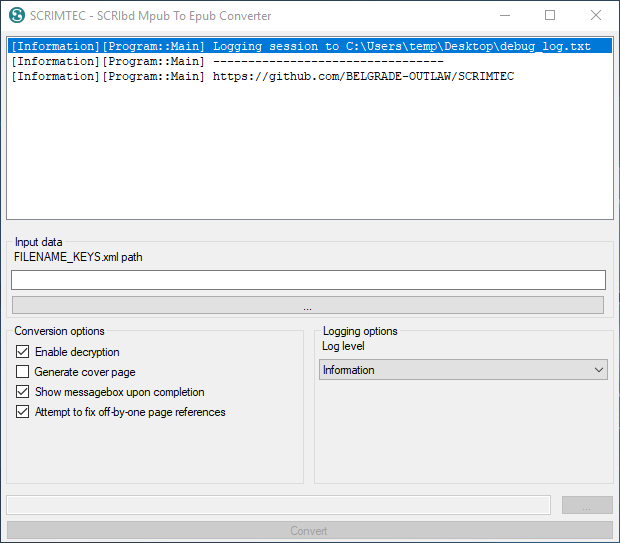https://github.com/BELGRADE-OUTLAW/SCRIMTEC/releases
- Converts MPUB to EPUB
- Decrypts DRM-encrypted books
- Decodes DRM-encoded PDF files*, such as sheet music
* only files that don't start with %PDF and are named content (without extension)
- Visual Studio 2019
- .NET Framework 4.7.2
- C# 8.0
When you open the solution, make sure to install Newtonsoft.JSON by going to "Tools -> NuGet Package Manager -> Manage NuGet Packages for Solution...", then a "Restore" button should appear in the top right corner, click on it and compile.
- Newtonsoft.Json from NuGet
- Slightly modified ZipStorer
(on Android with root access; you can use an emulator)
- Download the book(s) from the Scribd application and skip through a few chapters for each one (just so you're sure it has been successfully downloaded; isn't necessary, but recommended)
- Exit the Scribd application
- Go to
/data/data/com.scribd.app.reader0/shared_prefs/and copyFILENAME_KEYS.xmlto your PC - Go to
/storage/emulated/0/Android/data/com.scribd.app.reader0/files/and copy the entiredocument_cachefolder to your PC
- Start SCRIMTEC
- Click on the big "..." button beneath "
FILENAME_KEYS.xmlpath" and locate yourFILENAME_KEYS.xmlfile - Click on the little "..." button above "Convert" and locate your
document_cachefolder - Click convert
- ???
- Profit!
If conversion fails, then double check if the files are intact. Files get corrupted oftenly during Android -> PC transfer.
- Download and install MEmu from http://memuplay.com/
- Download APKPure APK from https://apkpure.com/apkpure-app.html to your PC
- Start Multi-MEmu
- Install Android 7.1 x64 by clicking "New" in the bottom right corner
- Start the newly installed Android 7.1 instance
- Go to Settings -> Security
- Scroll down until you see "Unknown sources"
- Enable this option. A warning should appear, click OK
- Install APKPure APK that you previously downloaded by clicking "APK" in the right-side pane of MEmu
- Start APKPure and install Scribd
- If a warning from Google Play Protect shows up, click ALLOW
- Start Scribd and sign in
- Find a book that you want to convert and download it
- Optionally, if you run into issues, open the book and drag through each chapter
- When the download is finished, go back to your Home screen
- Open APKPure again and install Total Commander, or a file manager of your choice
- Add bookmarks for faster future navigation. See video on Streamable
- To add bookmarks in Total Commander, on the right-hand side of the header you will find 4 icons. Click on the one with the star, located left of the search icon
- Bookmark
/data/data/com.scribd.app.reader0/shared_prefs/ - Bookmark
/storage/emulated/0/Android/data/com.scribd.app.reader0/files/ - Bookmark the Downloads folder
- Navigate to the files folder bookmark
- Copy
document_cacheto clipboard by long-pressing on the folder - Click the blue diskette icon next to the big "Total Commander" text
- Go to the Download folder bookmark and paste the folder there
- Copy
- Navigate to the shared_prefs bookmark
- Copy
FILENAME_KEYS.xmlto clipboard by long-pressing on the file - Click the blue diskette icon next to the big "Total Commander" text
- Go to the Download folder bookmark and paste the file there
- Copy
After you've done all this, the files can be found in C:/Users/User/Downloads/MEmu Download/
Now you can continue with the conversion as described in Usage.