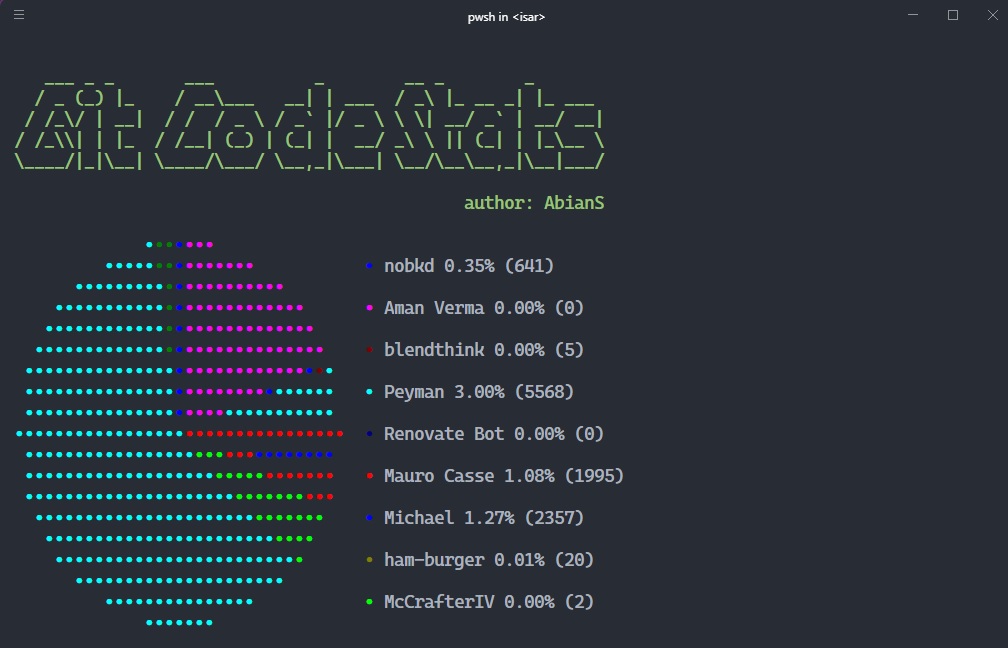Git Code Stats is a command-line application written in Rust that collects code statistics from Git repositories and creates a pie chart that displays the distribution of lines inserted by author.
- Download the executable from the releases page
- Add the executable to your PATH
- with the terminal, navigate to the folder where the repository is located
- Run the command
git-stats
Git Code Stats utilizes multiple threads (multi-threading) to enhance performance when collecting code statistics from Git repositories. This technique allows processing multiple authors simultaneously, significantly speeding up the retrieval of statistics in repositories with a large number of authors or changes.
-
Greater Efficiency: The use of multiple threads enables the full utilization of CPU processing capacity, resulting in faster and more efficient statistics retrieval.
-
Parallelization: Each author is processed in a separate thread, enabling task parallelization and resource optimization.
-
Reduced Execution Time: With multi-threading, the application can process multiple authors simultaneously, significantly reducing the total execution time, especially in large repositories.