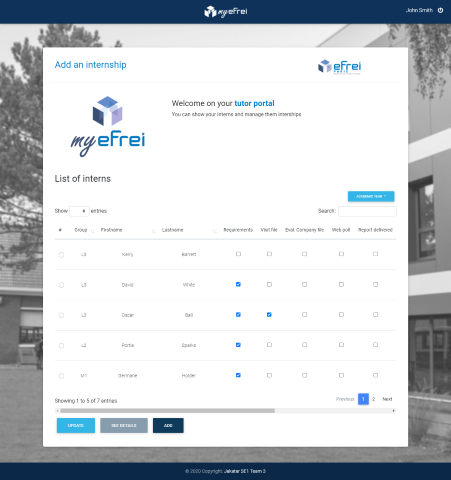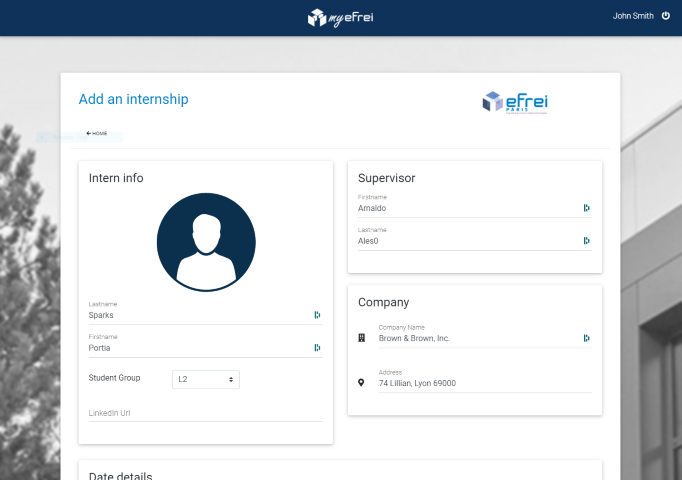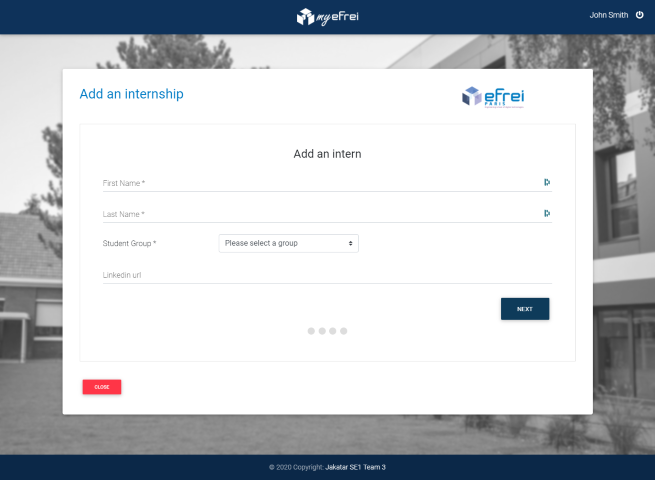To build and run this app locally you will need a few things:
- Install Glassfish 5
- Derby Server
- An IDE (Intellij/Netbeans or Eclipse Pro)
- Clone the repository
git clone https://github.com/Absoleme/Intranet-InternshipManagement.git
-
Create a JavaDB database :
- Name : ST2EEDB
- Root : adm
- Password : adm
-
Execute scripts :
- To create tables
docs/database/tables/script_db_derby.sql
- To generate data
docs/database/data/data.sql
-
Build and run the project
The full folder structure of this app is explained below:
Note! Make sure you have already built the app with maven
| Name | Description |
|---|---|
| docs | Contains documents and sql scripts |
| src | Contains your source code that will be compiled to the war file |
| src/../controllers | Controllers define servlets controllers |
| src/../dao | Contains dao classes |
| src/../database | Contains service to load persistence-unit |
| src/../exceptions | Contains custom Exceptions |
| src/../forms | Contains functions to handle forms |
| src/../filters | Contains filter classes |
| src/../models | Models classes from entities |
| src/../services/ | Contains services of each entities to perform sql actions |
| src/../services/authentication | Contains services to handle authentication login |
| src/../uti/ | Contains sub-utils packages / Validation data methods and attach fields to entity methods |
| src/../util/constants | Contains classes of constants : Views, Paths, Attributes, Fields |
| src/../util/filters | Contains filters |
| test | Contains your tests. Separate from source because there is a different build process. |
To build the project, configure the glassfish server and add jpaversion:war exploded to deployment.
Build project, it's generate a war file
Start the glassfish server with the war file
For this project, we choose Junit, Mokito and sonarcude as our test frameworks.
Simply run mvn surefire:test.
To use sonarqube, run mvn clean install sonar:sonar.
Dependencies are managed through pom.xml.
In that file you'll find two sections:
| Package | Description |
|---|---|
| javax.persistence-api | Java(TM) Persistence API |
| javax.servlet-api | Java Servlet API |
| jstl | Jakarta Standard Tag Library |
| org.json | JSON library |
| hibernate-entitymanager | Hibernate ORM |
| hibernate-validator | Hibernate's Jakarta Bean Validation |
| derby | Contains the core Apache Derby database engine, which also includes the embedded JDBC driver. |
| derbynet | Contains the Apache Derby network server, which allows remote clients to connect to Derby databases over a network connection using the Derby client JDBC driver. |
| derbyclient | The Derby client JDBC driver, used to connect to a Derby server over a network connection. |
| Package | Description |
|---|---|
| junit-jupiter-api | Module "junit-jupiter-api" of JUnit 5. |
| junit-jupiter-engine | Module "junit-jupiter-engine" of JUnit 5. |
| mockito-core | Mockito mock objects library core API and implementation |
| mockito-all | Mock objects library for java |
| org.jacoco.agent | The JaCoCo Maven Plugin provides the JaCoCo runtime agent to your tests and allows basic report creation. |
To install or update these dependencies you can use yarn.