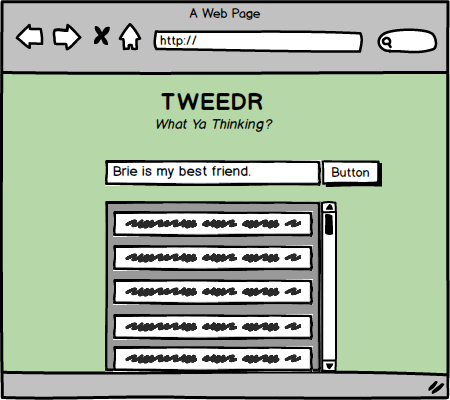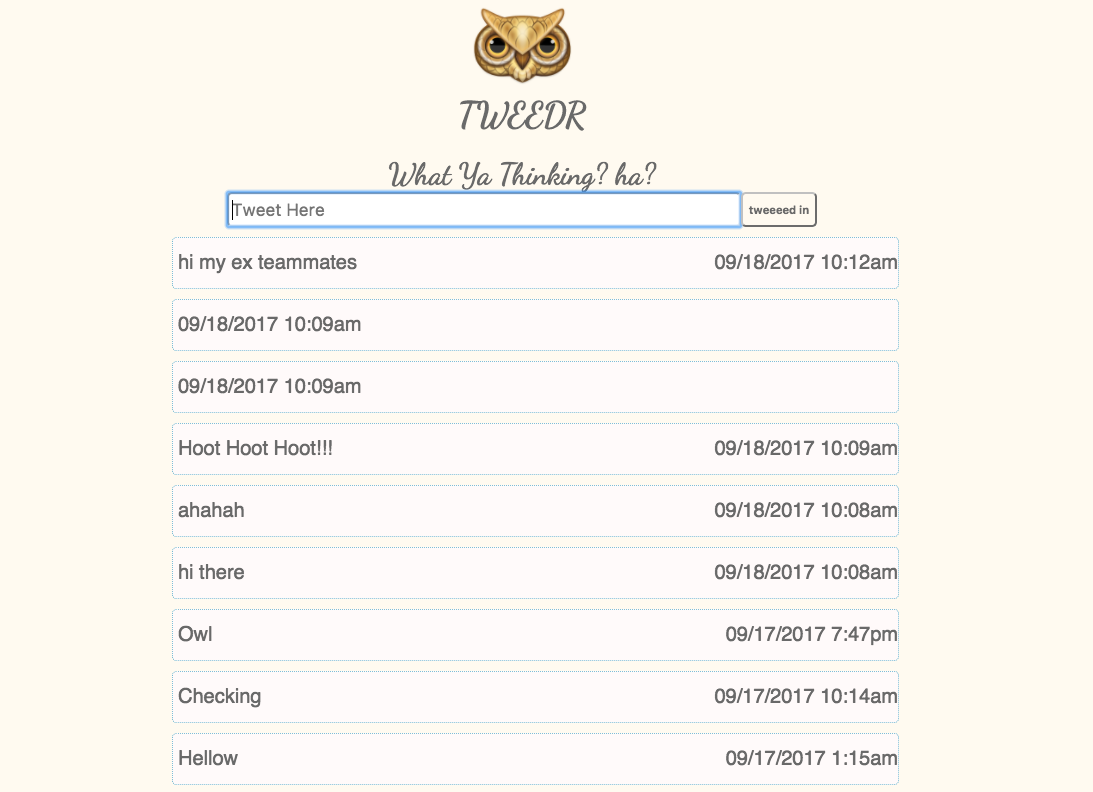Project Overview
Heroku - https://tweeder-app.herokuapp.com/
Project Description
It is an app similar to the idea of twitter.com and it allows the user to insert their posts - plus, the time of post is inserted automatically with each post. It has a combination of both front and back end. It was built with the group of 4, using Node.js, React, CSS, JSX.
Wireframe
Landing Page
Initialization
- Clone and Install it
- Go to "Tweeder_App/tweedr/db/migrations" and type
psqland press enter? - Type
CREATE DATABASE tweedr_devto create database and then type\qto exit. - Create the table by typing
psql -f migration.sqlinside the "./migration" folder - Go back to "Tweeder_App/tweedr" and type
npm installto install all the dependences for node.js. - Then do same in "Tweeder_App/tweedr" directory for REACT.
- Type
npm startinside "Tweeder_App/tweedr" to start the node.js server and inside "Tweeder_App/tweedr/client" to start the React.js server. - Node.js server is on "http://localhost:3001/" and React.js server is on http://localhost:3000/