Deploy DAMO-YOLO by NCNN.
Use following commands to export Pytorch model to ONNX model:
cd damo-yolo
python converter.py --config_file path-to-config-file --benchmark --ckpt path-to-ckpt --batch_size 1 --img_size 416 --opset 12
--benchmark is required, other parameters can be changed according to the actual situation.
Use the executable file "onnx2ncnn.exe" to convert ONNX model to NCNN model:
path-to-onnx2ncnn.exe path-to-damoyolo.onnx path-to-damoyolo.param path-to-damoyolo.bin
Optionally, you can use fp16 to save and inference model by this command:
path-to-ncnnoptimize.exe path-to-damoyolo.param path-to-damoyolo.bin path-to-damoyolo-opt.param path-to-damoyolo-opt.bin 65536
Load and inference NCNN models as the way in damo-yolo.cpp. Here is an example of detection result:
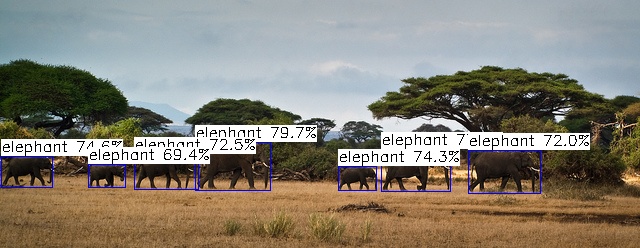
See more details in https://zhuanlan.zhihu.com/p/630885217