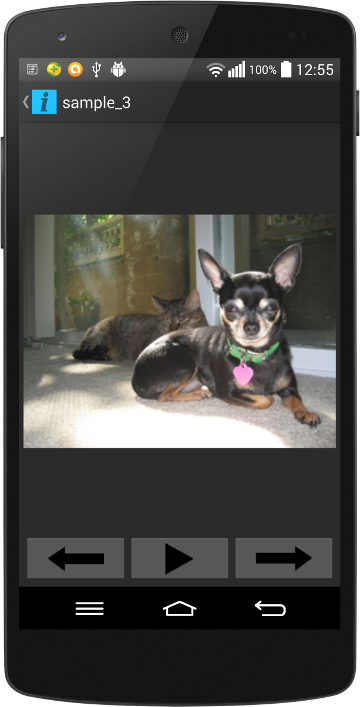Basic Image Viewer application. Shows all images in the root directory of your device. Each image is displayed above the navigation controls.
There is a button for previous, start slideshow and next.
It has basic gesture functionality in that you can swipe to change images.
-
Have an android phone with USB Debugging enabled. ([Instructions for the latter] (http://developer.android.com/tools/device.html#developer-device-options))
-
Navigate to the root directory of this project.
-
Run
./gradlew build -
With your android phone plugged in, run
./gradlew installDebug. This will install the application directly to your phone. -
Run the application on your phone.