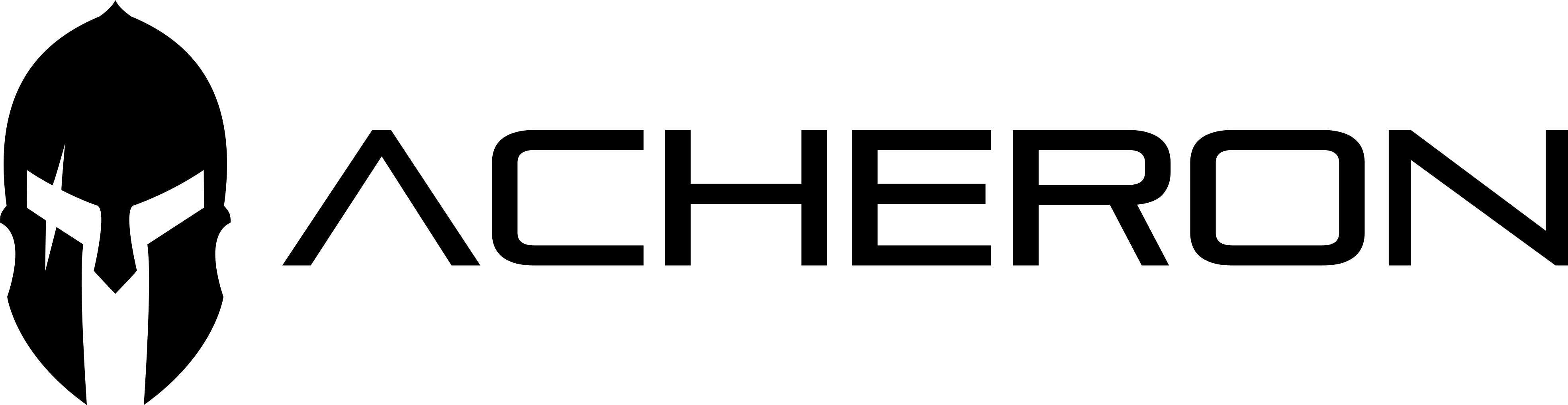Acheron MX Optical ("MXO") is the AcheronProject's library for MX-based optical mechanical keyboard switches. These footprints have a customized middle cutout for optical switches and marks for the important geometric characteristics, allowing for fast placing of the infra-red LED and phototransistor.
- Clone the git repository into a
librariesfolder inside your KiCad project main folder, also known was${KIPRJMOD} - In PCBNEW, go into
Preferences > Manage Footprint Libraries...then under the Project tab, press the plus sign and select theacheron_MXO.prettyfolder. - After that the library footprints should be available for addition in the PCB layout from the
Add a footprintbutton. Click that button or press O and try adding a footprint from the library like theMXO100footprint.
The footprint contains several geometric cues for the ansillary components needed. The example in the image is the MXO100 for the 1-unit-length switch.
- The gray outside line is a 1u-by-1u square;
- The blue line is the 14x14mm plate cutout (0.5mm corner radii)
- The green line is the switch courtyard (a 13.6mm square)
- The red lines are the slots on the bottom of the switch for the infrared and phototransistor footprints; the red crosses are the matching centroids for those footprints when using the Acheron-supplied footprints (these centroid markings may not match if using different footprints);
- The yellow line is the PCB cutout for the switch pole-window; the yellow cross is the entire footprint's centroid;
- Finally, the gray cross on the bottom is the centroid for the LED if one is being used.
This project is released under the Acheron Open-Hardware License V1.4. For the license, please refer to the LICENCE.md file.