Album is an MaterialDesign tyle open source album, the main function is: Album and Gallery.
Image upload recommended NoHttp:NoHttp Open source address.
- Support component:
Activity、Fragment. - UI style can be configured, for example:
Toolbar、StatusBar、NavigationBar. - Radio, multi-select, folder preview, gallery, gallery zoom.
- Support setting album number.
- Support for configuring whether to use the camera.
- Gallery preview multiple pictures, preview can be anti-election.
Please experience download apk.
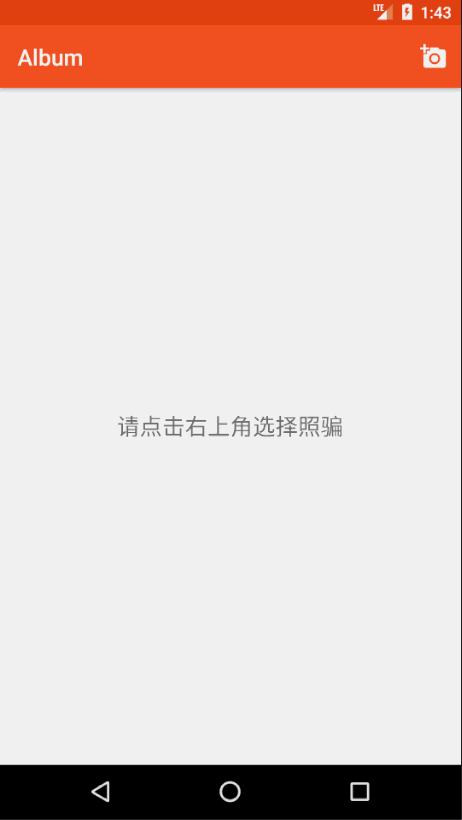
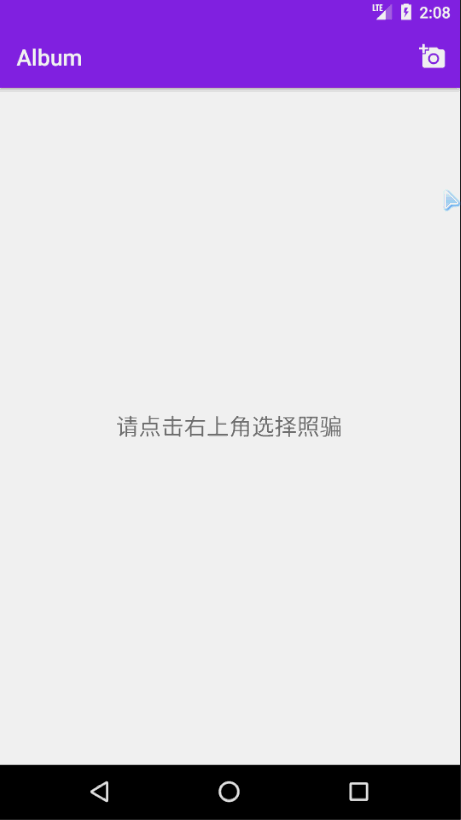
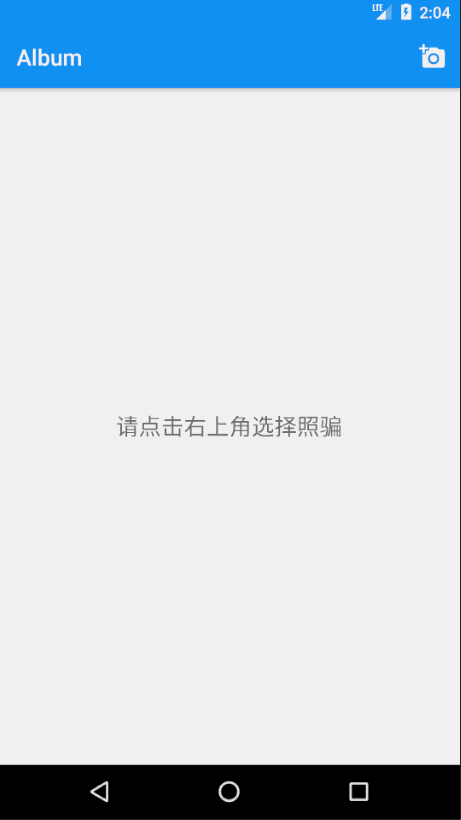
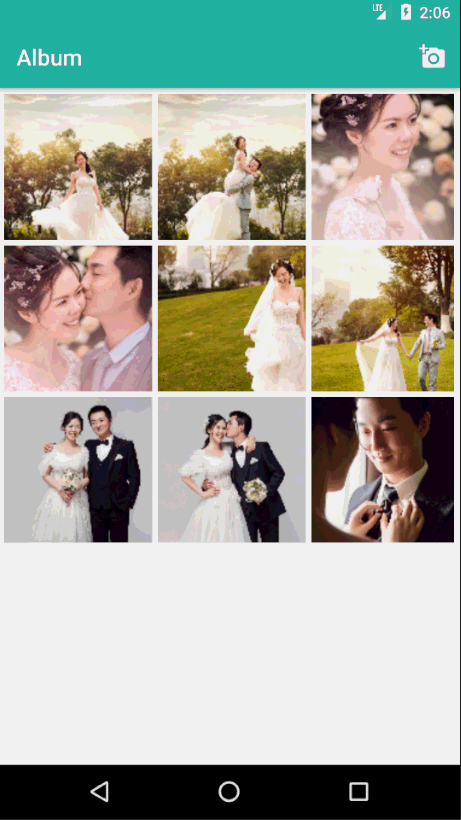
- Gradle:
compile 'com.yanzhenjie:album:1.0.1'- Maven:
<dependency>
<groupId>com.yanzhenjie</groupId>
<artifactId>album</artifactId>
<version>1.0.1</version>
<type>pom</type>
</dependency><activity
android:name="com.yanzhenjie.album.AlbumActivity"
android:configChanges="orientation|keyboardHidden|screenSize"
android:theme="@style/Theme.AppCompat.Light.NoActionBar"
android:windowSoftInputMode="stateAlwaysHidden|stateHidden" /><uses-permission android:name="android.permission.CAMERA" />
<uses-permission android:name="android.permission.READ_EXTERNAL_STORAGE" />
<uses-permission android:name="android.permission.WRITE_EXTERNAL_STORAGE" />- Developers do not need to worry about
Android6.0runtime permissions,Albumhas been very well handled. - In addition
Android6.0runtime permissions recommended: AndPermission.
Album's main function is: Album and Gallery, the following are described separately.
Use Album.album(this).start() to call up the album.
Album.album(this)
.requestCode(999) // Request code.
.toolBarColor(toolbarColor) // Toolbar color.
.statusBarColor(statusBarColor) // StatusBar color.
.navigationBarColor(navigationBarColor) // NavigationBar color.
.selectCount(9) // Choose up to a few pictures.
.columnCount(2) // Number of albums.
.camera(true) // Have a camera function.
.checkedList(mImageList) // Has selected the picture, automatically select.
.start();Accept the result:
ArrayList<String> mImageList;
@Override
protected void onActivityResult(int requestCode, int resultCode, Intent data) {
if(requestCode == 999) {
if (resultCode == RESULT_OK) { // Successfully.
// Parse select result.
mImageList = Album.parseResult(data);
} else if (resultCode == RESULT_CANCELED) {
// User canceled.
}
}
}Use the Album.album(this).start () to call up the gallery.
Album.gallery(this)
.requestCode(999) // Request code.
.toolBarColor(toolbarColor) // Toolbar color.
.statusBarColor(statusBarColor) // StatusBar color.
.navigationBarColor(navigationBarColor) // NavigationBar color.
.checkedList(mImageList) // List of pictures to preview.
.currentPosition(position) // First display position image of the list.
.checkFunction(true) // Anti-election function.
.start();Note:
- Be sure to pass in the collection of pictures you want to preview, otherwise it will return immediately after the start.
- It is recommended to call the gallery preview to judge
if(currentPosition < mImageList.size()), to ensure that the entry of thepositionin thelist.
If you need to have an anti-selection function at the time of preview,override the onActivityResult () method, after receiving the anti-selected picture List result:
ArrayList<String> mImageList;
@Override
protected void onActivityResult(int requestCode, int resultCode, Intent data) {
if(requestCode == 666) {
if (resultCode == RESULT_OK) { // Successfully.
// Parse select result.
mImageList = Album.parseResult(data);
} else if (resultCode == RESULT_CANCELED) {
// User canceled.
}
}
}If there is a problem, add the rule to the proguard-rules:
-dontwarn com.yanzhenjie.album.**
-keep class com.yanzhenjie.album.**{*;}Copyright 2017 Yan Zhenjie
Licensed under the Apache License, Version 2.0 (the "License");
you may not use this file except in compliance with the License.
You may obtain a copy of the License at
http://www.apache.org/licenses/LICENSE-2.0
Unless required by applicable law or agreed to in writing, software
distributed under the License is distributed on an "AS IS" BASIS,
WITHOUT WARRANTIES OR CONDITIONS OF ANY KIND, either express or implied.
See the License for the specific language governing permissions and
limitations under the License.