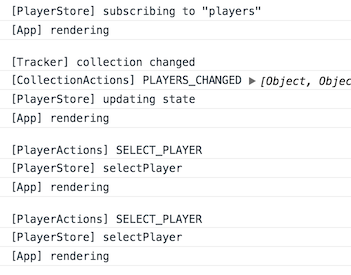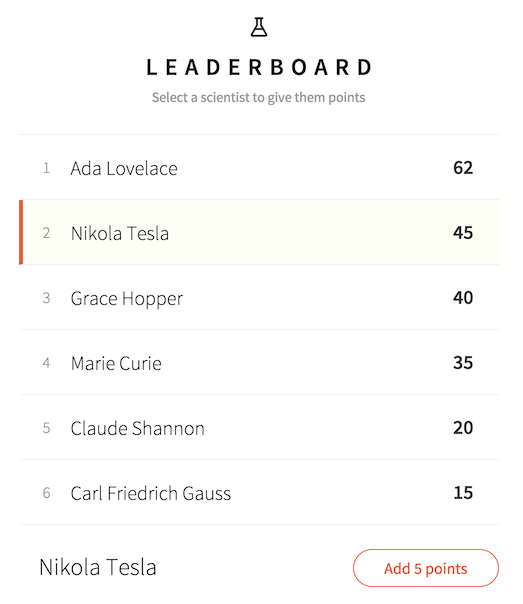Flux Example with React & Meteor
Get the benifits of Relay without the wait or complexity
- Automatic optimistic UI updates (latency compensation)
- Real time database updates (like Uber's realtime driver location)
- Mini-Mongo client cache (easy clientside querying)
- Query based data subscriptions instead of REST (also API REST supported)
- Data operations in flux are written synchronously because of the optimistic UI
Plus
- Hot code reload
- Universal JS shared on client and server (isomorphic)
- Clean server-side code with fibers (soon with promise ES7 async/await)
- Easy microservice implementations via DDP
- Modular, swap out any default Meteor components you wish
- Alt: master branch
- Redux: redux branch
- Reflux: reflux-branch branch
***Make sure to open the console to see the lifecycle***
Full Readme coming soon! (See this readme for an explanation of the Meteor parts)
cd meteor-flux-leaderboardmeteor- Open your browser to localhost:3000
- Checkout action/store logs in console after clicking about
### Todo
- Basic functinality
- Handle hot code reload (snapshot and restore on reload)
- Serverside rendering branch (started, shared files but no SSR)
- Immutible stores for rendering performance
- React Router using actions
Key pieces are in CollectionActions/Store, Tracker watches for changes on the Minimongo clientside cache and emits a change event when data changes. This retains all the optimistic UI and realtime data capabilities that Meteor offers.
Tracker.autorun(computation => {
var docs = Players.find({}).fetch();
if (computation.firstRun) return; // ignore first empty run
this.CollectionActions.playersChanged(docs);
});
This is simplified by using a helper package, though I think it's important to know how it works.
trackCollection(Players, CollectionActions.playersChanged);
Alt lets you take snapshots of your apps state and can undo/redo state as needed. You can use this to capture your app state on an error then send log it for debugging remotely.
A chrome extension is availible to help with local debugging:
https://www.youtube.com/watch?v=LUksOCuRjkE