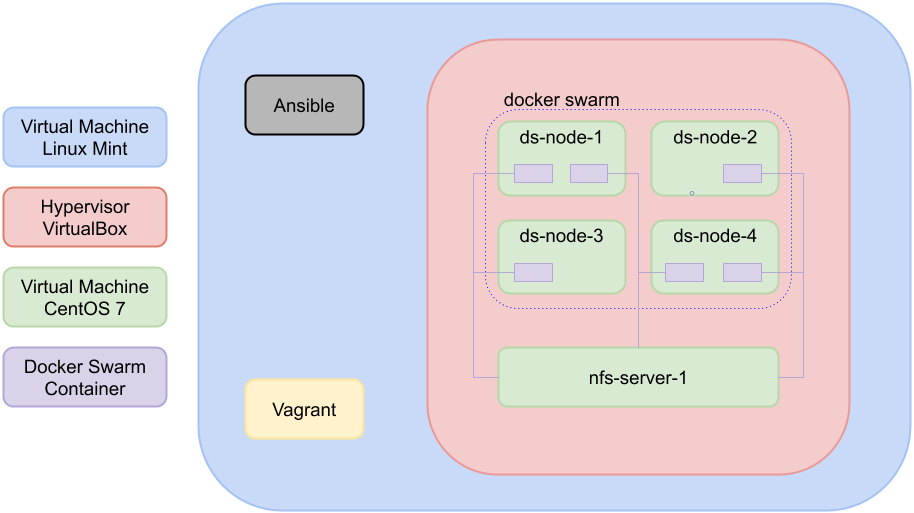Docker Swarm deployment using Ansible & Vagrant
Collection of playbooks and roles to prepare and deploy hosts to run in a Docker swarm development/test cluster. Backend storage uses NFS which is not ideal for production environments but is a good start for testing persistent storage across nodes. A playbook is supplied to create a Vagrantfile from the Ansible inventory for creating an infrastructure using the VirtualBox hypervisor.
TL;DR
From root directory of repo:
./scripts/ansible_venv.sh && source ~/venvs/ansible_ds/bin/activate(Optional step that creates & sources an ansible-enabled python virtual environment [Requires python3])ansible-playbook playbooks/vagrant/prepare_vagrant.yml -e "vagrant_script_check=no"cd vagrant; vagrant up; cd .../scripts/prepare_ansible_targets.shansible-playbook playbooks/site.yml- Point browser at http://10.1.88.11:8088 to access visualizer
- Point browser at http://10.1.88.11:8081 to access phpmyadmin
- Point browser at http://10.1.88.11:8080 to access nginx
Overview of architecture
Note: Following diagram shows the infrastructure used on developer's machine
Note: Following Google Slides deck overviews the deployment on the developer's machine
Overview of tasks
When run with default options, the following tasks will be applied in this order. Each main task can be run by supplying --tags - see here for details.
- Preparing the hosts for Docker installation (Managed by the roles
ansible_role_user_prepare&ansible_role_dir_prepare)- Creating groups & users
- Configuring sudo access
- Installing LVM software
- Creating Volume Groups, Logical Volumes, Mountpoints & Filesystems
- Applying directory structure with correct ownership & permissions
- Install Docker software packages (Managed by the role
ansible_role_docker_install)- Removing unused redundant Docker software packages
- Add Docker yum gpgkey & repository when not using private repositories
- Installing Docker software packages
- Start & enable Docker service
- Enable insecure Docker registries
- Configure Docker Swarm (Managed by the playbook
docker_swarm)- Determine Docker swarm interface address
- Install pip Docker software to enable Ansible to manage Docker
- Configure Docker swarm manager
- Join Docker swarm workers to cluster
- Deploy Docker swarm stacks on Docker manager node (Managed by the playbook
docker_stacks)- Identify docker stacks (if not specified)
- Copy docker-compose files to Docker manager node
- Create and run Docker stacks
Default test stack services
- visualizer
- phpmyadmin
- mysql
- mariadb
- nfs - Test Linux Alpine image that writes hostname & environment to
hosts.outfile on NFS
Supported platforms
| Platform | Version |
|---|---|
| CentOS | 7 |
Requirements
- Ansible 2.9+ (tested with 2.9.8 & 2.10.0)
- Python's netaddr module (pip -
netaddr, yum -python-netaddr) - Python's docker module (pip -
docker) - Vagrant (optional) (tested with 2.2.6)
- Python3 (optional) (for creating a virtual env using supplied utility script)
Inventory directories
The inventories live under the main inv.d directory. An inventory called ds is supplied in this repo and should work straight out of the box when deploying the infrastructure and the Docker stacks. Additional inventory directory structures should be used for different environments, eg dev, test. This Ansible configuration has been setup to use inv.d/ds by default in ansible.cfg. This can be changed, or overridden as shown later in the README.
The following example shows the supplied environment inventory in inv.d/ds/inventory
localhost ansible_host=127.0.0.1 ansible_connection=local
[docker_manager]
ds-node-1 ansible_host=10.1.88.11
[docker_worker]
ds-node-2 ansible_host=10.1.88.12
ds-node-3 ansible_host=10.1.88.13
ds-node-4 ansible_host=10.1.88.14
[docker:children]
docker_manager
docker_worker
[nfs_server]
nfs-server-1 ansible_host=10.1.88.99
[nfs:children]
nfs_serverGroup & Host vars
In addition to the group & host variables required for each role (see their associated READMEs), the following group & host variables will need setting:
inv.d/ds/group_vars/docker/vars.yml
docker_swarm_network: '10.0.0.0/8' # Network mask used to detect the IP address of the Docker swarm host (see notes below on behaviour)
docker_swarm_port: 2377 # Docker swarm portinv.d/ds/group_vars/all/vars.yml
ansible_user: ansible # Ansible user on target host
verbosity_level: 0 # Verbosity level when to display debug output (0 = always, 1 = -v, 2 = -vv, etc)Notes:
docker_swarm_network
This is a network range used by Ansible to detect the correct interface/IP address for the Docker swarm manager/worker advertised address configuration. There are various behaviours related to how it is set, for example:
10.1.88.0/24Sets the Docker swarm advertising address to the first adapter in that range, eg.10.1.44.1010.0.0.0/0Uses the first adapter it finds as ALL IPv4 addresses will be in this global rangeundefinedUses the default ansible IPv4 address (ansible_default_ipv4['address'])
Playbook variables
To overide group/host variable definitions, uncomment and amend the variables in the vars: section of the playbooks where denoted by the relevent comments section.
Optional use of Ansible in Python3 virtual environment
This repo supplies a utility script for creating an Ansible virtual environment with the necessary pip package dependencies installed. This is a convenient way to run Ansible in a dedicated environment without installing it directly onto the host operating system. Run the following from the repo root directory to create & activate the Ansible venv.
./scripts/ansible_venv.sh && source ~/venvs/ansible_ds/bin/activate
Note: To deactivate the venv, run deactivate from any directory
Optional use of Vagrant
This repo supplies an Ansible playbook that locally creates a Vagrantfile and target preparation script using the contents of the ds inventory. These can be used to provision and prepare a complete VirtualBox test infrastructure using Vagrant ready for the Docker swarm deployment. Although it is designed to work out of the box by design, please ensure that the following vagrant variables are configured correctly.
inv.d/ds/host_vars/localhost.yml
vagrant_box_version: "centos/7" # Flavour and version of Vagran Box
vagrant_guest_additions: False # Boolean for installing guest additions software
vagrant_domain: "" # Domain name for vagrant hosts
vagrant_script_check: True # Defaults the prepare_ansible_targets.sh script to run in check mode
vagrant_connect_user: vagrant # VM user created by vagrant
vagrant_ansible_user: ansible # User to create in VM by prepare_ansible_targets.sh script
vagrant_ansible_user_uid: 9999 # UID for ansible user
vagrant_connect_user_privkey_file: ~/.ssh/id_rsa # Path to private SSH key used to connect to VM
vagrant_ansible_user_pubkey_file: ~/.ssh/id_rsa.pub # Path to publc SSH key pair file- Running the following Ansible playbook will
- Create the
vagrant&scriptsdirectories - Create the
Vagrantfile - Create the
prepare_ansible_targets.shscript - Copy the SSH public key into the
vagrantdirectory
- Create the
ansible-playbook playbooks/vagrant/prepare_vagrant.yml
Note: To override the default enabled script check mode, run with: -e "vagrant_script_check=no"
- Running the following command will bring the entire infrastructure online
cd vagrant; vagrant up; cd ..
- Running the
prepare_ansible_targets.shscript will use the initial vagrant user to- Create the ansible user on the target hosts
- Update the ansible user's
authorized_keysfile on the target hosts with the specified public SSH key - Add the ansible user to sudo with passwordless access
./scripts/prepare_ansible_targets.sh
At this point, a complete test infrastructure will now be provisioned, ready to be configured!
Stack deployment
The Docker stacks are deployed using docker-compose files located in the stacks directory. The base docker-compose.yml file is always used, and the optional overlay compose files are determined by the docker_stack_env ansible variable. For example, if docker_stack_env is set to test and there exists a compose file called docker-compose-test.yml, then this will be used as an override compose file.
By default all stacks are deployed (stacks are defined by directories under stacks), however you can specify the ansible variable docker_stack_names as a list of specific stacks to deploy.
Running the deployment
-
To perform a full deployment of all components to the default environment (production)
ansible-playbook playbooks/site.ymlNote: For additional debug output, set the verbosity level with:
-e "verbosity_level=0" -
To only prepare and install the NFS server
ansible-playbook playbooks/site.yml --tags nfs -
To only prepare and install Docker
ansible-playbook playbooks/site.yml --tags docker -
Then to later deploy only the Docker swarm components (requires that the prepare and install parts have already run)
ansible-playbook playbooks/site.yml --tags swarm -
To deploy only the test
db&webstacks
ansible-playbook playbooks/site.yml --tags docker_stacks -e 'docker_stack_env=test' -e '{"docker_stack_names": ["db","web"]}'
Note: There is no option to destroy this configuration. You are advised to create a new environment and re-deploy this configuration
This can easily be achieved when using vagrant:
cd vagrant; vagrant destroy --force; vagrant up; cd ..
Author Information
Adam Goldsmith