This repository provides an autohotkey script, which utilizes
the capslock as a modifier key.
Because a need to switch case:
- is quite rare,
- may be sutisfied by an IDE function,
and the CapsLock occupies a golden position on a keyboard. Therefore, it makes sence to use it for other purposes.
Also, if you have a minimalistic keyboard, without keys and home/end block, it is a neccesity to have another modifier.
Summary of modified keyboard shortcuts:
Ctrl + CapsLock => CapsLock ( switch case )
CapsLock ( + None ) => Esc
CapsLock + h/j/k/l => arrows left/down/up/right, including some combos:
- CapsLock + Shift
- CapsLock + Shift + Alt
- CapsLock + Shift + Ctrl (eg. multiline cursor in vscode)
- CapsLock + Shift + Ctrl + Alt (eg. column (box) selection in vscode)
- CapsLock + Ctrl
- CapsLock + Ctrl + Win (switching desktops in Windows)
- CapsLock + Alt
- CapsLock + Win (moving windows in Windows)
CaspLock + n/m => Home/End
CaspLock + y/u => PageUp/PageDown
CaspLock + </>/? => Delete word-before/word-after/char-after/
CapsLock + i/p => Insert/PrintScreen
CapsLock + 1/../0/= => F1/../F10/F12 (F11 TO-DO)
CapsLock + w/e/r => volume down/up/off
Visualisation is better, right?
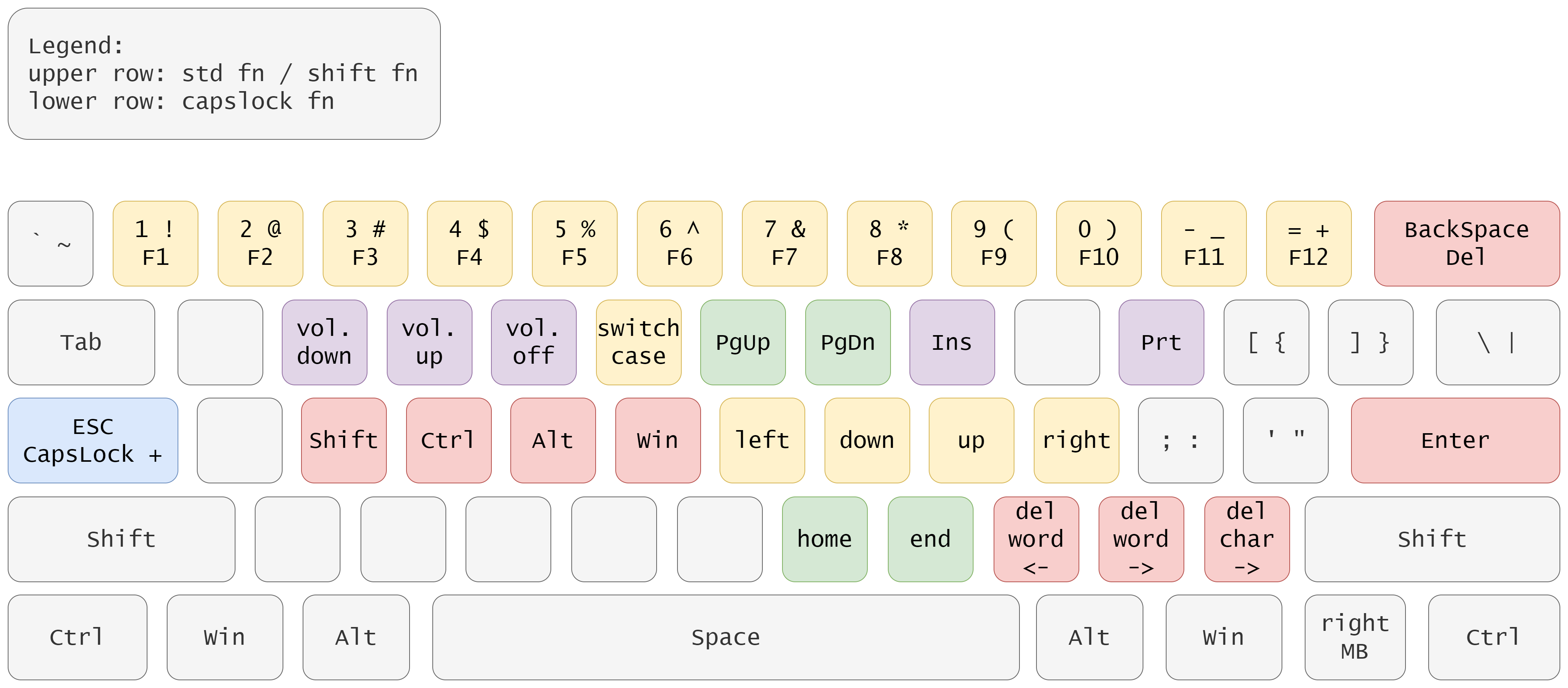
Install the autohotkey. Official docs.
Chocolatey:
choco install autohotkeyThen simply run the script from where ever you have it. It is also possible to start the script
with Windows logon via Task Scheduler.
License is MIT.