Public Local management service that helps you to organize your home with other property owners in your neighborhood for better life quality. It also connects you with your daily life needs regarding your living place and the services you need in your neighborhood. also being aware of anything that happens in your building block.
shares work between you and the neighbors at any event that comes up.
Link of our deployed backEnd on Heroku
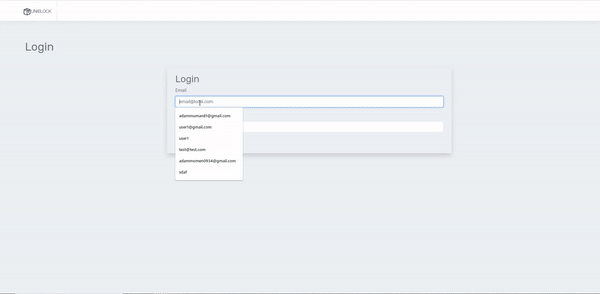
@mohamed-fared (Product Owner)
@OmarBara (Scrum Master)
@AdamMomen
@psktcsharp
- Engaged communities
- Community Organisating
- Share with your neighbours
- Services and emergency planning
Built with :
- Express, Node js
- MongoDB, Cloud Mlab
- Angular 8
- typeScript
- CircleCi
- Jasmin Karma Angular / Jest Node
- Mobile Development Progressive Web Apps
- GraphQL
node version 12.0
The first time, you will need to run
npm install
Then just start the server with
npm start
It uses nodemon for livereloading :peace-fingers:
To use the email service :
POST /api/email
{
"email": "test@test.com",
"text": "Hello World"
}Usage :
POST /api/sms
{
"receiver": "+21856481323",
"text": "Hello World"
}Usage :
POST /api/sms
{
"file": "catImage.png"
}let options = {
allowedFormats: ["jpg", "jpeg", "png"]
};By using try catch and async methode to handel internal routing level, so even frontend devs can read what an API endpoint expects without need to writting a documentation that can get outdated quickly. and this is example of adding a new admin request at the routing .
router.post("/", async (req, res) => {
try {
const admin = new Admin(req.body);
await admin.save();
const token = await admin.generateAuthToken();
res.status(201).json({ admin, token });
} catch (err) {
res.status(400).send(err);
}
});Example error
{
"errors": {
"message": "child \"email\" fails because [\"email\" is required]"
}
}Project is in development phase.
- API Validation layer
- Unit tests examples
- The logging
- Add agenda dashboard
- Continuous integration with CircleCI
- Deploys script and docs with Heroku
- Integration test with Insomnia
- Instructions on typescript debugging with VSCode
Angular is inside the public folder, it has a separate architect, its own package.json file and read me file
created by @OmarBara @mohamed-fared @AdamMomen @psktcsharp
