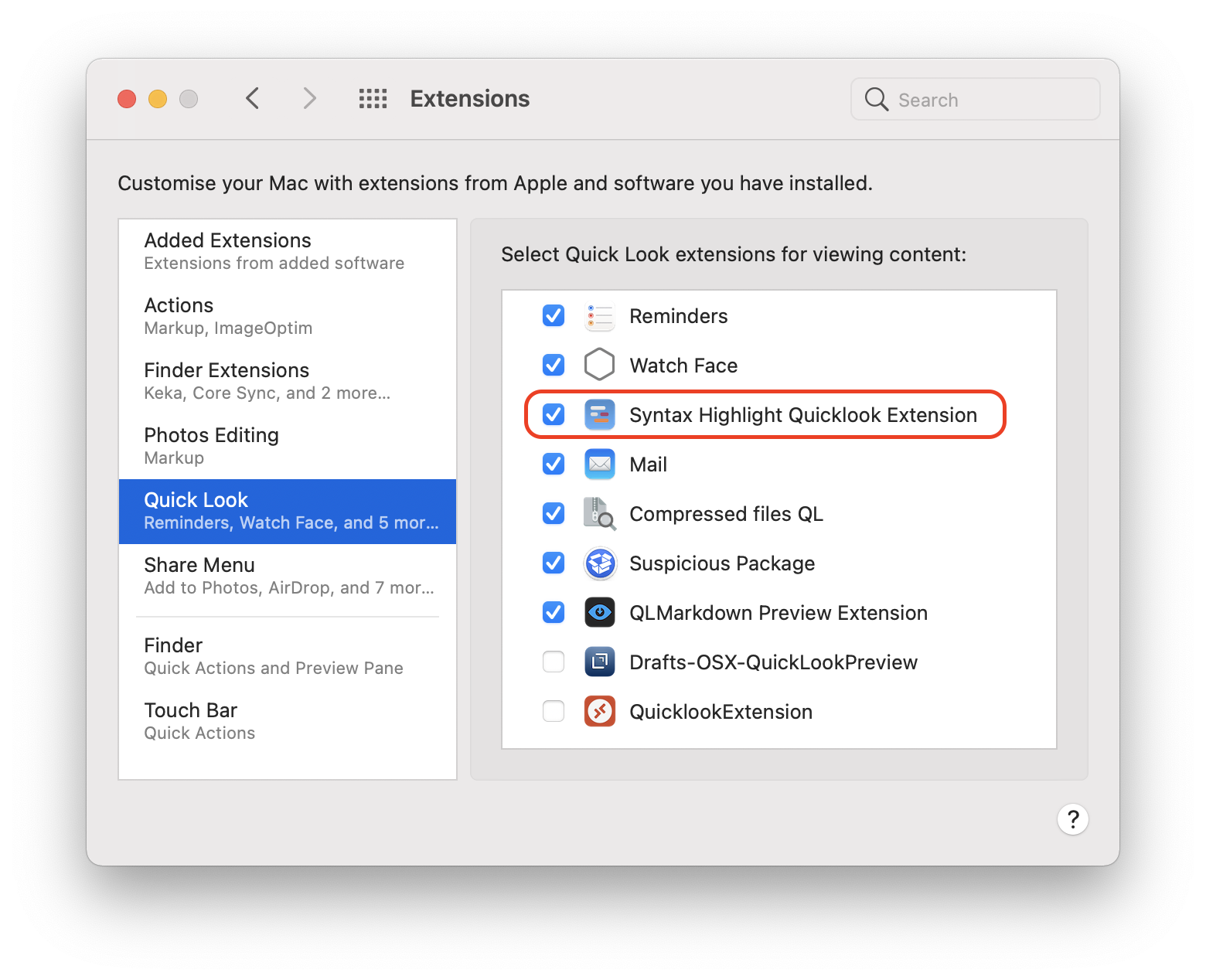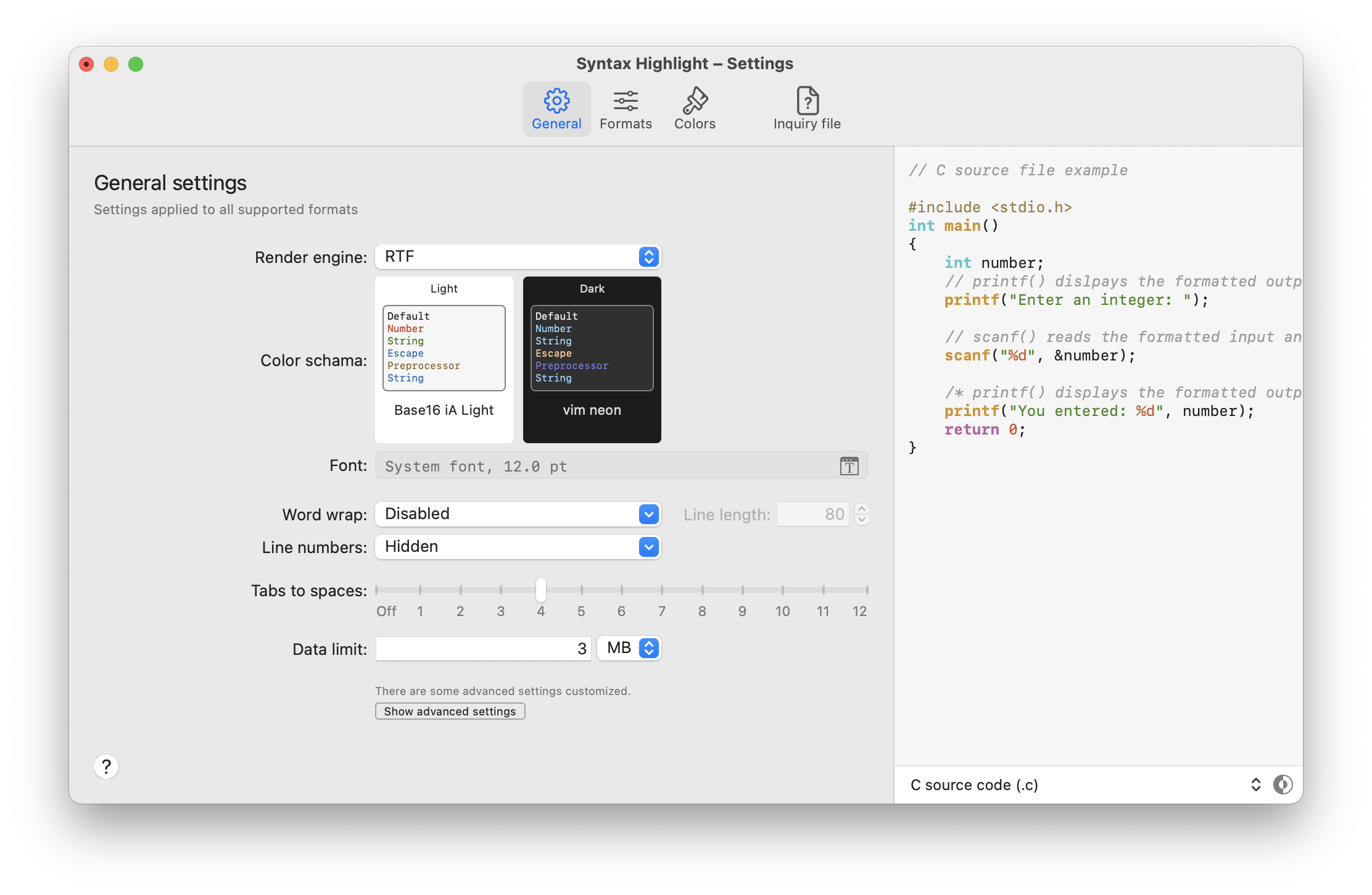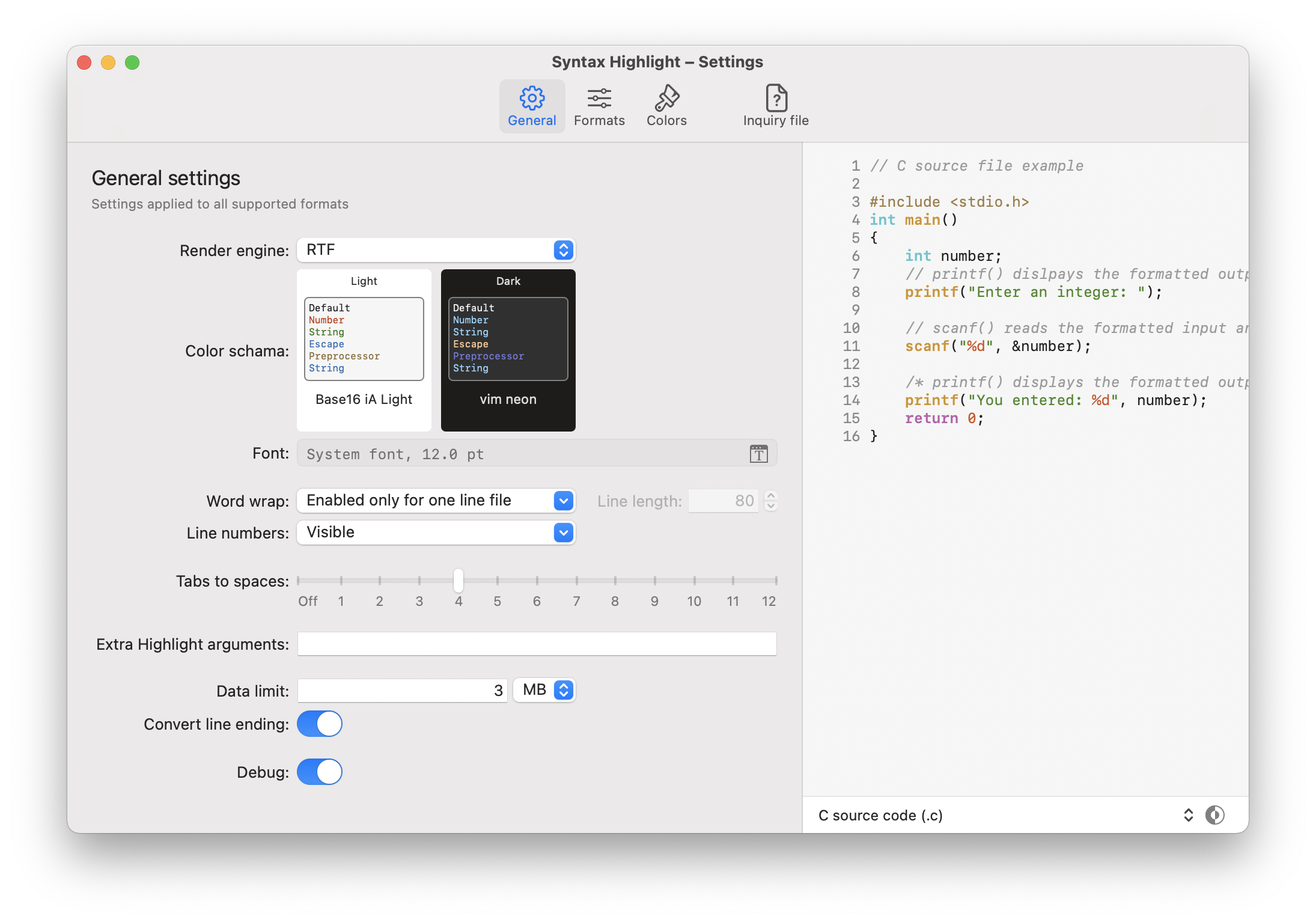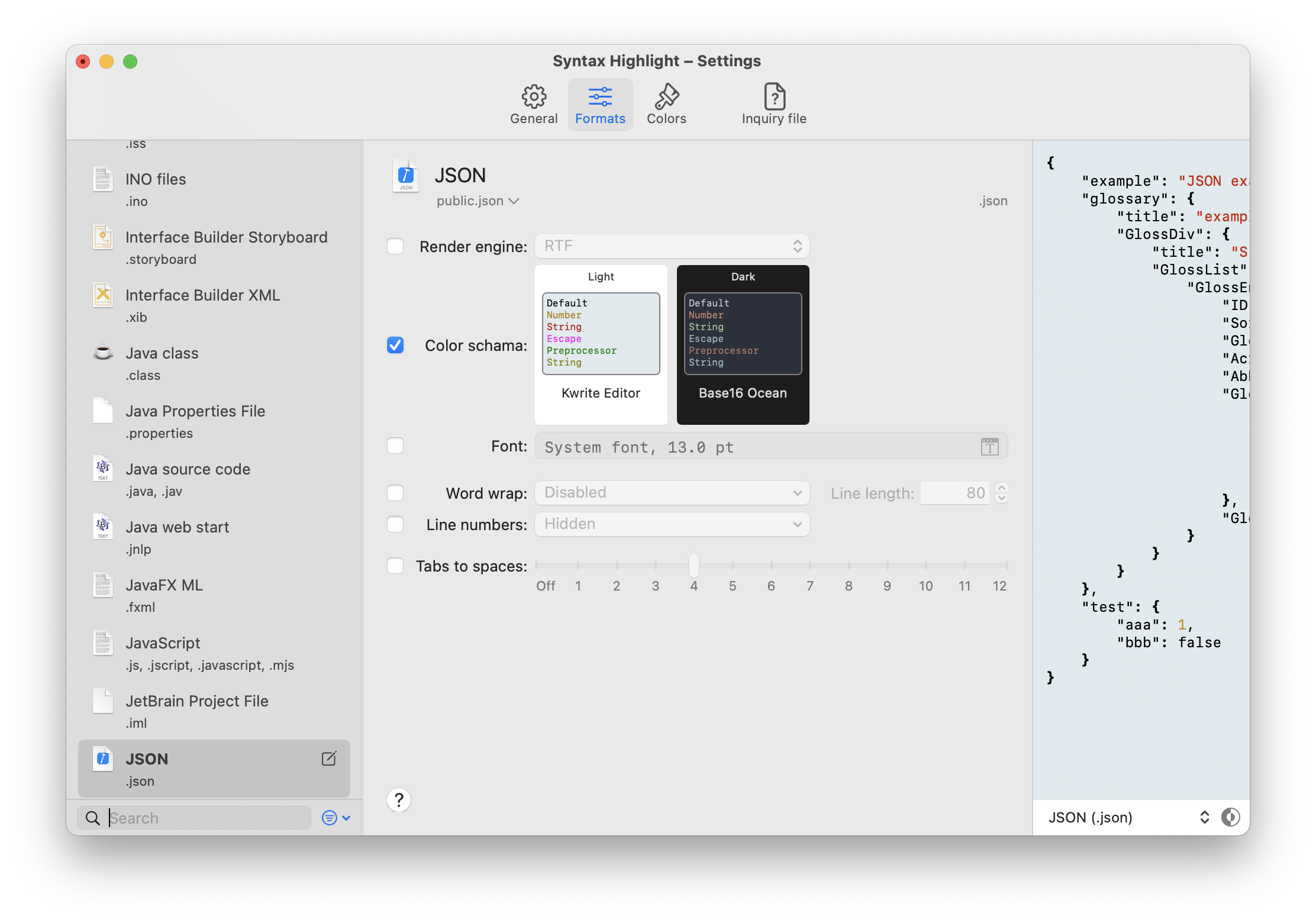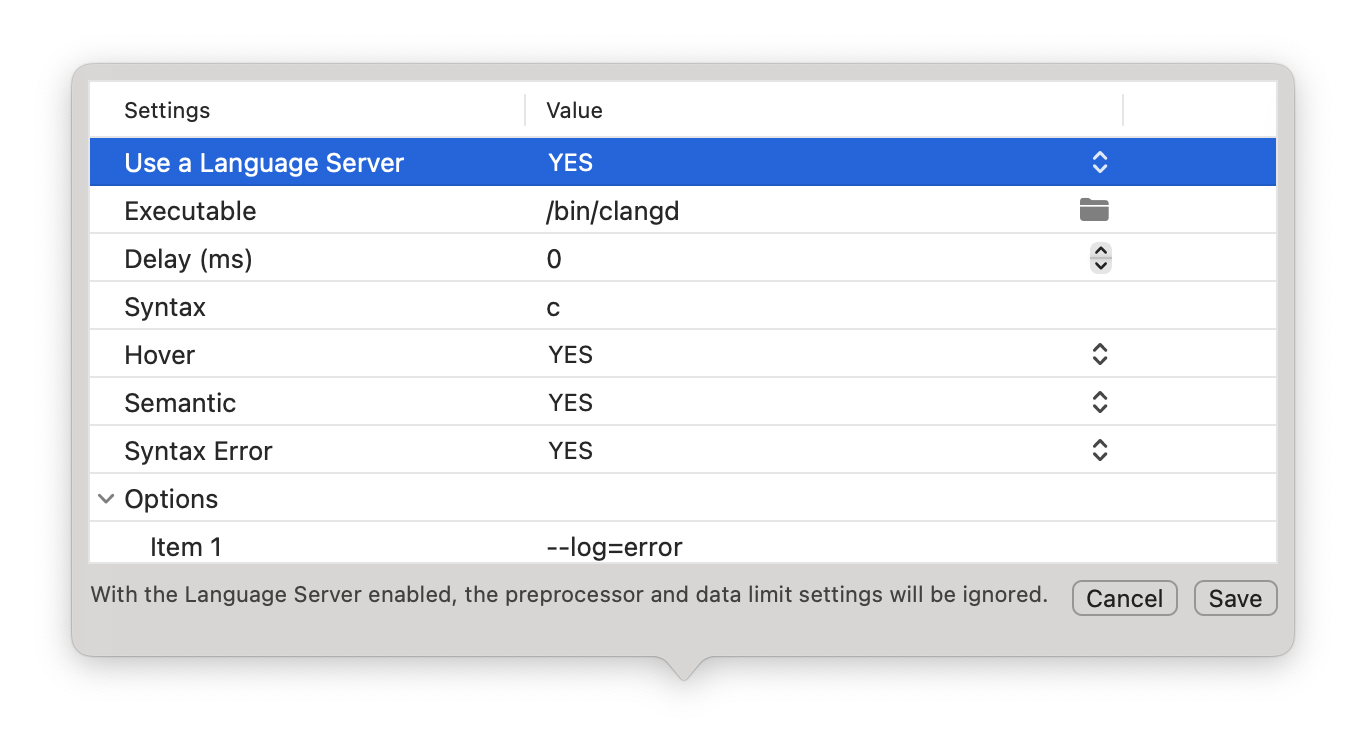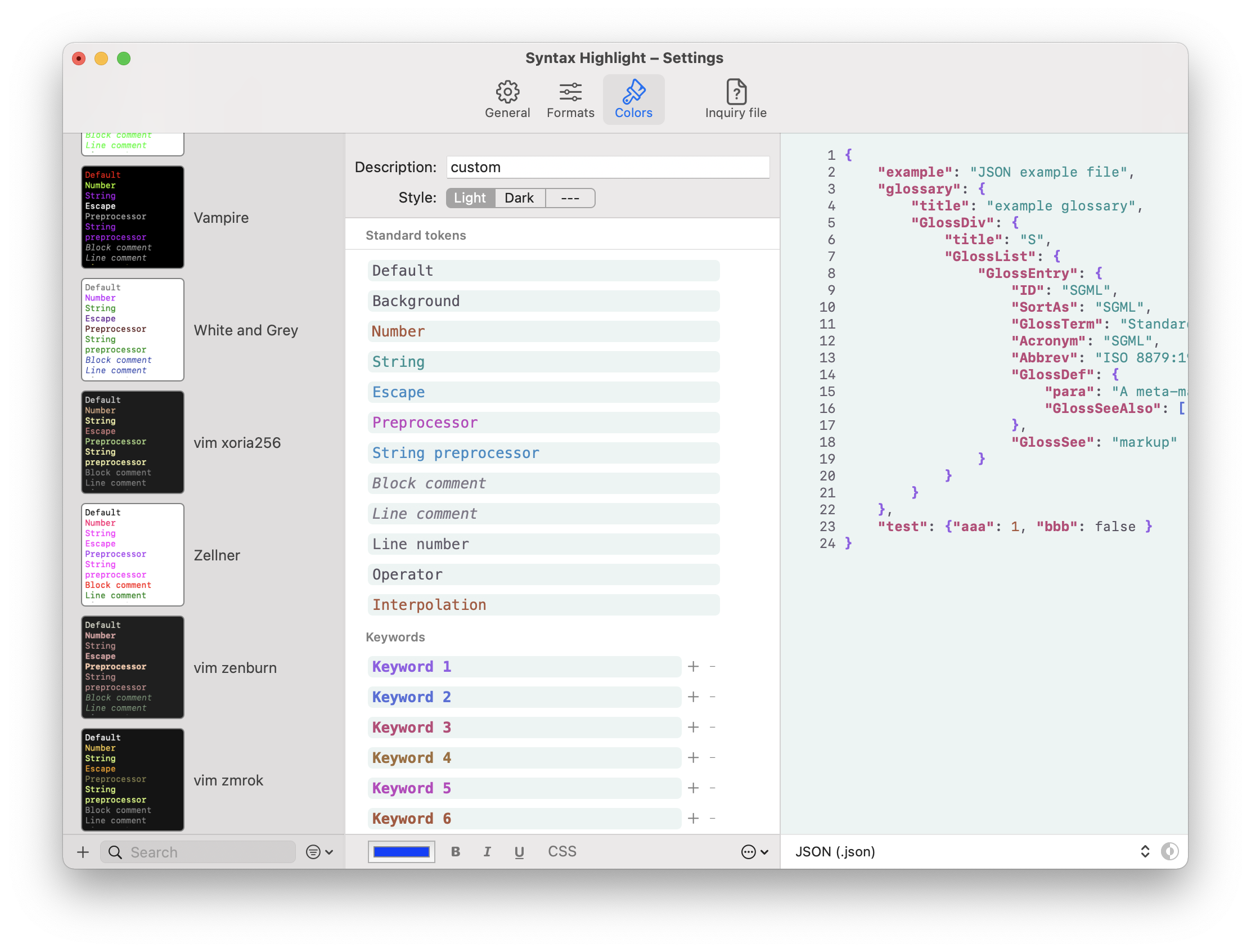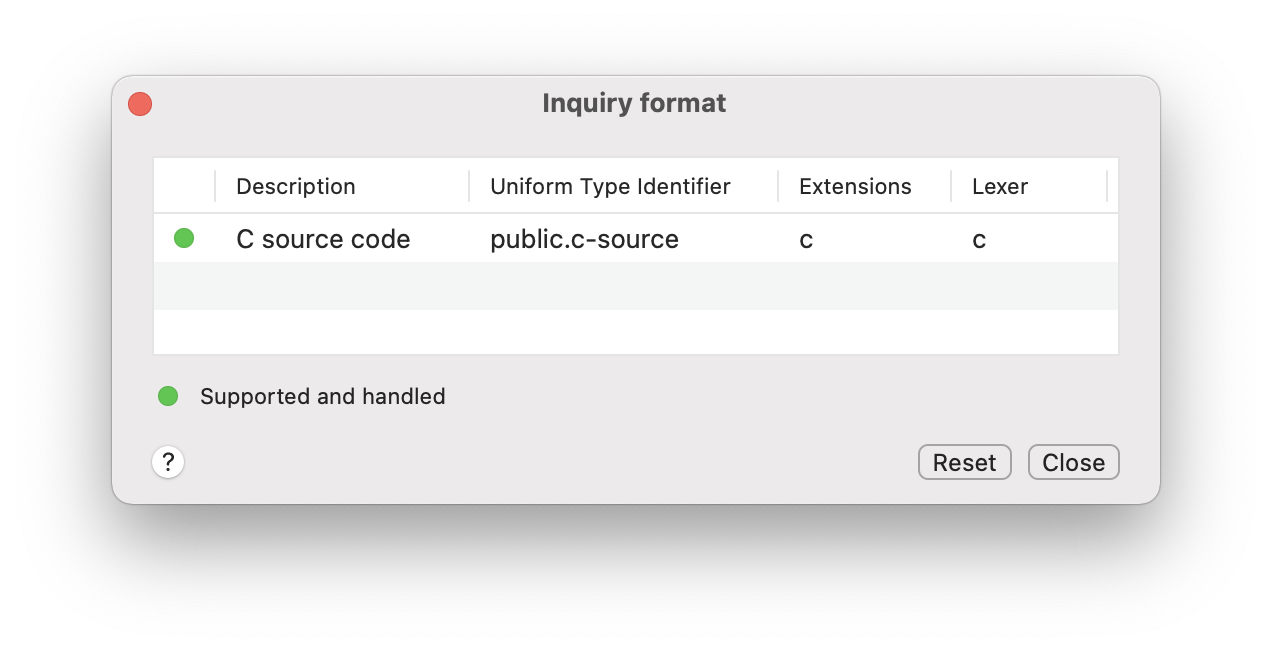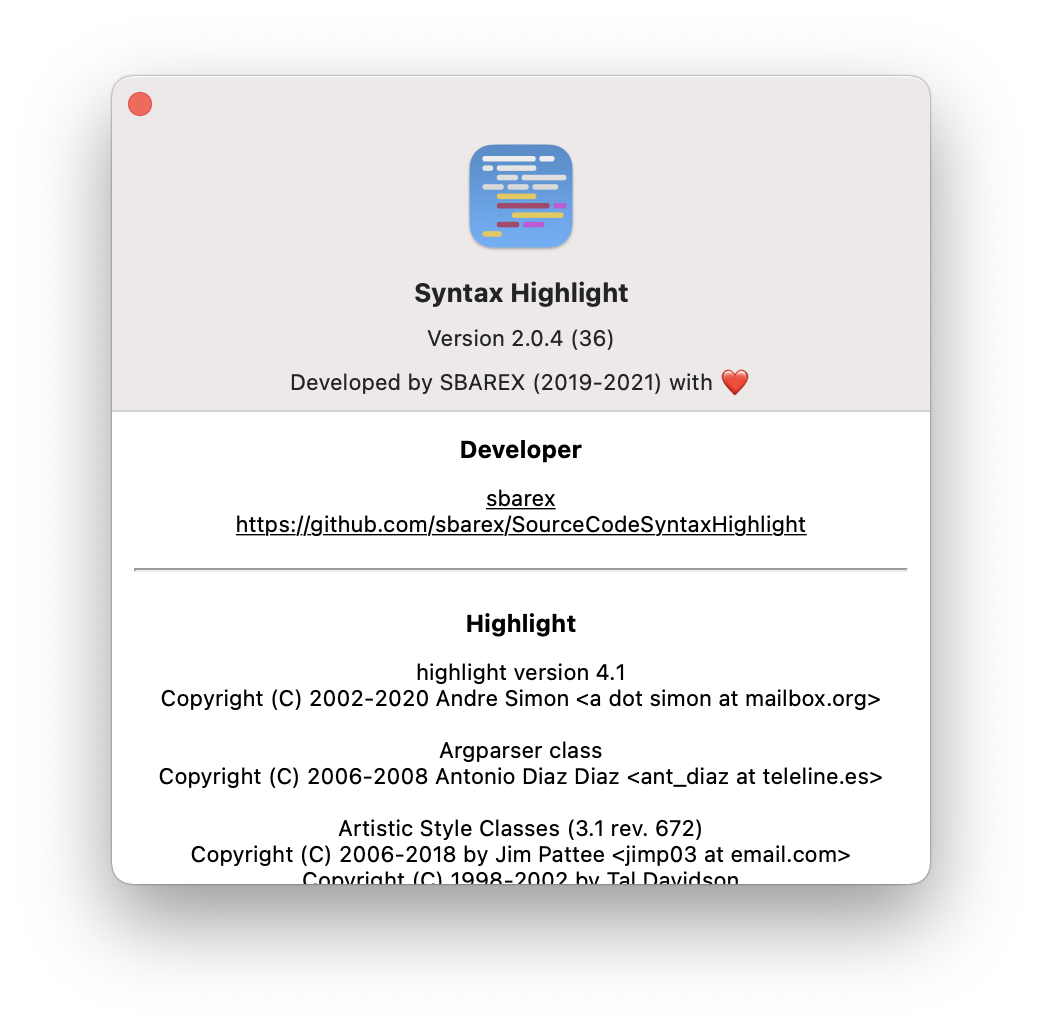The application offers a Quick Look Extension for MacOS 10.15 Catalina and later for previewing source files. Inside it uses Highlight to render source code with syntax highlighting.
This Application only generate the Quick Look Preview and does not provide a thumbnail service for the Finder icon.
Syntax Highlight is distributed in the hope that it will be useful but WITHOUT ANY WARRANTY.
To use the Quick Look preview you must launch the Application at least once. In this way the Quick Look Extension will be discovered by the System and will be available in the System preferences/Extensions/Quick look.
Head over to the releases page to view the latest version. Move the Syntax Highlight.app into the Applications folder.
Syntax Highlight can also be installed via Homebrew Cask. If you have not installed Homebrew, follow the simple instructions here. After that, run brew install --cask syntax-highlight to install the current version of Syntax Highlight.
The precompiled app is not notarized or signed.
When you download the precompiled app directly or via homebrew you must strip quarantine flag.
You can launch the app with right click (or ctrl click) on the app icon and choosing the open action.
Also you can execute this command from the terminal:
$ xattr -r -d com.apple.quarantine "FULL PATH OF THE Syntax Highlight.app (you can drag the file to get the pull path)"
Alternatively you can open System Preferences > Security & Privacy > General (tab) then clicking the Open Anyway button.
This will resolve the error of an unsigned application when launching the app.
The release application is compiled as universal binary (Intel and Apple Silicon processor).
After cloning remember to fetch submodules:
$ git submodule init
$ git submodule update
The Quick Look Extension uses the Uniform Type Identifier (UTI) to handle the supported formats (and not simply the file name extension). Inside the definition on an UTI there are the list of extensions and mime type associated with it.
Some file types are directly associated to an UTI by the System. Other formats are registered by the owner application. In this way some extensions can be associated to multiple UTIs based on the applications currently installed. For this reason, this application supports many UTIs even if they are apparently redundant.
MacOS 10.15 Catalina does not allow to manage some file formats including (but not limited to): .xml, .plist, .html, .ts, .dart, common images (.jpg, .gif, .png), …
On MacOS 11 Big Sur, the system allows you to manage these previously unauthorized extensions: .plist.
- (G)AWK files (
.awk) - Adobe Acrobat Sequence files (
.sequ) asXML - Adobe Flash ActionScript source files (
.as) - Adobe JSX script files (
.jsx) - AppleScript (
.scpt,.applescript,.ascr) automatically decompiled withosadecompile - Assembler source files (
.s79) - ATL files (
.atl) - Bash Script files (
.bash) - C Shell script files (
.csh) - C Source files (
.c,.h) - C# Souce files (
.cs) - C++ Source files (
.cpp,.cp,.c++,.cc,.cxx,.hpp,.hh,.hxx,.ipp) - Clojure Script (
.cli,.cljs,.cljc,.edn) - CMake files (
.cmake) - CocoaPod files (
.podspec) asRuby - Coffee source files (
.coffee) - Coldfusion files (
.cfc,.cfm,.cfml) - Configuration files (
.conf) - CSON source files (
.cson) - CSS files (
.css) - Dart source files (
.dart).dartis reserved by the System and cannot be handled. - Diff files (
.diff,.patch) - DOS Bat files (
.bat,.cmd) - ECore files (
.ecore) - Eiffel project files (
.ecf) asXML - Eiffel source files (
.e,.ex,.exs) - Erlang source files (
.erl,.hri) - F# source files (
.fsx,.fs) - Fish source files (
.fish) - Fortran source files (
.f,.for,.f90) - GCC Linked files (
.ld,.map,.d) - GoLang source files (
.go) - Google Earth KML Document files (
.kml) asXML - Gradle source files (
.gradle) - Groovy source files (
.groovy) - Haskell source files (
.hs,.lhs) - IDL source files (
.pro) - INF files (
.inf) - INI configuration files (
.ini,.cfg) - Inno source files (
.iss) - INO source files (
.ino) - Interface Builder Storyboard (
.storybard) asXML - Interface Builder XIB (
.xib) asXML - Java Compiled Class (
.class) requirejavapto decompile - Java Properties files (
.properties) asINI - Java Server Page files (
.jsp) - Java source code (
.java,.jav) - Java Web Start (
.jnlp) - JavaFX ML (
.fxml) - Javascript files (
.js,.jscript,.javascript,.mjs) - Jetbrains Project file (
.iml) - JSON files (
.json) (beautify withpython3) - Julia source files (
.jl) - Kermeta source files (
.kmt) - Korn Shell script files (
.ksh) - Kotlin source files (
.kt,.kts) - Lisp source files (
.lisp,.lsp,.asd,.el) - Logos source files (
.xm) - Lua source files (
.lua) - Makefile files (
.mk,.mak) - MF source files (
.mf) - Microsoft Active Server Page files (
.asp) - Microsoft PowerShell files (
.psm1,.psd1,.ps1) - Nim source files (
.nim) - Objective-C source files (
.m) - Objective-C++ source files (
.mm) - OCaml source files (
.ml,.mll,.mly) - Paradox files (
.sc) - Pascal source files (
.pas) - Patch files (
.patch,.diff) - PDE source files (
.pde,.ino) - Perl script files (
.pl,.pm) - PHP source files (
.php,.php3,.php4,.ph3,.ph4,.phtml) - Properties files (
.properties) asINI - Property List files (
.plist) dinamically decompiled withplutilOn Catalina.plistis reserved by the System and cannot be handled. - Python source files (
.py) - RDF files (
.rdf) - Rez files (
.r) - Ruby on Rails files (
.rhtml,.erb,.rjs) - Ruby script (
.rb,.rbw) - Rust source files (
.rs) - SASS/SCSS files (
.scss) - Scala source files (
.sc,.sbt,.scala) - Scheme source files (
.scm) - Shell script files (
.bashrc,.zshrc,.sh, ) - SQL files (
.sql) - Standard ML source files (
.ml) - Swift source files (
.swift) - Symfony Twig files (
.twig) - TCL source files (
.tcl) - Tenex C Shell script files (
.tcsh) - TeX and LaTeX files (
.tex,.sty,.cls,.latex,.ltx,.texi,.ctx,.sty) - Text files (
.txt,.text) - Toml files (
.toml) - Typescript files (
.ts,.txs).tsis reserved by the System and cannot be handled. - Verilog HDL files (
.v,.vl) - VHDL source files (
.vhd,.vhdl) - VIM script files (
.vim) - Visual Basic source files (
.vb,.bas,.basic,.vbs) - Vue source files (
.vue) - XAML source files (
.xaml) as XML - Xcode localizable strings files (
.strings,.stringsdict) (dinamically decompiled withplutil) - XHTML files (
.xhtml) - XML files (
.xml).xmlis reserved by the System and cannot be handled. - XSD Schema files (
.xsd,.xquery) - XUL files (
.xul) - YAML files (
.yaml) - Z Shell script files (
.zsh)
With the standalone application you can customize the settings.
You can show advanced settings using the relative command on the view menu.
You can set the settings for all supported formats on the General tab.
| Settings | Description | Advanced |
|---|---|---|
| Render engine | Engine used to render the highlighted code. The suggested engine is RTF. Use the HTML engine only if you want to use a custom CSS to override the color schema (or you have choose a theme with some extra CSS inside it). Advanced users must use the HTML engine to handle the hover functionality of a Language Server or to include a .lua plugins that require interactive javascript code. |
|
| Color schema | Chose the color schema for light and dark appearance. | |
| Font | You can chose a preferred font or use the standard monospaced font. | |
| Word wrap | Allow to handle word wrap for long lines. Hard wrap break the line after a fixed length (can cause some highlight glitch). Soft wraps allow to break the line at the preview windows width. When word wraps is disabled, you can only enable it for minified files that have only one line. One line file detection is done on the source file and not on the preprocessor output. | |
| Line numbers | Allow to show the line numbers. | |
| Tabs to spaces | Allow to translate tabs to spaces. Set to zero to use tabs. | |
| Extra highlight arguments | Additional standard argument passed to highlight. Arguments that contains a white space must be protected inside quotes. See man highlight to a list of valid arguments and plugins. Eg: --doc-title='title with space' |
Yes |
| Custom CSS Style | If the render engine is set to HTML allow to define a custom CSS style to override/extend the color schema. | Yes |
| Interactive preview | If the render engine is set to HTML enable the javascript interpreter inside the preview window. Use only if you use some highlight plugins that output javascript code. This option disable the possibility to move the Quick Look preview with click and drag inside the window and opening the file with a double click. |
Yes |
| Data limit | Maximum amount of data to format, data beyond the limit is omitted. Specify 0 to not limit. This option is ignored when using a Language Server. | |
| Convert line ending | Allow to convert Windows (CRLF) and Mac Classic (CR) line ending to the Unix style (LN). This option is ignored when a preprocessor is set or when a Language Server is enabled. The line ending conversion is made my Dos2unix. |
Yes |
| Debug | If enabled, a colorize.log and colorize.rtf|html file will be created on your Desktop folder with the log of last rendering. |
Yes |
You can also override the global options for some formats on the Formats tab.
When customizing the settings for a specific format, these options will be available:
| Settings | Description | Advanced |
|---|---|---|
| Append highlight arguments | Arguments appended to the Extra highlight arguments. Arguments that contains a white space must be protected inside quotes. | Yes |
| Preprocessor | Set a program or a shell script to preprocess the source file before the formatting. The program must output to stdout the data to be passed to highlight. You must pass the name of the source file using the $targetHL placeholder. With the preprocessor you can handle file format not directly supported by highlight. This option is ignored when using a Language Server. The execution of the preprocessor is made inside the same env of the script that handle highlight. |
Yes |
| Syntax | Set which language must be used to recognize the source file. If not set will be used the file name extension. | Yes |
Advanced users can customize the single format to use an external Language Server:
| Settings | Description | Advanced |
|---|---|---|
| Executable | Full path of the Language Server executable. | Yes |
| Delay | Server initialization delay in ms. | Yes |
| Syntax | Syntax which is understood by the server. | Yes |
| Hover | Execute hover requests. Require the HTML render engine. |
Yes |
| Semantic | Retrieve semantic token types (the Language Server must implement the protocol 3.16). | Yes |
| Syntax Error | Retrieve syntax error information (assumes hover or semantic). | Yes |
| Options | Custom command line options to pass to the Language Server. | Yes |
When using an external Language Server the preprocessor and the data limit settings are ignored.
Some format have a preconfigured custom settings to handle the data (for example java compiled class file can be decompiled before render).
The Application has a GUI to customize the color schemas.
Standard schemas provided by highlight cannot be edited but can be duplicated and then customized.
For every tokens of a color schema you can also set a custom inline CSS style. Some basic CSS style can be handled also by the RTF engine, but for a best view you must choose the HTML render engine. For this reason the preview of the Color Schema always uses the HTML engine.
Please note that the inline CSS style is not put inside the HTML style attribute but embedded on the global <style> tag inside the class style definition of the token. So you can define a custom CSS style sheet that override the inline settings.
When inserting the style of a theme token it is possible to indicate whether this should override the default values for color and font style. If you want to use the custom theme with the RTF rendering engine it is required not to override the standard values.
Color schemas that uses inline CSS style are highlighted by an icon.
With the advanced settings enabled you can also customize the appearance of the Language Server Protocol tokens.
With the Inquiry window you can see if a specific file type is handled by the Quick Look Extension and also if it is supported by highlight.
Alternatively you can see the UTI of a file with this Terminal command:
$ mdls -name kMDItemContentType -name kMDItemContentTypeTree filename.ext
It's likely that I didn't associate all the possible extensions managed by highlight.
If you found an unhandled format please send me the output of above command.
Only the formats supported by highlight can be managed by this application.
The problem may be due to several causes:
- The application is not registered under system extensions.
- Another application is handling the preview instead of Syntax Highlight.
- You are trying to view unsupported formats.
- You are trying to view a format reserved by the system.
If the problem affects all file formats it must related to points 1. and 2., so try one or more of these action:
- Try the
RTFrender engine.- Drag the application on the trash and back to the Applications folder and then relaunch.
- Check in the System Preferences / Extensions / Quick Look if the Syntax Highlight extension is present and checked.
- In the System Preferences / Extensions / Quick Look, drag the Syntax Highlight extension on the top.
- In the System Preferences / Extensions / Quick Look disable other extensions one at a time until you find the one that conflicts.
If the problem affects only a specific format it is possible that this was registered by some application with a non-standard UTI. Check the UTI with the Inquiry window and send me the value. The support for each format must be defined at compile time.
No, Apple does not allow this functionality.
It depends... first the format must be handled by
highlight. Check in the Inquiry window if the file is supported. If is supported please send me the UTI associated to the file. You can also view the UTI with this terminal command:
$ mdls -name kMDItemContentType -name kMDItemContentTypeTree filename.extSome common files cannot be handled by third party extension because are reserved by the system (for example,
.xml,.ts, …).
When the Debug option is enabled (on the advanced settings) on your Desktop folder will be created two files for the last preview action:
- colorize.log with the log of the highlight process.
- colorize.hml|rtf the output of the last rendering process.
- On Big Sur you cannot scroll the preview inside a Quick Look window dragging the scrollbars with the mouse. This is a Big Sur bug. You can scroll only with a mouse/trackpad gesture.
- Soft word wrap with RTF engine reacts when the window is enlarged but not when it is reduced.
- Icons of the custom file format are disabled on Catalina (cause an application freeze).
Starting from MacOS 10.15.0 Catalina the qlgenerator APIs are deprecated.
This project consists of these components:
- A Standalone Application to set the preferences.
- A Quick Look Extension to preview the source files.
- An XPC service that generate the preview and pass the formatted data to the application or the Quick Look Preview.
MacOS 10.15 Catalina require sandboxed extension that prevent the execution of external processes (like shell script). To work around this problem, it is possible to use an XPC service that may have different security policies than the application / extension that invokes it. In this case the XPC service is not sandboxed.
The XPC service is executed automatically when requested by the application or the Quick Look Extension. After closing the Quick Look preview the process is automatically closed after some seconds releasing the resources.
The Application and the Quick Look Extension can preview files showing the formatted code as HTML, inside a WKWebView, or as RTF inside a NSTextView. Especially in Big Sur, the use of WebKit within the Quick Look Preview has numerous bugs, so the suggested rendering engine is RTF.
The settings are stored in ~/Library/Preferences/org.sbarex.SourceCodeSyntaxHighlight.plist.
Custom themes and styles are saved in ~/Library/Application Support/Syntax Highlight.
The application embed the Highlight engine that can be build inside the Xcode project.
- https://gist.github.com/jtbandes/19646e7457208ae9b1ad
- https://alastairs-place.net/blog/2012/06/06/utis-are-better-than-you-think-and-heres-why/
- whomwah/qlstephen#87
- https://www.cocoanetics.com/2012/09/fun-with-uti/
- whomwah/qlstephen#87 (comment):
Ok, so according to the source I references above, I would do the following:
1. Generate the dyn content, in this case I guess its `?0=6:1=sql`. Though I am not sure if the `6` is correct or if it should be `7`. Where numbers are substituted as follows:0: UTTypeConformsTo 1: public.filename-extension 2: com.apple.ostype 3: public.mime-type 4: com.apple.nspboard-type 5: public.url-scheme 6: public.data 7: public.text 8: public.plain-text 9: public.utf16-plain-text A: com.apple.traditional-mac-plain-text B: public.image C: public.video D: public.audio E: public.directory F: public.folder1. Next you put this string into a custom base32 converter. E.g. [this website](https://cryptii.com/pipes/base32) Input: `?0=6:1=sql` Variant: `Custom` Alphabet: `abcdefghkmnpqrstuvwxyz0123456789` Padding: – Delete if there is any – 2. The output should be `h62d4rv4ge81g6pq`. If you have any trailing `=` delete it, thats the padding. 3. Prepend `dyn.a` and that is your final string. 4. What you should insert in the Info.plist is `dyn.ah62d4rv4ge81g6pq`<key>LSItemContentTypes</key> <array> <string>public.data</string> <string>public.content</string> <string>public.unix-executable</string> <string>dyn.ah62d4rv4ge81g6pq</string> </array>
Developed by sbarex with ❤️.
Highlight is developed by Andre Simon.
Dos2unix is developed by Erwin Waterlander.
This application was inspired by anthonygelibert/QLColorCode.