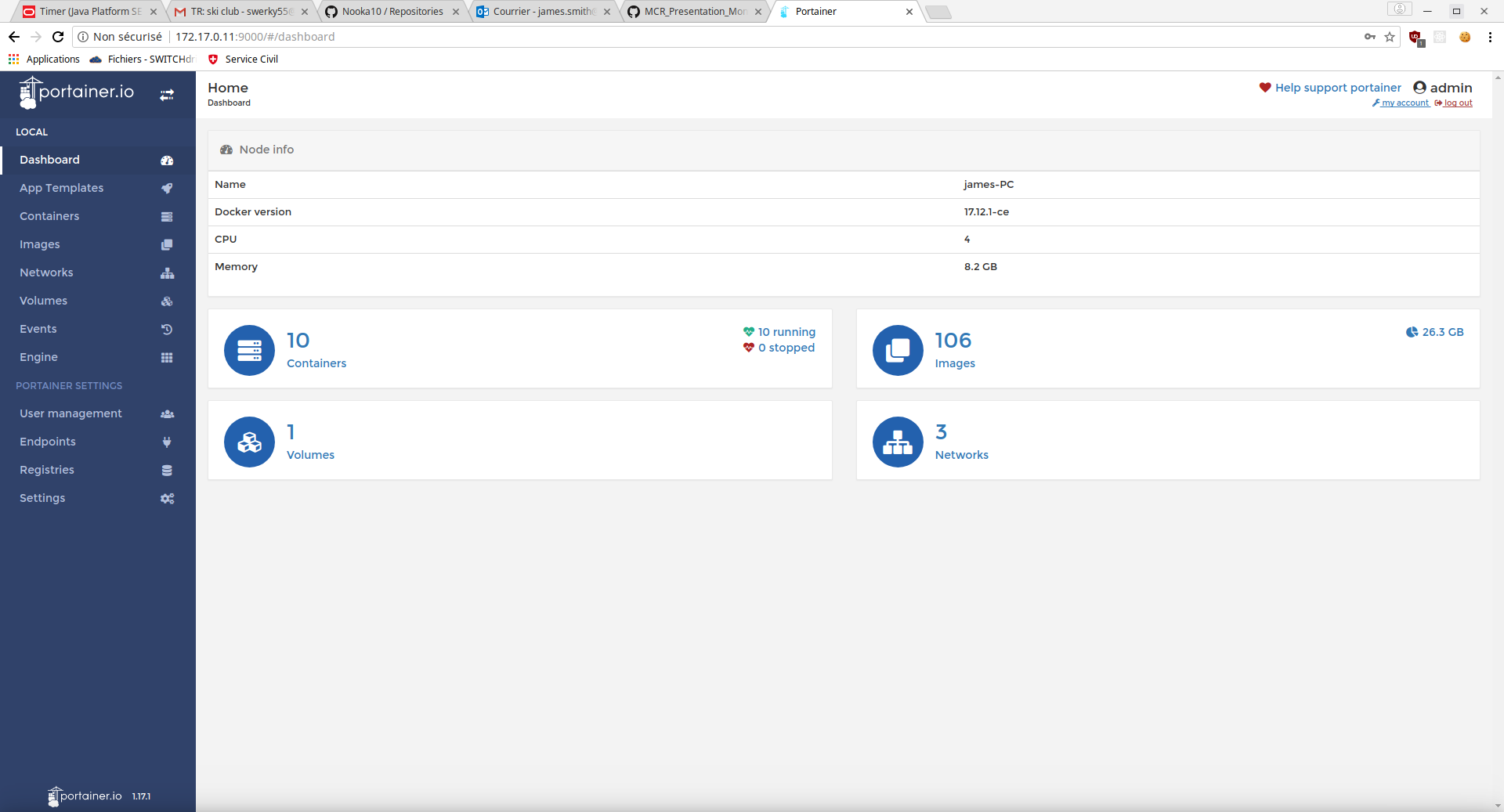All our work have been saved in the repository: https://github.com/SmithHeig/Teaching-HEIGVD-RES-2018-Labo-HTTPInfra
The template used in this step is: https://startbootstrap.com/template-overviews/resume/
Our Dockerfile is:
FROM php:5.6-apache # Php apache based image
RUN apt-get update && \
apt-get install -y vim # Install vim in the container
COPY content/ /var/www/html/ # Copy the content of the web site in the directory where apache will load the filesFor the generation of the animals, we used an express server:
var Chance = require('chance');
var chance = Chance();
var express = require('express');
var app = express();
app.get('/', function(req, res) {
res.send(generateAnimals());
});
app.listen(3000, function() {
console.log('Accepting HTTP requests on port 3000.');
});
function generateAnimals() {
var numberOfAnimals = chance.integer({
min: 0,
max: 10
});
console.log(numberOfAnimals);
var animals = [];
for(var i = 0; i < numberOfAnimals; ++i){
animals.push({
firstName : chance.animal(),
lastName : chance.animal()
});
}
console.log(animals);
return animals;
}The dockerfile for this server is:
FROM node:4.4
RUN apt-get update && \
apt-get install -y vim # Install vim
COPY src /opt/app # copy the app express into the container
WORKDIR /opt/app
CMD ["node","index.js"] # run the serverThe static configuration is bad because docker give dynamically ip address. So, every time we lunch the dockers containers, we need to configure the proxy.
To configure the reverse proxy, we need to write a config file called 001-reverse-proxy.conf:
<VirtualHost *:80>
ServerName demo.res.ch
# Not available in this container
# ErrorLog ${APACHE_LOG_DIR}/error.log
# CustomLog ${APACHE_LOG_DIR}/access.log combined
ProxyPass "/api/student/" "http://172.17.0.3:3000/" # hardcoded addresse dynamic server
ProxyPassReverse "/api/students/" "http://172.17.0.3:3000/"# hardcoded addresse dynamic server
ProxyPass "/" "http://172.17.0.2:80/" # hardcoded addresse static server
ProxyPassReverse "/" "http://172.17.0.2:80/" # hardcoded addresse static server
</VirtualHost>
We need to enable mods in apache to have the proxy working. We directly did that in the Dockerfile:
FROM php:5.6-apache
COPY conf/ /etc/apache2
RUN a2enmod proxy proxy_http # Install mods for the reverse proxy
RUN a2ensite 000-* 001-* # enable the configuration we wrote beforeWe've changed the description of our static content to have a class animals:
<span class="animals">Hello</span>The script who will do the request to the dynamic HTTP server:
$(function() {
console.log("loading students");
function loadAnimals() {
$.getJSON( "/api/students/", function (animals ) {
console.log(animals);
var message= "No animals is here";
if( animals.length > 0){
message = animals[0].firstName + " " + animals[0].lastName;
}
$(".animals").text(message);
});
};
loadAnimals();
setInterval(loadAnimals, 2000);
});This script need to find a tag with the class "animals".
To add the script to our page we add this line at the end of our index.html:
<script src="js/students.js"></script>To configure dynamically the ip address of our servers, we used the useful -e from docker to add environment variable.
We generate a .config 001-reverse-proxy with a php script:
<?php
$dynamic_app = getenv('DYNAMIC_APP');
$static_app = getenv('STATIC_APP');
?>
<VirtualHost *:80>
ServerName demo.res.ch
# Not available in this container
# ErrorLog ${APACHE_LOG_DIR}/error.log
# CustomLog ${APACHE_LOG_DIR}/access.log combined
ProxyPass '/api/students/' 'http://<?php print "$dynamic_app"?>/'
ProxyPassReverse '/api/students/' 'http://<?php print "$dynamic_app"?>/'
ProxyPass "/" "http://<?php print "$static_app"?>/"
ProxyPassReverse "/" "http://<?php print "$static_app"?>/"
</VirtualHost>To run our setup, we coded a script:
echo "\n### Kill all containers...\n"
docker kill $(docker ps -qa)
echo "\n### Remove all container...\n"
docker rm $(docker ps -qa)
echo "\n### Build apache_static\n"
docker build -t apache_static ./apache-php-image/
echo "\n### Build express_dynamic\n"
docker build -t express_dynamic ./express-image/
echo "\n### Build apache_rp\n"
docker build -t express_dynamic ./apache-reverse-proxy/
echo "\n### Run apache_static container\n"
docker run -d --name apache_static res/apache_php
echo "\n### Run express_dynamic\n"
docker run -d --name express_dynamic res/express
echo "\n### Run apache_rp"
static_app=`docker inspect --format '{{ .NetworkSettings.IPAddress }}' apache_static`
dynamic_app=`docker inspect --format '{{ .NetworkSettings.IPAddress }}' express_dynamic`
echo "## IP of injected: static $static_app and dynamic $dynamic_app\n"
docker run -d -p 8080:80 -e STATIC_APP=$static_app:80 -e DYNAMIC_APP=$dynamic_app:3000 --name apache_rp res/apache_rpIn the line bellow, you can the the -e :
docker run -d -p 8080:80 -e STATIC_APP=$static_app:80 -e DYNAMIC_APP=$dynamic_app:3000 --name apache_rp res/apache_rpThe Dockerfile need to be update:
FROM php:5.6-apache
RUN apt-get update && \
apt-get install -y vim
COPY apache2-foreground /usr/local/bin/
COPY conf/ /etc/apache2/
COPY templates/ /var/apache2/templates
RUN a2enmod proxy proxy_http
RUN a2ensite 000-* 001-*To do this part, we used this tutorial: https://httpd.apache.org/docs/2.4/fr/mod/mod_proxy_balancer.html
We had to add some new mods:
FROM php:5.6-apache
RUN apt-get update && \
apt-get install -y vim
COPY apache2-foreground /usr/local/bin/
COPY conf/ /etc/apache2/
COPY templates/ /var/apache2/templates
RUN a2enmod proxy proxy_http proxy_balancer lbmethod_byrequests status
RUN a2ensite 000-* 001-*- proxy_balancer: mod to use the load balancer
- lbmethod_byrequests: algorithm used to balanc the charge. (required)
- status: will be useful later for the admin interface
We duplicate both server (dynamic and static). so we had to add 2 environment variable.
We modified our script:
echo "\n### Kill all containers...\n"
docker kill $(docker ps -qa)
echo "\n### Remove all container...\n"
docker rm $(docker ps -qa)
echo "\n### Build apache_static\n"
docker build -t res/apache_php ./apache-php-image/
echo "\n### Build express_dynamic\n"
docker build -t res/express ./express-image/
echo "\n### Build apache_rp\n"
docker build -t res/apache_rp ./apache-reverse-proxy/
echo "\n### Run apache_static containers\n"
docker run -d res/apache_php #useless
docker run -d res/apache_php #useless
docker run -d --name apache_static1 res/apache_php
docker run -d --name apache_static2 res/apache_php
echo "\n### Run express_dynamic containers\n"
docker run -d res/express #useless
docker run -d res/express #useless
docker run -d --name express_dynamic1 res/express
docker run -d --name express_dynamic2 res/express
echo "\n### Run apache_rp"
static_app1=`docker inspect --format '{{ .NetworkSettings.IPAddress }}' apache_static1`
static_app2=`docker inspect --format '{{ .NetworkSettings.IPAddress }}' apache_static2`
dynamic_app1=`docker inspect --format '{{ .NetworkSettings.IPAddress }}' express_dynamic1`
dynamic_app2=`docker inspect --format '{{ .NetworkSettings.IPAddress }}' express_dynamic2`
echo "## IP of injected: static $static_app1, $static_app2 and dynamic $dynamic_app1, $dynamic_app2\n"
docker run -d -p 8080:80 -e STATIC_APP1=$static_app1:80 -e STATIC_APP2=$static_app2:80 -e DYNAMIC_APP1=$dynamic_app1:3000 -e DYNAMIC_APP2=$dynamic_app2:3000 --name apache_rp res/apache_rpAnd changed the php script:
<?php
$dynamic_app1 = getenv('DYNAMIC_APP1');
$dynamic_app2 = getenv('DYNAMIC_APP2');
$static_app1 = getenv('STATIC_APP1');
$static_app2 = getenv('STATIC_APP2');
?>
<VirtualHost *:80>
ServerName demo.res.ch
# Not available in this container
# ErrorLog ${APACHE_LOG_DIR}/error.log
# CustomLog ${APACHE_LOG_DIR}/access.log combined
<Proxy "balancer://dynamic_app">
BalancerMember 'http://<?php print "$dynamic_app1"?>'
BalancerMember 'http://<?php print "$dynamic_app2"?>'
</Proxy>
<Proxy "balancer://static_app">
BalancerMember 'http://<?php print "$static_app1"?>/'
BalancerMember 'http://<?php print "$static_app2"?>/'
</Proxy>
ProxyPass '/api/students/' 'balancer://dynamic_app/'
ProxyPassReverse '/api/students/' 'balancer://dynamic_app/'
ProxyPass '/' 'balancer://static_app/'
ProxyPassReverse '/' 'balancer://static_app/'
# Ajouter dans httpd.conf
# <Location "/balancer-manager">
# SetHandler balancer-manager
# Require host demo.res.ch
# </Location>
</VirtualHost>The <Proxy> defined a cluster of servers.
We changed the ProxyPass to go to the cluster.
- Run the two containers per cluster
- Test if it works
- Kill one of them
- Look if it still works
- Kill both and look that stop responding
Not yet done
For this part, we used Portainer, a very useful UI for docker containers management.
To use it, it's very simple. I wrote a small script to run it:
#Source : https://portainer.io/install.html
docker volume create portainer_data
docker run -d -p 9000:9000 -v /var/run/docker.sock:/var/run/docker.sock -v portainer_data:/data portainer/portainerTo access to this management UI, you need to connect to <ipAdressContainer>:9000.
This is a shown to test this step.
To run all this steps and us this system easerly, We wrote a script in ./docker-images/run.sh