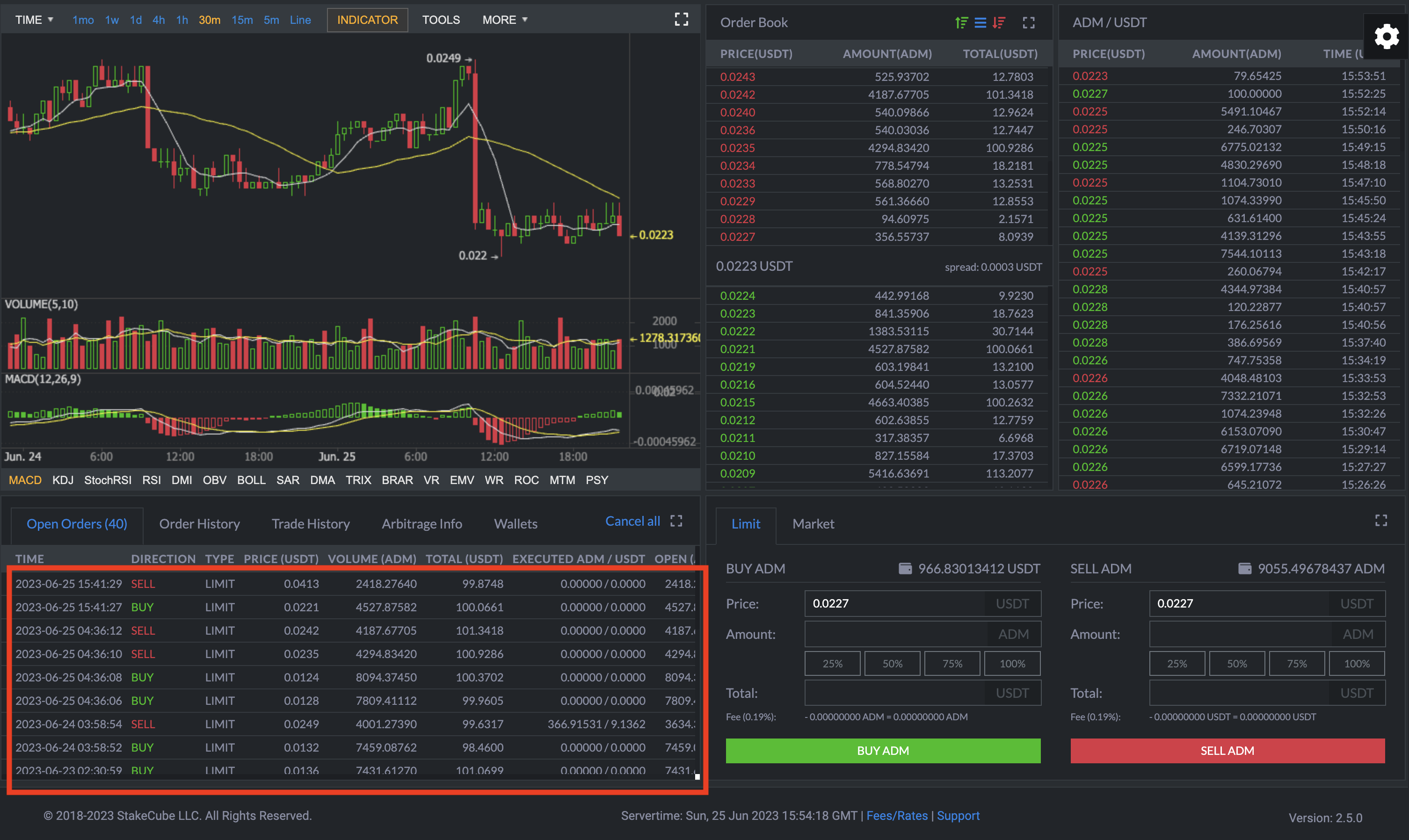ADAMANT CoinOptimus is a free self-hosted cryptocurrency trade bot.
The bot trades with a 3% price step with Ladder/Grid trading strategy:
CoinOptimus targets:
- Non-professional traders who don't require comprehensive setup and analysis tools
- Traders who don't want to trust third-party tools — CoinOptimus is self-hosted
- Crypto enthusiasts who trade from time to time and want to automate some parts
- Crypto project owners, market makers, and exchanges: with the ladder trade strategy, the bot fills order books/ depth/ liquidity
- Self-hosted bot
- You don't provide trading keys to third parties
- Easy to install and configure
- Modular structure for exchange support and trading strategies
- Optimal ladder/grid trade strategy
- Managed with your commands using ADAMANT Messenger
- Commands include placing orders, getting user and market info
- Notifications to ADAMANT Messenger, Slack, and Discord
CoinOptimus is software written on Node.js and constantly running on your server/VPS. First, you set up a config: what exchange to trade and what pair. It uses API keys, which you get from a crypto exchange, and crypto balances on your exchange account. To manage a bot, it accepts commands. You command to run a trading strategy, and a bot places orders and run trades.
Currently, the only trade strategy implemented is the Optimal ladder/grid trade strategy, when a bot places many orders to buy and sell tokens with prices starting from the spread. When the closest to spread order is filled, a bot adds the same order to the opposite side, following the rule "buy lower than you sell, and sell higher than you buy". It works best in a volatile market.
See trades history example with a 3% price step:
- Ubuntu 18–22, centOS 8 (we didn't test others)
- NodeJS v16+
- MongoDB v6+ (installation instructions)
git clone https://github.com/Adamant-im/adamant-coinoptimus
cd ./adamant-coinoptimus
npm i
The bot will use config.jsonc, if available, or config.default.jsonc otherwise.
cp config.default.jsonc config.jsonc
nano config.jsonc
Parameters: see comments in the config file.
You can start the Bot with the node app command, but it is recommended to use the process manager for this purpose.
pm2 start app.js --name coinoptimus
pm2 stop coinoptimus
cd ./adamant-coinoptimus
git pull
npm i
Update config.jsonc if config.default.jsonc changed.
Then pm2 restart coinoptimus.
After installation, you control the bot in secure ADAMANT Messenger chat directly.
Available commands: see CoinOptimus wiki.
To get help with CoinOptimus, join ADAMANT's communities — see adamant.im's footer.
See CONTRIBUTING.md.
To Donate, send coins to ADAMANT Foundation donation wallets or in chat to Donate to ADAMANT Foundation.
CoinOptimus is NOT a sure-fire profit machine. Use it AT YOUR OWN RISK.