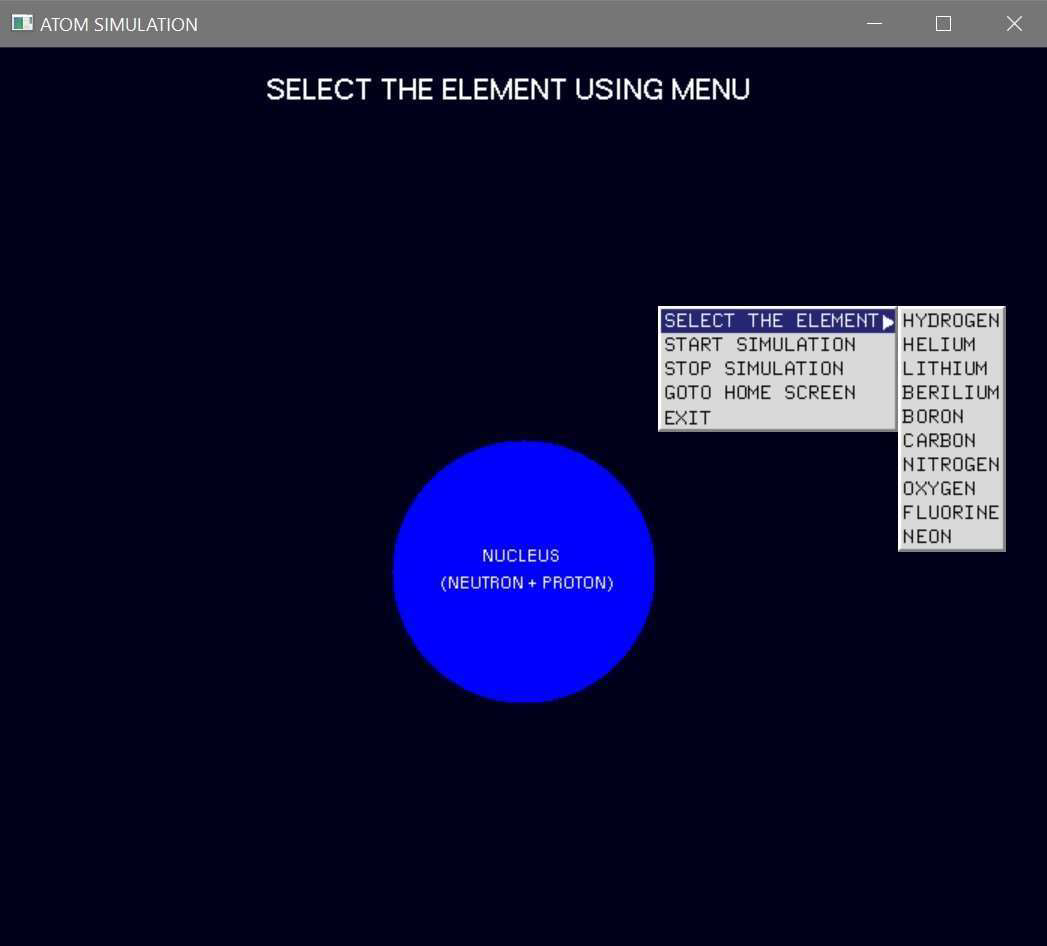A mini project for Computer Graphics and Visualization Laboratory [18CSL67]
Collaborated with @NithinKumar9
Language used:- C
Tools used:- MinGw
IDE used:- CodeBlocks
Download the project and run the Atom_simulation.cbp file.
Atom simulation uses only one window. That is Atom simulation (Main window): This window contains all the contents that is menu bar and simulation display. This is window used for all the events and functions in this project. In this window we display simulation of first 10 atoms in the periodic table. And all mouse and keyboard events triggered in this window. All the labels and Information about the model will be displayed on this window.
Menu bar is designed so that one can easily access the various options like selecting the elements or starting the simulation or stopping the simulation etc.
As soon as user selects the element and click on the simulate option, the electrons around the nucleus starts revolving around the nucleus within their orbit.