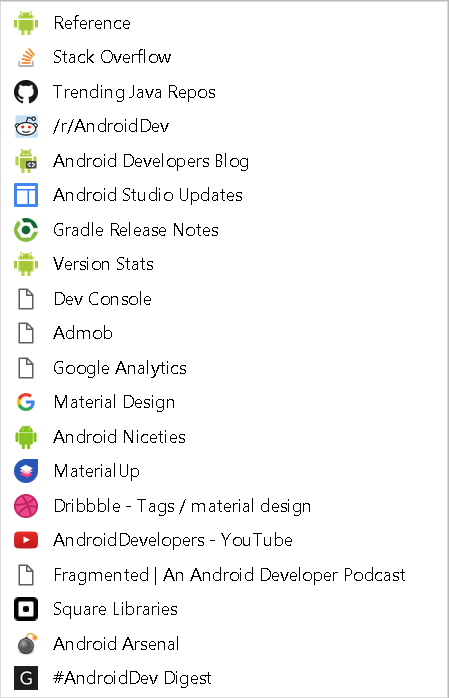Websites useful to all android developers.
Inspired by the massive android-dev-readme collection of links, this is a bit more compact list of websites useful to all android developers. Check out this blog post for more info.
The bookmarks file can be downloaded here and imported into web browsers such as Google Chrome, Firefox etc.
- Android Reference - Official Android documentation.
- Stack Overflow - Your best friend.
- Trending Java Repos - To keep an eye out for cool new Android libraries on GitHub.
- /r/AndroidDev - Subreddit for Android developers.
- Android Developers Blog - Official Android developers blog.
- Android Studio Updates - Keep up with the latest Android Studio versions.
- Gradle Release Notes - To see what's new in the latest Gradle version.
- Android version statistics - Google's platform survey stats, so you can feel a little less guilty about ditching old API versions.
- Developer Console - Where your apps live.
- Admob - Google's advertising network.
- Google Analytics - Because we're not animals.
- Material Design Docs - Our bible.
- Android Niceties - Amazingly designed applications.
- MaterialUp - More inspiration.
- Dribbble - Even more inspiration.
- AndroidDevelopers - Youtube channel.
- Fragmented Podcast - Podcast on android development.
- Square - Square's android libraries.
- Android Arsenal - Collection of all android libraries.
- #AndroidDev Digest - Weekly android happenings.
Google Chrome (Source)
- Open Chrome.
- In the top-right corner of the browser window, click the Chrome menu icon.
- Under Bookmarks Select Import Bookmarks and Settings.
- In the "From" drop-down menu, select Bookmarks HTML file.
- Select Choose File.
- Upload the saved HTML.
- Click Done.
Firefox (Source)
- Click the Bookmarks button icon and select Show All Bookmarks to open the Library window.
- From the toolbar on the Library window, click Import and Backup and choose Import Bookmarks from HTML
- In the Import Bookmarks File window that opens, navigate to the bookmarks HTML file you are importing and select the file.
- Click the Open button. The Import Bookmarks File window will close.
- Close the Library window.