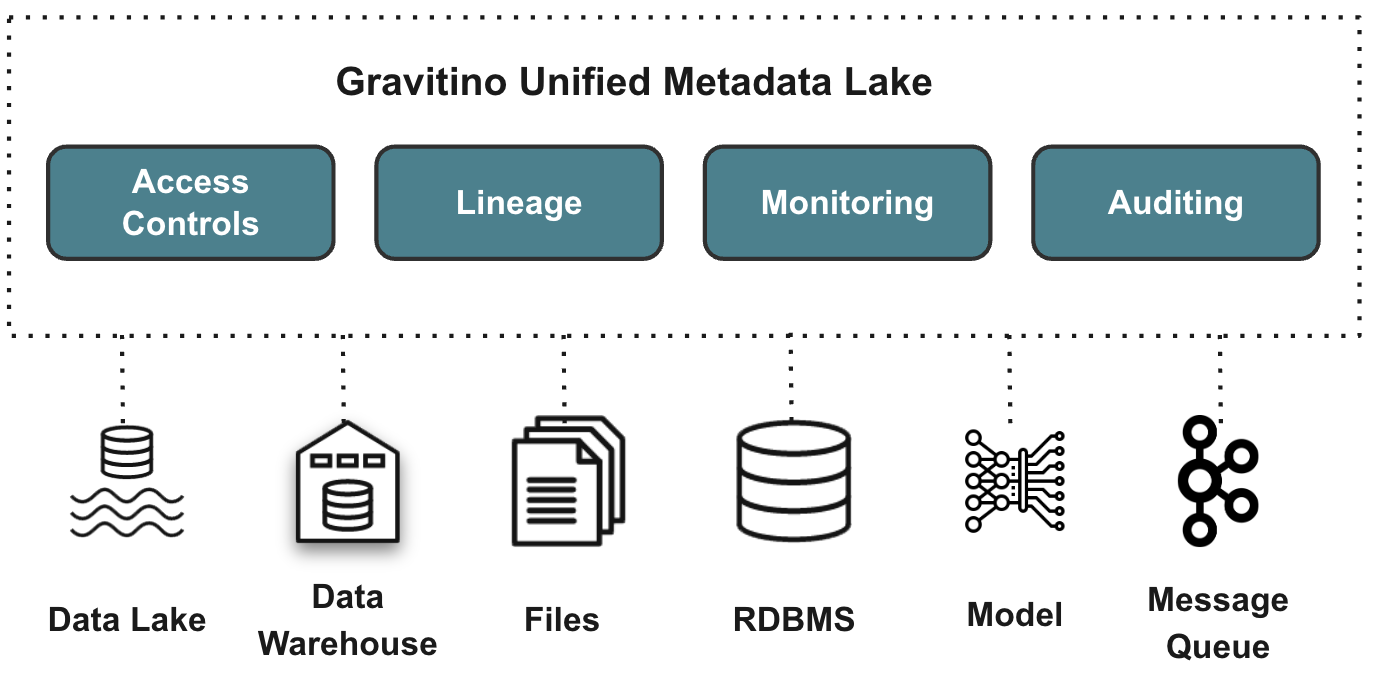Gravitino is a high-performance, geo-distributed, and federated metadata lake. It manages the metadata directly in different sources, types, and regions. It also provides users with unified metadata access for data and AI assets.
Gravitino aims to provide several key features:
- Single Source of Truth for multi-regional data with geo-distributed architecture support.
- Unified Data and AI asset management for both users and engines.
- Security in one place, centralizing the security for different sources.
- Built-in data management and data access management.
Gravitino is open source software available under the Apache 2.0 license. For information on how to contribute to Gravitino please see the Contribution guidelines.
You can find the latest Gravitino documentation in the doc folder. This README file only contains basic setup instructions.
You can build Gravitino using Gradle. Currently you can build Gravitino on Linux and macOS, Windows isn't supported.
To build Gravitino, please run:
./gradlew clean build -x testIf you want to build a distribution package, please run:
./gradlew compileDistribution -x testto build a distribution package.
Or:
./gradlew assembleDistribution -x testto build a compressed distribution package.
The directory distribution contains the generated binary distribution package.
For the details of building and testing Gravitino, please see How to build Gravitino.
If you already have a binary distribution package, go to the directory of the decompressed package.
Before starting the Gravitino server, please configure the Gravitino server configuration file. The
configuration file, gravitino.conf, is in the conf directory and follows the standard property file format. You can modify the configuration within this file.
To start the Gravitino server, please run:
./bin/gravitino.sh startTo stop the Gravitino server, please run:
./bin/gravitino.sh stopAlternatively, to run the Gravitino server in frontend, please run:
./bin/gravitino.sh runAnd press CTRL+C to stop the Gravitino server.
Gravitino provides a Trino connector to access the metadata in Gravitino. To use Trino with Gravitino, please follow the trino-gravitino-connector doc.
Gravitino is under the Apache License Version 2.0, See the LICENSE for the details.
Apache®, Apache Hadoop®, Apache Hive™, Apache Iceberg™, Apache Kafka®, Apache Spark™, Apache Submarine™, Apache Thrift™ and Apache Zeppelin™ are either registered trademarks or trademarks of the Apache Software Foundation in the United States and/or other countries.