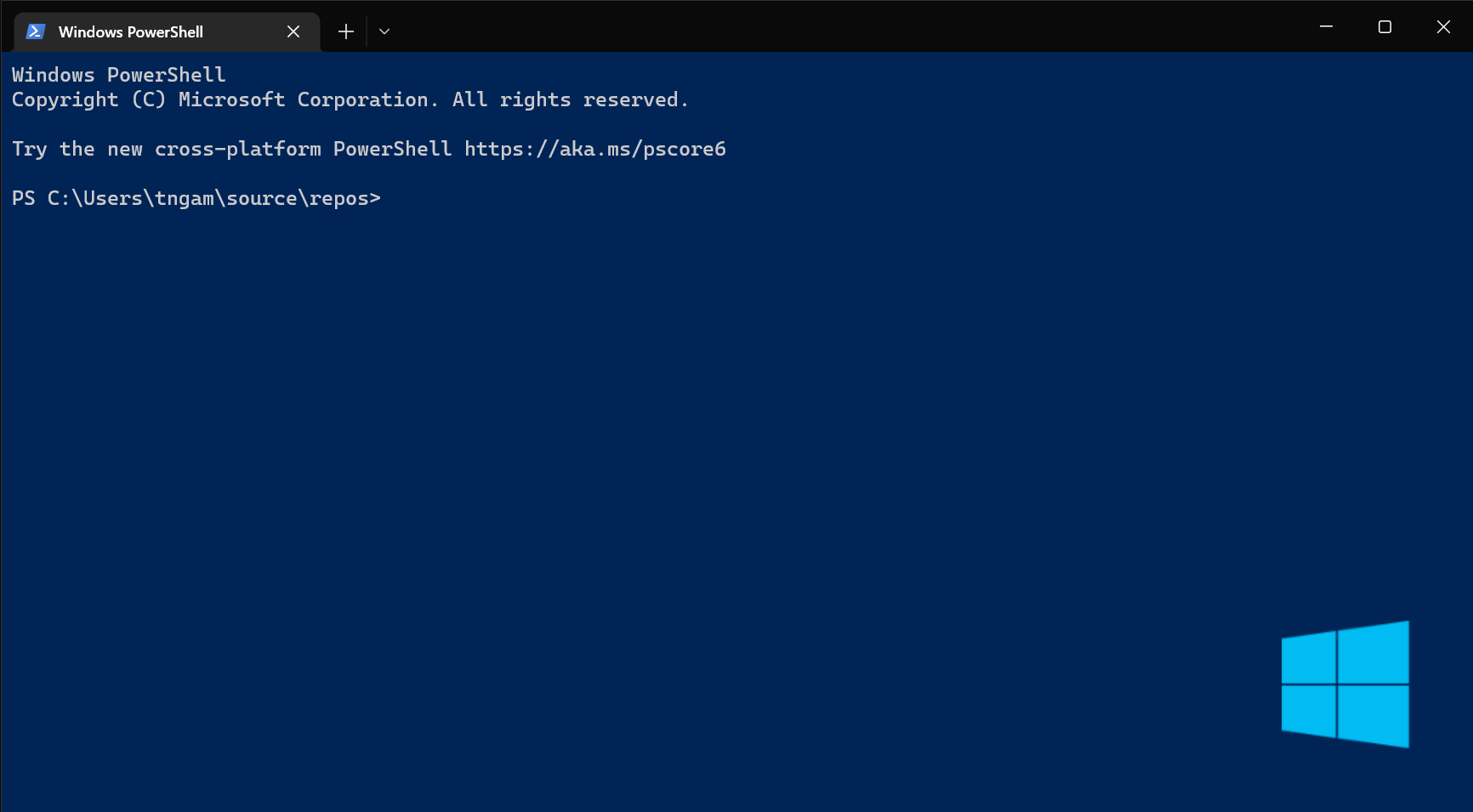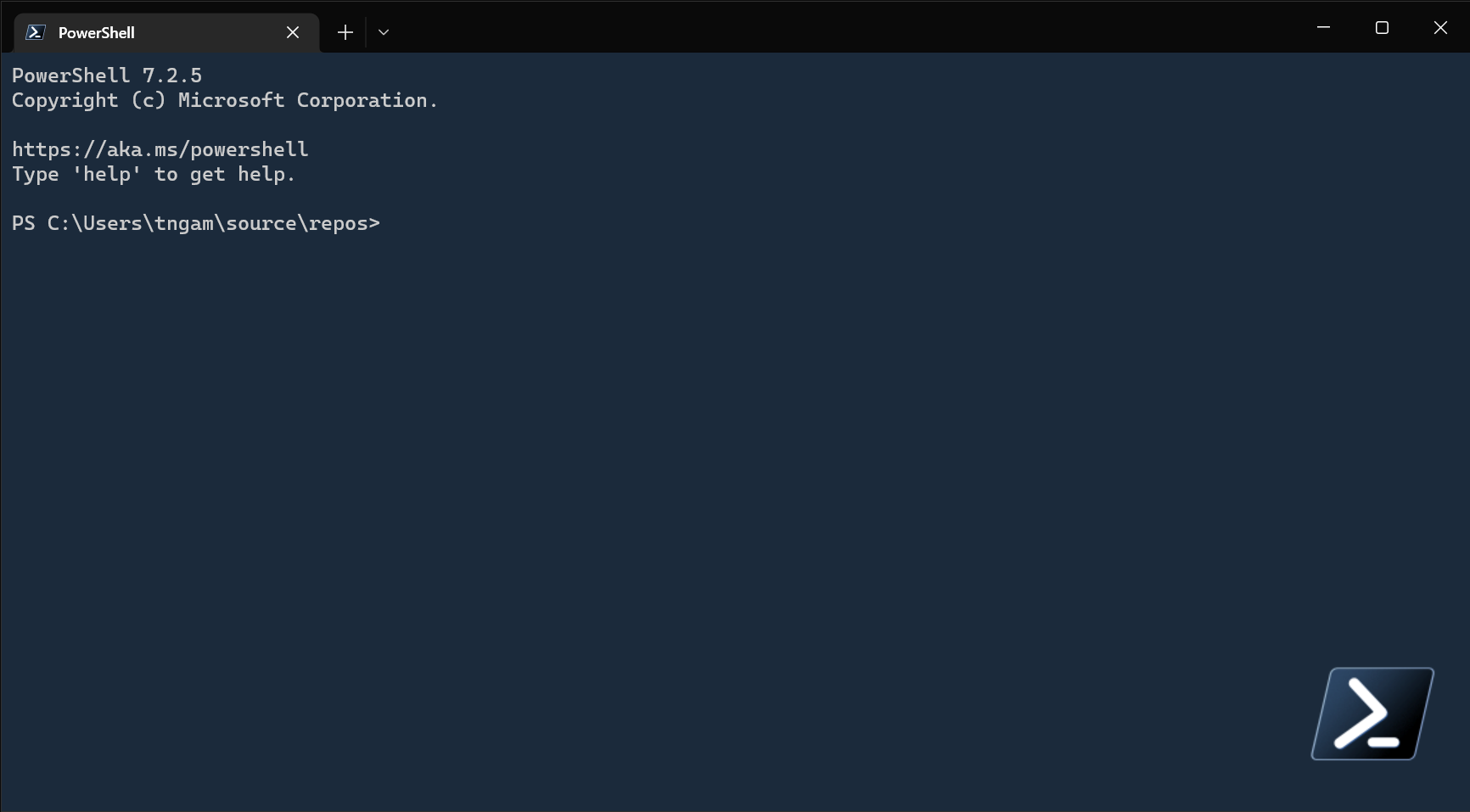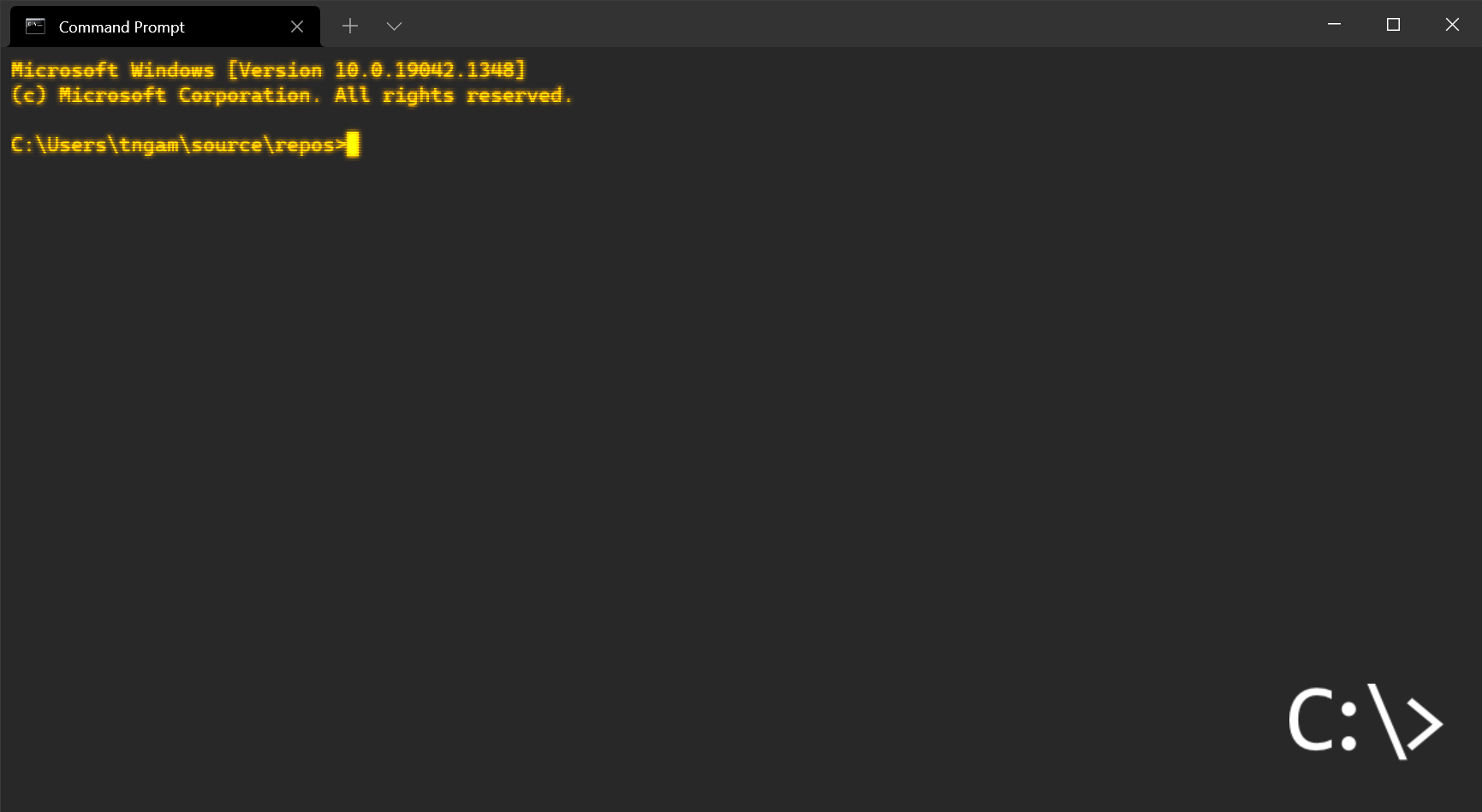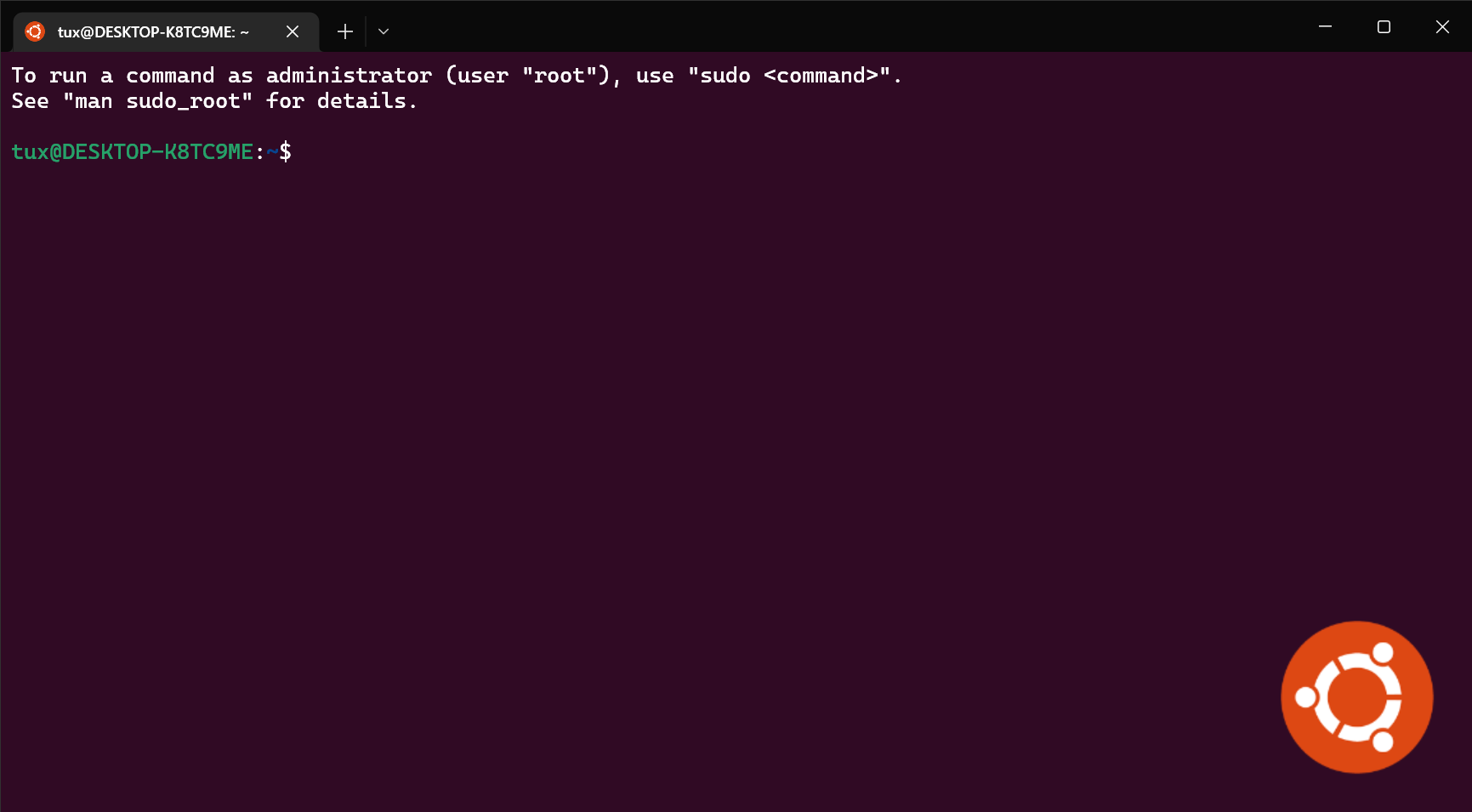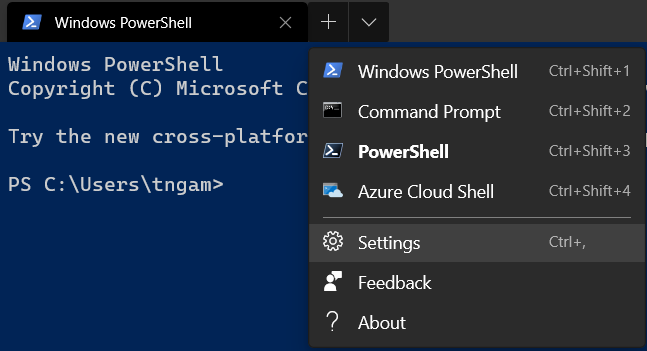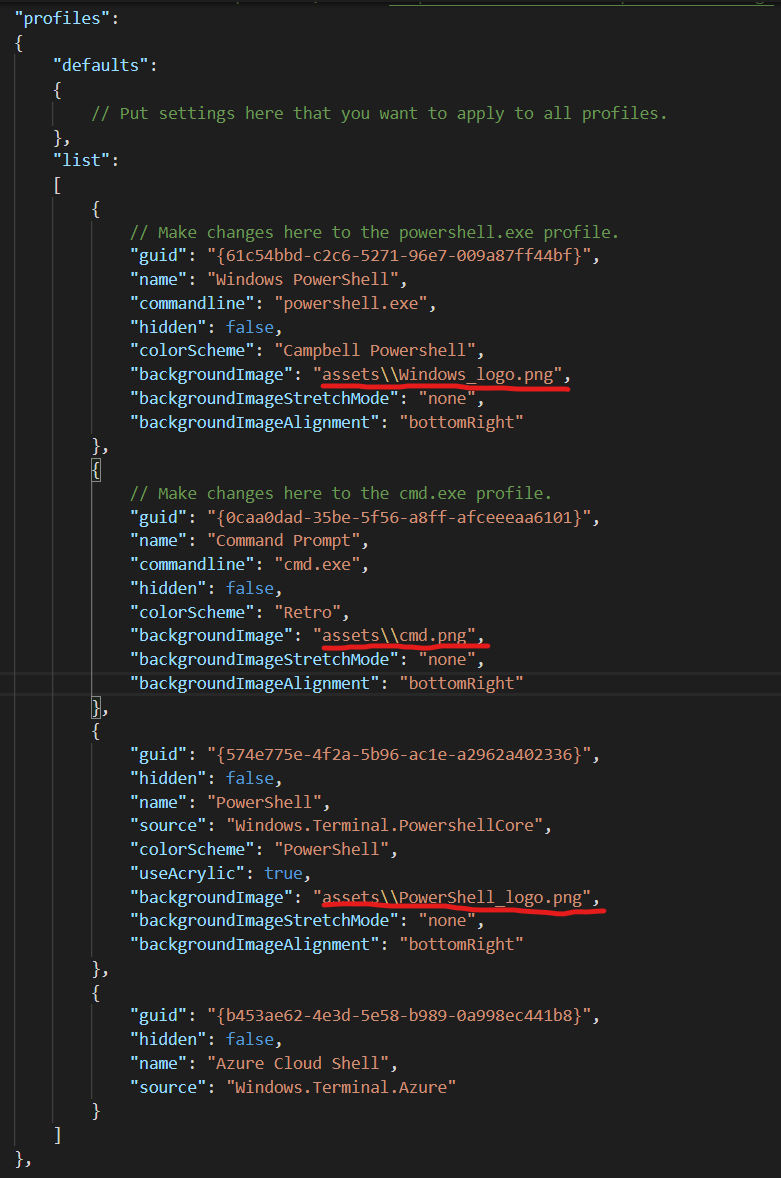My Windows Terminal configuration files and assets.
👉 Note: Windows Terminal requires Windows 10 1903 (build 18362) or later
Install the Windows Terminal from the Microsoft Store. This allows you to always be on the latest version when we release new builds with automatic upgrades.
This is the preferred method.
winget users can download and install the latest Terminal release by installing the Microsoft.WindowsTerminal package:
winget install --id=Microsoft.WindowsTerminal -eChocolatey users can download and install the latest Terminal release by installing the microsoft-windows-terminal package:
choco install microsoft-windows-terminalTo upgrade Windows Terminal using Chocolatey, run the following:
choco upgrade microsoft-windows-terminalIf you have any issues when installing/upgrading the package please go to the Windows Terminal package page and follow the Chocolatey triage process
To clone and run this repository you'll need Git and Windows Terminal installed on your computer. From your command line:
# Clone this repository
git clone https://github.com/Adobe-Android/Windows-Terminal.git
# Go into the repository
cd Windows-TerminalCopy and paste the contents of the included settings.json file into your own settings.json. You can access your settings.json file by opening the Windows Terminal and clicking the Settings option in the drop-down menu.
Be sure to change the paths for the backgroundImage property to wherever you decide to put the included assets.
That's it. You should now be up and running with the included custom themes and assets! Feel free to open a GitHub Issue if you find anything to be lacking.