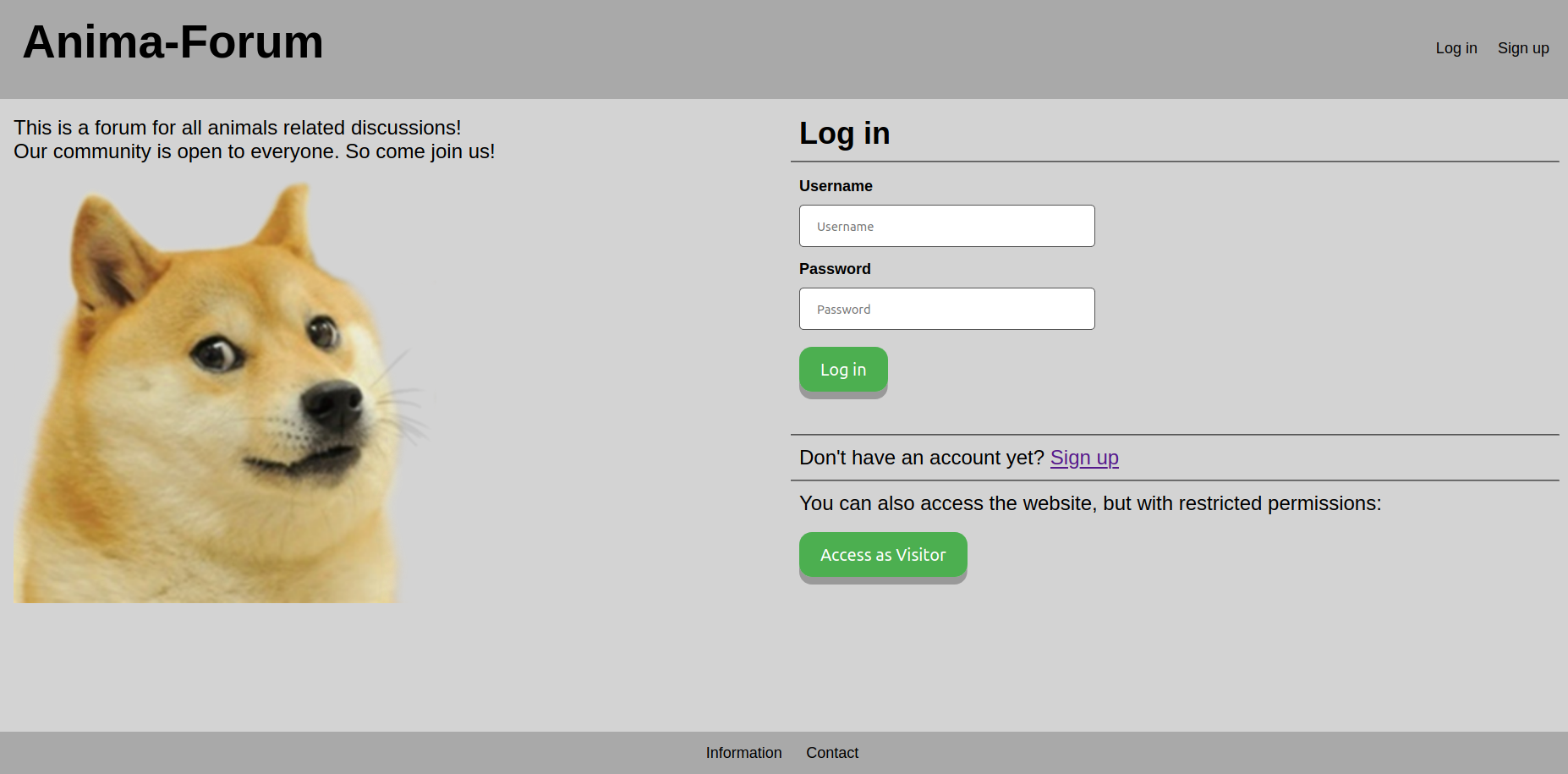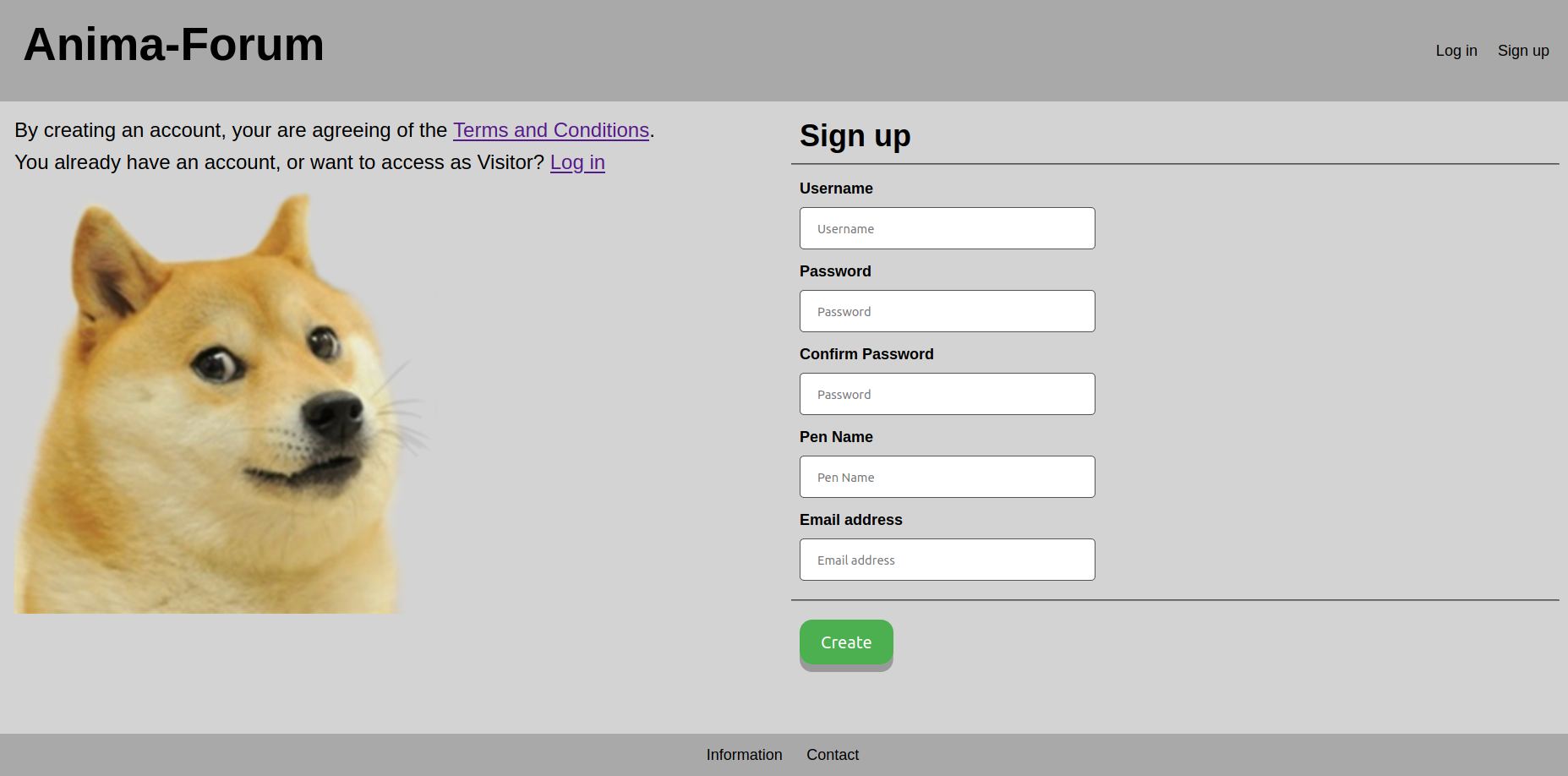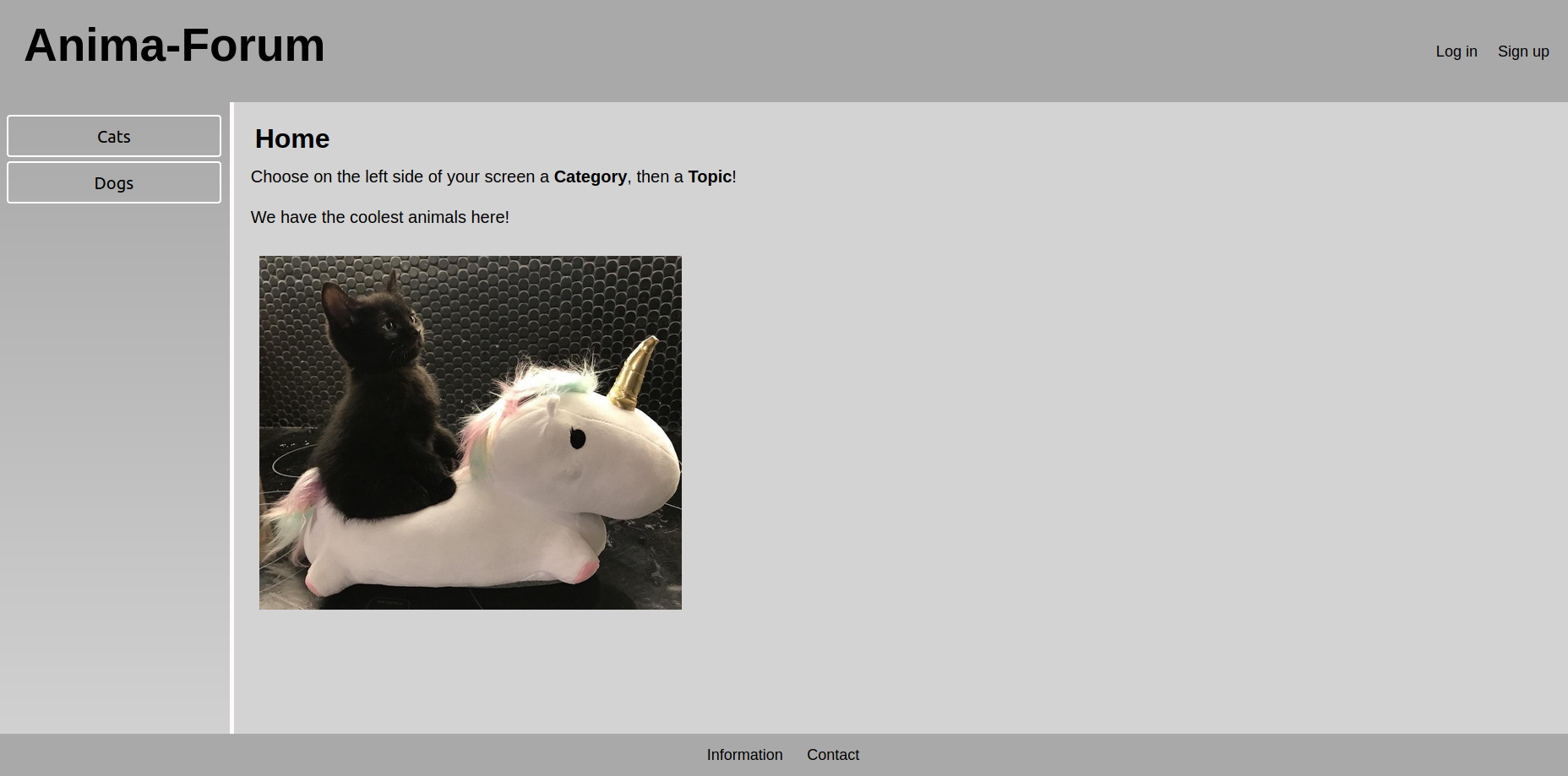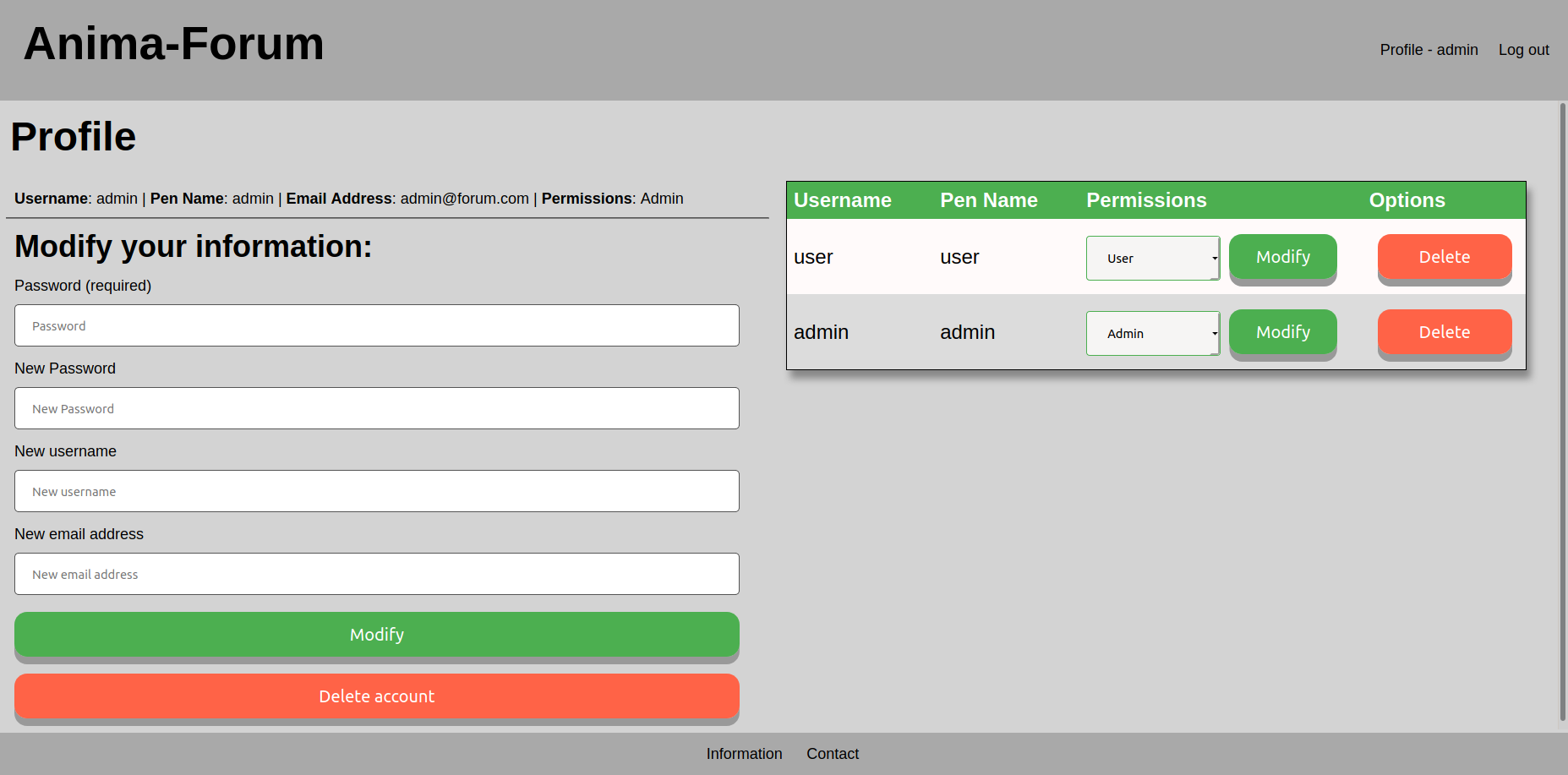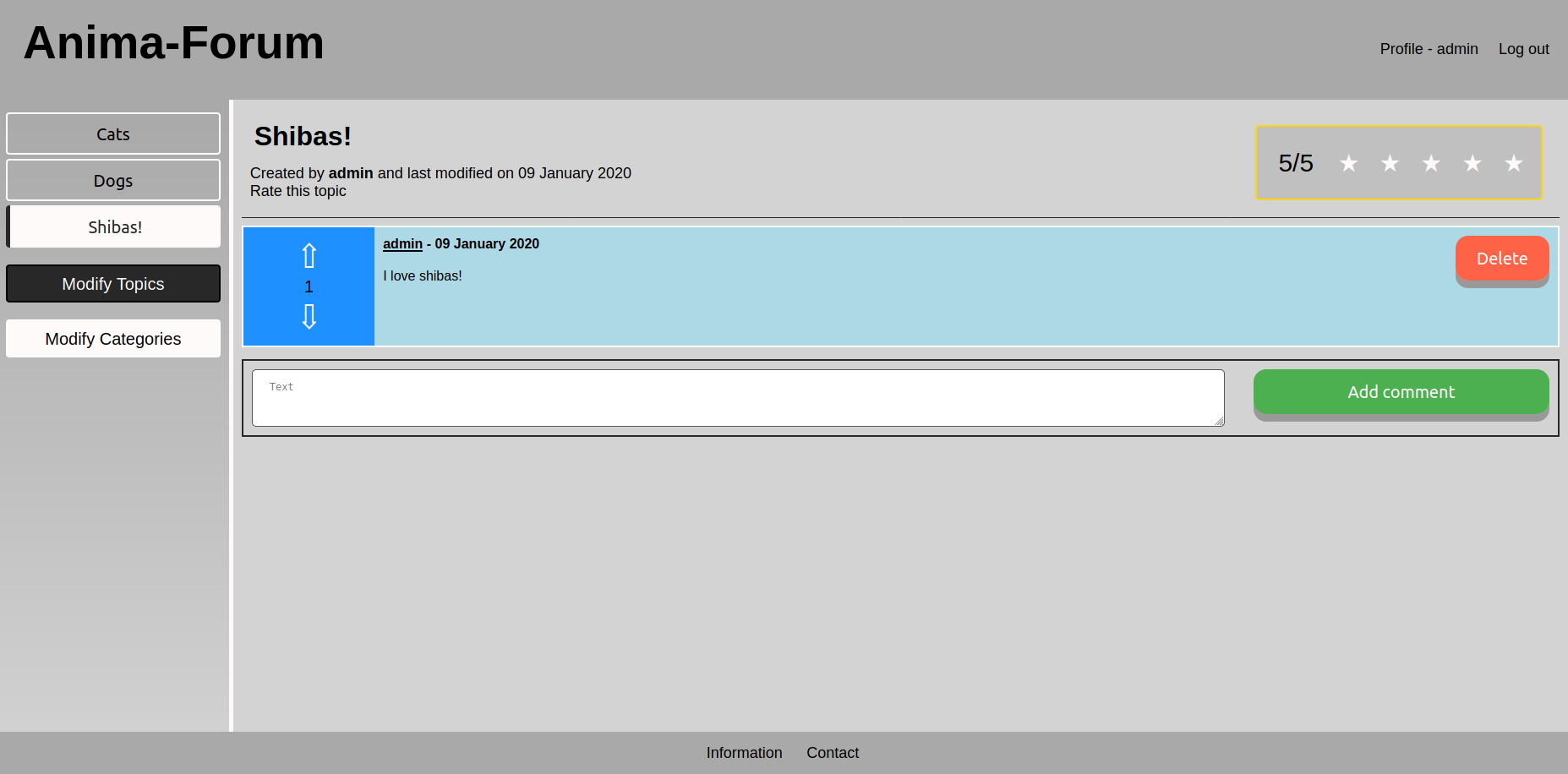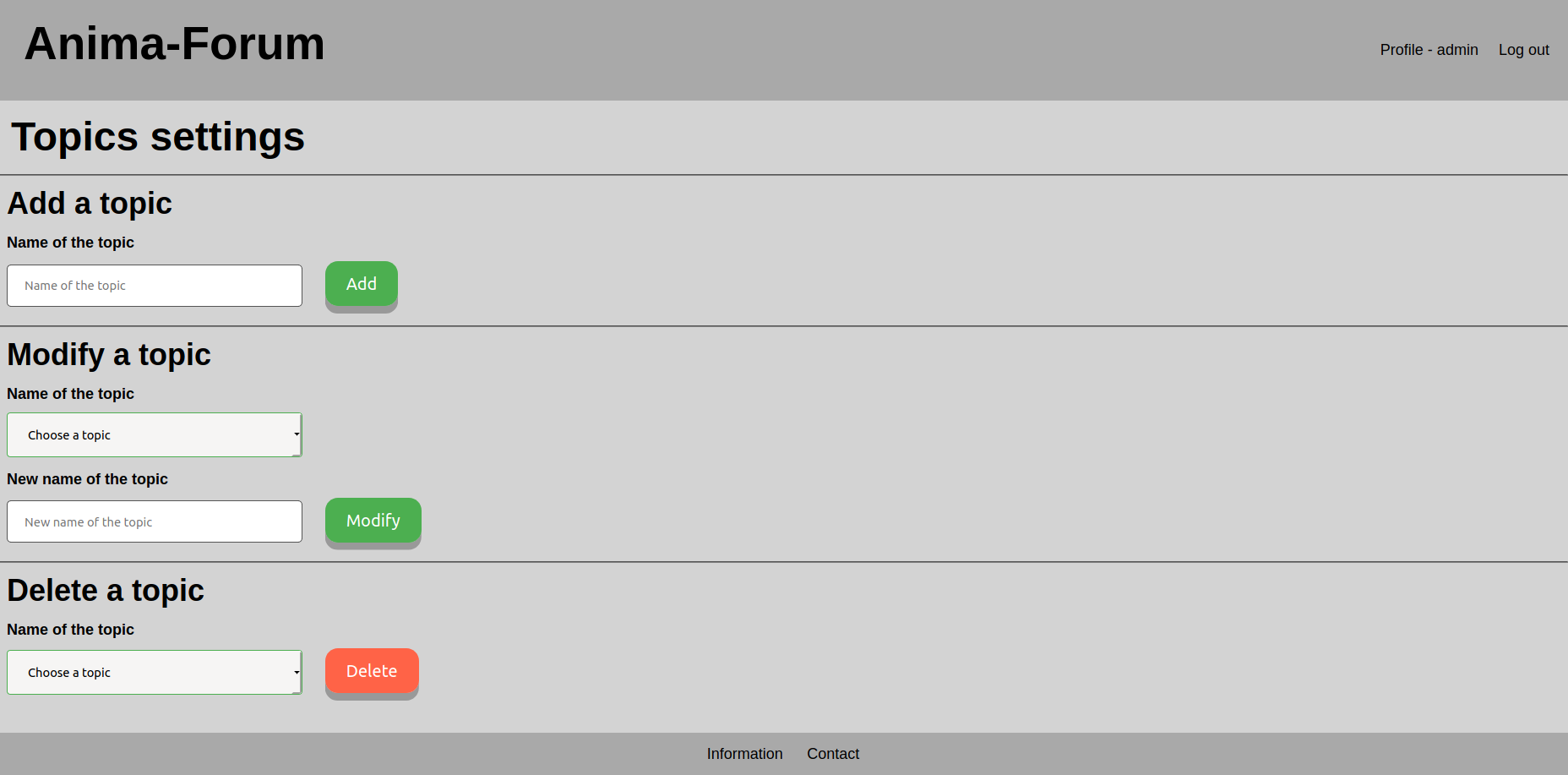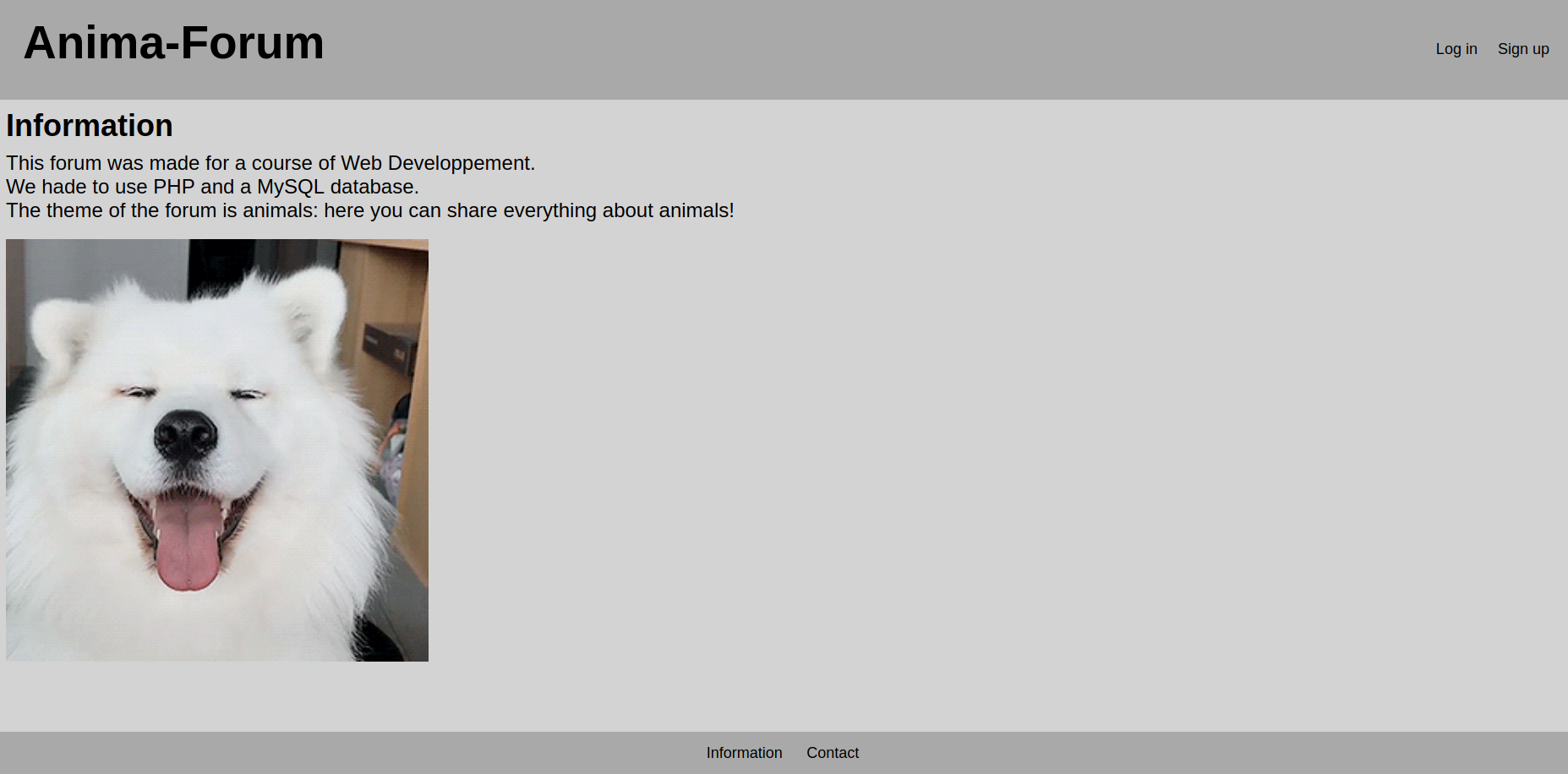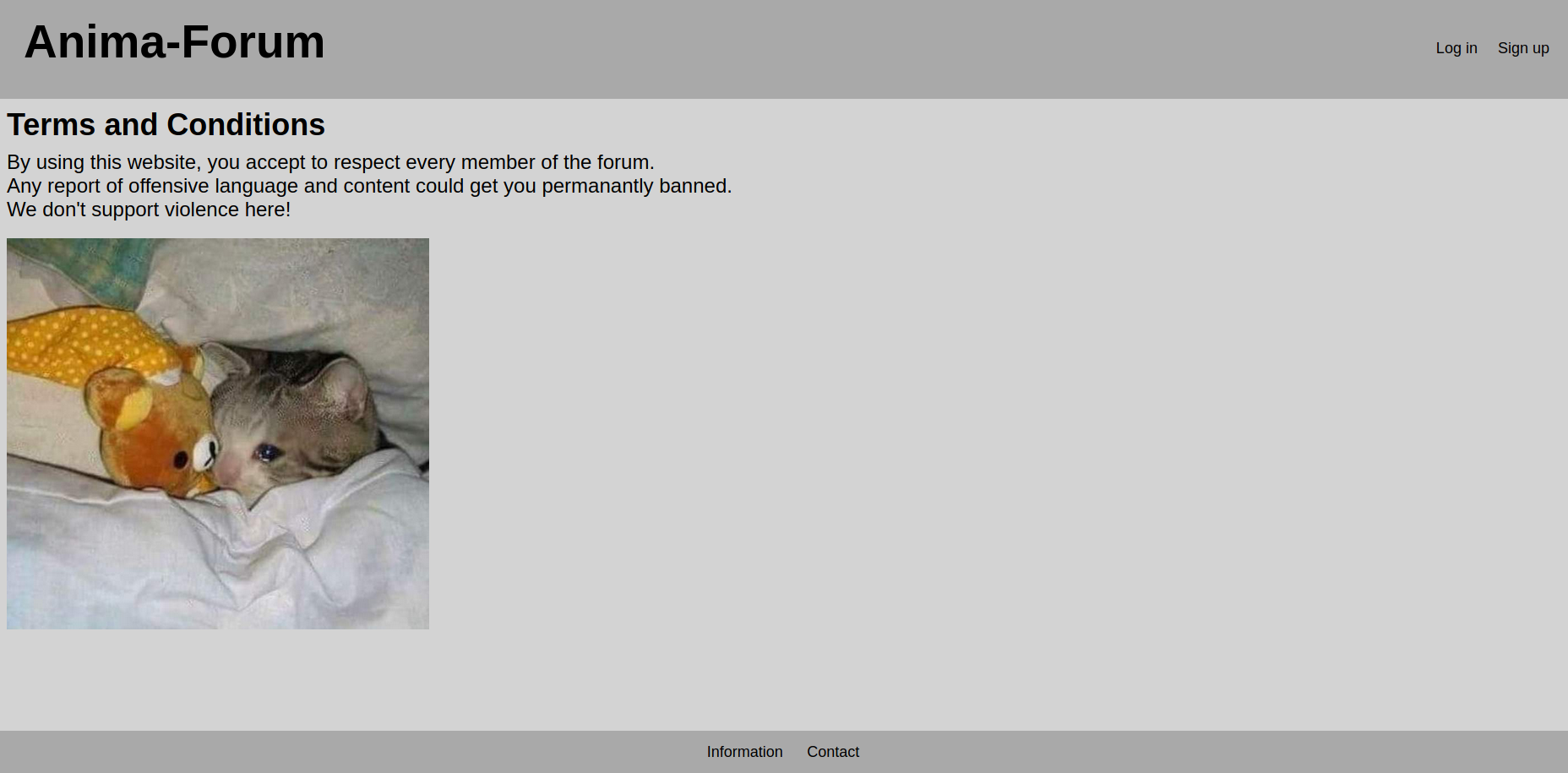Anima-Forum, a Forum about animals
This is a forum built using PHP, HTML5, CSS3 and SQL.
The purpose of the project was to learn how to handle front and back ends of website, using PHP and SQL, and the least JavaScript possible.
Overview
Here is a quick overview of the main pages of the website.
Log in Page: this is the first page to appear where you can log into your account, redirect to the Sign up Page, or access the website as a Visitor.
Sign up Page: here you can create an account and look up the terms and conditions page.
Home Page: this the main page of the forum, you can access your profile page as well as the different categories and topics.
Profile Page: this page lists all information about your account, you can also modify that information. Admins can also see information and change permissions of all accounts on the website.
Topic Page: after accessing a category and then a topic, you will access this page where you will be able to rate the topic, write comments, upvote or downvote comments and delete your own comments.
Topic settings page: this page is accessed by clicking on "Modify Topics" and is used to add, modify or delete topics. A same pages exists for the categories as well.
Information Page: this a page with information regarding the website.
Contact Page: this is a contact form, that would send me (the creator of the forum) an email.
Terms and Conditions Page: this is a simple page listing some information on how a user should be behave when using this forum.
Setting up
This forum was not deployed as a website. If you wish to set up this project on your machine, you have to follow these instructions:
-
First you need to create a new database on mysql. Then go to the directory /BDD/INITS and make sure you have init_all.sql. You can now open a terminal and log into mysql, choose your database and finally type the following commanding in order to fill your database with all necessary tables and procedures:
source /BDD/INITS/init_all.sql;
-
Go to the directory /WEB/model and create a PHP file called global.php and fill it with the correct information where it is written "enter your ... here":
-
You can then copy the project to a server or set it up on your local machine. You are free to do however you wish in order to set it up on a server and make it work on your web browser.
-
You will now be able to access the website by going to a custom URL you have set up for the project or typing WEB/view/index.php in your web browser.