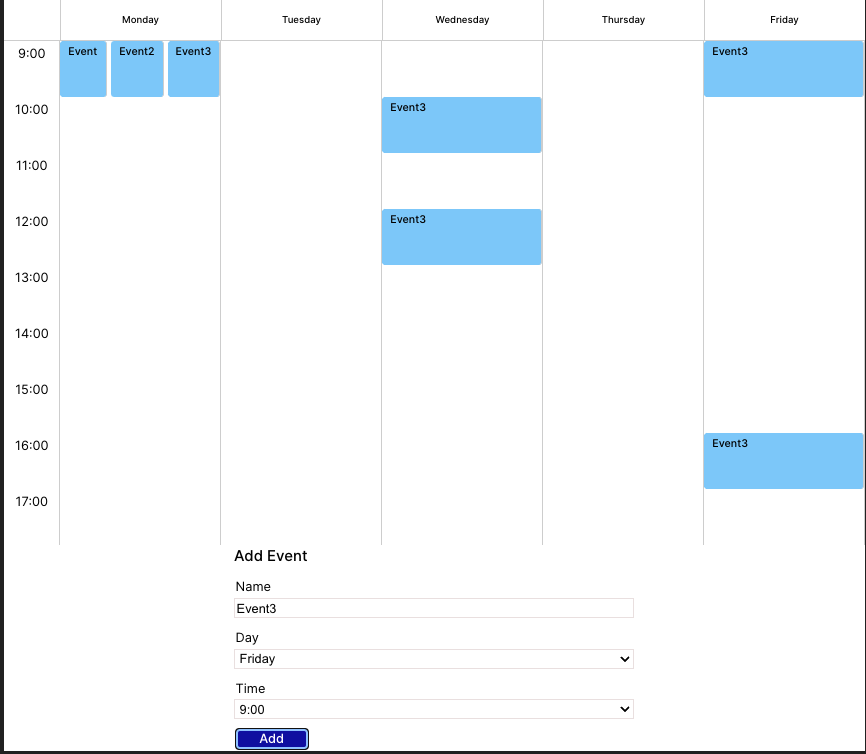Let us discover the ancient art of the lost calendar...
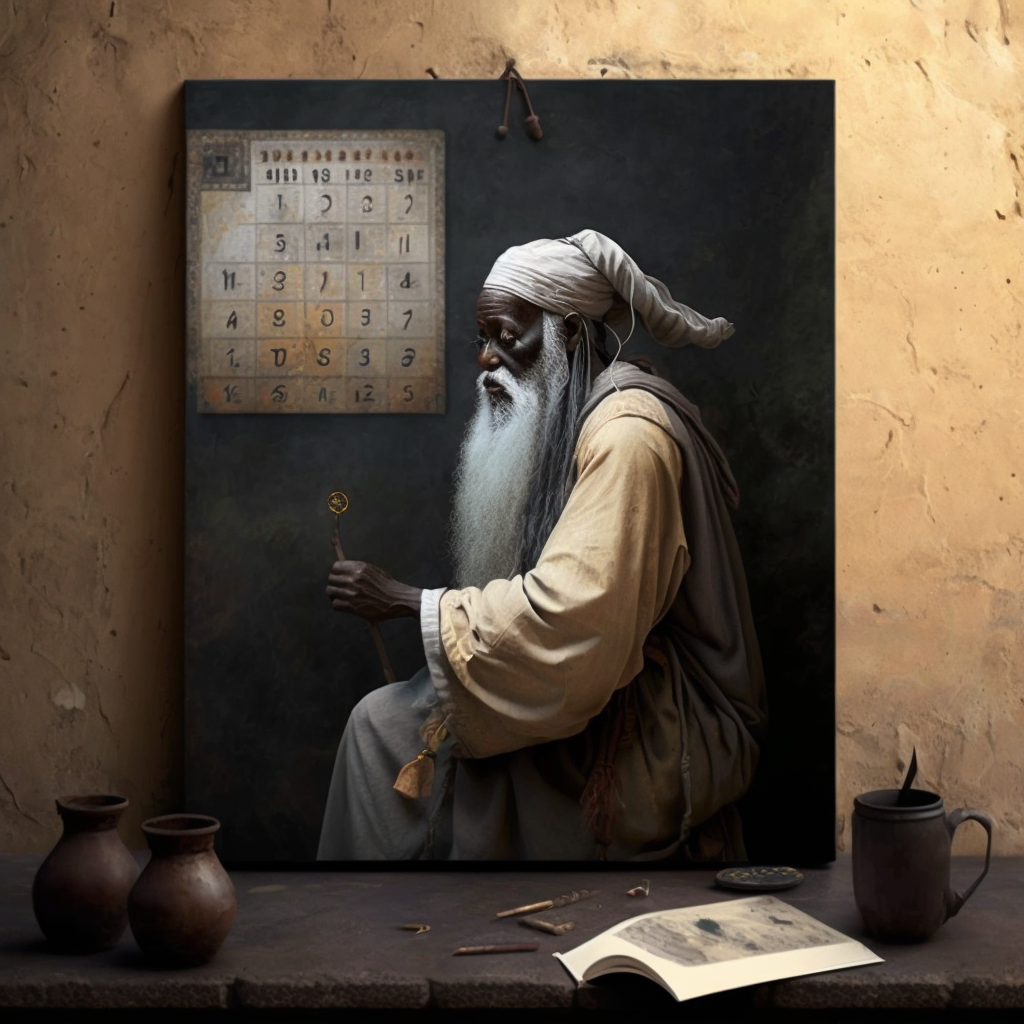
Structure of Calendar state is designed to make it simple to update in place
Schema
{
"day": {
"hour": {
"events": [{
{
"name":"Event Name",
"duration":1
}
}]
}
},
}Example
{
"tuesday":{
"9:00":[],
"11:00":[],
"12:00":[],
"13:00":[],
"14:00":[],
"15:00":[],
"16:00":[],
"17:00":[
{
"name": "Secret Valentine",
"duration": 1,
}
],
}
}yarn install && yarn dev-
Set a max height on the event table data cell
-
Write inline css to dynamically increase the size to determine where it falls on the page.
-
For example
-
table data height is: 100px
-
event is 1.5 hours (90 mins) One normal 1 hour event means that each minute occupies (100/60)px of height
-
Simply multiply the duration of the event in minutes by the formula
-
90 x (100/60) = 150px -> height pixels required
-
This will cause the event to overflow into the next row.
-
To ensure overflow I'll need to set a maximum height for the container otherwise it will likely expand
-
- This will likely require event-aware dynamic z-index and flexing.