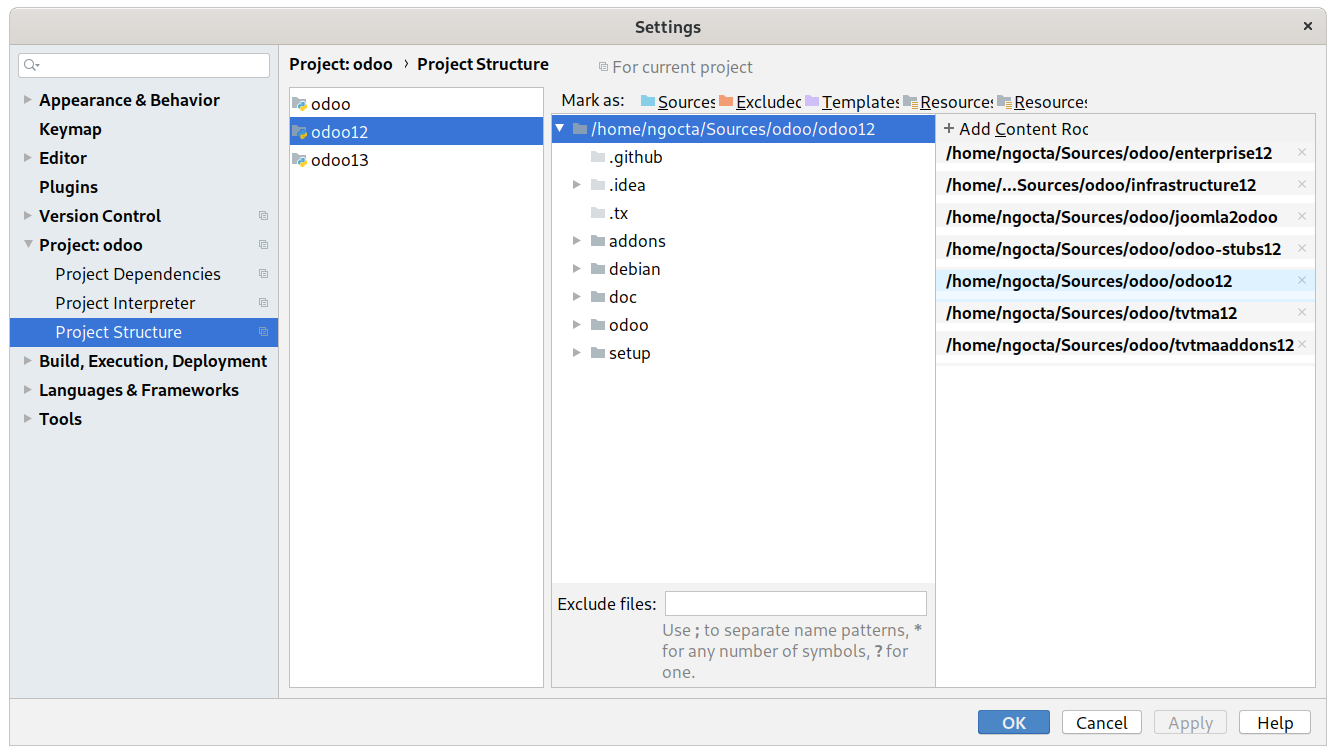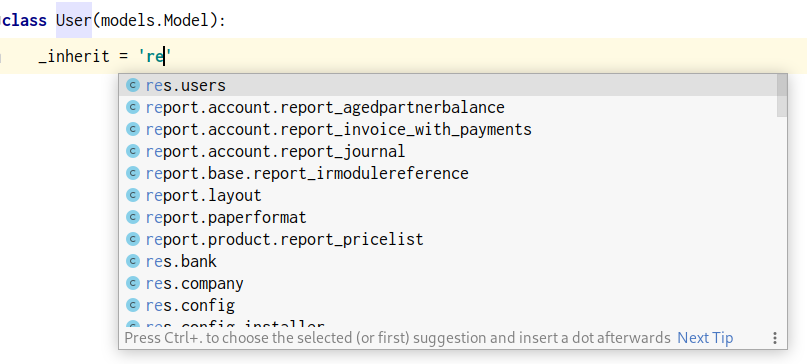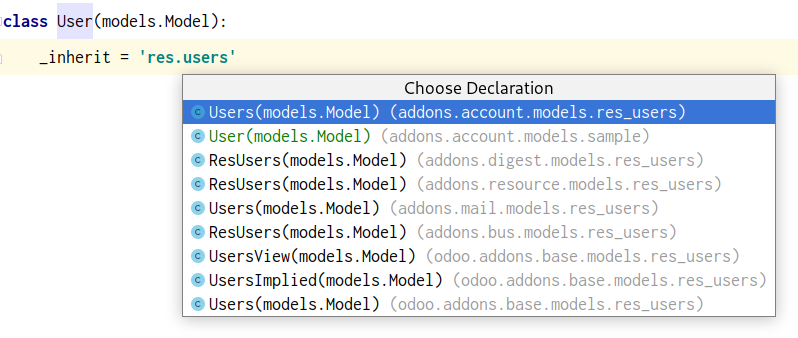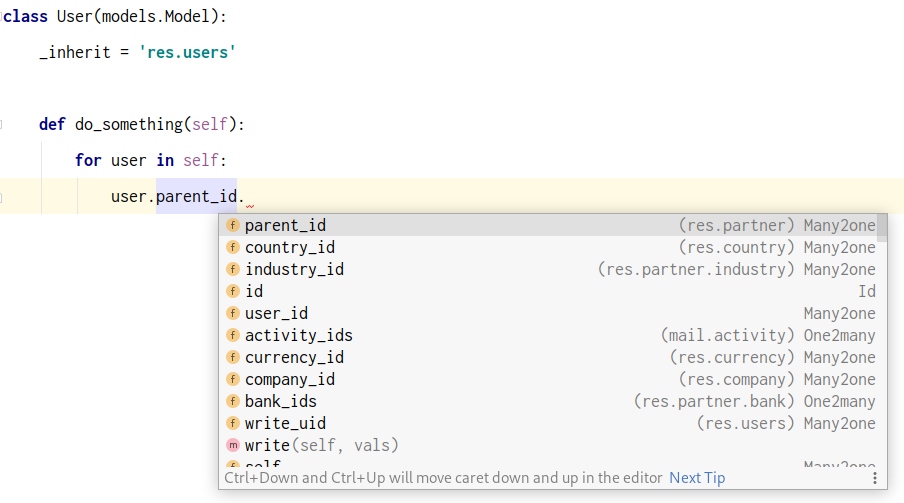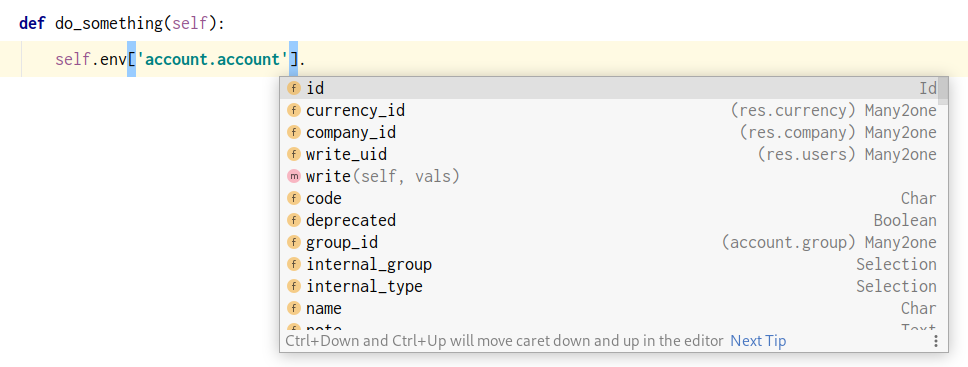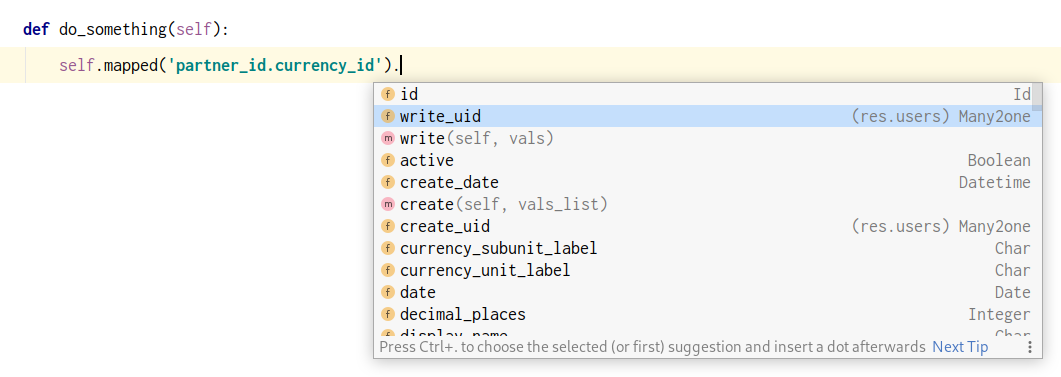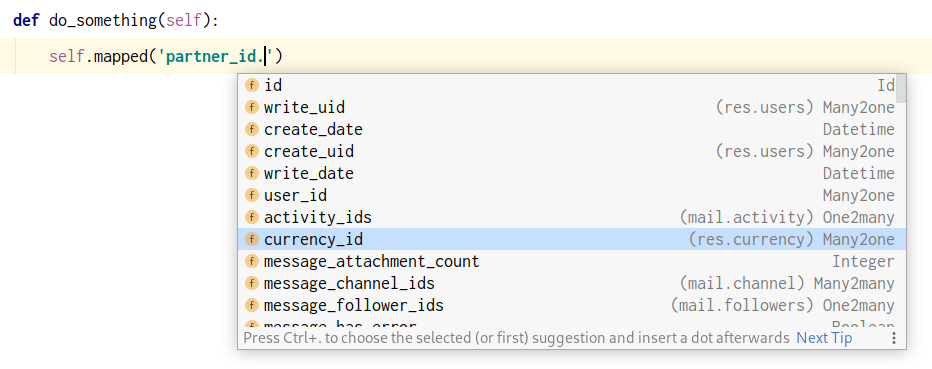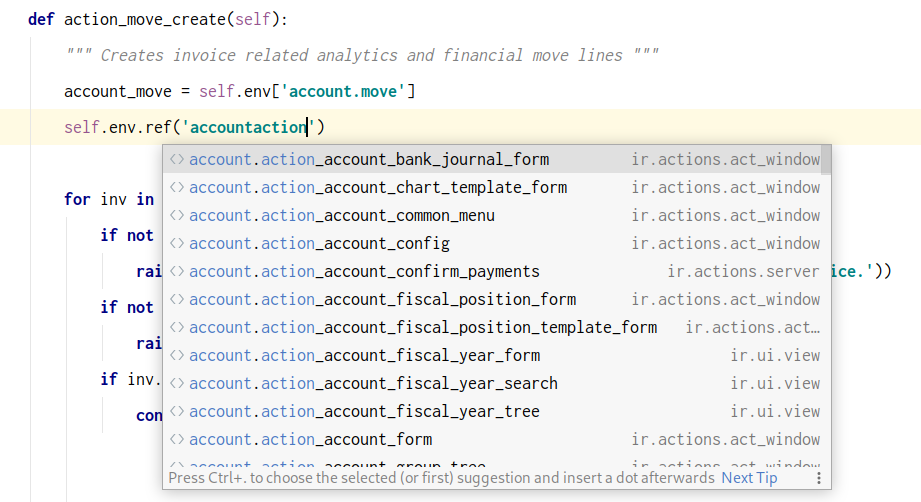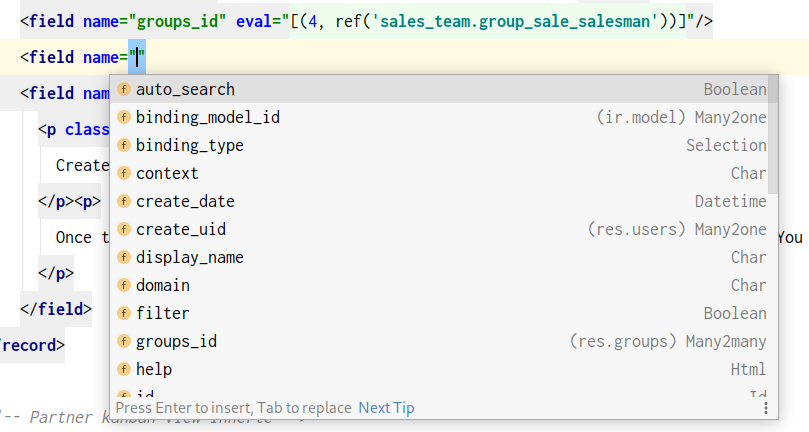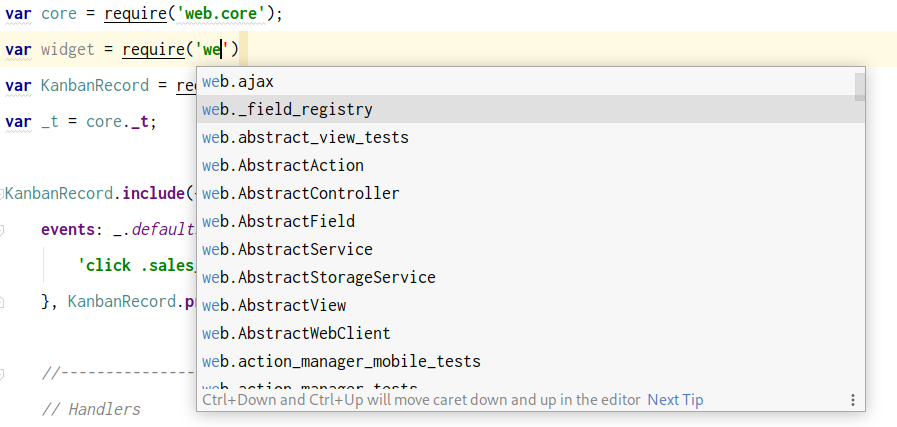- Improve code completion and navigation for Python, XML, CSV and JavaScript
- Support working with multiple Odoo versions in one project window
- Other improvements to make PyCharm is the best IDE for Odoo
- Install this plugin from JetBrains Plugins Repository.
- (Recommended) Clone Odoo Stubs and attach to your project to improve code analysis.
- (Recommended) Install XPathView to support XML view inheritance features.
- (Recommended) Install CSV Plugin to support code completion and navigation in CSV files.
- (Optional) Install PyDev.Debugger plugin for Odoo to improve Odoo debugging.
A sample project structure that supports multiple odoo versions:
https://www.youtube.com/watch?v=SMqepH2A4_4
If the module is installed and configured correctly but you still don't have any autocompletion, it's probably due to Pycharm index caches.
Try running the Invalidate Caches / Restart action, this should rebuild index caches from scratch and hopefully fix the issue.