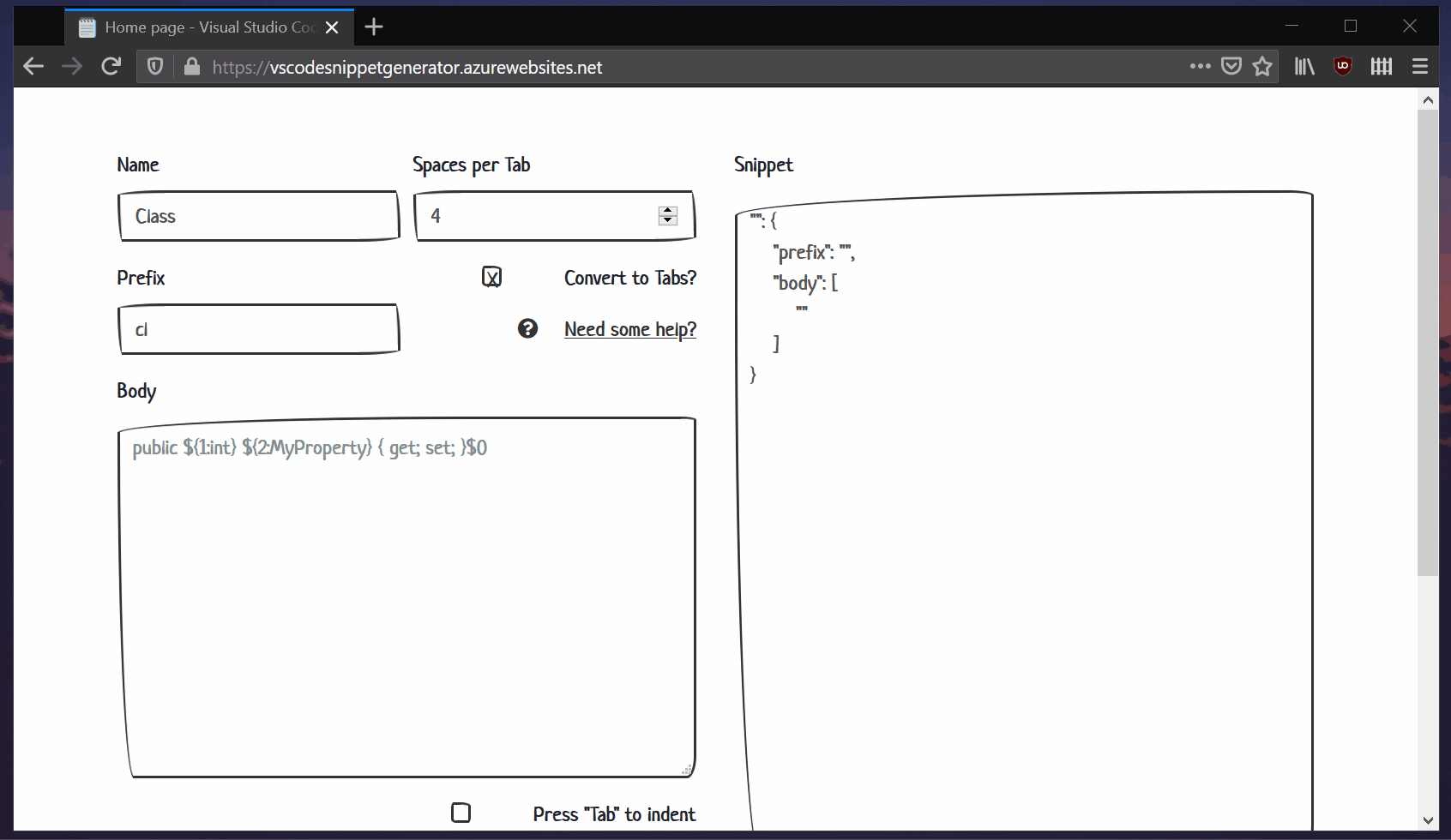- Fill in a form on the left side.
- Click generate and copy the snippet.
- In Visual Studio Code open
Command Palette(Ctrl+Shift+P) and look forPreferences: Configure User Snippets. - Pick target programming language from the list.
- Paste in the snippet into
.jsonfile.
- Generates snippets in Visual Studio Code format.
- Converts spaces to tabs (tabs respect Visual Studio Code indentation settings and get transformed accordingly).
Copy To Clipboardbutton.- Indenting by pressing
Tab. Deserializebutton for easy editing of existing snippets.- Escapes
$outside ofTab Stops.
- Run
build.cmdscript intoolsdirectory.
- .NET Core
- LibMan CLI
- TypeScript