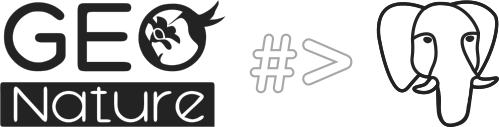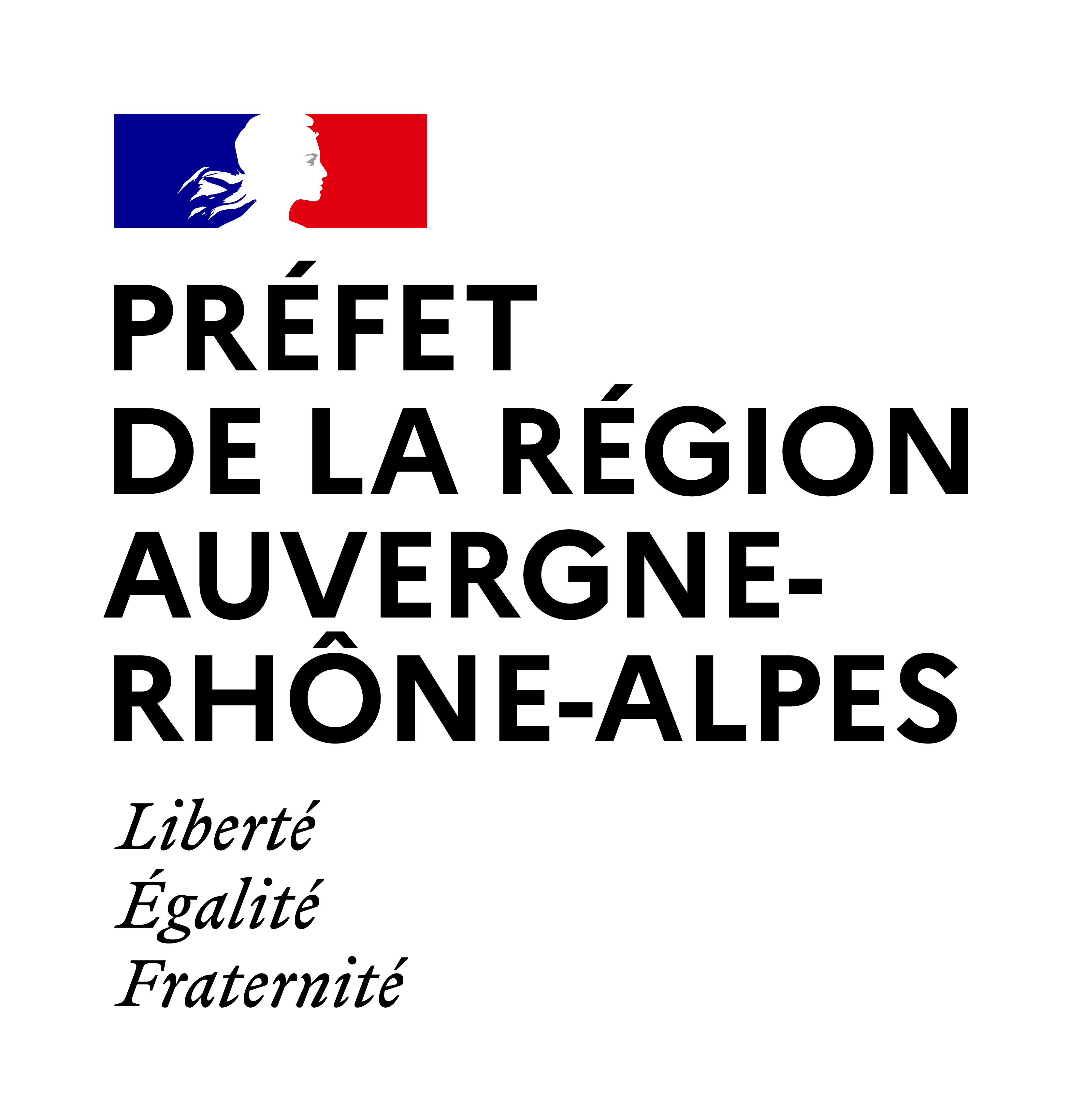This project provides an import tool between GeoNature instances (client side). Widely inspired from ClientApiVN
Topics
Warning
Actually in development.
GN2PG Client can be installed by running pip. It requires Python 3.7.4# to run.
pip install gn2pg-clientPlease report any bugs or requests that you have using the GitHub issue tracker!
gn2pg_cli --helpThis command init a TOML config file within ~/.gn2pg hidden directory (in user HOME directory), named as you want. PLEASE DO NOT SPECIFY PATH!
gn2pg_cli --init <myconfigfile>Config file is structured as this. [[source]] block can be duplicate as many as needed (one block for each source).
# GN2PG configuration file
# Local db configuration
[db]
db_host = "localhost"
db_port = 5432
db_user = "<dbUser>"
db_password = "<dbPassword>"
db_name = "<dbName>"
db_schema_import = "schema"
# Additional connection options (optional)
[db.db_querystring]
sslmode = "prefer"
# Source configuration,
# Ducplicate this block for each source (1 source = 1 export)
[[source]]
# Source name, will be use to tag stored data in import table
name = "Source1"
# GeoNature source login
user_name = "<monuser>"
# GeoNature source password
user_password = "<monPwd>"
# GeoNature source URL
url = "<http://geonature1/>"
# GeoNature source Export id
export_id = 1
[[source]]
# Source configuration
name = "Source2"
user_name = "<monuser>"
user_password = "<monPwd>"
url = "<http://geonature2/>"
export_id = 1Tip
You can add variable in source block enable = false to disable a source
To create json tables where datas will be downloaded, run :
gn2pg_cli --json-tables-create <myconfigfile>To full download json datas into synthese_json table, run :
gn2pg_cli --full <myconfigfile>Warning
[WIP] Not yet implemented!
Log files are stored in $HOME/.gn2pg/log directory.
Default script to auto populate GeoNature is called "to_gnsynthese".
gn2pg_cli --custom-script to_gnsynthese <myconfigfile>Tip
You can also replacing synthese script by your own scripts, using file path instead of to_gnsynthese.
All devs must be done in forks.
Pull requests must be pulled to dev branch. For example with this command:
gh repo fork --clone lpoaura/gn2pg_clientInstall project and development requirements (require poetry):
poetry installMake your devs and pull requests.
Run gn2pg_cli command in dev mode
poetry run gn2pg_cli <options>poetry export -f requirements.txt > requirements.txt- @lpofredc (LPO Auvergne-Rhône-Alpes), main developper
With the financial support of the DREAL Auvergne-Rhône-Alpes.