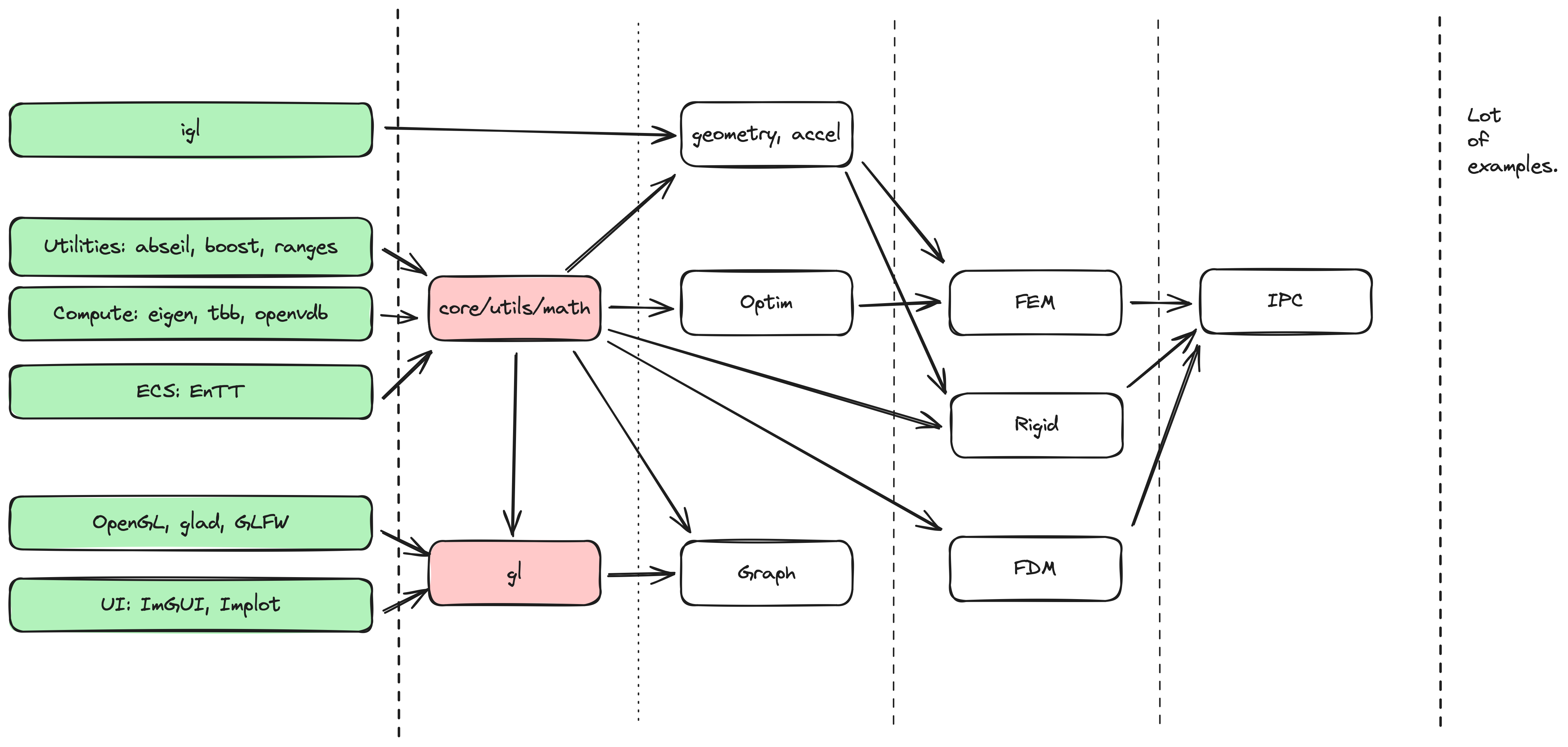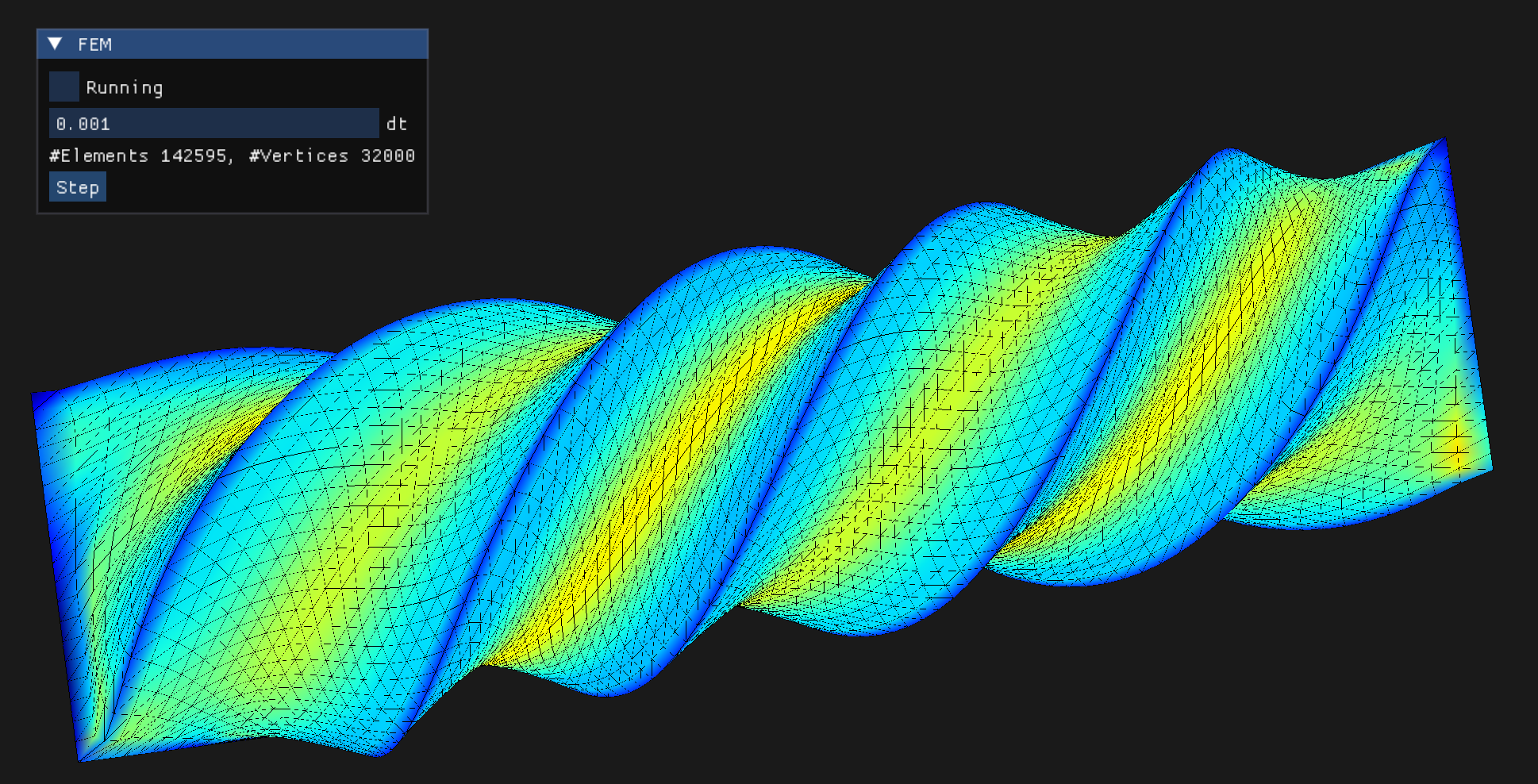axes is a utility-library for Physical Simulation in Computer Graphics.
System Requirement:
- gcc>=12, or
- clang>=16.0, or
- MSVC: VS2022
axes use C++20 code standard.
- A basic library for general purpose CG physical simulation, containing
- Math library using Eigen;
- Utilities library, such as abseil's Status, Logging, Flags;
- A tiny optimization library
- Basic geometry functionalities
- Graphics for visulization. which supports
- Trimesh/line/point visualization (with phong shading)
- ImGUI integration.
- and something more...
- A trival node system, for fast prototype development, with moderate performance and high flexibility.
These settings are tested on:
- MacOS-latest (m1)
- Windows 11 latest, with Visual Studio 2022 latest (x64)
- Arch Linux latest (x64)
Refer to axdeps, and run the install script.
For Unix-like System
export SDK_PATH="path/to/axes"
export BUILD_TYPE=Release
path/to/axdeps/build.shFor Windows
$env:SDK_PATH="path/to/axes"
$env:BUILD_TYPE="Release"
path/to/axdeps/build.ps1(Optional) Python binding, please refer to requirements_cpu.txt:
pip install -r requirements_cpu.txtfor additional GPU dependencies, please refer to requirements_gpu.txt:
pip install -r requirements_gpu.txtThe prefered Deep Learning Framework is PyTorch, version=2.3.0.
For mac users, because we do not support Metal, nothing is required.
Windows:
- Install Visual Studio 2022 with C++ Development Kit;
- (Optional) CUDA Toolkit from NVIDIA.
Although the library is able to compile on Windows, the performance of both compilation and runtime is not guaranteed.
Arch Linux:
yay -S libcap gperf libsystemd libmount liblzma xz dbus
# If you prefer a clang compiler
yay -S clang15
# (Optional) CUDA Toolkit, However CUDA is always the latest from arch linux install.
yay -S cuda
For Ubuntu:
# CPU Version.
sudo apt install base-develCUDA is also available for boost up the performance. Refer to the CUDA official installation guide for more information.
- My CUDA version:
12.4.131
FEM-3D, with NeoHookean energy, naive L-BFGS optimizer. (Youngs=1e7, density=1e1, poisson ratio=0.3) solves 32000 vertices @24 steps per second.