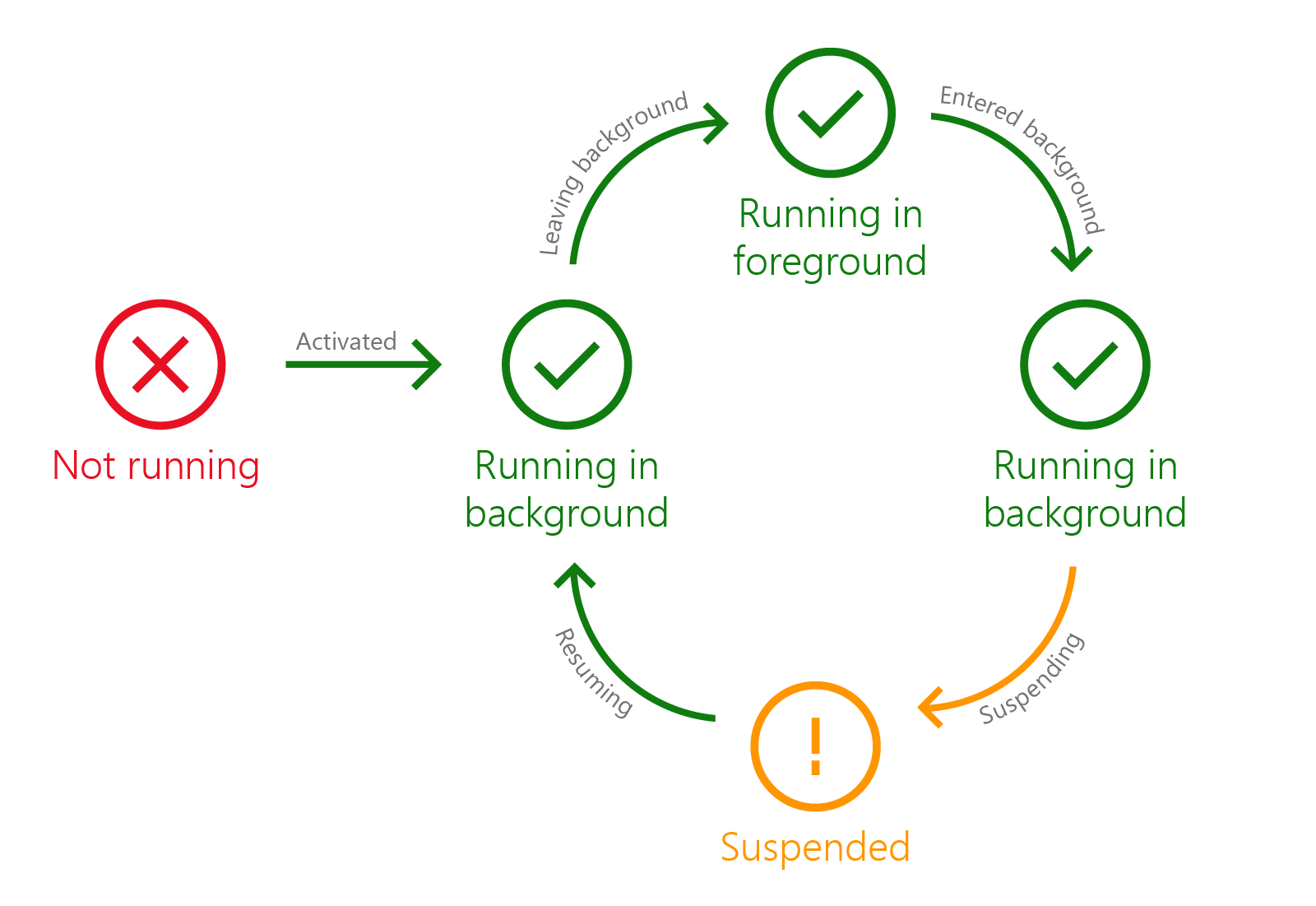Caution
Only supported on Windows x64!
Fixes various bugs related to Minecraft: Bedrock Edition.
MCPE-98861 - Significant input delay on devices with Render Dragon
The cause for this bug seems to be related to how the game handles input updates.
According to the bug report, the game captures input updates at a fixed frame interval.
The fix, Mojang implemented is through a new option called "Improved Input Response" which seems capture input updates at a reduced frame interval.
But this option is ironically is only available if you have the in game V-Sync On.
Thus, the only workaround is to:
-
Disable in game V-Sync.
-
Disable V-Sync through your GPU's control panel.
- It's best to leave the in game V-Sync On to have access to the "Improved Input Response" option.
It seems the culprit for this issue is the in game V-Sync implementation.
Minecraft calls IDXGISwapchain::Present(1, 0) to enable V-Sync.
We may use a tool like PresentMon to verify this:
Minecraft.Windows.exe[6236]:
0000022714F40AE0 (DXGI): SyncInterval=1 Flags=0 CPU=13.342ms (75.0 fps) Display=13.338ms (75.0 fps) GPU=13.331ms Latency=53.500ms Hardware Composed: Independent Flip
Here, the game is syncing with a 75 Hz monitor.
Let's first breakdown what PresentMon is reporting:
| Field | Description |
|---|---|
| SyncInterval | Sync for n th vertical blanks (V-Sync). |
| Flags | Flags for swapchain presentation options. |
| CPU | Displays the frametime/framerate being produced by the CPU. |
| Display | Displays the presentation framerate. |
| GPU | Display the frametime/framerate being produced by the GPU. |
- On non-hybrid GPU systems, Display & GPU metrics are essentially similar.
- When the framerate is uncapped PresentMon will report CPU & GPU metrics being similar.
If we now disable the in game V-Sync, we get the following from PresentMon:
Minecraft.Windows.exe[6236]:
0000022714F40AE0 (DXGI): SyncInterval=0 Flags=0 CPU=6.622ms (151.1 fps) Display=13.333ms (75.1 fps) GPU=6.698ms Latency=25.287ms Hardware: Independent Flip
The game is now capped 2× the monitor refresh rate when V-Sync is disabled, this is due to the following reasons:
-
Minecraft uses 3 swapchain buffers, 1 front, 2 back.
- You can verify this by checking
pDesc->BufferCount& by hookingIDXGIFactory2::CreateSwapChainForCoreWindow.
- You can verify this by checking
-
According the documentation on swapchain presentation options, if
Flagsis set to0, a DXGI application will present frames from all buffers.
Here is with 4 buffers, 1 front, 3 back:
Minecraft.Windows.exe[3536]:
0000027126C6AE20 (DXGI): SyncInterval=0 Flags=0 CPU=4.445ms (225.0 fps) Display=13.334ms (75.0 fps) GPU=4.441ms Latency=11.678ms Hardware: Independent Flip
Now the game is capped at 3× the monitor's refresh rate.
So what's exactly going on when IDXGISwapchain::Present(0, 0) is called?
-
Desktop Window Manager is forcing the game to synchronize with the monitor's refresh rate or use V-Sync.
-
The maximum framerate is determined by the buffer count.
Knowing that the issue is being induced by implicitly forced V-Sync, shouldn't there be a way to disable it?
By using DXGI_PRESENT_ALLOW_TEARING & DXGI_SWAP_CHAIN_FLAG_ALLOW_TEARING, an application can notify Desktop Window Manager that it allows screen tearing & shouldn't synchronize with the monitor's refresh rate.
This not only fixes the mentioned issue but also fixes the game's V-Sync Off implementation.
Stonecutter implements this fix as follows:
-
Hook
IDXGISwapchain::Present,IDXGISwapchain::ResizeBuffers&IDXGIFactory2::CreateSwapChainForCoreWindow. -
Force V-Sync Off & allow for screen tearing by calling
IDXGISwapchain::Present(0, DXGI_PRESENT_ALLOW_TEARING). -
Have the swapchain support screen tearing by specifying
DXGI_SWAP_CHAIN_FLAG_ALLOW_TEARINGinIDXGISwapchain::ResizeBuffers&IDXGIFactory2::CreateSwapChainForCoreWindow.
With all of these changes, PresentMon reports the following:
Minecraft.Windows.exe[1688]:
0000028138C8C100 (DXGI): SyncInterval=0 Flags=512 CPU=1.273ms (785.4 fps) Display=1.263ms (791.6 fps) GPU=1.269ms Latency=2.711ms Hardware Composed: Independent Flip
MCPE-109879 - Getting disconnected from server when minimizing game or switching focus to another app.
UWP apps are controlled by the Process Lifecycle Manager (PLM).
The main intent of the Process Lifecycle Manager is to allow the current foreground app to have more system resources by reducing system usage of background apps.
The Process Lifecycle Manager does this by suspending background apps and reclaiming their system resources.
The clear culprit for this issue is the Process Lifecycle Manager suspending apps.
Luckily apps can opt out of this behavior in the following cases:
-
Performing prolonged workloads in the background.
-
Performing tasks that must be active at all times.
-
An app may entirely opt out of this behavior but this restricted to specific tasks only like:
-
For Minecraft, none of these cases fit since the root issue is all network activity ceasing due to app suspension.
So opting out to be not managed by the Process Lifecycle Manager is desirable.
UWP does provide an API to opt out of being managed by the Process Lifecycle Manager.
Though if you use it, you can't submit your app onto the Microsoft Store.
For Minecraft, this is essentially means not being available on the Microsoft Store.
Instead of sticking to the UWP API, we can venture into the Windows API to seek a solution.
Luckily IPackageDebugSettings::EnableDebugging provides with exactly what we need, the ability to not be managed by the Process Lifecycle Manager.
Another fix would be to have Minecraft migrate from UWP to Windows Desktop breaking from the limitations of UWP.
This has been done with Minecraft: Education Edition which is based off Minecraft: Bedrock Edition.
Stonecutter implements this fix as follows:
-
Obtain the full package name of Minecraft.
-
Enable debug mode for the package by calling
IPackageDebugSettings::EnableDebugging.
MCPE-15796 - Cursor is not recentered upon the opening of a new gui.
Minecraft: Bedrock Edition doesn't center the cursor automatically when a GUI is shown.
According to the documentation, an UWP app can switch between absolute & relative mouse movement on the fly.
It seems that no effort is made to center the cursor when restoring absolute mouse movement.
As far as Windows is concerned, this fix can implemented as follows:
-
Check the value of
CoreWindow.PointerCursor.-
If the value is
nullthis indicates a GUI isn't shown or relative mouse movement is active. -
If the value is not
nullthis indicates a GUI is shown or absolute mouse movement is active.
-
-
Center the cursor using
CoreWindow.PointerPositionwhenever the value isnull.
Stonecutter implements this fix as follows:
-
Hook
__x_ABI_CWindows_CUI_CCore_CICoreWindow->put_PointerCursorto intercept cursor changes. -
Get the current cursor by calling
__x_ABI_CWindows_CUI_CCore_CICoreWindow->get_PointerCursor. -
If the cursor is
null:-
Get the current bounds of the window by calling
__x_ABI_CWindows_CUI_CCore_CICoreWindow->get_Bounds. -
Center the cursor using
__x_ABI_CWindows_CUI_CCore_CICoreWindow2->put_PointerPosition.
-
-
Download the latest release from:
-
- Extract & run
Stonecutter.exe.
- Extract & run
-
scoop bucket add games scoop install stonecutter- Run Stonecutter from the Windows Start Menu.
-
-
Once selected, Stonecutter will launch and patch the game.
-
Update the MSYS2 Environment until there are no pending updates using:
pacman -Syu --noconfirm
-
Install GCC & MinHook using:
pacman -S mingw-w64-ucrt-x86_64-gcc mingw-w64-ucrt-x86_64-MinHook --noconfirm
-
Make sure
<MSYS2 Installation Directory>\ucrt64\binis added to the WindowsPATHenvironment variable. -
Run
Build.cmd.