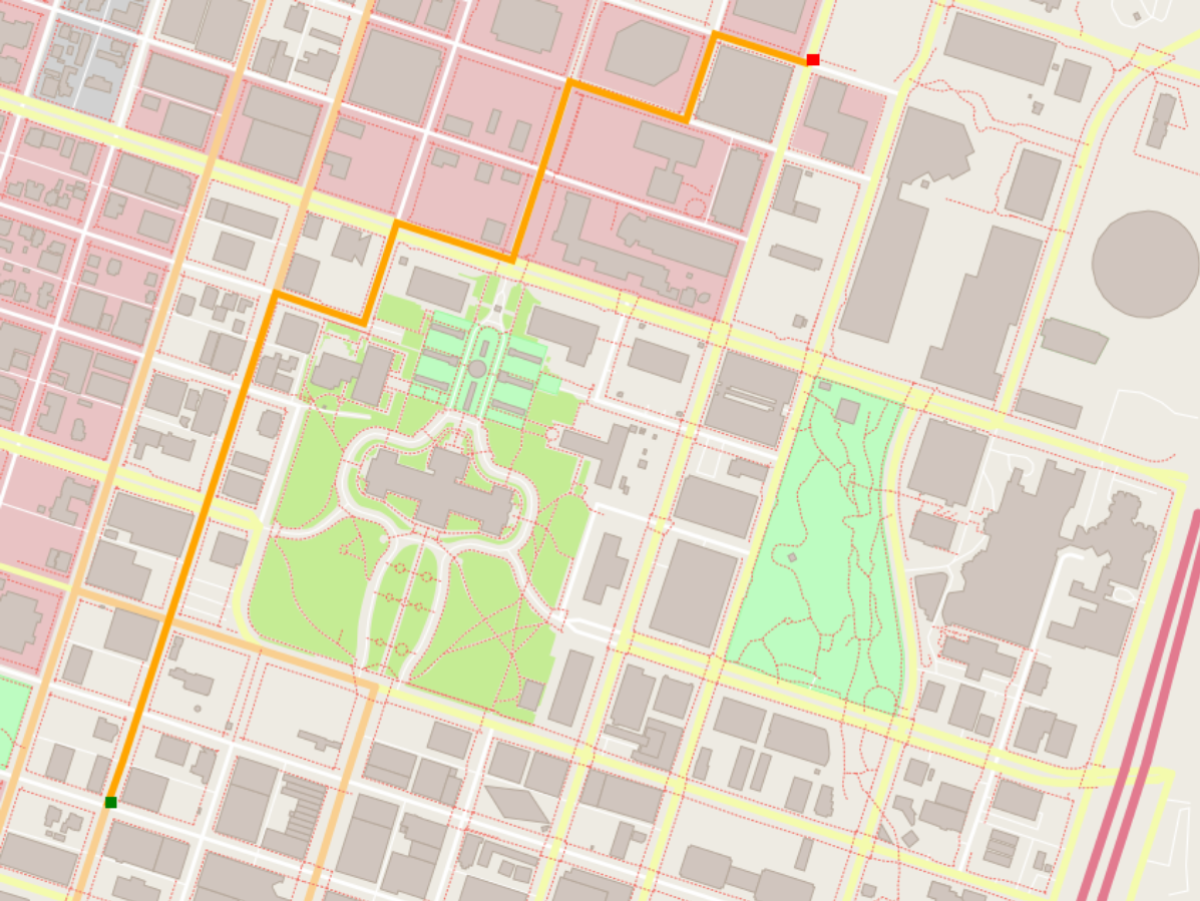This repo contains the starter code for the Route Planning project.
When cloning this project, be sure to use the --recurse-submodules flag. Using HTTPS:
git clone https://github.com/udacity/CppND-Route-Planning-Project.git --recurse-submodules
or with SSH:
git clone git@github.com:udacity/CppND-Route-Planning-Project.git --recurse-submodules
- cmake >= 3.11.3
- All OSes: click here for installation instructions
- make >= 4.1 (Linux, Mac), 3.81 (Windows)
- Linux: make is installed by default on most Linux distros
- Mac: install Xcode command line tools to get make
- Windows: Click here for installation instructions
- gcc/g++ >= 7.4.0
- Linux: gcc / g++ is installed by default on most Linux distros
- Mac: same instructions as make - install Xcode command line tools
- Windows: recommend using MinGW
- IO2D
- Installation instructions for all operating systems can be found here
- This library must be built in a place where CMake
find_packagewill be able to find it
To compile the project, first, create a build directory and change to that directory:
mkdir build && cd build
From within the build directory, then run cmake and make as follows:
cmake ..
make
The executable will be placed in the build directory. From within build, you can run the project as follows:
./OSM_A_star_search
Or to specify a map file:
./OSM_A_star_search -f ../<your_osm_file.osm>
The testing executable is also placed in the build directory. From within build, you can run the unit tests as follows:
./test
-
Some students have reported issues in cmake to find io2d packages, make sure you have downloaded this.
-
For MAC Users cmake issues: Comment these lines from CMakeLists.txt under P0267_RefImpl
if( NOT DEFINED IO2D_WITHOUT_SAMPLES ) add_subdirectory(P0267_RefImpl/Samples) endif()And then run "ALL_Build" and "install" in XCode.
If any packages are missing try to install packages using
brew install pkg-config -
For Ubuntu Linux IO2D installation errors, follow the given steps:
sudo apt update sudo apt install build-essential sudo apt install cmake sudo apt install libcairo2-dev sudo apt install libgraphicsmagick1-dev sudo apt install libpng-dev git clone --recurse-submodules https://github.com/cpp-io2d/P0267_RefImpl cd P0267_RefImpl mkdir Debug cd Debug cmake --config Debug "-DCMAKE_BUILD_TYPE=Debug" .. cmake --build . sudo make install -
If you are working on windows and unable to install IO2D:
- Enable WSL (Windows Subsystem for Linux) and use a distribution like Ubuntu.(available from the windows store):
- Install the required dependencies (compiler, cmake etc.) in the WSL(as mentioned above for ubuntu)
- Configure CLion to use the WSL toolchain
- Use the WSL toolchain to build the project
- If you are still facing errors, visit this link.
-
If you are facing errors with --config try to remove -- from the command.
- For beginners to write code with high readability.
- More advanced advice from an experienced developer.
- Tips for C and C++ performance improvement code optimization.
- Efficient C++ performance programming techniques.
The test framework used in this project is the Google C++ test. It is recommended to know about testing now because it is an essential element in software development.
- Introduction to the concepts of Google C++ tests.
- Examples-based introductory article of using C++ tests.
- Explanation of the Google C++ test from work with a video tutorial.
In the beginning, it is usually unclear what those build systems or build system generators are and how they can benefit us.
- Overview of CMake and how it manages cross-platform build processes.
- Introduction to CMake by examples applies to single file and multiple directory projects.
Please note that CMake isn't a build system. It's a build system generator. This is why we need to invoke make after running CMake. Running CMake generates Makefiles with the appropriate platform dependencies, and running make uses them.
However, we don't need to write Make files, as CMake does this for us. It is good to understand build systems.
- Introduction to Make and how it uses the Makefile generated by CMake to build the system.
- How to write Makefiles. This is just for your information. It is already automated through CMake.
- Google C++ Style Guide
- Best Practices
- Overview of STL
- Step-by-step Knowledge answer about debugging your code using only dbg and dbg within vscode.
- Type Inference in C++ (auto and decltype)
- Does 'auto' type assignments of a pointer in c++11 require '*'?
- Lambda expressions
- Lambda expressions in C++
- this Knowledge answer for the recommended C++ references
- Zeal