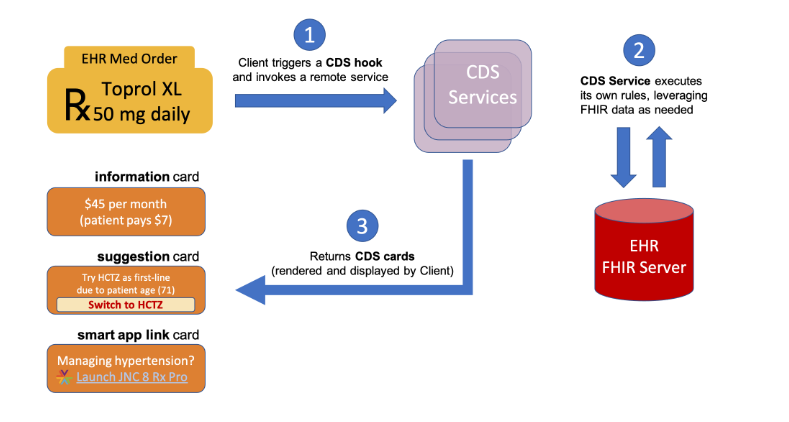This is a project that is focused on data transformation within the health care industry. The project was inspired by a desire to automate the data ingestion and use of health care data via the Fast Helath Interoperability Resources
The project is architected using the following components.
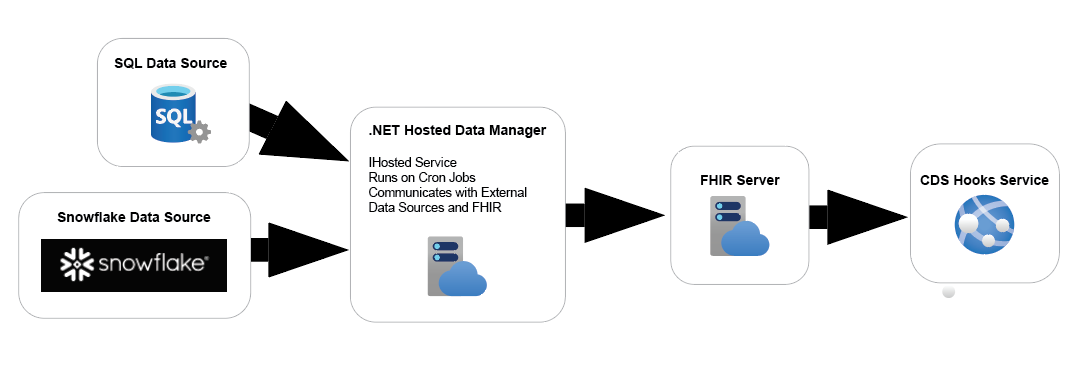
- .Net Hosted Service that is required to run Extract Transform and Load Jobs from defined external data sources.
- A HAPI FHIR Server that serves as a repository for transformed data to FHIR resource format.
- A Clinical Decision Support Hooks REST service to surface requests in the EHR
The ingress data source can be any ingress data source. Available ingress data socurces inlude
- SQL database
- Oracle database
- Snowflake database
The following example shows the use of a SQL Data source in setting up the data source.
- Navigate to the Fhir.DataManager project and open the appsettings.json
- Modify the appsettings.json ConnectionString:DataConnection entry to match your datasourxe
"ConnectionStrings": {
"DataConnection": "Server=tcp:localhost,1403;Database=<database-name>;User Id=sa;Password=<password>; Integrated Security=false; Encrypt=false"
}-
Create a new DataJob under the jobs folder in Fhir.DataManager project. the following is a defined job example to load patients
-
Logic to perform all the neccesary ETL processes are developed in the job
public class PatientLoaderJob : CronJobService { private readonly ILogger<PatientLoaderJob> _logger; private readonly IFhirDataService _fhirDataService; private readonly IRepository _repository; public PatientLoaderJob(IScheduleConfig<PatientLoaderJob> configuration, ILogger<PatientLoaderJob> logger, IFhirDataService fhirDataService, IRepository repository) : base(configuration.CronExpression, configuration.TimeZoneInfo) { _logger = logger; _fhirDataService = fhirDataService; _repository = repository; } public override Task StartAsync(CancellationToken cancellationToken) { _logger.LogInformation($"{nameof(PatientLoaderJob)} started {DateTime.UtcNow.ToShortDateString()}."); return base.StartAsync(cancellationToken); } public override async Task ExecuteAsync(CancellationToken cancellationToken) { _logger.LogInformation($"{DateTime.Now:hh:mm:ss} {nameof(PatientLoaderJob)} executing new data load process."); await LoadSourceDataAsync(cancellationToken); } public override Task StopAsync(CancellationToken cancellationToken) { _logger.LogInformation($"{nameof(PatientLoaderJob)} is stopping."); return base.StopAsync(cancellationToken); } public async Task LoadSourceDataAsync(CancellationToken cancellationToken) { _logger.LogInformation("Starting Data Loading Process"); _logger.LogInformation($"---Loading data from source ---"); var query = "select * from externalpatient table"; var sourceData = await _repository.Get(query, DataSources.SqlDataSource.ToString()); _logger.LogInformation($"---Transforming data from source---"); await PrintOutput(sourceData); _logger.LogInformation($"---Loading transformed data from source into FHIR server---"); await Task.CompletedTask; } private async Task PrintOutput(IEnumerable<dynamic> data) { foreach (var item in data) { var displaydata = new { Id = item.Id, Name = item.Name, Gender = item.Gender, DOB = item.DateOfBirth, }; Console.WriteLine(JsonConvert.SerializeObject(displaydata, Formatting.Indented)); } } }
``
- Add the newly created job to the Program file as shown below
- The job is scheduled to run based on the cron expression defined
public class Program {
public static void Main(string[] args)
{
IHost host = Host.CreateDefaultBuilder(args)
.ConfigureServices(services =>
{
services.AddScoped<IScopedService, ScopedService>();
services.AddSingleton<DataContext>();
services.AddSingleton<IFhirDataService, FhirDataService>();
services.AddSingleton<IRepository, Repository>();
services.AddCronJob<PatientLoaderJob>(c =>
{
c.TimeZoneInfo = TimeZoneInfo.Local;
c.CronExpression = @"*/1 * * * *";
});
})
.Build();
host.Run();
}
}You will need a local instance of the HAPI FHIR Server. You can run this via docker using the following commands
docker pull hapiproject/hapi:latest
docker run -p 8080:8080 hapiproject/hapi:latestThis will run the docker image with the default configuration, mapping port 8080 from the container to port 8080 in the host. Once running, you can access http://localhost:8080/ in the browser to access the HAPI FHIR server's UI or use http://localhost:8080/fhir/ as the base URL for your REST requests.
- Navigate to the Fhir.DataManager project and open the appsettings.json
- Modify the appsettings.json ConnectionString:DataConnection entry to match your datasourxe
"FhirServer": {
"Url": "http://localhost:8080/fhir/"
},Clinical Decision Support (CDS) Hooks is a Health Level Seven International® (HL7®) specification managed by the HL7 Clinical Decision Support (CDS) Workgroup that provides a way to embed additional, near real-time functionality within a clinician’s workflow of an EHR. A specified event(s) within the clinician’s workflow triggers the CDS service which gathers the appropriate specified data elements through secure Fast Healthcare Interoperability Resources® (FHIR®) services. By utilizing FHIR services, CDS Hooks provides interoperability between multiple stakeholders operating on different platforms.
The CDS specification can be found here CDS Documentation
The Clinical Decision Support Hooks REST service can return appropriate guidance such as proposed alternative medication or formulary information.