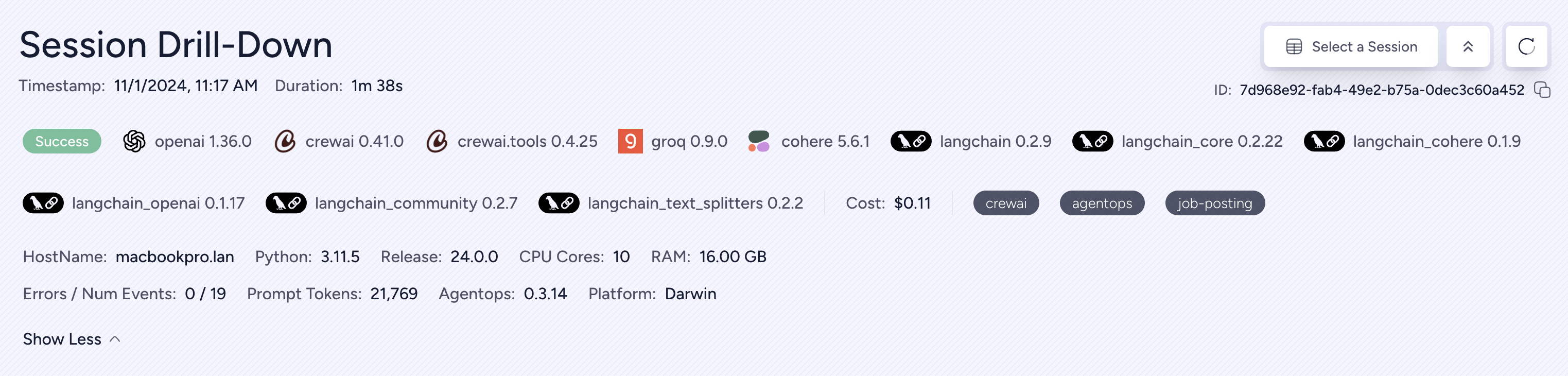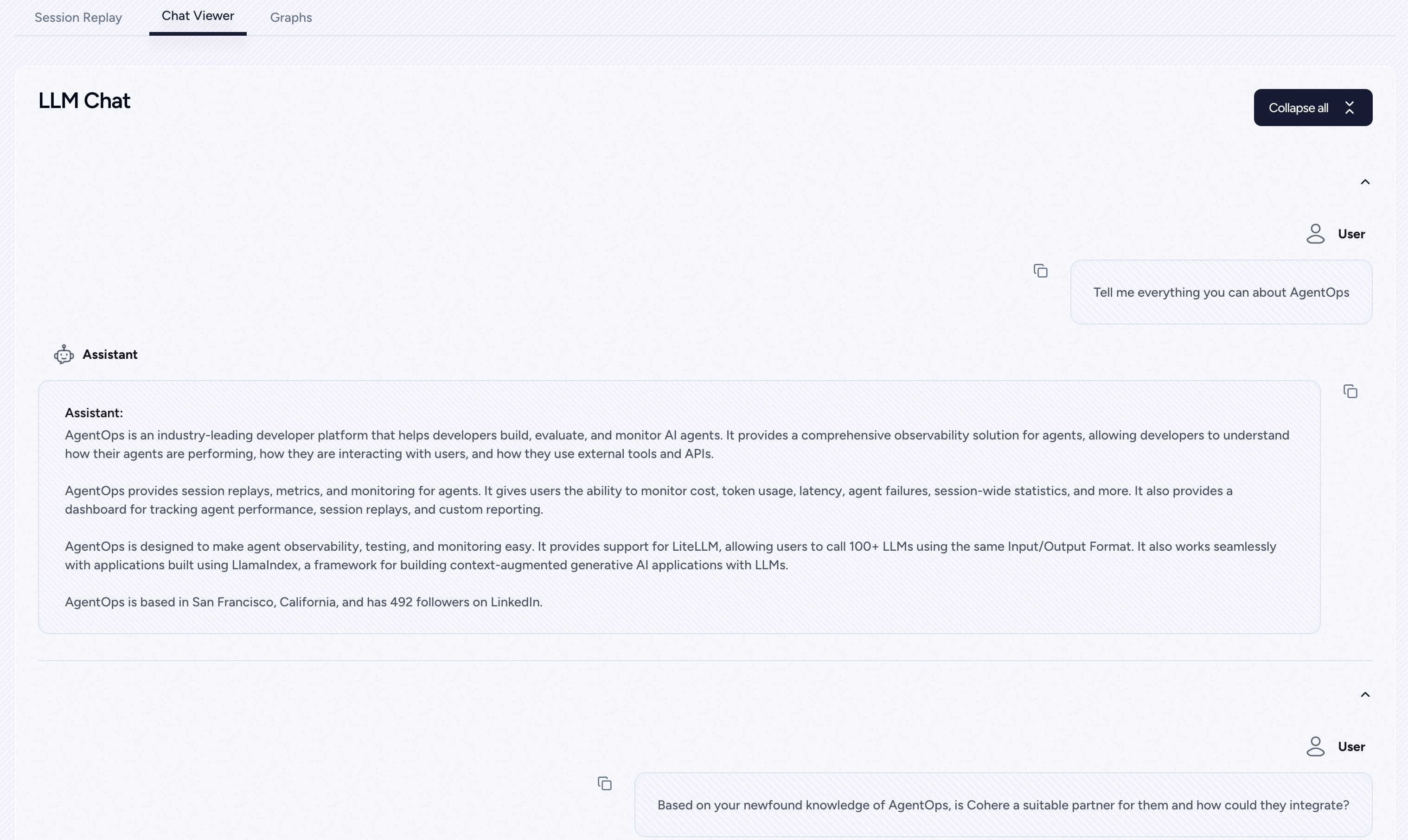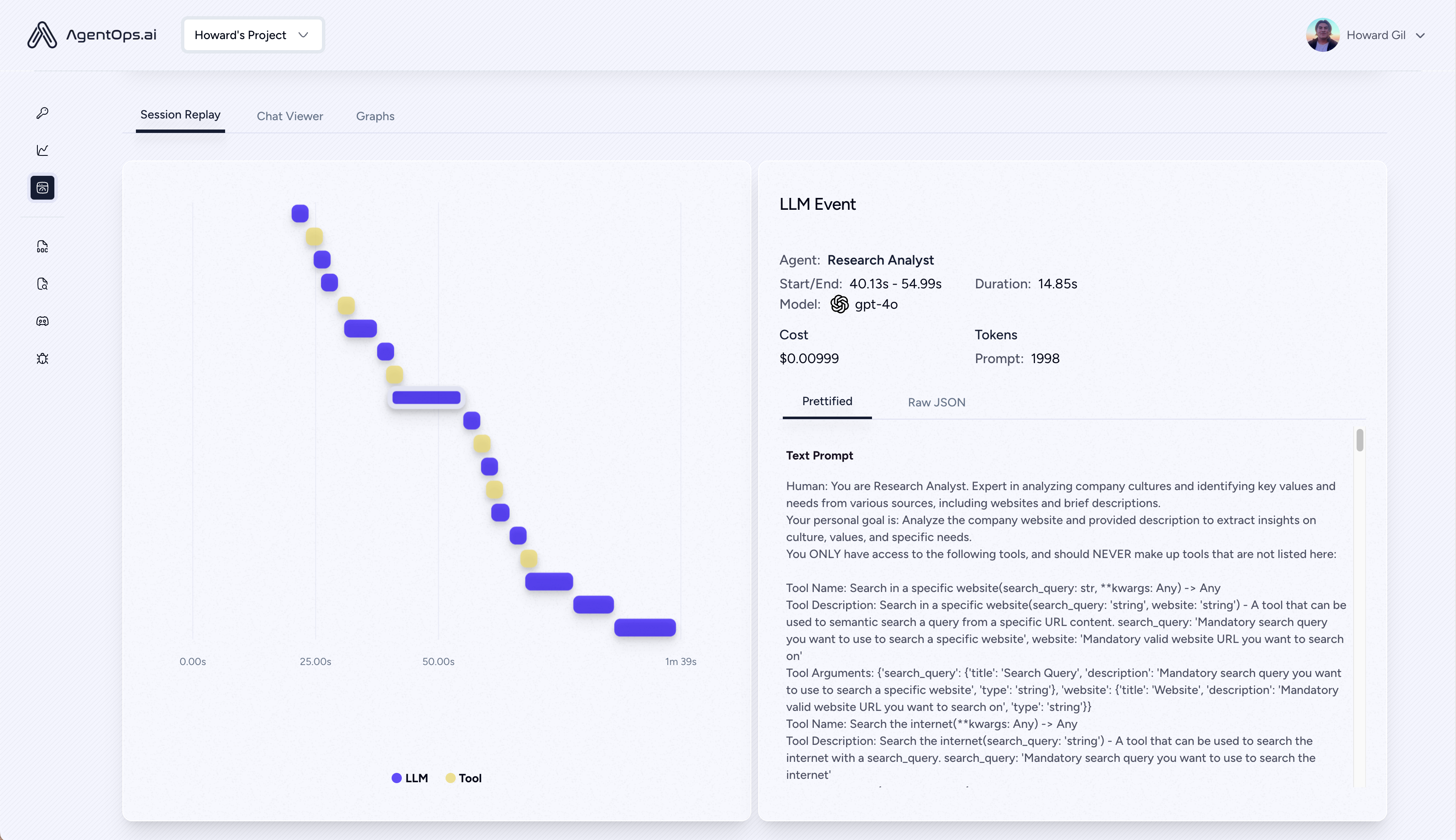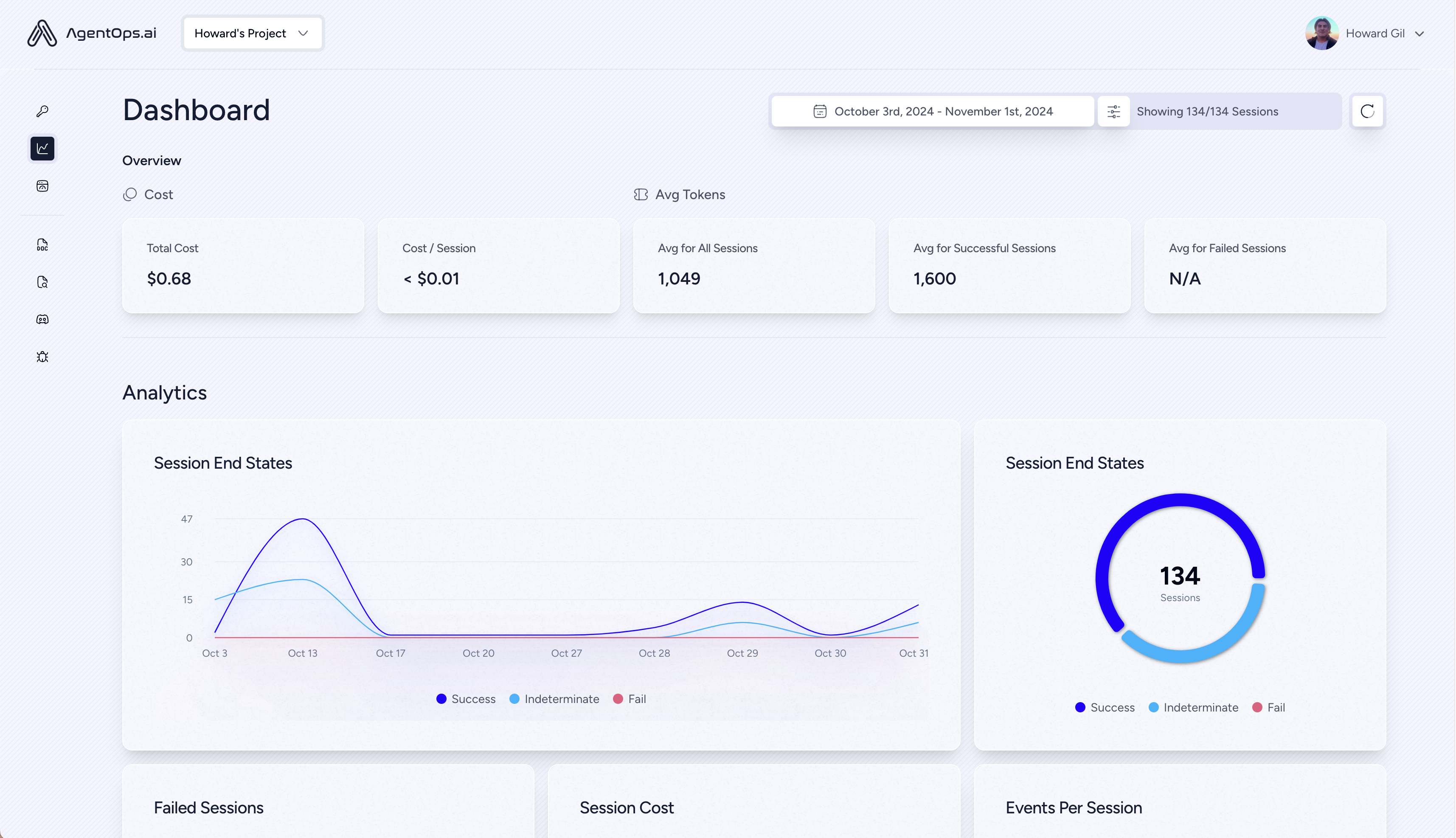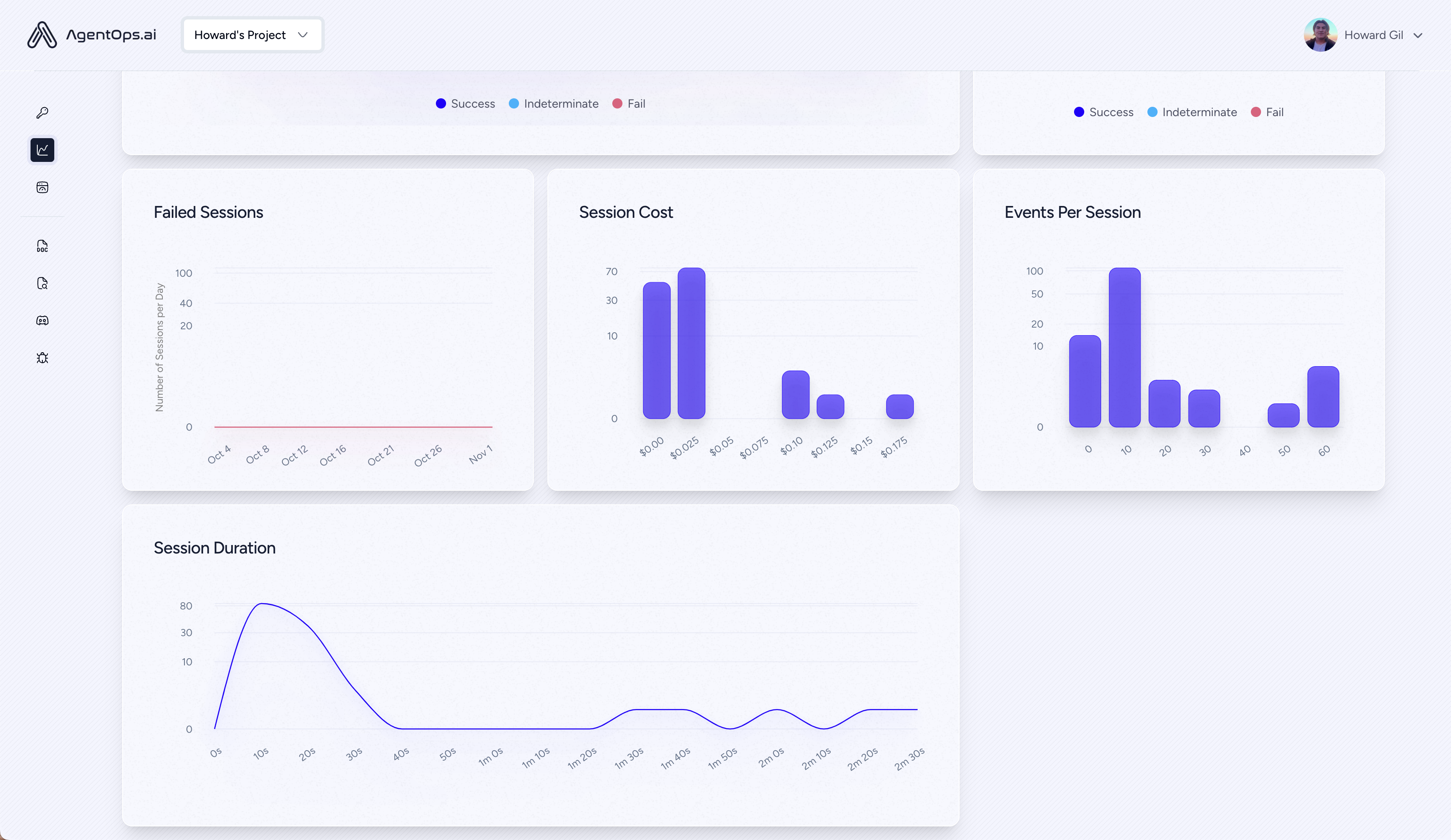agentops_demo.mp4
AgentOps helps developers build, evaluate, and monitor AI agents. From prototype to production.
The AgentOps app is open source under the MIT license. Explore the code in our app directory.
| 📊 Replay Analytics and Debugging | Step-by-step agent execution graphs |
| 💸 LLM Cost Management | Track spend with LLM foundation model providers |
| 🤝 Framework Integrations | Native Integrations with CrewAI, AG2 (AutoGen), Agno, LangGraph, & more |
| ⚒️ Self-Host | Want to run AgentOps on your own cloud? You're covered |
pip install agentopsInitialize the AgentOps client and automatically get analytics on all your LLM calls.
import agentops
# Beginning of your program (i.e. main.py, __init__.py)
agentops.init( < INSERT YOUR API KEY HERE >)
...
# End of program
agentops.end_session('Success')All your sessions can be viewed on the AgentOps dashboard
Looking to run the full AgentOps app (Dashboard + API backend) on your machine? Follow the setup guide in app/README.md:
Add powerful observability to your agents, tools, and functions with as little code as possible: one line at a time.
Refer to our documentation
# Create a session span (root for all other spans)
from agentops.sdk.decorators import session
@session
def my_workflow():
# Your session code here
return result# Create an agent span for tracking agent operations
from agentops.sdk.decorators import agent
@agent
class MyAgent:
def __init__(self, name):
self.name = name
# Agent methods here# Create operation/task spans for tracking specific operations
from agentops.sdk.decorators import operation, task
@operation # or @task
def process_data(data):
# Process the data
return result# Create workflow spans for tracking multi-operation workflows
from agentops.sdk.decorators import workflow
@workflow
def my_workflow(data):
# Workflow implementation
return result# Nest decorators for proper span hierarchy
from agentops.sdk.decorators import session, agent, operation
@agent
class MyAgent:
@operation
def nested_operation(self, message):
return f"Processed: {message}"
@operation
def main_operation(self):
result = self.nested_operation("test message")
return result
@session
def my_session():
agent = MyAgent()
return agent.main_operation()All decorators support:
- Input/Output Recording
- Exception Handling
- Async/await functions
- Generator functions
- Custom attributes and names
Build multi-agent systems with tools, handoffs, and guardrails. AgentOps natively integrates with the OpenAI Agents SDKs for both Python and TypeScript.
pip install openai-agentsnpm install agentops @openai/agentsBuild Crew agents with observability in just 2 lines of code. Simply set an AGENTOPS_API_KEY in your environment, and your crews will get automatic monitoring on the AgentOps dashboard.
pip install 'crewai[agentops]'With only two lines of code, add full observability and monitoring to AG2 (formerly AutoGen) agents. Set an AGENTOPS_API_KEY in your environment and call agentops.init()
Track and analyze CAMEL agents with full observability. Set an AGENTOPS_API_KEY in your environment and initialize AgentOps to get started.
- Camel AI - Advanced agent communication framework
- AgentOps integration example
- Official Camel AI documentation
Installation
pip install "camel-ai[all]==0.2.11"
pip install agentopsimport os
import agentops
from camel.agents import ChatAgent
from camel.messages import BaseMessage
from camel.models import ModelFactory
from camel.types import ModelPlatformType, ModelType
# Initialize AgentOps
agentops.init(os.getenv("AGENTOPS_API_KEY"), tags=["CAMEL Example"])
# Import toolkits after AgentOps init for tracking
from camel.toolkits import SearchToolkit
# Set up the agent with search tools
sys_msg = BaseMessage.make_assistant_message(
role_name='Tools calling operator',
content='You are a helpful assistant'
)
# Configure tools and model
tools = [*SearchToolkit().get_tools()]
model = ModelFactory.create(
model_platform=ModelPlatformType.OPENAI,
model_type=ModelType.GPT_4O_MINI,
)
# Create and run the agent
camel_agent = ChatAgent(
system_message=sys_msg,
model=model,
tools=tools,
)
response = camel_agent.step("What is AgentOps?")
print(response)
agentops.end_session("Success")Check out our Camel integration guide for more examples including multi-agent scenarios.
AgentOps works seamlessly with applications built using Langchain. To use the handler, install Langchain as an optional dependency:
Installation
pip install agentops[langchain]To use the handler, import and set
import os
from langchain.chat_models import ChatOpenAI
from langchain.agents import initialize_agent, AgentType
from agentops.integration.callbacks.langchain import LangchainCallbackHandler
AGENTOPS_API_KEY = os.environ['AGENTOPS_API_KEY']
handler = LangchainCallbackHandler(api_key=AGENTOPS_API_KEY, tags=['Langchain Example'])
llm = ChatOpenAI(openai_api_key=OPENAI_API_KEY,
callbacks=[handler],
model='gpt-3.5-turbo')
agent = initialize_agent(tools,
llm,
agent=AgentType.CHAT_ZERO_SHOT_REACT_DESCRIPTION,
verbose=True,
callbacks=[handler], # You must pass in a callback handler to record your agent
handle_parsing_errors=True)Check out the Langchain Examples Notebook for more details including Async handlers.
First class support for Cohere(>=5.4.0). This is a living integration, should you need any added functionality please message us on Discord!
Installation
pip install cohereimport cohere
import agentops
# Beginning of program's code (i.e. main.py, __init__.py)
agentops.init(<INSERT YOUR API KEY HERE>)
co = cohere.Client()
chat = co.chat(
message="Is it pronounced ceaux-hear or co-hehray?"
)
print(chat)
agentops.end_session('Success')import cohere
import agentops
# Beginning of program's code (i.e. main.py, __init__.py)
agentops.init(<INSERT YOUR API KEY HERE>)
co = cohere.Client()
stream = co.chat_stream(
message="Write me a haiku about the synergies between Cohere and AgentOps"
)
for event in stream:
if event.event_type == "text-generation":
print(event.text, end='')
agentops.end_session('Success')Track agents built with the Anthropic Python SDK (>=0.32.0).
Installation
pip install anthropicimport anthropic
import agentops
# Beginning of program's code (i.e. main.py, __init__.py)
agentops.init(<INSERT YOUR API KEY HERE>)
client = anthropic.Anthropic(
# This is the default and can be omitted
api_key=os.environ.get("ANTHROPIC_API_KEY"),
)
message = client.messages.create(
max_tokens=1024,
messages=[
{
"role": "user",
"content": "Tell me a cool fact about AgentOps",
}
],
model="claude-3-opus-20240229",
)
print(message.content)
agentops.end_session('Success')Streaming
import anthropic
import agentops
# Beginning of program's code (i.e. main.py, __init__.py)
agentops.init(<INSERT YOUR API KEY HERE>)
client = anthropic.Anthropic(
# This is the default and can be omitted
api_key=os.environ.get("ANTHROPIC_API_KEY"),
)
stream = client.messages.create(
max_tokens=1024,
model="claude-3-opus-20240229",
messages=[
{
"role": "user",
"content": "Tell me something cool about streaming agents",
}
],
stream=True,
)
response = ""
for event in stream:
if event.type == "content_block_delta":
response += event.delta.text
elif event.type == "message_stop":
print("\n")
print(response)
print("\n")Async
import asyncio
from anthropic import AsyncAnthropic
client = AsyncAnthropic(
# This is the default and can be omitted
api_key=os.environ.get("ANTHROPIC_API_KEY"),
)
async def main() -> None:
message = await client.messages.create(
max_tokens=1024,
messages=[
{
"role": "user",
"content": "Tell me something interesting about async agents",
}
],
model="claude-3-opus-20240229",
)
print(message.content)
await main()Track agents built with the Mistral Python SDK (>=0.32.0).
Installation
pip install mistralaiSync
from mistralai import Mistral
import agentops
# Beginning of program's code (i.e. main.py, __init__.py)
agentops.init(<INSERT YOUR API KEY HERE>)
client = Mistral(
# This is the default and can be omitted
api_key=os.environ.get("MISTRAL_API_KEY"),
)
message = client.chat.complete(
messages=[
{
"role": "user",
"content": "Tell me a cool fact about AgentOps",
}
],
model="open-mistral-nemo",
)
print(message.choices[0].message.content)
agentops.end_session('Success')Streaming
from mistralai import Mistral
import agentops
# Beginning of program's code (i.e. main.py, __init__.py)
agentops.init(<INSERT YOUR API KEY HERE>)
client = Mistral(
# This is the default and can be omitted
api_key=os.environ.get("MISTRAL_API_KEY"),
)
message = client.chat.stream(
messages=[
{
"role": "user",
"content": "Tell me something cool about streaming agents",
}
],
model="open-mistral-nemo",
)
response = ""
for event in message:
if event.data.choices[0].finish_reason == "stop":
print("\n")
print(response)
print("\n")
else:
response += event.text
agentops.end_session('Success')Async
import asyncio
from mistralai import Mistral
client = Mistral(
# This is the default and can be omitted
api_key=os.environ.get("MISTRAL_API_KEY"),
)
async def main() -> None:
message = await client.chat.complete_async(
messages=[
{
"role": "user",
"content": "Tell me something interesting about async agents",
}
],
model="open-mistral-nemo",
)
print(message.choices[0].message.content)
await main()Async Streaming
import asyncio
from mistralai import Mistral
client = Mistral(
# This is the default and can be omitted
api_key=os.environ.get("MISTRAL_API_KEY"),
)
async def main() -> None:
message = await client.chat.stream_async(
messages=[
{
"role": "user",
"content": "Tell me something interesting about async streaming agents",
}
],
model="open-mistral-nemo",
)
response = ""
async for event in message:
if event.data.choices[0].finish_reason == "stop":
print("\n")
print(response)
print("\n")
else:
response += event.text
await main()Track agents built with the CamelAI Python SDK (>=0.32.0).
Installation
pip install camel-ai[all]
pip install agentops#Import Dependencies
import agentops
import os
from getpass import getpass
from dotenv import load_dotenv
#Set Keys
load_dotenv()
openai_api_key = os.getenv("OPENAI_API_KEY") or "<your openai key here>"
agentops_api_key = os.getenv("AGENTOPS_API_KEY") or "<your agentops key here>"
You can find usage examples here!.
AgentOps provides support for LiteLLM(>=1.3.1), allowing you to call 100+ LLMs using the same Input/Output Format.
Installation
pip install litellm# Do not use LiteLLM like this
# from litellm import completion
# ...
# response = completion(model="claude-3", messages=messages)
# Use LiteLLM like this
import litellm
...
response = litellm.completion(model="claude-3", messages=messages)
# or
response = await litellm.acompletion(model="claude-3", messages=messages)AgentOps works seamlessly with applications built using LlamaIndex, a framework for building context-augmented generative AI applications with LLMs.
Installation
pip install llama-index-instrumentation-agentopsTo use the handler, import and set
from llama_index.core import set_global_handler
# NOTE: Feel free to set your AgentOps environment variables (e.g., 'AGENTOPS_API_KEY')
# as outlined in the AgentOps documentation, or pass the equivalent keyword arguments
# anticipated by AgentOps' AOClient as **eval_params in set_global_handler.
set_global_handler("agentops")Check out the LlamaIndex docs for more details.
AgentOps provides support for Llama Stack Python Client(>=0.0.53), allowing you to monitor your Agentic applications.
Track and analyze SwarmZero agents with full observability. Set an AGENTOPS_API_KEY in your environment and initialize AgentOps to get started.
- SwarmZero - Advanced multi-agent framework
- AgentOps integration example
- SwarmZero AI integration example
- SwarmZero AI - AgentOps documentation
- Official SwarmZero Python SDK
Installation
pip install swarmzero
pip install agentopsfrom dotenv import load_dotenv
load_dotenv()
import agentops
agentops.init(<INSERT YOUR API KEY HERE>)
from swarmzero import Agent, Swarm
# ...| Platform | Dashboard | Evals |
|---|---|---|
| ✅ Python SDK | ✅ Multi-session and Cross-session metrics | ✅ Custom eval metrics |
| 🚧 Evaluation builder API | ✅ Custom event tag tracking | 🔜 Agent scorecards |
| 🚧 Javascript/Typescript SDK (Alpha) | ✅ Session replays | 🔜 Evaluation playground + leaderboard |
| Performance testing | Environments | LLM Testing | Reasoning and execution testing |
|---|---|---|---|
| ✅ Event latency analysis | 🔜 Non-stationary environment testing | 🔜 LLM non-deterministic function detection | 🚧 Infinite loops and recursive thought detection |
| ✅ Agent workflow execution pricing | 🔜 Multi-modal environments | 🚧 Token limit overflow flags | 🔜 Faulty reasoning detection |
| 🚧 Success validators (external) | 🔜 Execution containers | 🔜 Context limit overflow flags | 🔜 Generative code validators |
| 🔜 Agent controllers/skill tests | ✅ Honeypot and prompt injection detection (PromptArmor) | ✅ API bill tracking | 🔜 Error breakpoint analysis |
| 🔜 Information context constraint testing | 🔜 Anti-agent roadblocks (i.e. Captchas) | 🔜 CI/CD integration checks | |
| 🔜 Regression testing | ✅ Multi-agent framework visualization |
Without the right tools, AI agents are slow, expensive, and unreliable. Our mission is to bring your agent from prototype to production. Here's why AgentOps stands out:
- Comprehensive Observability: Track your AI agents' performance, user interactions, and API usage.
- Real-Time Monitoring: Get instant insights with session replays, metrics, and live monitoring tools.
- Cost Control: Monitor and manage your spend on LLM and API calls.
- Failure Detection: Quickly identify and respond to agent failures and multi-agent interaction issues.
- Tool Usage Statistics: Understand how your agents utilize external tools with detailed analytics.
- Session-Wide Metrics: Gain a holistic view of your agents' sessions with comprehensive statistics.
AgentOps is designed to make agent observability, testing, and monitoring easy.
Check out our growth in the community:
| Repository | Stars |
|---|---|
| 42787 | |
| 34446 | |
| 18287 | |
| 5166 | |
| 5050 | |
| 4713 | |
| 2723 | |
| 2007 | |
| 272 | |
| 195 | |
| 134 | |
| 55 | |
| 47 | |
| 27 | |
| 19 | |
| 14 | |
| 13 |
Generated using github-dependents-info, by Nicolas Vuillamy