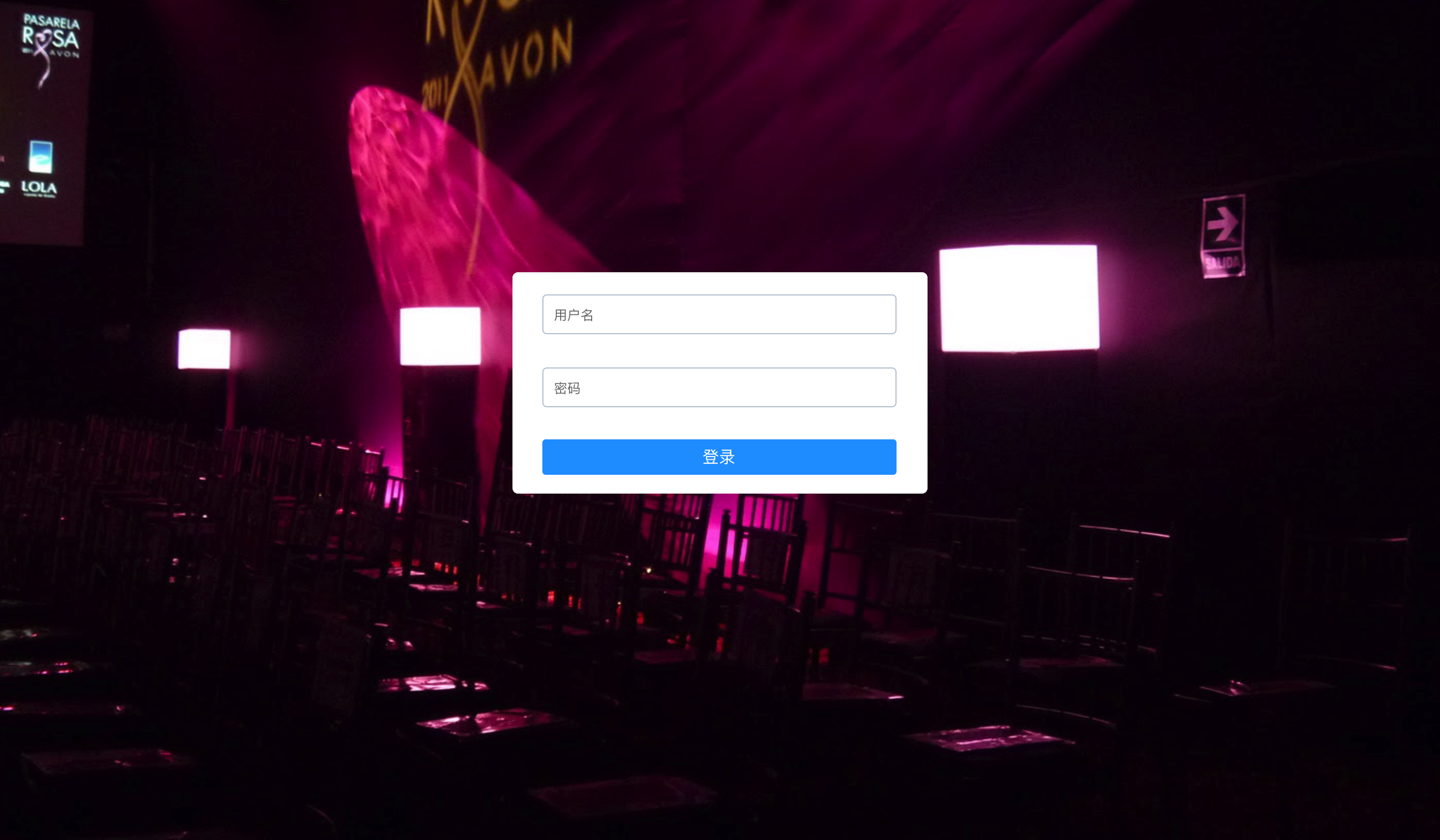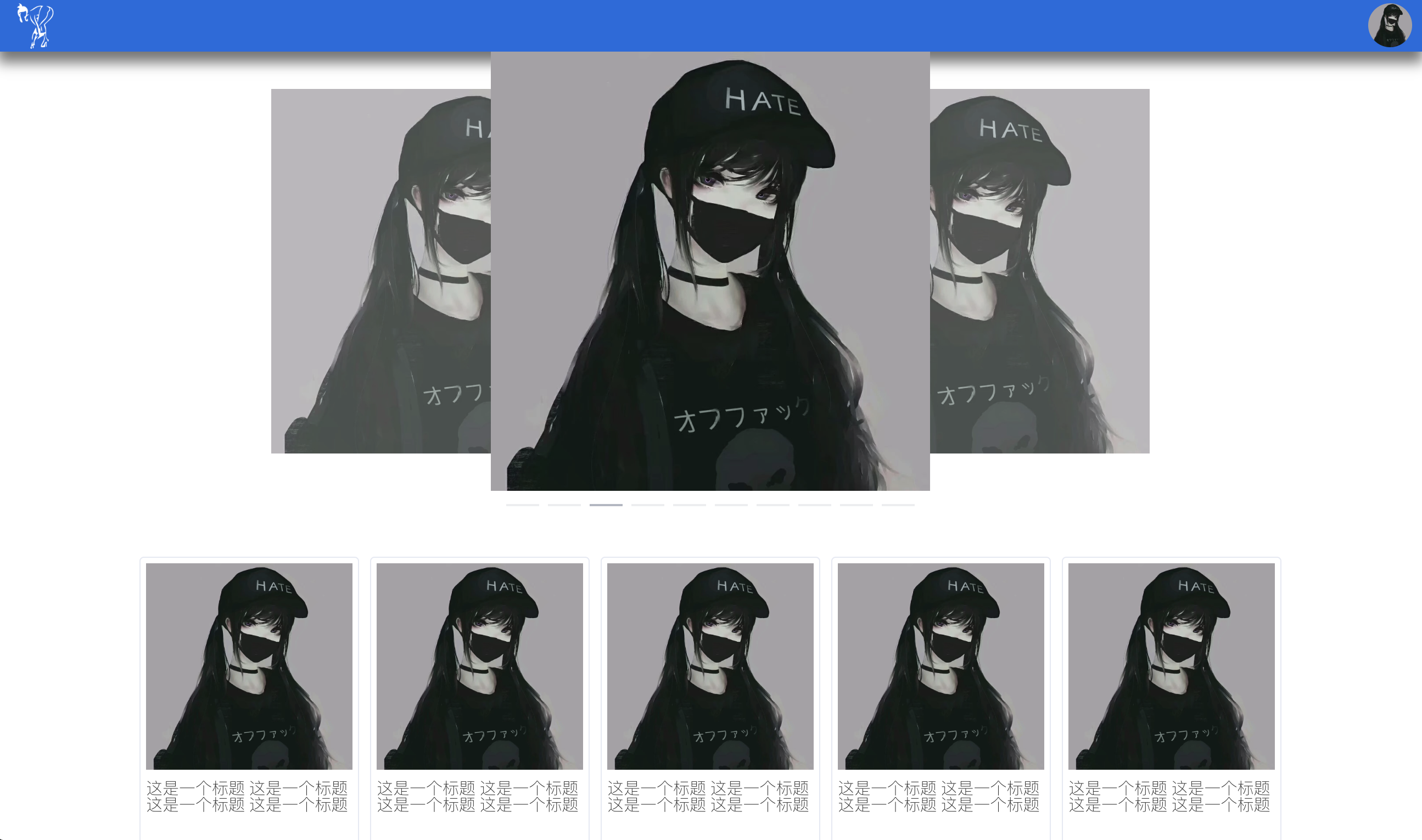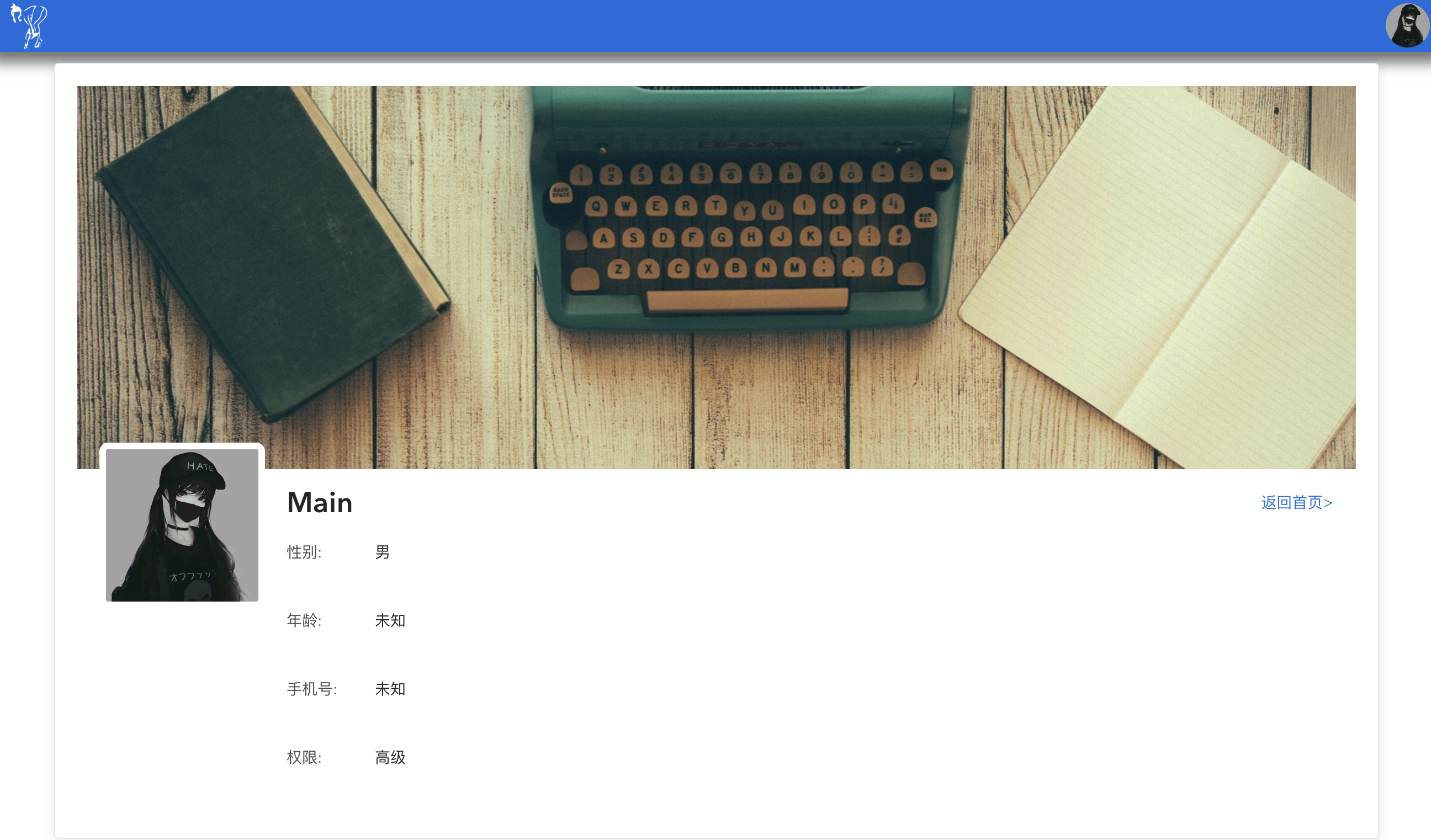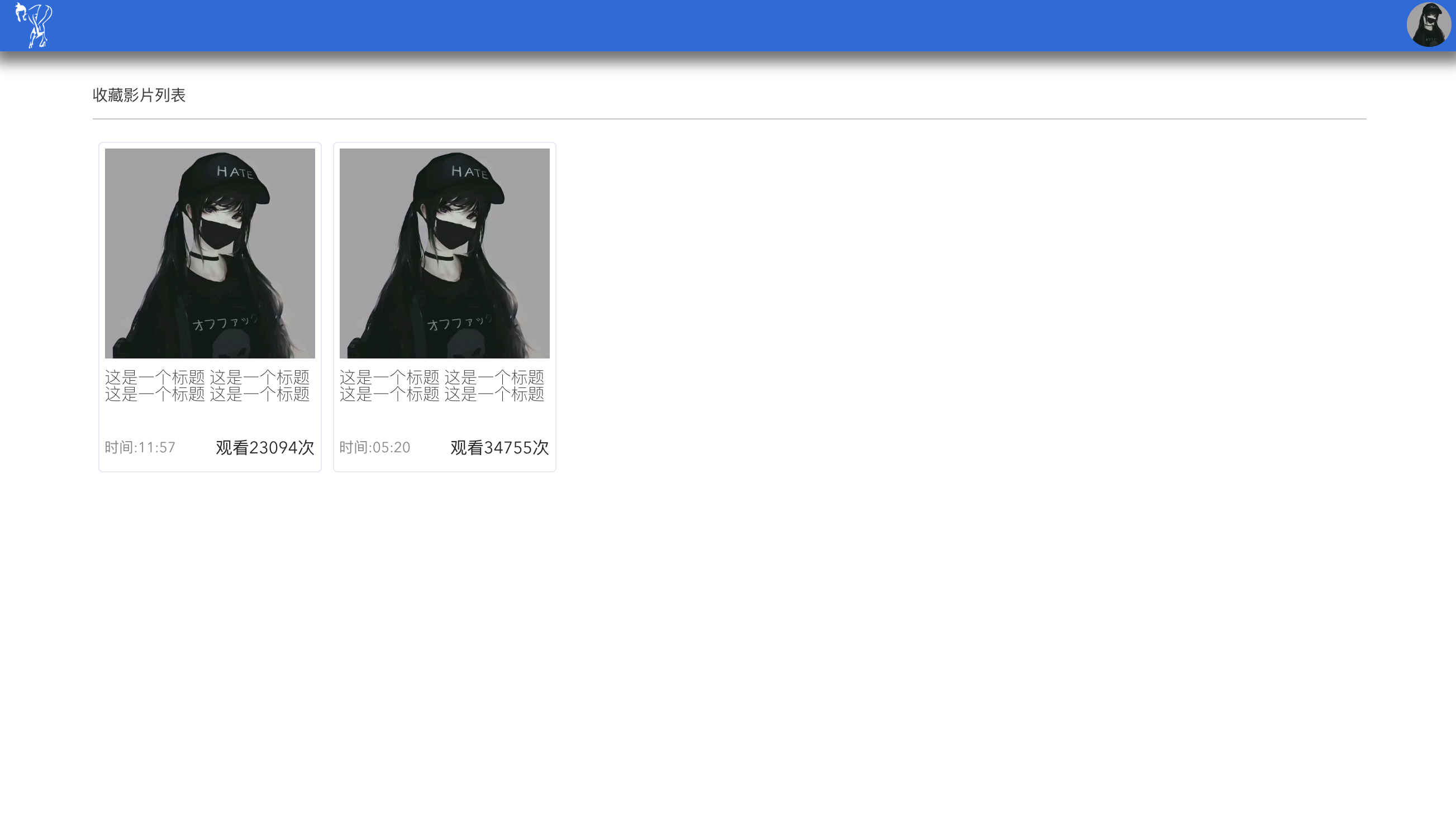Porn online video
# install dependencies
npm install
# serve with hot reload at localhost:8080
npm run dev
# build for production with minification
npm run build
# build for production and view the bundle analyzer report
npm run build --report
# run e2e tests
npm run e2e
# run all tests
npm testFor a detailed explanation on how things work, check out the guide and docs for vue-loader.
一、Mac OS X 自带了 Apache 环境
Apache服务器默认的web根目录在:/Library/WebServer/Documents
Apache的配置文件在:/etc/apache2
将index.html文件拷贝到 /Library/WebServer/Documents 目录下
将static文件夹拷贝到 /Library/WebServer/Documents 目录下
在terminal终端直接运行Apache的启动命令来打开:sudo apachectl start
在浏览器 输入地址 规则为:IP/index.html 比如:http://192.168.0.5/index.html
IP为本机的IP
停止 Apache:sudo apachectl stop
重启 Apache:sudo apachectl restart
上面的步骤只能 打开一些静态界面,需要网络请求 会遇到跨域问题
解决方法 如下
二、跨域问题
1.建立本地跨域文件夹
这个文件夹是浏览器打开时候进行设置一些基本文件,因为需要关闭浏览器的安全策略。
命令:cd /Users/[用户名]/Documents/ 然后建立个文件夹:命令是mkdir ChromeDevData
参数:ChromeDevData可以自己命名,只要与下面的命令中的ChromeDevData保持一致就行
2.打开浏览器增加参数
命令:open -n /Applications/Google\ Chrome.app/ --args --disable-web-security --user-data-dir=/Users/[用户名]/Documents/ChromeDevData