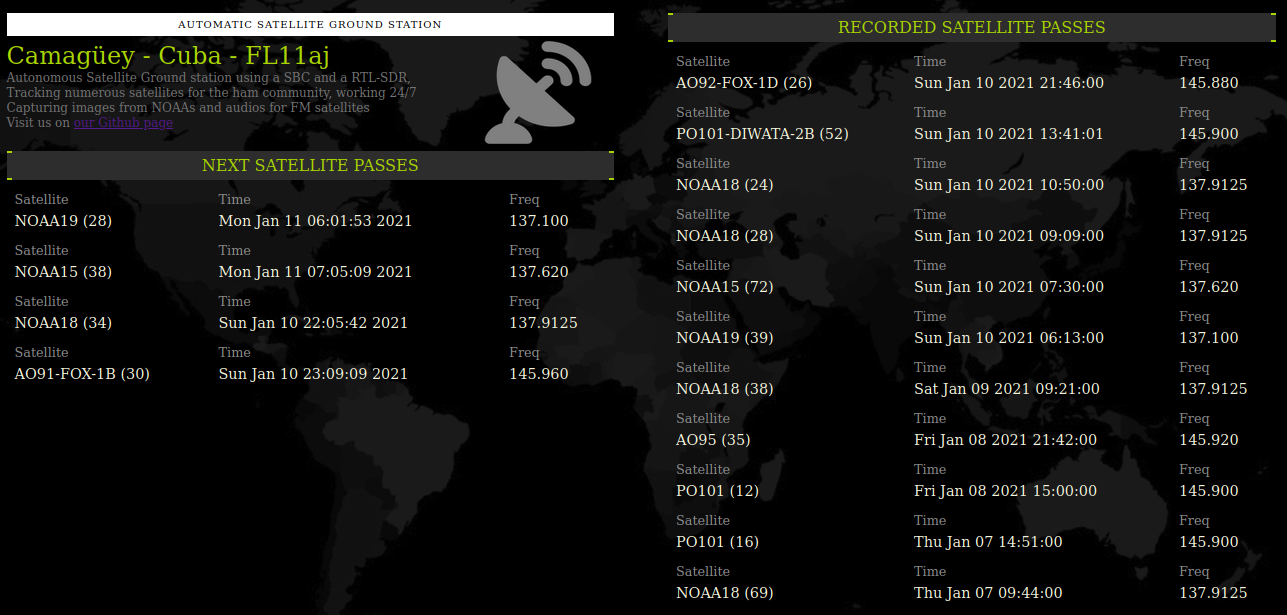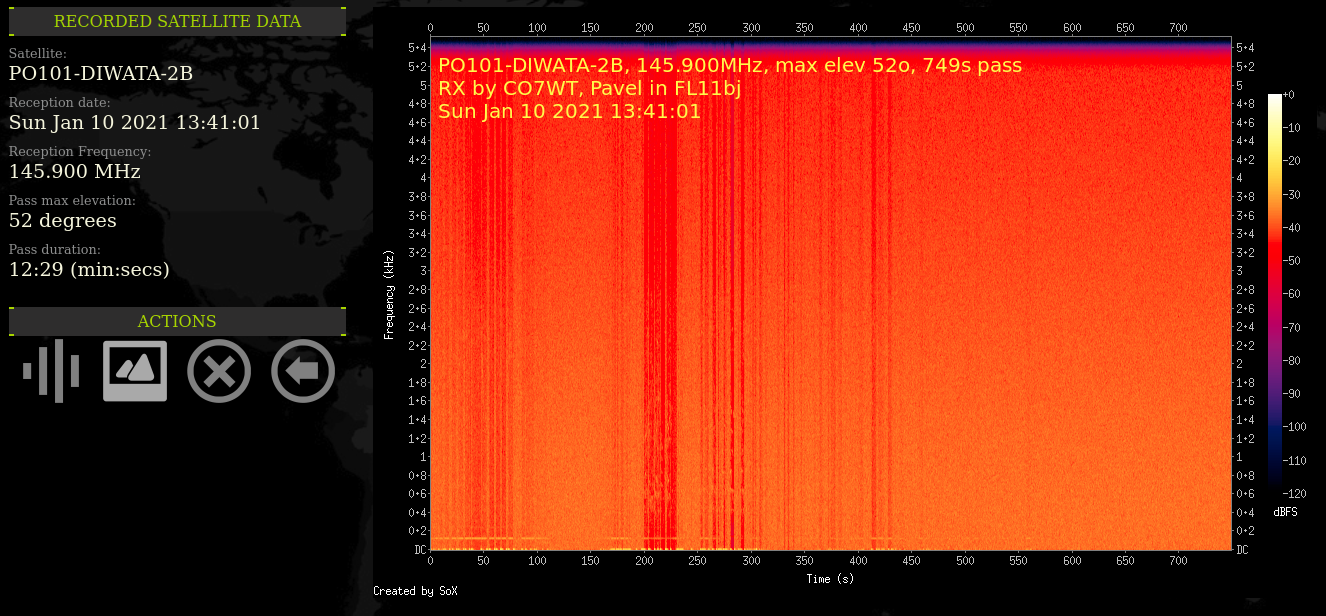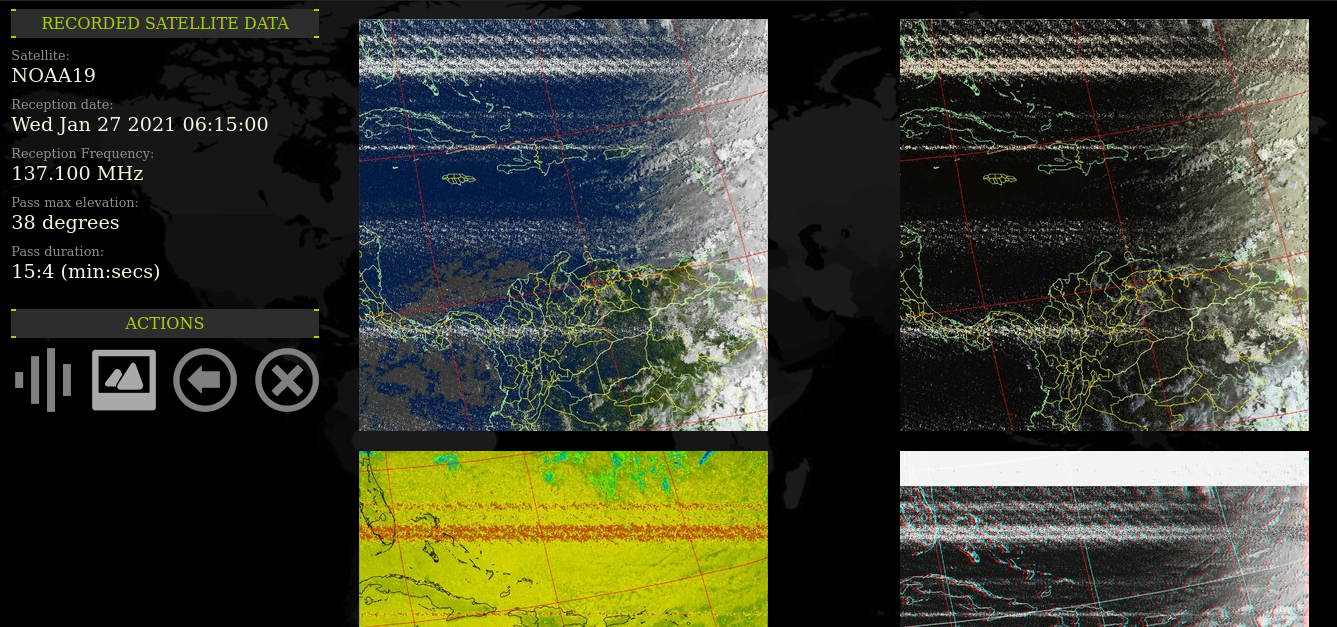Fully Automatic Amateur Satellite Ground Station
A setup to build an amateur satellite ground stations that can tune, record and generate images for APT weather satellites and record audio from Amateur ones.
This is the software recipe, in the hardware part I used an Orange Pi Prime Board (Similar to Raspi 3B+) with Armbian but you can use any Single Board Computer, including Raspberry Pis, O-droids and even a normal PC or Server.
The only advice is to use one with a multiple cores and at least 1GB of RAM as some task are resource intensive.
A sample of the main view:
A sample view of a pass of PO-101 DIWATA-2B (FM sat):
A sample view of a pass of a NOAA weather APT satellite:
Inspiration
This project is inspired and heavily based on the work of Luick Klippel and his work on his NOAA Satellite Station repository.
Features
- Web interface to see the next passes, the recorded ones, and details for it.
- Receive any satellite in FM mode (no SSB by now, as we can't do doppler correction yet)
- Record the satellite pass and keep the audio for later.
- APT WX audio is preserved in wav format and 22050 hz of sampling (the format wximage needs to work with)
- FM audio satellites is preserved in .mp3 mode but with high quality settings, and other tricks:
- The spectrogram of the audio is embedded as album art (see below).
- The pass details and receiving station data are stored in the mp3 tags.
- Automatic decode APT images from WX sats (NOAA 15, 18 and 19)
- For the voice FM sats we craft a spectrogram and embed the metadata of the pass on the image.
- NEW selection for audio processing schema: streamed or step by step (first is good on fast or dedicated systems, the former on slow or multitasking ones) see users.conf while installing for more details.
Future features?
- Rotor control via Hamlib.
- Doppler control to allow for SSB/CW.
- New UI (web) to allow for user authentication, etc.
Initial setup before the install
This soft uses a few other apps to work and they need some configuration, take a peek on the initial setup page to know the details.
Installation
The installation is split on tree phases and all them depends on the initial setup that must be done before.
Phase 1: Install the soft
- Login in your into SBC and clone this repository
git clone https://github.com/stdevPavelmc/FAASGS. - Change to the created folder
cd FAASGS. - Gain root access via
sudo -i - Run configuration steps
make cconf.
Phase 2: Configuring the soft
After the configure step you need to modify your local data, you callsign (use N0NE if you are not a ham radio operator), name, locator (use this tool if you are in doubt), coordinates (use locator tool to check the coordinates too), QTH and the satellites you want to capture.
Just go to /etc/sat_data and edit a file named user.conf with the command sudo nano user.conf to fill your data.
You will find a proxy setting there to, if you don't use a proxy just leave it as is, if you use a proxy then follow the comments.
Next step is to select the satellites you want to monitor, the file is named sats.json and it has a very common web format, you can add or remove satellites as your need.
Use sudo nano sats.json to edit the file, it came by default with all the working NOAA satellites and the working VHF ones, but if you have a dual-band antenna you can introduce some UHF FM sats also.
Please note that the satellites has a name and a nickname, the name refers to the one that appears in the TLE file and the nickname is a friendly name for us (and must not contain spaces, parenthesis, slashes, etc)
Phase 3: test and make the soft permanent
- Run install script
make install. - Execute it by hand to check if all works
sats.sh.- Go to your IP address and check this:
- Your personal data is shown on the header of the page.
- There is some data on the 'Next Satellites Passes' panel.
- If all gone ok, run the schedule script to make it run for good
make permanent
And you are done.
Upgrading
This software is designed to be upgradeable with little efforts, just follow this steps:
- Login into your SBC and change to the folder you cloned the repository in the past.
- Gain root access via
sudo -i - Update the software with this command
git pullif there is an update you will be notified about the files that has changed.- If you get a warning about it can merge the data because there are some locally modified files, just do this
git reset --hardthat will reset the tree from local changes then repeat thegit pull.
- If you get a warning about it can merge the data because there are some locally modified files, just do this
- Clean the workspace with this command
make clean - Make a backup of your user settings
cp /etc/sat_data/user.conf ~/ - Install the new version of the software
make install. - Review and update the file
/etc/sat_data/user.conffrom your backup in~/user.conf, as some times new options are added, if you simply overwrite the new with the old you may lose the new options) - Test it: run on the console
sats.shand you must see the schedule for upcoming passes. - Make it permanent with
make permanent.
Removing
If you need to remove the software there is a command for that make remove, but all the collected data will be preserved in the /var/www/html/sat folder, you will be warned about it.
A word about the RF part: Antennas!
I have not spoken about antennas and RF in this document because that relies on your expertice, I will mentioned my experience with some and I trust your internet skills to find them
- A 2m J-pole: normal for voice FM sats, bad for APT images (the image of PO-101 above was taken with just a J-pole + 12m of RG-8X)
- A horizontal 120 degrees V for APT satellites (137 Mhz): better for APT, regular-to-bad for voice FM satellites
- A 1/4 wave 2m ground plane (120 degrees elements) regular for 2m voice, regular for APT and regular-good for 70cm sats (yes, it works on 70cm too)
- The mentioned V + a custom VHF wide LNA (about +8 dB on 137 and 145 Mhz): very good for APT, normal-to-good for voice FM sats (actual antenna I'm using now)
As usual, the higher and un-obstructed view for the antenna the better, also for coax: top quality ones and as short as possible.
RTL-SDR Calibration
Almost all RTL-SDR dongles has a clock source deviation from the desired frequency (even the ones that advertise a TXCO with 0,5 ppm error, it's small but is there), that deviation is measured in ppm (parts per million) and is particular of each device.
The FM mode (mostly used for now) is not very picky with an error of a few kHz (and we have doppler that drift the signal continuously), but as many of you may want to use the ppm correction there is an option in the user.conf file to set your device ppm error.
How to calculate the ppm error of my RTL-SDR?
There is a few good sources of info out there, here list some of them:
- Get ballpark values with this method, let it run for a few minutes and left the PC alone, use the value after
cumulative PPM: - Calculate it manually against a FM commercial station in the 88-108 MHz band, see this video, pick one with people chatting as you will see the center peak better; that will give you a best that a ballpark value.
- Get a very accurate measurement by using this extra tool, seek to the Using Kalibrate and follow the instructions for Linux or Windows.
This is FREE SOFTWARE!
Free as in freedom, no payment are needed, see the LICENCE file for details.
If this is software is of any utility to you; please consider to make a donation to keep me improving it, see Contributing file for details.
Contributing
You can improve the software, appoint bugs or fails, donate equipment or money, top up my cell phone, or just share your impressions on social media; details for all of that in the Contributing file.
Any kind of contribution is welcomed.