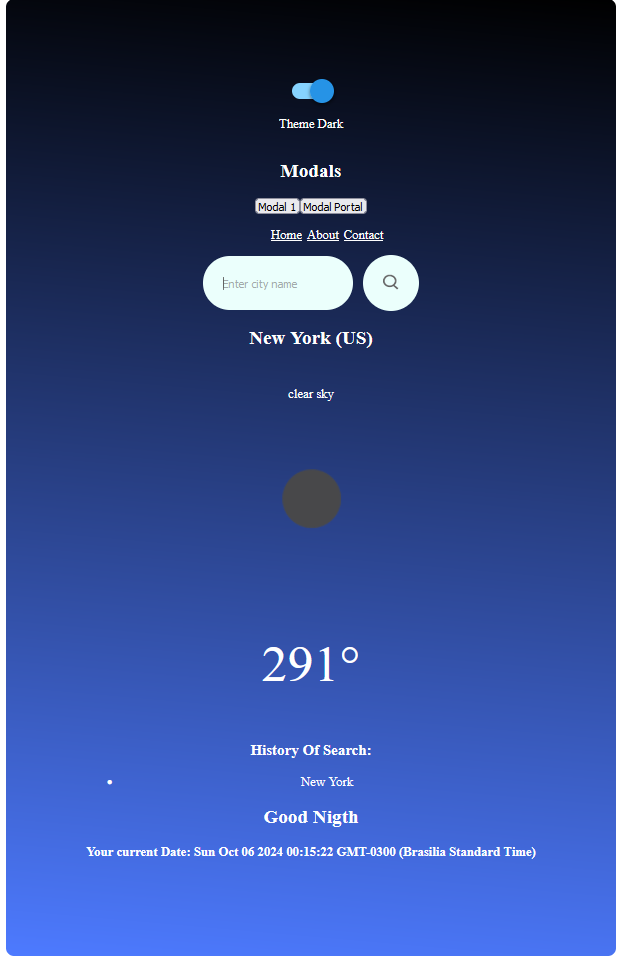A simple weather application that allows users to search for current weather conditions in any city around the world. This app fetches real-time data from the OpenWeatherMap API and displays essential weather information like temperature, humidity, and more.
- 🌍 Search by City: Get real-time weather data for any city.
- 🌡️ Current Weather Information: Displays temperature, humidity, and weather description.
- 🧪 Unit Tests: Includes testing setup with Vitest and React Testing Library.
- 🎛️ Theme Toggle: Uses a switch component to toggle between themes (light/dark mode).
- React: For building the user interface.
- Vite: A fast build tool for modern web projects.
- React Router DOM: For client-side routing.
- React Switch: For the theme toggle feature.
- Vitest: For unit testing.
- Testing Library: For testing React components.
- ESLint: For linting JavaScript/JSX files.
- dotenv: For managing environment variables.
- The user enters a city name to search.
- The app makes a request to the OpenWeatherMap API and retrieves current weather data.
- Weather details such as temperature, humidity, and description are displayed.
Ensure you have the following installed:
- Node.js
- npm or yarn
-
Clone the repository:
git clone https://github.com/your-username/climate-app.git cd climate-app -
Install dependencies:
npm install # or yarn install -
Set up environment variables by creating a
.envfile in the root directory with your OpenWeatherMap API key:REACT_APP_WEATHER_API_KEY=your_api_key_here
-
Start the development server:
npm run dev # or yarn dev
To run the test suite:
npm run testFor test coverage:
npm run coveragedev: Start the development server using Vite.build: Build the project for production.lint: Run ESLint to lint the code.preview: Preview the production build.test: Run the test suite with Vitest.coverage: Generate a test coverage report.
/src
├── /assets
├── /components
├── /context
├── /helper
├── /hooks
├── /pages
├── /services
├── /test
├── /utility
├── App.jsx
├── App.module.css
├── main.jsx
├── main.jsx
.env
vite.config.js
package.json
README.md
This app uses the OpenWeatherMap API to retrieve weather data. You can get an API key by signing up here.
Example API call:
https://api.openweathermap.org/data/2.5/weather?q=London&appid=your_api_key&units=metricFeel free to fork this repository and submit pull requests. Any contributions are welcome!
This project is licensed under the MIT License - see the LICENSE file for details.