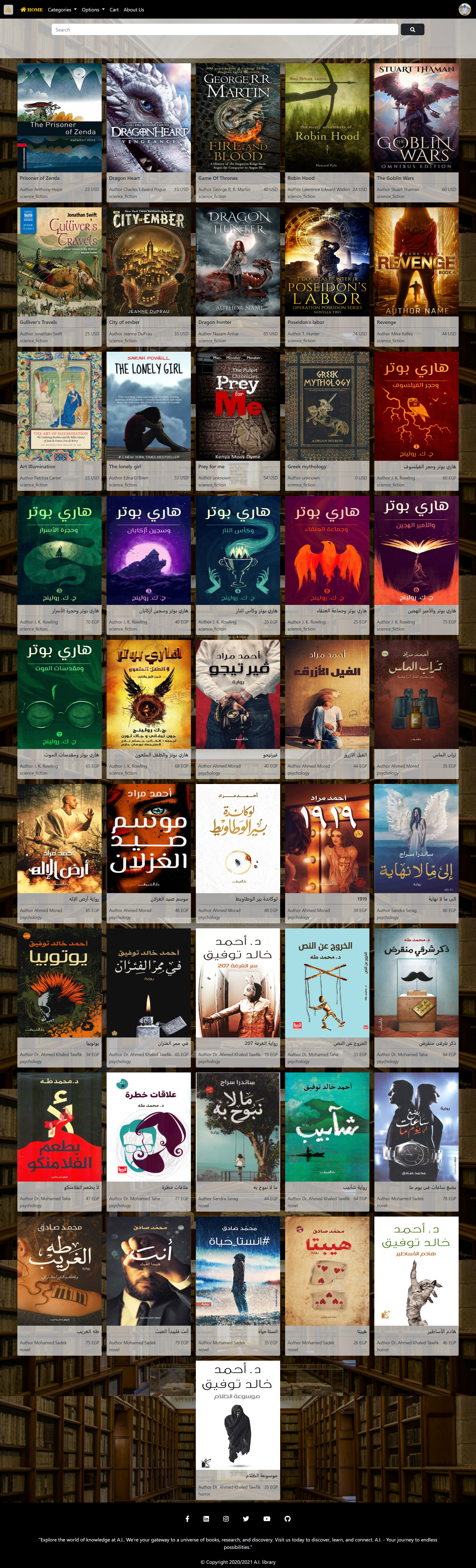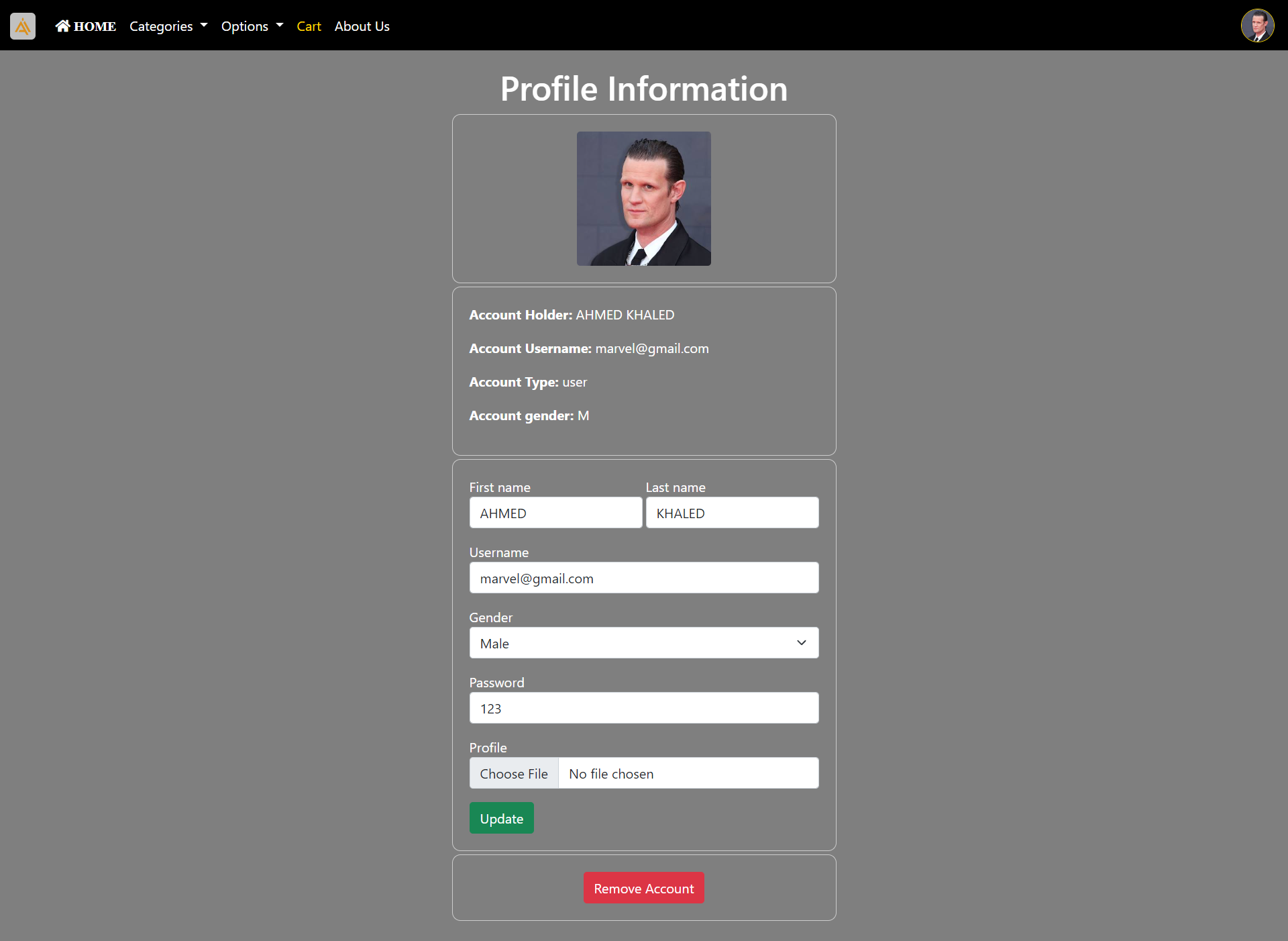- The Library Management System is a comprehensive web-based application that enables users to manage a library's collection of books efficiently. This system was developed using HTML, CSS, JavaScript for the front end, and PHP and SQL for the back end. It caters to different user roles, providing a rich set of features for both library staff and patrons.
- The A.I. stands for Ahmed & Ibrahim the developers of the website, and on that basis, our logo was founded.
- The library passed through two core processes, the first process was the implementation of the front-end using HTML & and CSS, which was in my first year at college, and the second process was dynamically introducing the website by adding a back-end using PHP and SQL, which was one year later in an ITI internship.
-
Book Catalog: Enables users to search, add, remove, and categorize books within the library.
-
Account Management: Allows users to change their account email, password, profile picture, and gender.
- Cart Management: Patrons can add and remove books from their cart, facilitating a streamlined checkout process.
-
User Management: Admins can list user accounts and view the contents of user carts, providing essential administrative control.
-
Book Management: Admins can add new books to the library's collection, update existing books, and delete books as needed.
- Account Deletion: Both normal and admin users can delete their accounts when necessary.
-
Front-end:
- HTML
- CSS
- JavaScript
-
Back-end:
- PHP
- SQL (for database management)
- Clone the repository.
- You should have XAMPP to serve as a local host server.
- The Assets directory contains the .sql file.
- There you go.