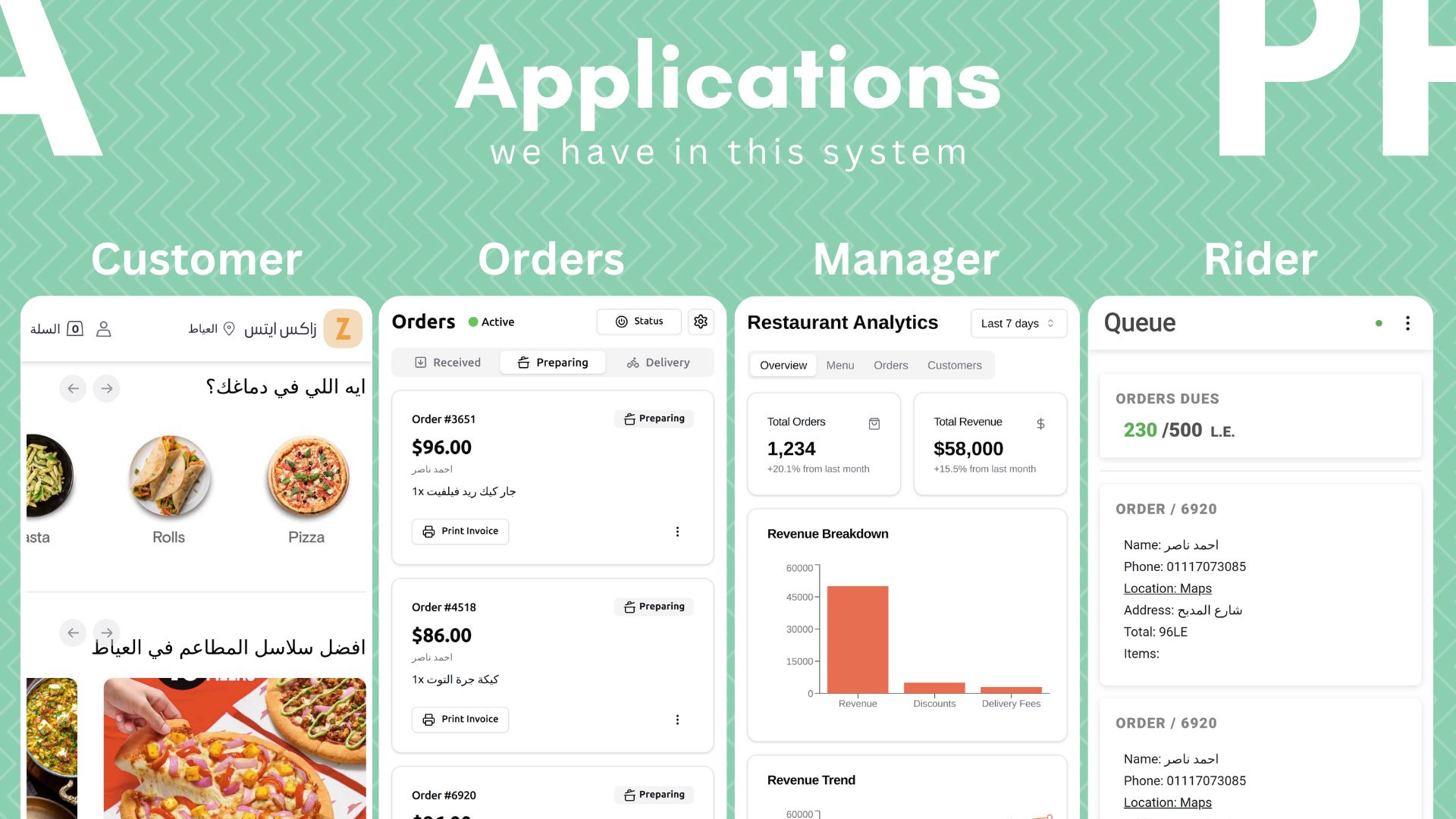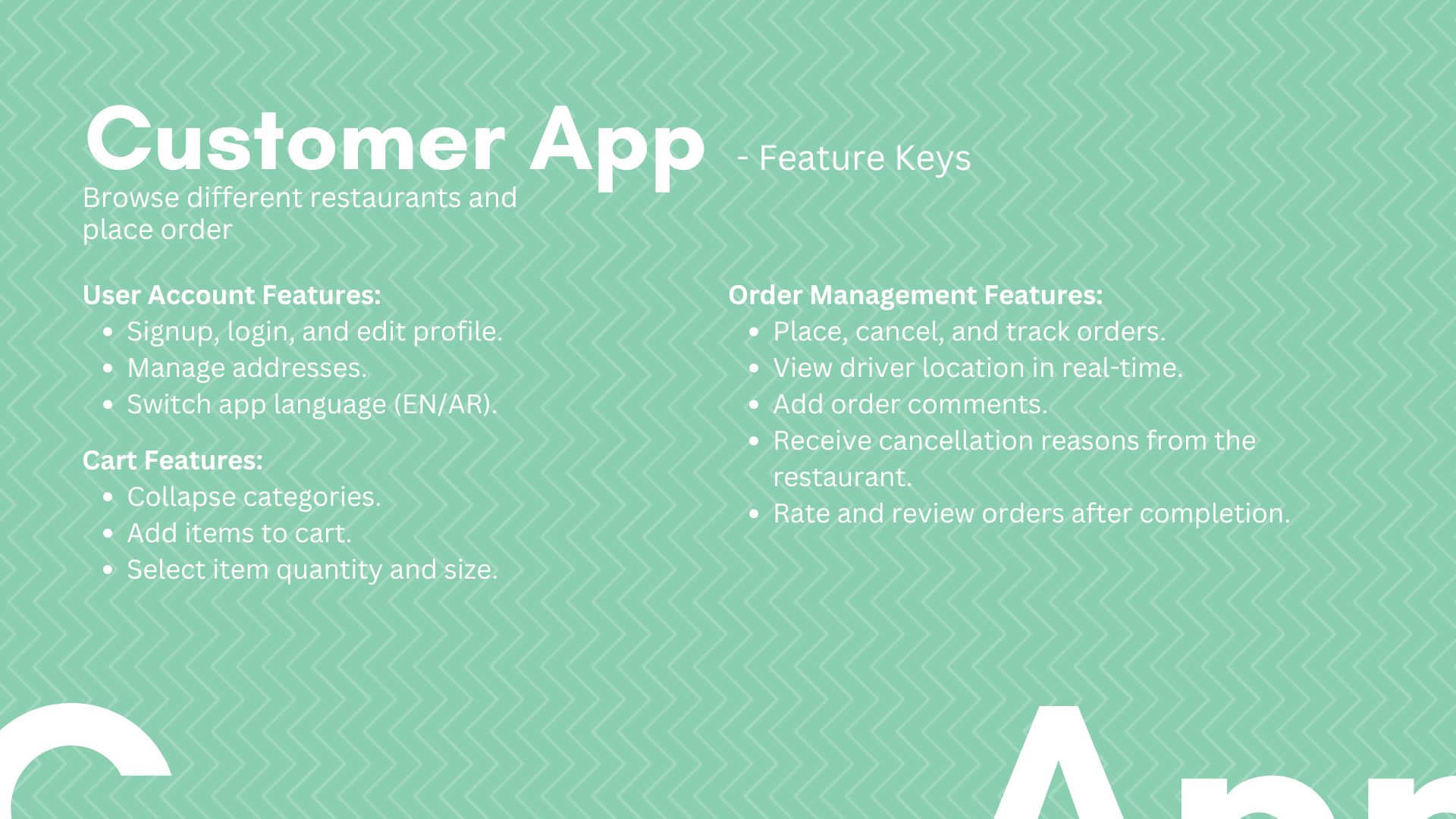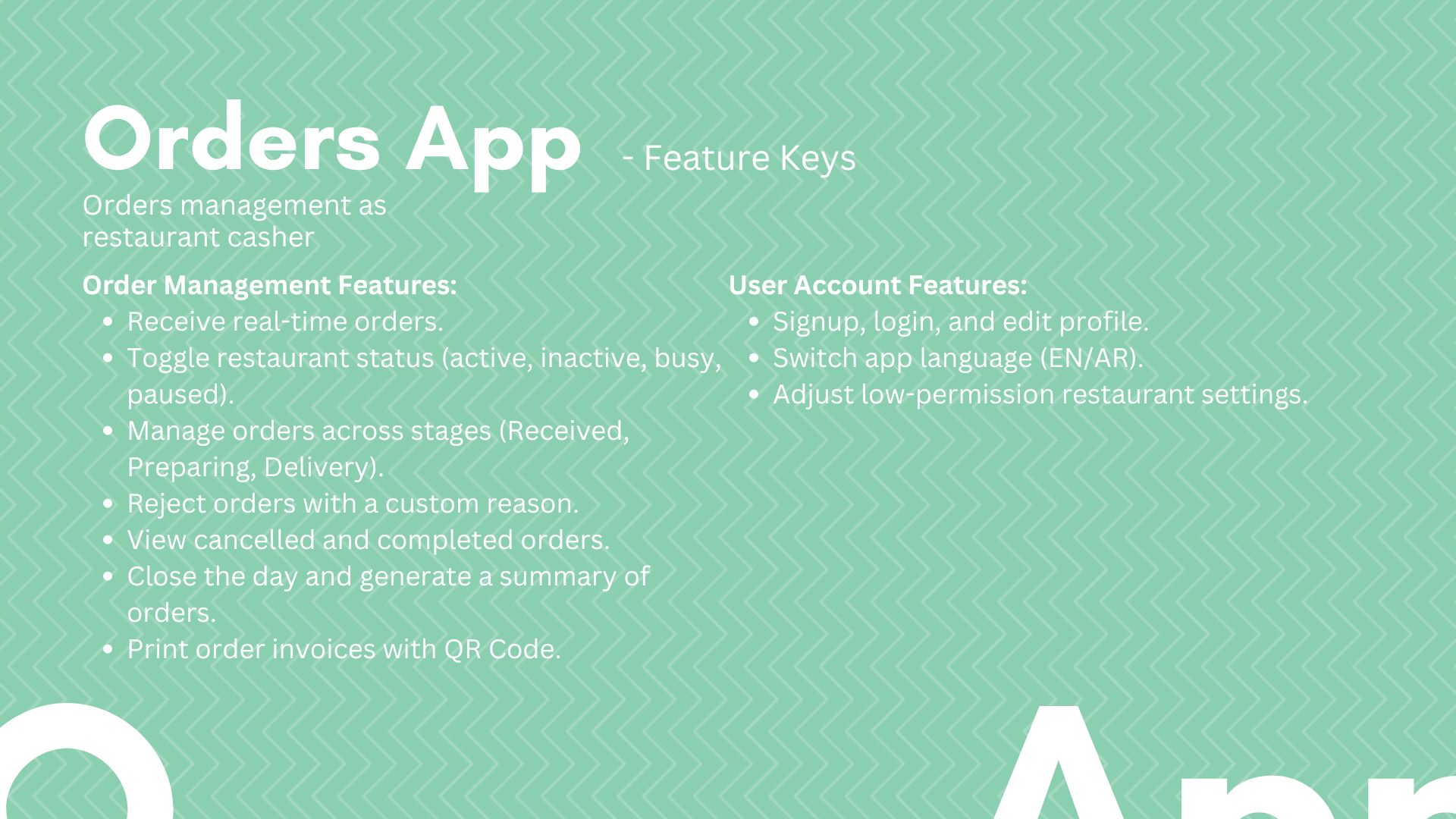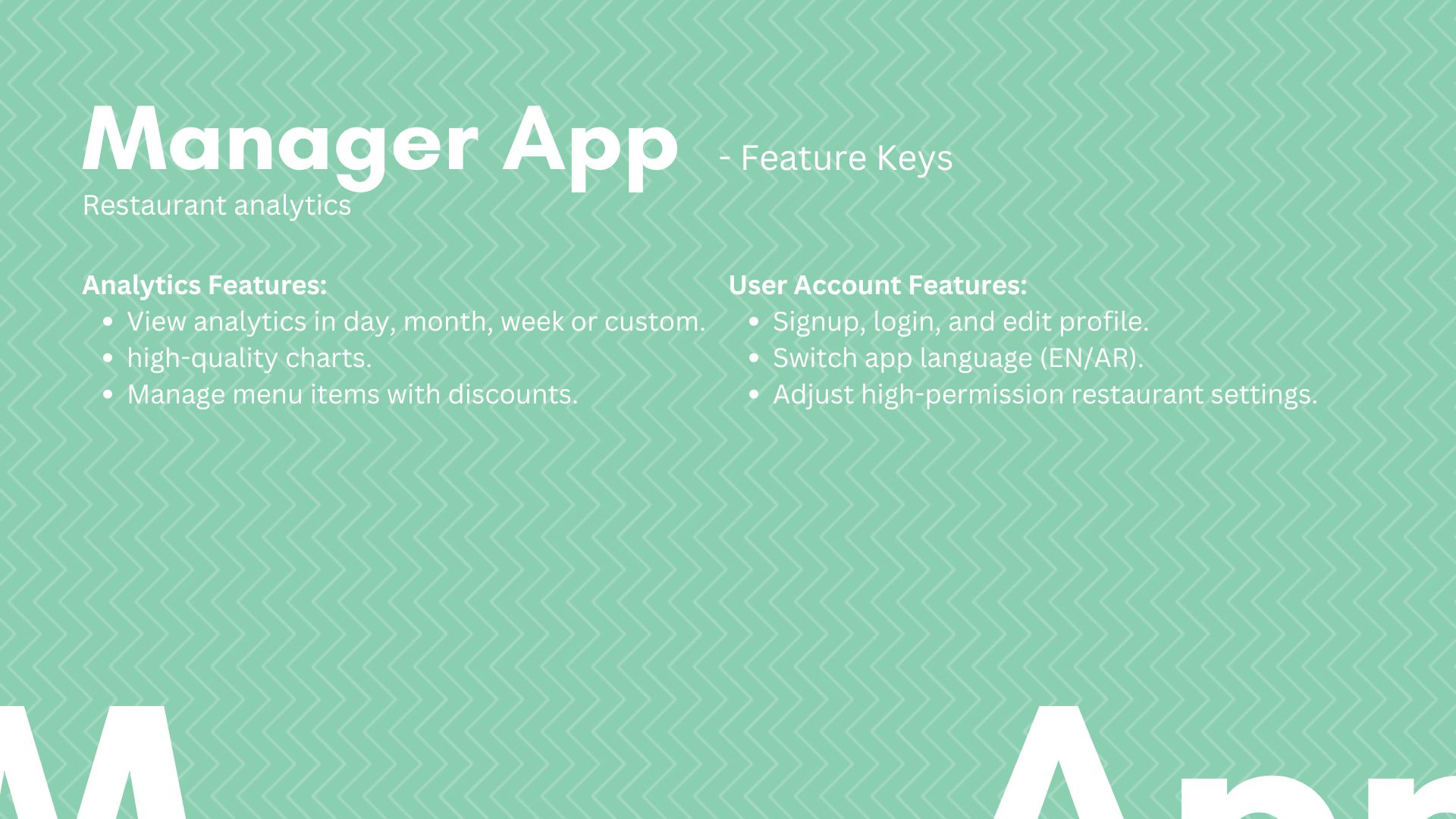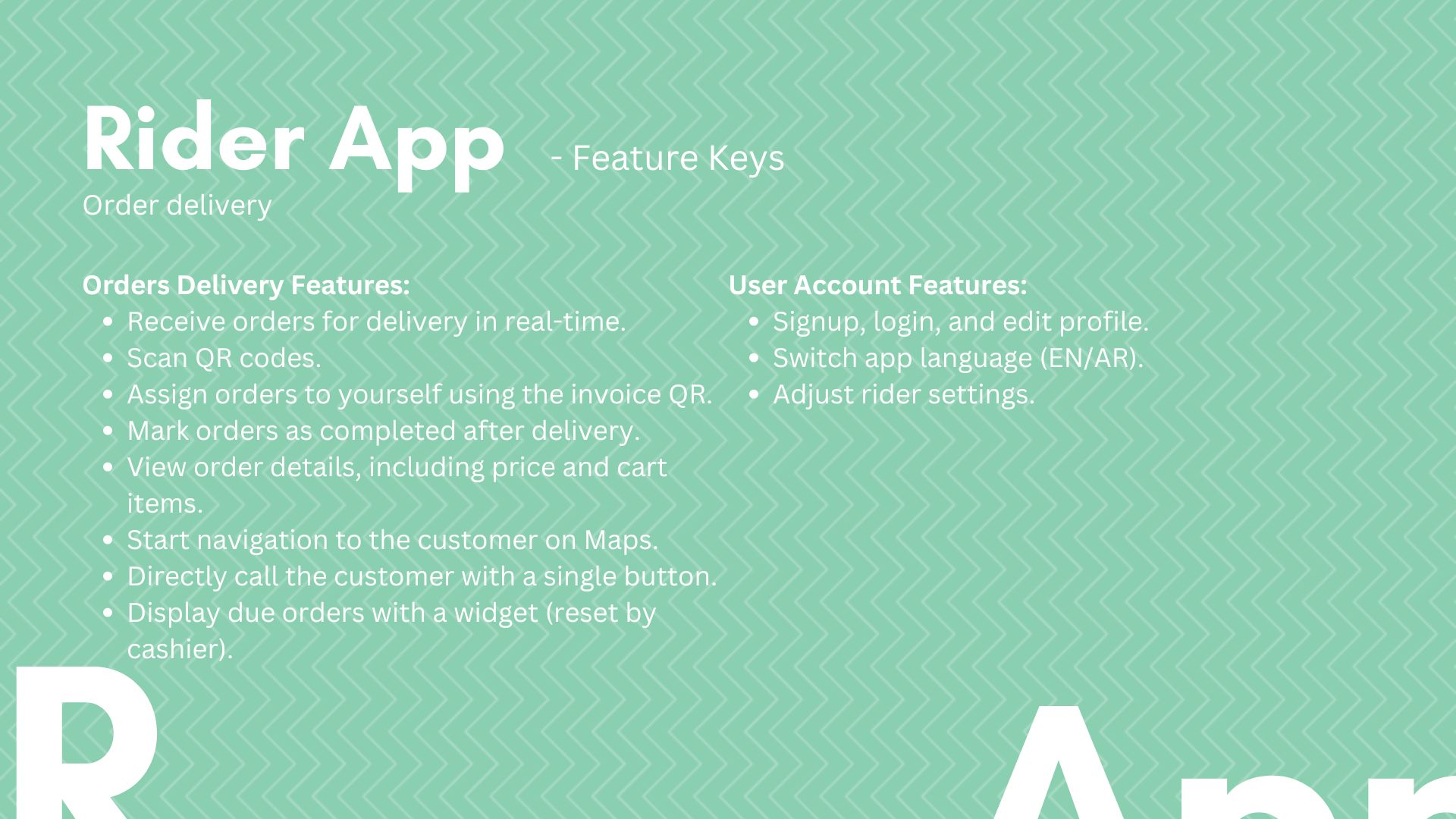- Demo Online Links
- Introduction
- Applications
- Technical Requirements
- Future Updates and Maintenance
- Frequently Asked Questions (FAQs)
🔗 Customer App | Auth with any
🔗 Orders App | Email: manager@gmail.com Pass: 123456
🔗 Manager App Still Under Development | Email: manager@gmail.com Pass: 123456
🔗 Rider App Order Assign Is Disabled | Email: driver@gmail.com Pass: 123456
🔗 Partner App | Email: testBusinessCreator@gmail.com Pass: 123456
⬇️ Read More About Ower System Apps Down Below ⬇️
Order Sync is a cutting-edge ordering system meticulously crafted for restaurants. Seamlessly integrating into applications, it boasts a robust back-end powered by Google Firebase, ensuring secure authentication. The Order Sync app delivers a streamlined and efficient online ordering experience.
| App | Devices | Provided On |
|---|---|---|
| Customer App | Any | PWA/Website |
| Orders App | Smartphone/Tablet | App/Website |
| Manager App | Smartphone/Tablet | App/Website |
Upcoming Updates
- Manager app split to orders_app and manager_app (orders_app Completed)
- Enhanced reporting features
Why use Order Sync as a business owner?
-
Increased Customer Base Network Effect: - The Customer Shop app features multiple restaurants in the same city, increasing visibility and potential customer base.
-
Comprehensive Reporting: - Access detailed reports on sales, order trends, and customer preferences for informed decision-making.
- 0.1.0 Demo
This project is licensed under the Apache-2.0 license.